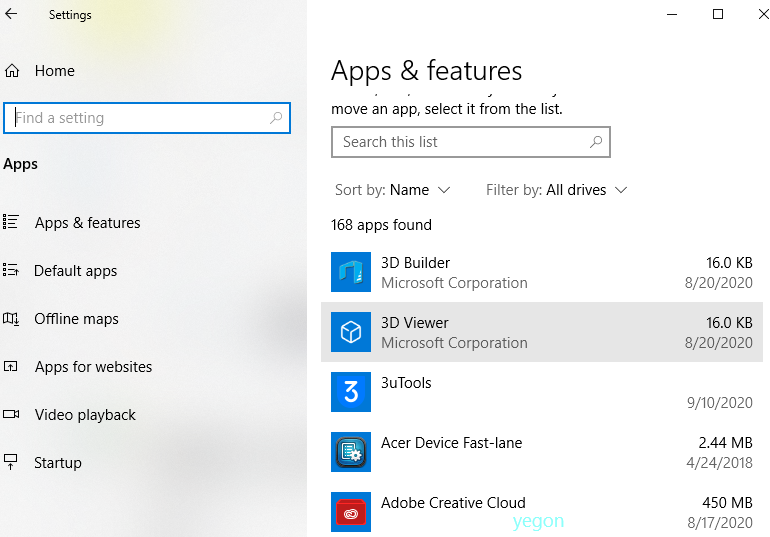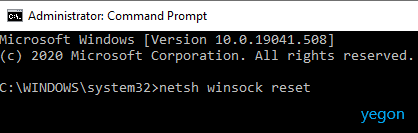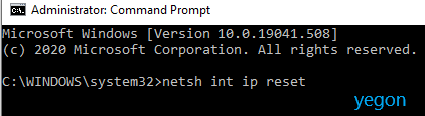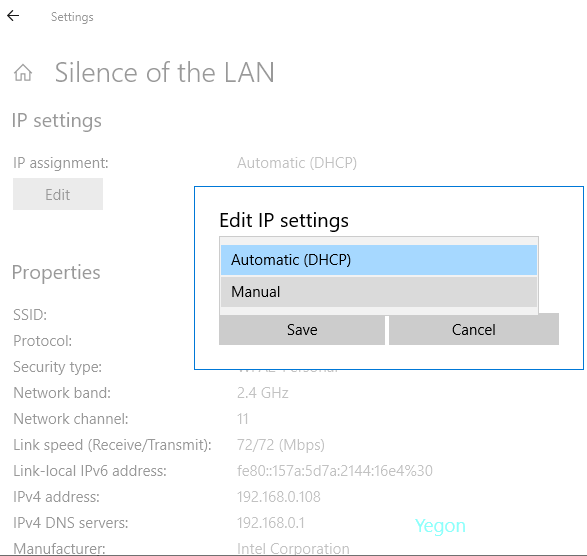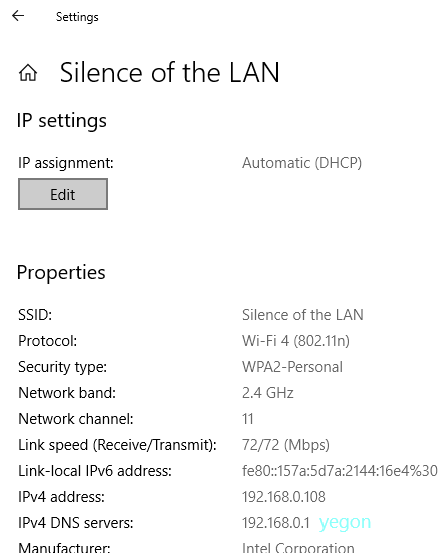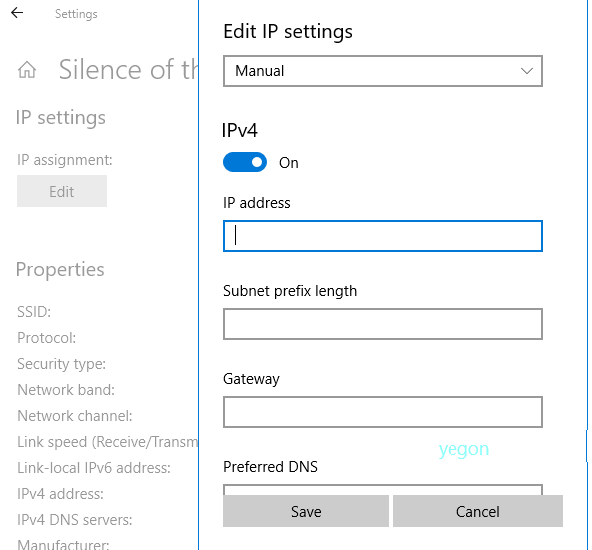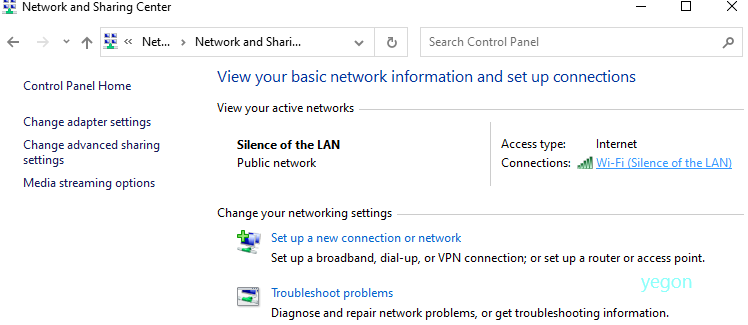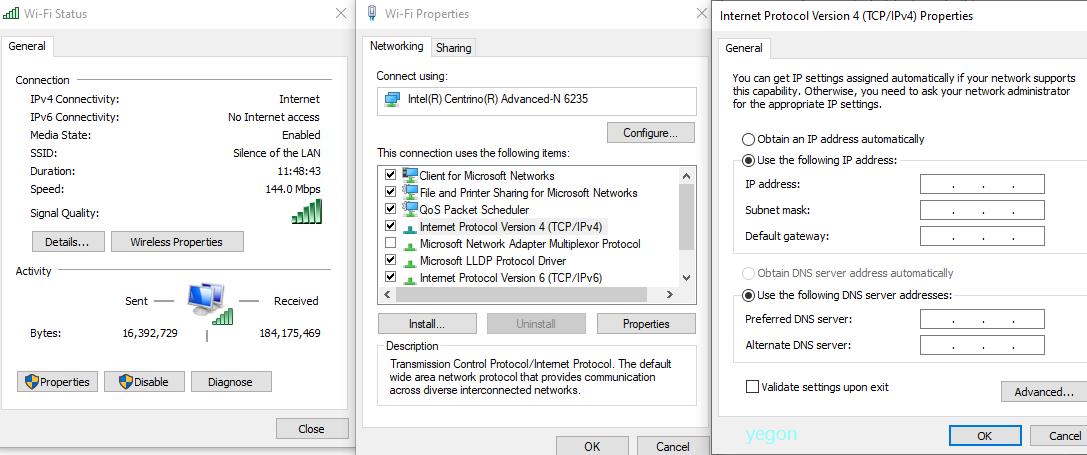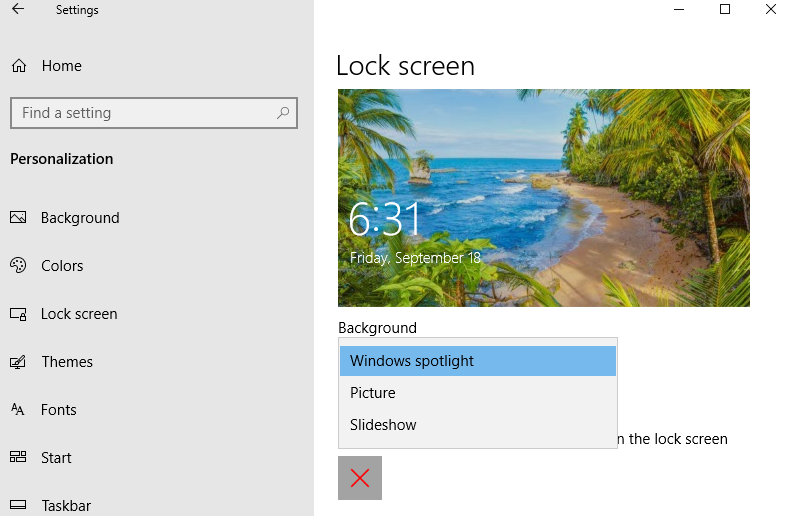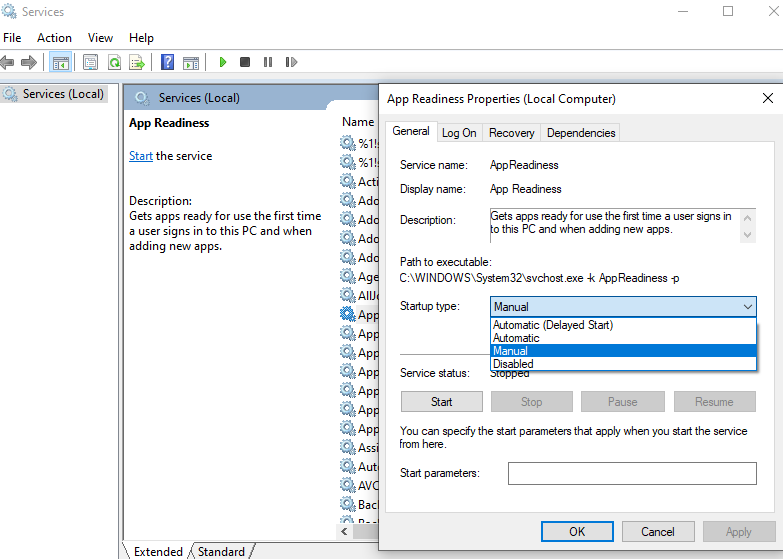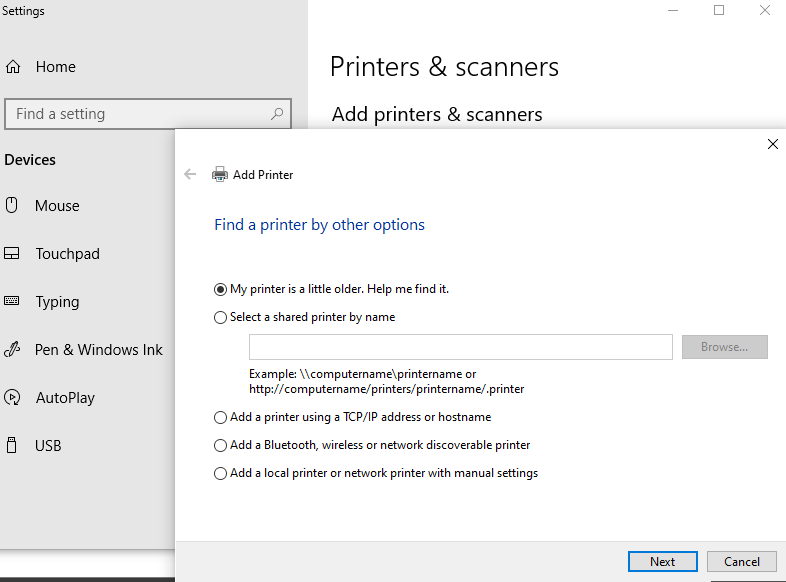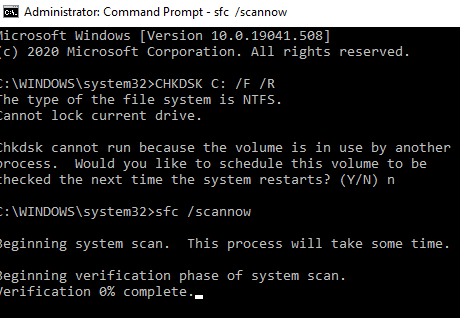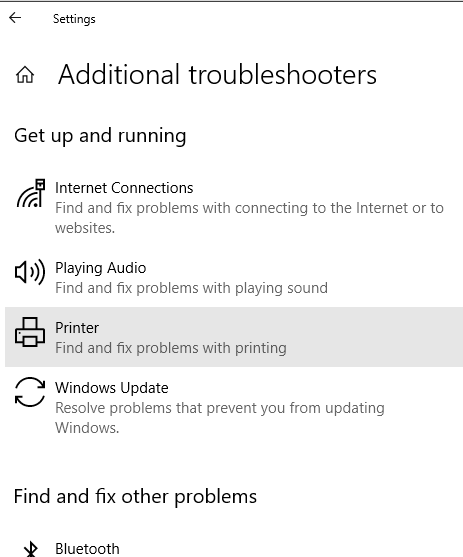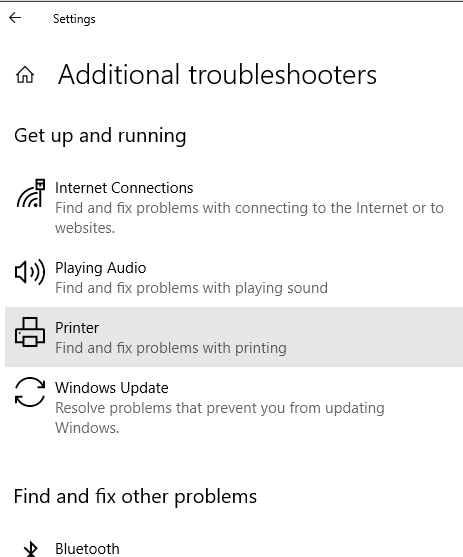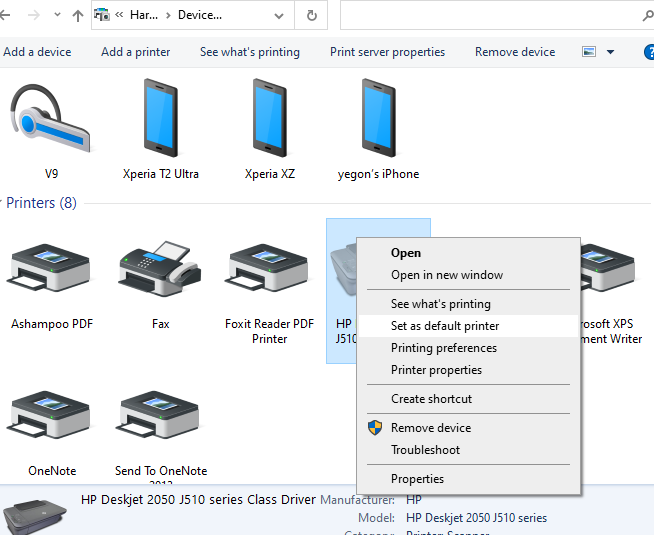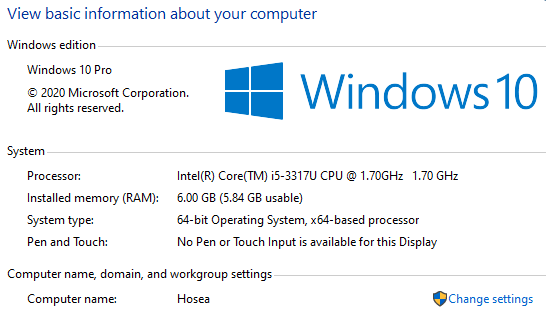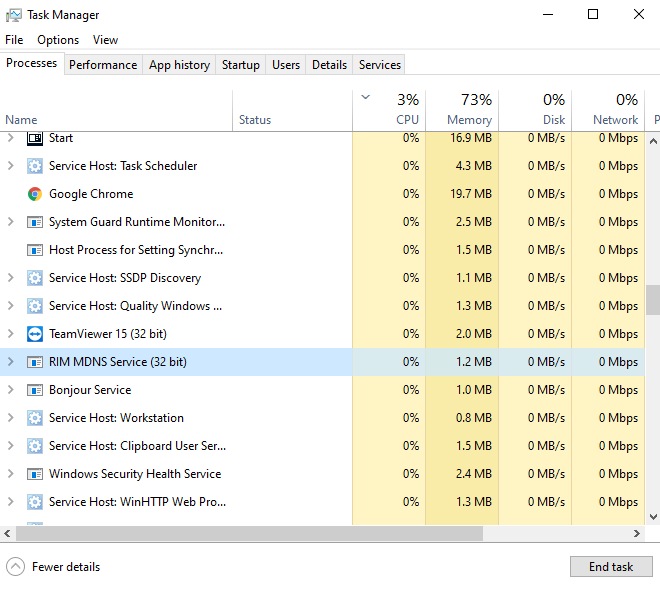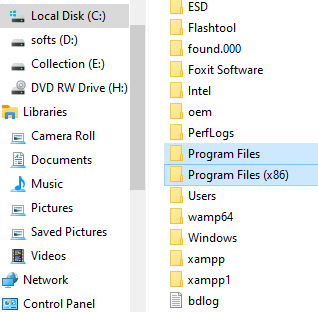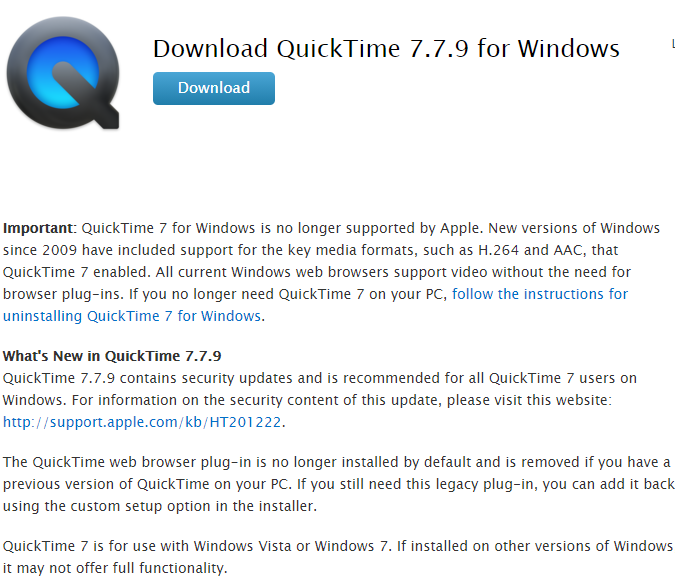Forum Replies Created
- AuthorReplies
 Yegon
| #26241
Topic Starter
Yegon
| #26241
Topic Starter
Premier opinion is a potential unwanted software program in your windows if you did not install it personally. It has a habit of monitoring your internet activity, applications usage, demographic information, computer usage etc. and runs in the background without any notifications while collecting data and monitoring your daily computer usage while sending them automatically without your consent.
However, Premier opinion belongs to an online research marketing team that seeks to collect data for statistical usage.
To uninstall it, tab on start menu button >> settings >> select apps >> look for premier opinion >> click on it and click Uninstall.
If it gives you an error message while uninstalling it then use revo uninstaller to remove it forcefully.
 + 0
+ 0 Yegon
| #26240
Topic Starter
Yegon
| #26240
Topic Starter
Looks like a network issue. Windows or smartphones are supposed to obtain an IP automatically from the WIFI or network router unless you use a static IP address that requires manual configuration both in your PC and browsers. Without an IP address you cannot access the internet. Try each of the following methods to see if it solves your problem.
- Reset TCP/IP using command prompt. Run CMD as admin and type the following commands one after another. Press Enter key after each command.
- <li style=”list-style-type: none;”>
- <li style=”list-style-type: none;”>
- netsh winsock reset
- netsh int ip reset


Close CMD and restart your computer then check whether the problem was solved. Remember to input your IP address if it is a static one. If you did not succeed with it go ahead and use the following commands pressing enter after each. You can choose to start with these commands.
- <li style=”list-style-type: none;”>
- <li style=”list-style-type: none;”>
- ipconfig/release
- ipconfig/flushdns
- ipconfig/renew
- Next is to assign the IP address manually in network settings. Use Windows+X combination keys and choose Network connection-> double click on the network you are connected to and scroll down to IP settings-> click Edit then from dropdown menu choose manual-> next select IPV4 then enter the static IP address and those other required details.



Alternatively you can set your IP address by going to control panel-> Network and sharing center and double click on your network-> click on properties-> Click Internet protocol version 4 TCP/IPv4 and enter the IP address in the panel shown.


- Lastly if you have an antivirus software, consider checking its settings. Sometimes it blocks network connections especially if you are using Avast, Norton Eset e.t.c due to their strict internet rules. Uninstalling it then installing it later is the best option.
+ 0 Yegon
| #26231
Topic Starter
Yegon
| #26231
Topic Starter
Your Login images used to change automatically since the windows has a series of images set to automatically change at a given frequency. In your case, you only applied one image thus the login screen has only one image to play making it use the available image in settings. Go to the settings >> Personalization >> Lock screen under background choose picture or slideshow to use your own images or stick with Windows Spotlight wallpaper as shown below. You can set any amount of images as your wallpapers and also set the frequency based on your preferences.
If the usual steps don’t work for you, then I suggest you follow the advanced steps to fix the spotlight issue.
Let us know if your problem was solved.
 + 0
+ 0 Yegon
| #26230
Topic Starter
Yegon
| #26230
Topic Starter
Black screen with only cursor in the Desktop is a common problem. Since you have tried advanced troubleshooting methods using CMD and restore point, we are going to give you more alternatives that have been proven to work.
- Login into your computer and once you can see the black screen with only cursor, then press the Ctrl+Shift+Esc or Ctrl+Alt+Del keys in combination to open task manager. Once it is open, go to file in the left top corner and type at Run services.msc search for App Readiness and double click it to open. It will open properties panel select Disabled from drop down menu then Apply and Okay. Next is to restart the PC from the task manager. To do so go to file >> New task in Run and type CMD to open Command prompt interface-> Type shutdown /s /f to restart the system. This should fix the black screen problem and you should login as usual.

- If this does not work since you do not have a restore point, proceed to safe mode in advanced start up and login to your account as usual. From there make a back up of your data then proceed to Device manager. Scroll down to display or graphics driver and uninstall it. Whenever there is an error with this driver, the display normally runs to issues. Go a head to restart and update the driver again to get the latest version.
- Finally to save your time troubleshooting, go ahead and Reset the PC since you already made a backup of your data above. Go to Troubleshoot >> Advanced Options >> then Reset this PC. Choose on the option to keep files and applications and nothing more. This should take half an hour at most.
Let us know if any of the above methods solved your problem.
+ 0 Yegon
| #26203
Topic Starter
Yegon
| #26203
Topic Starter
Trend Micro security failed to launch since the new windows 10 2004 release version does not support it. This causes the program to crush or fail to load. Windows has been releasing new updates which requires software developers to makes changes in their code to comply with windows security policies. The current trend micro version supports windows 10 1903 version and they have not release the patch to enable support for the new windows 10 2004 year 2020 version. However, to run Trend micro you must install Vulnerability Protection Agent 2.0 SP2 Patch 7 CP3 or upgrade to the latest patch. For the latest updates check here https://success.trendmicro.com/solution/000256629
+ 0 Yegon
| #26202
Topic Starter
Yegon
| #26202
Topic Starter
That is a problem associated with network configurations. Since you changed your modem you need to make changes to suite your network settings. Now to the solutions.
- Reset your printer settings to default so that it can obtain a new IP address automatically. Start the configurations using the setup wizard using the computer or the printer panel. In case you do not have a front panel in your printer, make use of the USB cable to connect the printer to the computer.
- Ensure the printer and the modem are set close not more than 5 feet apart.
- For wireless printer make sure to disable auto channel and set to either 1,6 or 11
- Disable Internet Protocol version six (IPV6) in the printer.
- If all those do not work, go ahead and delete the printer from the computer then utilize the add a networked printer setup wizard found in settings to add the printer and assign the IP address automatically.
 + 0
+ 0 Yegon
| #26166
Topic Starter
Yegon
| #26166
Topic Starter
System Thread Exception Not Handled Blue Screen of Death (BSOD) is a common error when windows encounters a problem and normally restarts automatically there after. The main causes are;
- Driver issues.
- Windows update errors.
- Newly Installed program causing errors.
To fix this problem follow the following steps
- Uninstall any newly installed software.
- Check and do a system repair to repair system files Using command line (CMD). To do so press windows+X to open CMD then choose open as administrator and run this command CHKDSK C: /F /R and press enter then choose Y for yes. Restarts your PC and the process will begin automatically. Once it is done perform a System File Checker (SFC) command using sfc /scannow it will take time to complete be patient.

- Perform a system restore. whenever a new software or a driver is installed, a restore point is always saved so that you can revert back changes made in case of an error. You can perform a system restore directly by searching for restore point or by using advanced mode. In case you don’t know how to enter this mode check here https://www.techsupportall.com/fix-blue-screen-error-windows-10/
+ 0 Yegon
| #26165
Topic Starter
Yegon
| #26165
Topic Starter
Blank page is the most annoying experience you can have with your printer. Am listing some of the causes below which requires your attention to go through it on by one.
- Empty cartridges or low ink or toner levels. Check the levels and make a replacement if necessary.
- Remove and re-insert the cartridge. In some instances the cartridge might get misplaced. In that case you have to do the necessary.
- Try troubleshooting the printer. This allows for the necessary actions to be taken in case it is a software related issue. Find the the troubleshooter by searching for troubleshoot settings then proceed to additional troubleshooters and select printers as shown below

- Check to make sure you are using the correct paper size.
- Check the cartridge nozzles to ensure it is not clogged. This happens when you do not use your printer on regular basis. Clean those nozzles or look for a professional to perform maintenance service for you.
+ 0 Yegon
| #26164
Topic Starter
Yegon
| #26164
Topic Starter
Your Brother printer is having some small connectivity issues that can be solved easily. let me take you through those processes.
- Check whether the brother printer is turned on and that there are no errors. Check using the LCD if the light is on then it is okay. Check also for any reported errors such as paper jam, empty tray. Check to make sure all the cables are connected properly.
- Restart your computer and Printer. One of the quick fix.
- Run windows troubleshooter to fix errors automatically. To do so, press windows+S and type troubleshoot settings and proceed to additional troubleshooters and choose printers and run the troubleshooter. This will automatically fix software related issues for the printer.

- Make sure the Brother printer is the default printer. To enable the printer as the default printer, go to Control panel and search for Devices and printers. Right click on the Brothers printer Icon and select as the default printer.

- Clear queue. In some instances, too much items in the queue causes problems. In that case make sure there are no items in the queue by selecting see what’s printing from above image. Select all and delete from the queue.
- If there is a copy of the Brothers printer in device manager, delete it. If the printer created a copy of itself right click on it and remove as shown above. The duplicate printer always brings issues making your device to be offline.
- Remove and re-add your printer. This way a fresh installation will be performed. Switch off the printer and remove the USB cable. Once it is off, power it on and reconnect the USB cable once powered on. The installation of the device driver will begin immediate. Check status in the control panel under devices and printers.
Please let us know if any of these solved your program.
+ 0 Yegon
| #26163
Topic Starter
Yegon
| #26163
Topic Starter
Yes. You can cancel Avast subscriptions at any given time. I assume you still have all the details regarding the email used for subscription. Since you did not give me the details about your distributor, I will refer you to a direct link where you can specify whether it was Digital River, Nexway, Allsoft, AstroPay, or Cleverbridge. You can get this information from the subscription mail you received while making the subscription. Please refer to the email for more details and go directly to avast Link.https://support.avast.com/en-eu/article/35/#:~:text=Tap%20the%20%E2%98%B0%20Menu%20icon,Subscription%20to%20confirm%20the%20cancelation.
Go to Avast site and login to your account->Proceed to the Licenses section then select licenses you are subscribed to->Sign in using the email you used while making payments and the license is assigned to-> Find Cancel Auto Renewal click it and confirm for it to take effect by selecting Deactivate Auto Renewal Subscription.
That is a simple process that works for any distributor methods. Check the Avast site for further instructions and help.
+ 0 Yegon
| #26162
Topic Starter
Yegon
| #26162
Topic Starter
Windows 7 User Interface was the best for interactions and most people preferred using it. It is possible to get that same interface using a shell script. You will not need expert to install it just download the windows 7 Classic shell software and run it. Immediate you get the windows 7 interface. Use this direct link and enjoy windows 7 UI experience. https://www.fosshub.com/Classic-Shell.html?dwl=ClassicShellSetup_4_3_1.exe
+ 0 Yegon
| #26161
Topic Starter
Yegon
| #26161
Topic Starter
The answer is yes. Mobile Device Manager is a great software tool that helps to monitor everything in your device including newly installed apps. It allows IT admins to configure, manage and monitor all device functions using administrative privileges that the software offers without you being notified.
For your Iphone 11, with MDM installed, most services and applications are being monitored by the admins. Here are some of the services being Offered;
- MDM can create and associates some of the apple profiles to manage devices in bulk for all devices and group functions.
- Manages all personal and work applications in the device.
- Give restrictions while using apps that are not productive such as YouTube, AirDrop, Safari browser, Camera e.t.c
- It can also be used to create and manipulate the configuration of passwords, Wi-Fi network, HTTP proxy, Touch ID, App Lock and impose restrictions e.t.c
Remember those audit reports will report everything in the phone. Be careful with your personal data and passwords it might end up in the wrong hands.
MDM can be automated to perform the following tasks
- Wide support for configurations and impose restrictions.
- Dashboard customization.
- Bulk deployment of Apple devices at once.
- Continuous application distribution.
+ 0 Yegon
| #26148
Topic Starter
Yegon
| #26148
Topic Starter
Windows 10 64 bit is capable of installing both 64 & 32 bit software programs. When developing an app, a developers ensures that their program can run in both 64 and 32 bit programs by doing additional work while writing the code. This will enable the program to be installed in many systems and being able to run smoothly.
Most programs are maintained as 32 bit to make coding much easier and able to run smoothly in both architectures normally saved as program files for 64 bit & program files (x86) for 32 bit programs. To proof this, open the Task manager by right-clicking task bar and selecting task manager and scrolling down to see the installed apps. You will notice that most apps installed are 32 bit and runs smoothly. The only thing you should know is that 32 bit windows versions will not run 64 bit programs. Check below screenshots for clarification.


 + 0
+ 0 Yegon
| #26112
Topic Starter
Yegon
| #26112
Topic Starter
Yes. However, Apple QuickTime is not officially being supported anymore in windows but you can still install and run it. To install quick time on windows 10, visit apple.com and search for QuickTime to Download QuickTime 7.7.9 for Windows. Check the minimum system requirements needed to install it.
 + 0
+ 0- Reset TCP/IP using command prompt. Run CMD as admin and type the following commands one after another. Press Enter key after each command.
- AuthorReplies