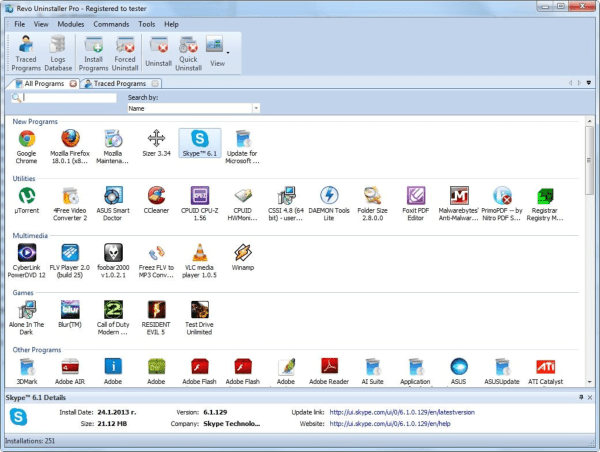.EXE – EXE File Association Fix for windows7 (To Restore all the setting to set as default)
.LNK – LNK (Shortcut) File Association Fix for windows7 (To Restore all the setting to set as default)
.BAT – Batch File Association fix for windows7 (To Restore all the setting to set as default)
.CPL – CPL File Association Fix for windows7 (To Restore all the setting to set as default)
.ICO – ICO File Association Fix for windows7 (To Restore all the setting to set as default)
.CAB – CAB File Association Fix for windows7 (To Restore all the setting to set as default)
.CHM – CHM File Association Fix for windows7 (To Restore all the setting to set as default)
.COM – COM File Association Fix for windows7 (To Restore all the setting to set as default)
Directory Extension Fix for windows7 (To Restore all the setting to set as default)
.EML – EML File Association Fix for windows7 (To Restore all the setting to set as default)
Folder Association Fix for windows7 (To Restore all the setting to set as default)
.GIF – GIF File Association Fix for windows7 (To Restore all the setting to set as default)
.HLP – HLP File Association Fix for windows7 (To Restore all the setting to set as default)
.HTA – HTA File Association Fix for for windows7 (To Restore all the setting to set as default)
.HTML – HTM/HTML File Association Fix for windows7 (To Restore all the setting to set as default)
.INF – INF File Association Fix for windows7 (To Restore all the setting to set as default)
IE ICONS – IE Desktop Icon File Association fix for windows7 (To Restore all the setting to set as default)
.JPE – JPE File Association Fix for windows7 (To Restore all the setting to set as default)
.JPG – JPG File Association Fix for windows7 (To Restore all the setting to set as default)
.JPEG – JPEG File Association Fix for windows7 (To Restore all the setting to set as default)
.IMG – Drive Image File Association Fix for windows7 (To Restore all the setting to set as default)
.MPG – MPG File Association Fix for windows7 (To Restore all the setting set to as default)
.MPEG – MPEG File Association Fix for windows7 (To Restore all the setting set to as default)
.MSC – MSC File Association Fix for windows7 (To Restore all the setting to set as default)
.MSI – MSI File Association Fix for windows7 (To Restore all the setting to set as default)
.MSP – MSP File Association Fix for windows7 (To Restore all the setting to set as default)
.REG – REG File Association Fix for windows7 (To Restore all the setting to set as default)
.SCF – SCF File Association Fix for windows7 (To Restore all the setting to set as default)
.SCR – SCR File Association Fix for windows7 (To Restore all the setting to set as default)
.TXT – TXT File Association Fix for windows7 (To Restore all the setting to set as default)
.TIF – TIF File Association Fix for windows7 (To Restore all the setting to set as default)
.TIFF – TIFF File Association Fix for windows7 (To Restore all the setting to set as default)
.URL – URL File Association Fix for windows7 (To Restore all the setting to set as default)
.VBS – VBS File Association Fix for windows7 (To Restore all the setting to set as default)
.ZIP – ZIP File Association Fix for windows7 (To Restore all the setting to set as default)
– This is default value of association of zip file, Click on this zip file link and some text will be appeared in next window then copy all the content , now open a notepad on the computer paste it in and save as it as zip asso.reg, make sure don’t forget to change their extension and then run this file.
All the downloadable files are in zip format. Download the zip file which contains .REG Default association files, import this .REG file to fix the related problem. Issue will be fixed just in a few clicks.
When you open any file but that doesn’t open and show an “open with” dialogue window. It happens because system doesn’t recognize their file type to open the file in associated program. These fixes will be fixed your File types extension and then computer will recognize them back to normal.