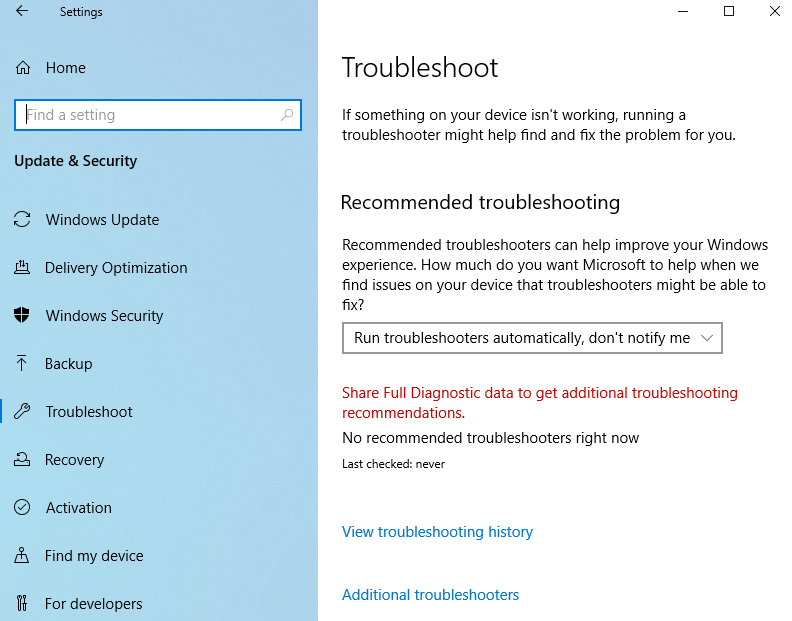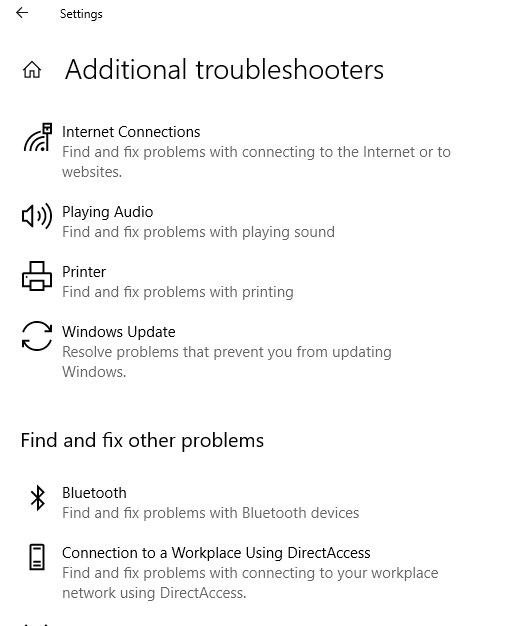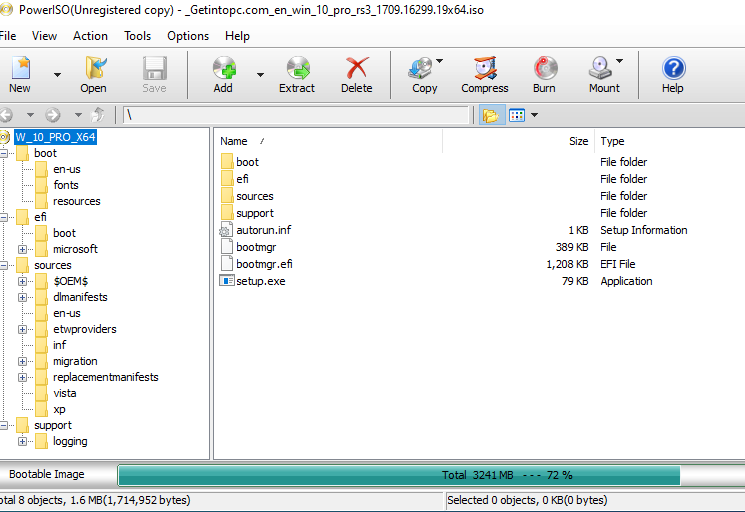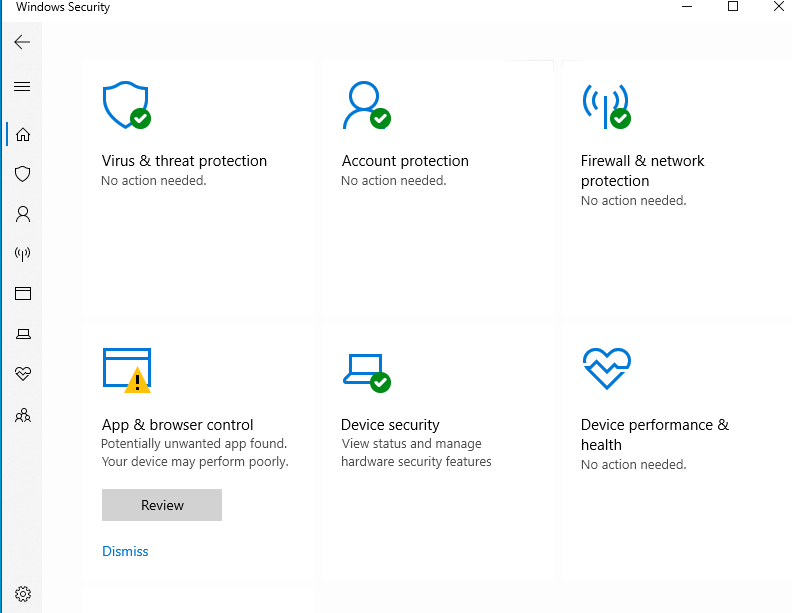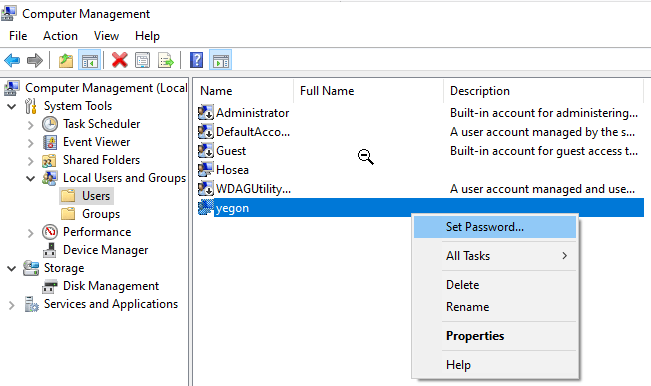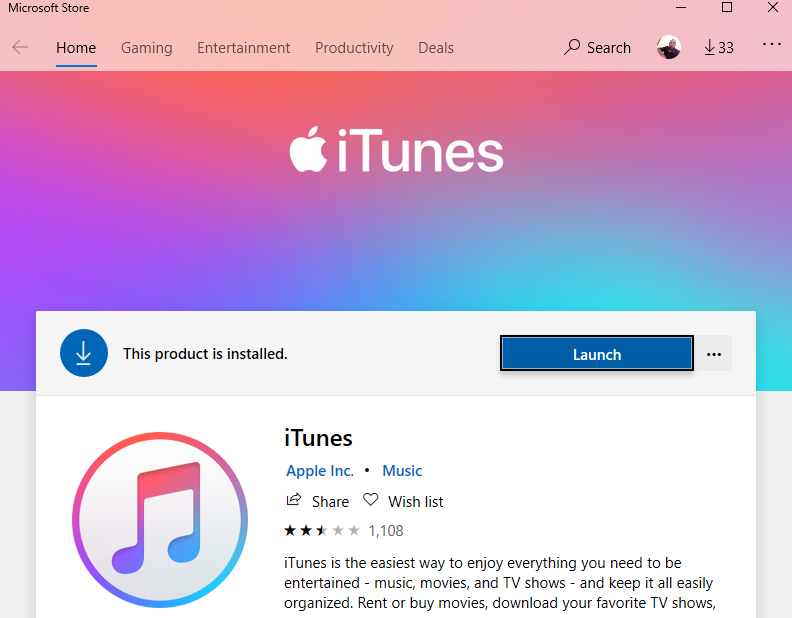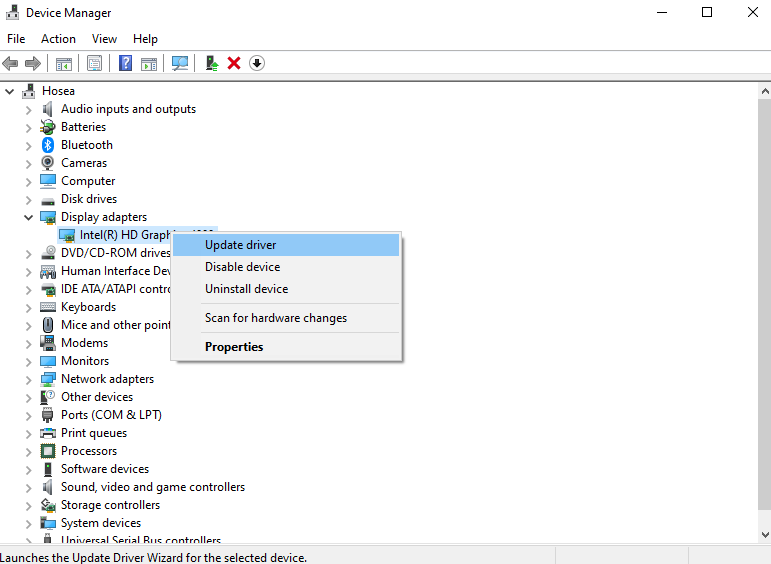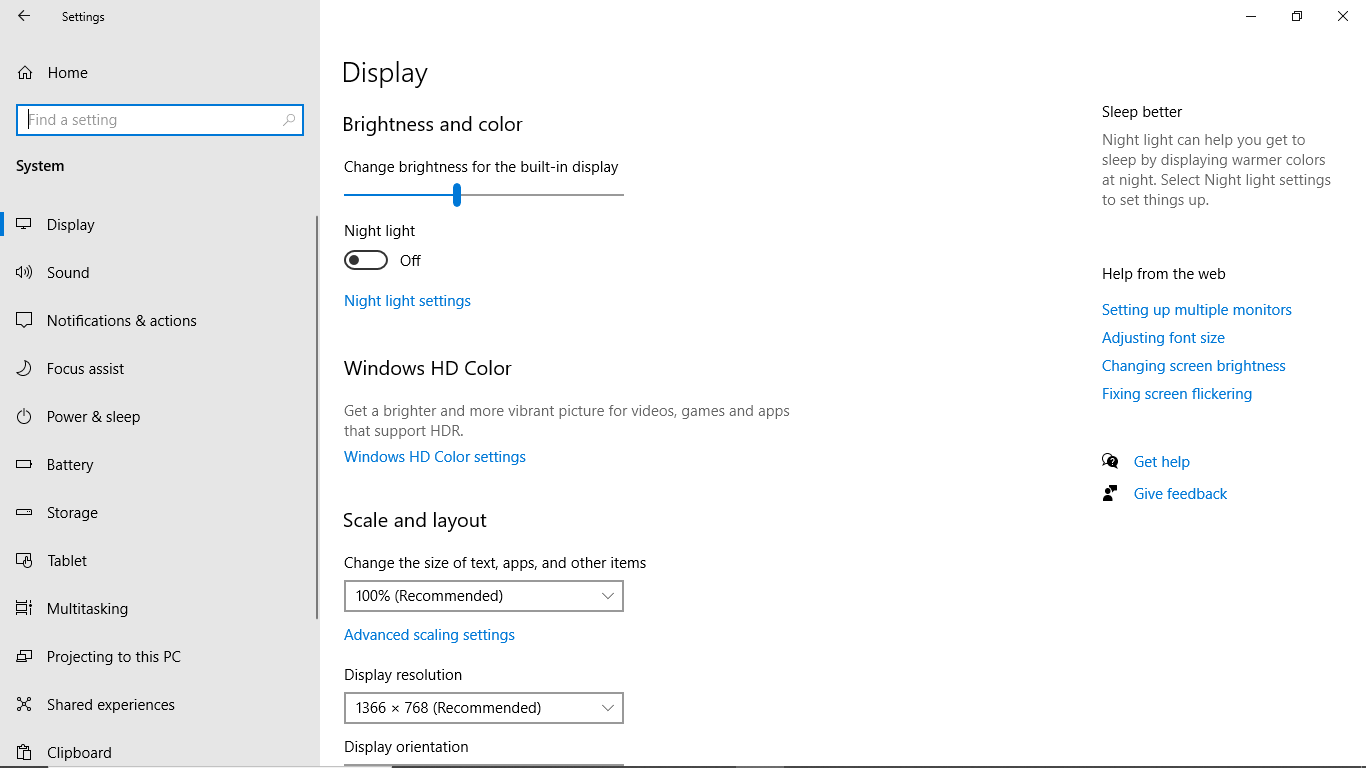Forum Replies Created
- AuthorReplies
 Yegon
| #25925
Topic Starter
Yegon
| #25925
Topic Starter
This is a common and among the best Antivirus software for protecting Computers and servers against malware and virus infection. To uninstall the program, a password is always required. Since you don’t have the admin password or enough privileges to uninstall it, worry not for we will try these two methods to resolve that.
First using the Trend Micro Diagnostic Toolkit
I don’t guarantee that Diagnostic Toolkit will work 100% as it allows you to make changes to the application and sometimes fails to remove it completely. Install it using this link→ https://esupport.trendmicro.com/en-us/home/pages/technical-support/1037161.aspx
Second editing registry files.
In case the Diagnostic Toolkit doesn’t work, advanced mode will solve the problem. You should be confident with safe mode and ready to make modifications to the system registry files. To do so follow these steps;
Press windows key+ R combination keys→ then type regedit and press Enter→ Navigate through the following registry path HKEY_LOCAL_MACHINE\SOFTWARE\Wow6432Node\TrendMicro\PC-cillinNTCorp\CurrentVersion\Misc→ once inside that folder at the right side pane, double click on it Allow Uninstall then set the value to 1. If you did it well, you can uninstall it directly in the control panel like any other application.
In a case where you still have issues even after making changes to registry file, use safe mode to uninstall it. The issue being the Trend Micro might be running interfering with the removal process that is why safe mode is vital because the process will not be running in background.
To go to safe mode, https://support.microsoft.com/en-us/help/12376/windows-10-start-your-pc-in-safe-mode
Third is using any linux Distro such as linux Mint or ubuntu live boot.
Make a bootable USB drive using any linux flavor then select TRY to run ubuntu directly without installing to your system. One done navigate to the directory where the program is installed in Drive C named Programs files or program files (x86) and delete that folder. The folder and its settings will be removed and the program will not be able to execute again. Problem solved.
+ 0 Yegon
| #25854
Topic Starter
Yegon
| #25854
Topic Starter
This is normally done using CMD. Perform a System File Checker(SFC) and Deployment Image Servicing and Management(DISM) Scans.These are meant to resolve persistent windows updates errors due to problems with windows installation. Follow the process below
On you windows 10 press Windows Key+S to search->Type command prompt (CMD) ->
Right click on Command Prompt icon-> click Run as Administrator.Inside Command Prompt, type sfc/scannow , then press Enter to execute the command.The process will locate and repair corrupted files. Be patient and wait for the process to complete then type DISM.exe /Online /Cleanup-image /Restorehealth /.
+ 0 Yegon
| #25853
Topic Starter
Yegon
| #25853
Topic Starter
Troubleshooting windows OS requires both basic and advanced skills.
The term troubleshooting refers to the process of tracing and correcting faults in a PC. These can be hardware or software issues.
Windows OS provides a free troubleshooting tool which helps to detect any issues within your system through an automated system scan. To find it go to Start-> Settings -> Update & Security -> Troubleshoot, or select Troubleshooter.


As you can see you have many options to choose from hence most if not all of windows problems will be solved.
You can also use the safe mode troubleshooting technique for advanced errors and full report.
To know more about troubleshooting visit https://support.microsoft.com/en-us/help/4028430/windows-10-use-a-fix-it-tool#:~:text=Select%20Start%20%3E%20Settings%20%3E%20Update%20%26,any%20questions%20on%20the%20screen.
+ 0 Yegon
| #25851
Topic Starter
Yegon
| #25851
Topic Starter
Boot Files, are windows OS files that are needed to boot an operating system on a computer to create an interface between the Hardware,user and the computer. Boot files have to be loaded from the module boot record before the windows Operating System can boot. Windows 10 requires BOOTMGR, Setup.exe, sources etc. as shown below.

You can go through all those folders to understand deeper about what each one of them contains here >https://www.lifewire.com/boot-file-2619943
+ 0 Yegon
| #25850
Topic Starter
Yegon
| #25850
Topic Starter
Windows updates are essential to ensure that you get the latest software and security patches. This ensures that your system is always safe. Errors may occur which corrupts updates service or my even stop the OS from receiving further updates. These include malware attacks, Registry errors or even interrupted windows updates. To fix this issue go to this link https://www.wintips.org/fix-windows-10-update-service-is-missing/
Get your update service fixed by trying the given procedures that has been proven to work over time.
+ 0 Yegon
| #25847
Topic Starter
Yegon
| #25847
Topic Starter
One of the best free Malware, Spyware and antivirus available for free is windows Security. It comes fully installed with windows 10, powerful and fully free. You only need to update to get the latest spyware and malware filters to keep you more protected.

For third party advanced security, consider installing either Norton, Kaspersky, Avast, Bitdefender or Eset and get your one month free premium service. To extent your premium service, uninstall then re-install the app.
+ 0 Yegon
| #25826
Topic Starter
Yegon
| #25826
Topic Starter
Changing Windows 10 Login name is straight forward unless there are issues within the system. For quick access to the user account with admin privileges Using computer management tool. Follow these steps;
Open file explorer-> Right-click on This PC->Click Manage-> Local user and Groups-> Choose Users then perform the necessary actions as shown below.
 + 0
+ 0 Yegon
| #25813
Topic Starter
Yegon
| #25813
Topic Starter
Yes it is true. To be precise, Microsoft will end support for Edge browser by March 9, 2021. That means you will not be able to receive any updates in windows 10. However, Microsoft rolled out an update for the new Chromium based browser Edge at the beginning of the year which has been in development since 2018 to replace Microsoft Edge.
For Internet explorer (IE) 10 and older Versions, the technical support and delivery of security updates ended in January 12, 2016. Unlike for the Edge browser, Microsoft still offers support for the new upgraded Internet Explorer which is secure and fast. Consider making an upgrade for better browsing experience.
https://www.microsoft.com/en-us/microsoft-365/windows/end-of-ie-support
You can still use the older versions at your own risk.
+ 0 Yegon
| #25805
Topic Starter
Yegon
| #25805
Topic Starter
One of the best available software for searching files in any windows OS is Everything. It is too fast and has lots of option for search. You should it. Here is the link to download: https://www.voidtools.com/downloads/
+ 0 Yegon
| #25803
Topic Starter
Yegon
| #25803
Topic Starter
Hello, changing partition names won’t make you loose your data at all. However, making changes to the main partition requires administrative privileges due to the system.
NOTE: Renaming drive’s letter where Windows or apps are installed creates problems while running or finding that drive path. Because of this I advice you not to change the drive letter of a drive on which Windows OS or apps are installed.
If you partitioned your drive, then you can freely change other drives names to your suitable Name.
+ 0 Yegon
| #25801
Topic Starter
Yegon
| #25801
Topic Starter
You can get itunes by direct opening Microsoft store and search for itunes or follow these download links from apple store https://www.apple.com/itunes/ or https://www.microsoft.com/en-us/p/itunes/9pb2mz1zmb1s?cid=appledotcom&rtc=1#activetab=pivot:overviewtab and click Get to download your software.
 + 0
+ 0 Yegon
| #25800
Topic Starter
Yegon
| #25800
Topic Starter
If you are using a desktop PC or external screen, it means you Can’t adjust your brightness on PC directly but rather by using your Desktop monitor navigation keys located most probably at the back or bottom side.
In the case of a laptop follow these steps
Update the display driver using driver pack or device manager. To do this press windows+x then select Device manager from the menu or simply windows+s and search Device Manager and click Device Manager from the results displayed.Once the Device Manager is open, Navigate to Display adapters then right click on display adapters and select update. Follow the procedure and that should fix your display problem.

The brightness slider setting is located at the action center for those Windows 10 version 1903 or later. For earlier versions of Windows 10 find the brightness settings here; Open Settings-> System-> Display, Move the brightness slider bar to adjust the brightness to fit you.

These solutions should sort you out.
+ 0- AuthorReplies