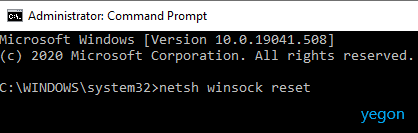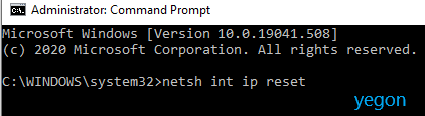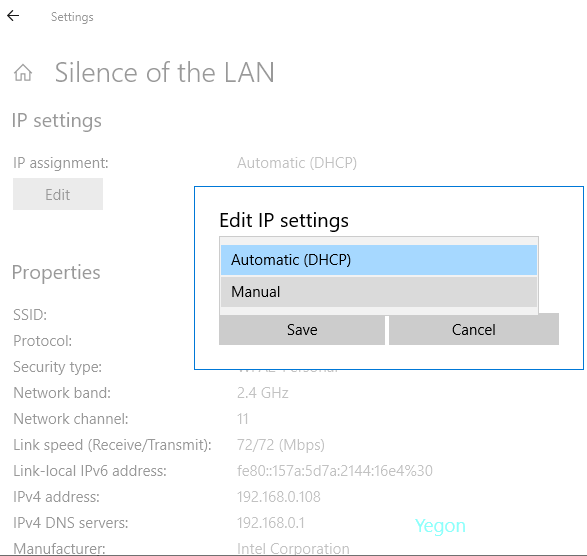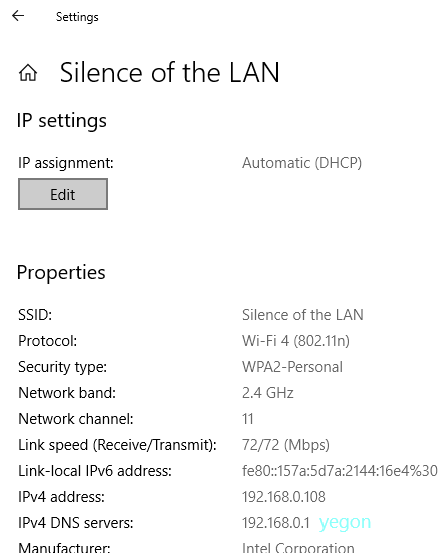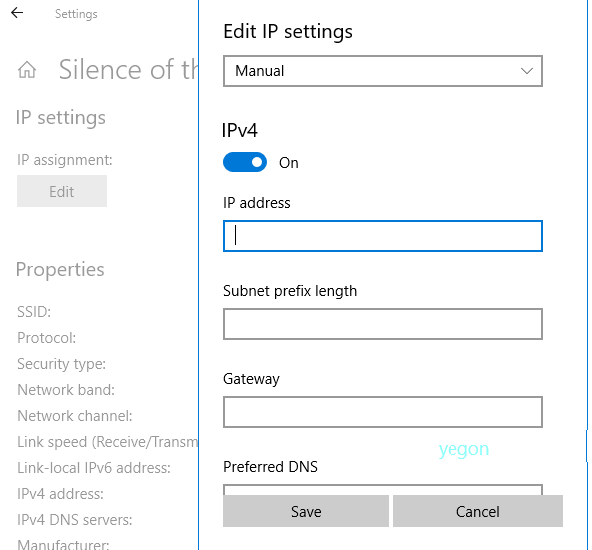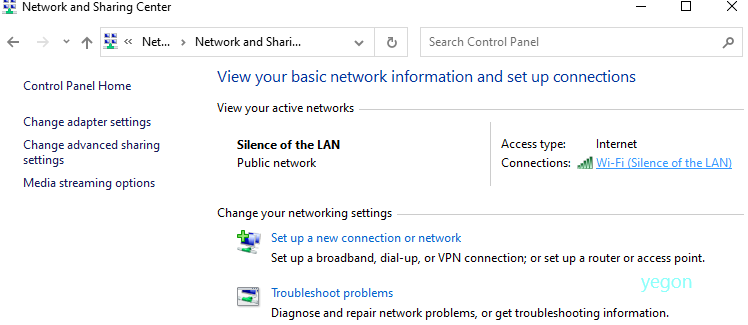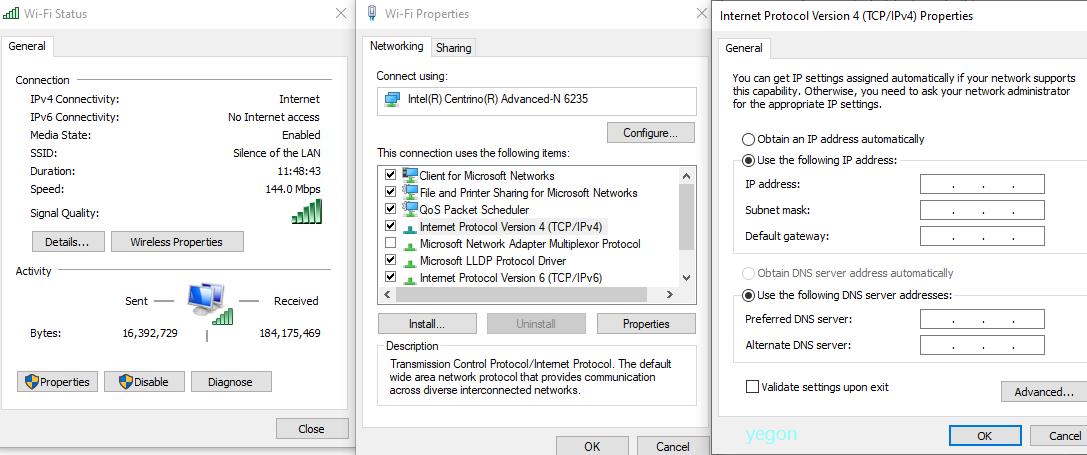- This topic has 1 reply, 1 voice, and was last updated 4 years, 9 months ago by
Yegon.
- AuthorPosts
- September 18, 2020 at 7:20 pm #26239
Williams
GuestUnable to fix this issue even after running the Network troubleshooter. How do I fix it?
September 18, 2020 at 9:37 pm #26240Yegon
ParticipantLooks like a network issue. Windows or smartphones are supposed to obtain an IP automatically from the WIFI or network router unless you use a static IP address that requires manual configuration both in your PC and browsers. Without an IP address you cannot access the internet. Try each of the following methods to see if it solves your problem.
- Reset TCP/IP using command prompt. Run CMD as admin and type the following commands one after another. Press Enter key after each command.
- <li style=”list-style-type: none;”>
- <li style=”list-style-type: none;”>
- netsh winsock reset
- netsh int ip reset


Close CMD and restart your computer then check whether the problem was solved. Remember to input your IP address if it is a static one. If you did not succeed with it go ahead and use the following commands pressing enter after each. You can choose to start with these commands.
- <li style=”list-style-type: none;”>
- <li style=”list-style-type: none;”>
- ipconfig/release
- ipconfig/flushdns
- ipconfig/renew
- Next is to assign the IP address manually in network settings. Use Windows+X combination keys and choose Network connection-> double click on the network you are connected to and scroll down to IP settings-> click Edit then from dropdown menu choose manual-> next select IPV4 then enter the static IP address and those other required details.



Alternatively you can set your IP address by going to control panel-> Network and sharing center and double click on your network-> click on properties-> Click Internet protocol version 4 TCP/IPv4 and enter the IP address in the panel shown.


- Lastly if you have an antivirus software, consider checking its settings. Sometimes it blocks network connections especially if you are using Avast, Norton Eset e.t.c due to their strict internet rules. Uninstalling it then installing it later is the best option.
- Reset TCP/IP using command prompt. Run CMD as admin and type the following commands one after another. Press Enter key after each command.
- AuthorPosts
- You must be logged in to reply to this topic.