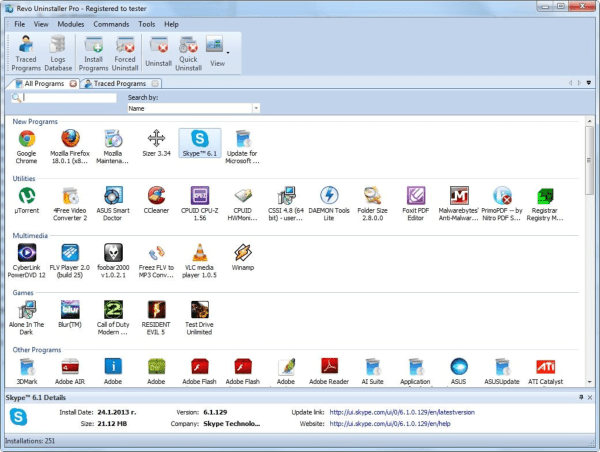All File Association Fixes for windows XP | File Association Fix for Windows 7 |
.EXE – EXE File Association Fix for windows xp (To Restore all the setting to set as default)
.LNK – LNK (Shortcut) File Association Fix for windows xp (To Restore all the setting to set as default)
.BAT – Batch File Association fix for windows xp (To Restore all the setting to set as default)
.CPL – CPL File Association Fix for windows xp (To Restore all the setting to set as default)
.ICO – ICO File Association Fix for windows xp (To Restore all the setting to set as default)
.CAB – CAB File Association Fix for windows xp (To Restore all the setting to set as default)
.CHM – CHM File Association Fix for windows xp (To Restore all the setting to set as default)
.COM – COM File Association Fix for windows xp (To Restore all the setting to set as default)
Directory Extension Fix for windows xp (To Restore all the setting to set as default)
Drive Association Fix for windows xp (To Restore all the setting to set as default)
.EML – EML File Association Fix for windows xp (To Restore all the setting to set as default)
Folder Association Fix for for windows xp (To Restore all the setting to set as default)
.GIF – GIF File Association Fix for windows xp (To Restore all the setting to set as default)
.HLP – HLP File Association Fix for windows xp (To Restore all the setting to set as default)
.HTA – HTA File Association Fix for for windows xp (To Restore all the setting to set as default)
.HTML – HTM/HTML File Association Fix for windows xp (To Restore all the setting to set as default)
.INF – INF File Association Fix for windows xp (To Restore all the setting to set as default)
IE ICONS – IE Desktop Icon File Association for windows xp (To Restore all the setting to set as default)
IMAGE – JPE/JPG/JPEG File Association Fix for windows xp (To Restore all the setting to set as default)
VEDIO – MPG/MPEG File Association Fix for windows xp (To Restore all the setting set to as default)
.MSC – MSC File Association Fix for windows xp (To Restore all the setting to set as default)
.MSI – MSI File Association Fix for windows xp (To Restore all the setting to set as default)
.MSP – MSP File Association Fix for windows xp (To Restore all the setting to set as default)
.REG – REG File Association Fix for windows xp (To Restore all the setting to set as default)
.SCF – SCF File Association Fix for windows xp (To Restore all the setting to set as default)
.SCR – SCR File Association Fix for windows xp (To Restore all the setting to set as default)
.TXT – TXT File Association Fix for windows xp (To Restore all the setting to set as default)
.TIF – TIF/TIFF File Association Fix for windows xp (To Restore all the setting to set as default)
.URL – URL File Association Fix for windows xp (To Restore all the setting to set as default)
.VBS – VBS File Association Fix for windows xp (To Restore all the setting to set as default)
.ZIP – ZIP File Association Fix for windows xp (To Restore all the setting to set as default)
Here are the fixes for File Association Fix for windows xp, All the downloadable files are in zip format. Download the zip file which contains .REG Default association files, import this .REG file to fix their related problems. The problem will be fixed in just in few clicks. When you want to open any file that won’t open because system doesn’t recognize their file type which file type it have, then it will open “open with”. It happens when File associations become corrupted, some viruses might be corrupt your registry just because lack of computer security. The file types (association) registry only can be changed by virus. It does not corrupt automatically.
These fixes will be fixed your File types extension and then computer will recognize them back to normal.