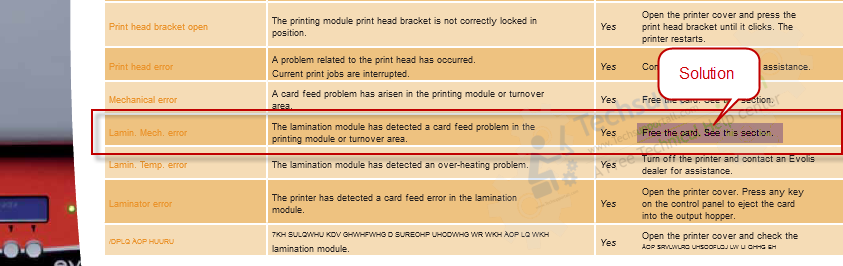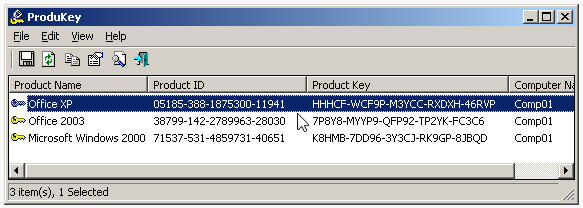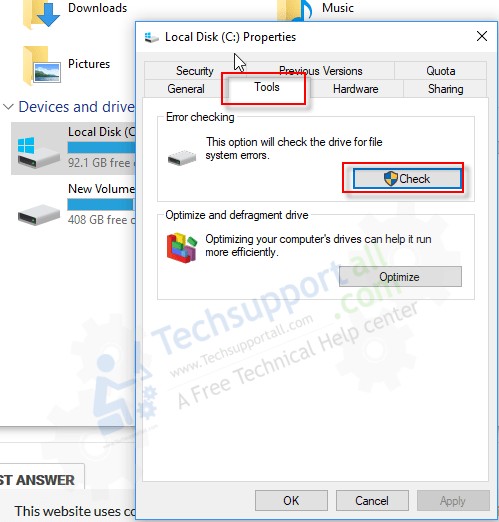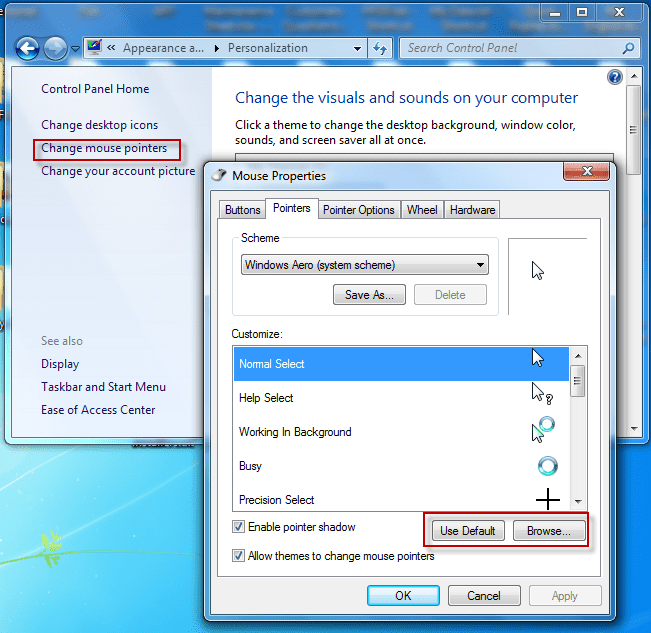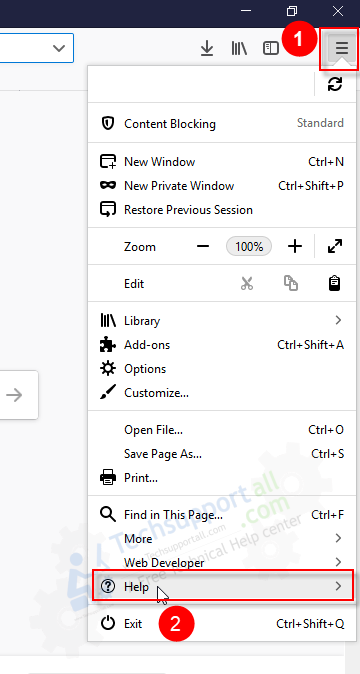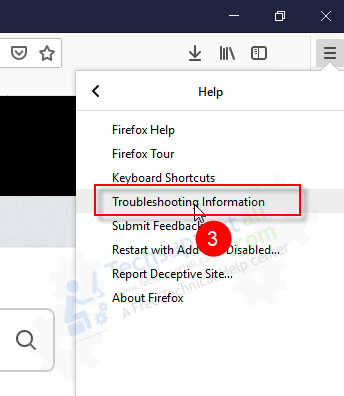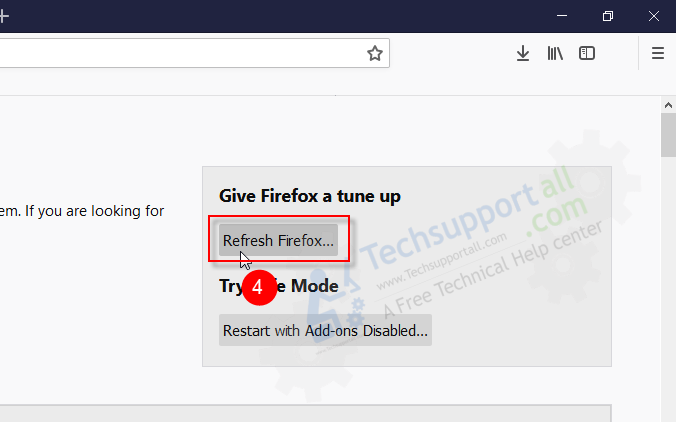Forum Replies Created
- AuthorReplies
 Techexpert
| #19643
Topic Starter
Techexpert
| #19643
Topic Starter
“No association program” means, you have no application installed on your computer which can open up the attached file. Please share the attached file’s extension with us (example: .exe, .pdf, .txt), so that we can tell you which program can open the attached file.
+ 0 Techexpert
| #19624
Topic Starter
Techexpert
| #19624
Topic Starter
It supposed to have a problem with feeding cards. Mech Error – means Mechanical error. The solution of Lamin Mech Error is to clean the cards (See the below screenshot) or roller manually.
How to remove a stuck card:
- Open the printer cover and remove the ribbon.
- Pull the jammed card very carefully and remove card jam. Please do it nicely, because it may harm your printer components if you do not do it smoothly.
- Replace the ribbon, and then you may close the cover.
Please check the roller cleaning process on page number: 28 and cards removing process in the Evolis Securion user manual.
Figure1:
 + 0
+ 0 Techexpert
| #19573
Topic Starter
Techexpert
| #19573
Topic Starter
Download the ProduKey Viewer by Nirsoft which will show you all the installed Microsoft product keys on your computer. See the below Screenshot for reference.
 + 0
+ 0 Techexpert
| #19571
Topic Starter
Techexpert
| #19571
Topic Starter
Sure, we will do our best to help you.
Could you please explain your problem in detail so that we can help you exactly. If you could provide a screenshot of the error message, then it would be best.
We are looking forward to your reply.
Thanks
+ 0 Techexpert
| #19555
Topic Starter
Techexpert
| #19555
Topic Starter
There maybe two possibilities of this tapping sound, maybe it comes from the hard drive or from the processor’s fan. We suggest you two steps below. Please follow them one by one and let us know.
Step1: Clean your laptop’s fan from the went using AIR BLOWER.
Step2: Check your system drive using check disk. Right-click on the c: drive and then click on properties and got to tools tabs and click on “check” button. After that reboot your computer. If your hard drive have some normal issue, this check disk will fixit itself. See the below screenshot.

Please let us know if doesn’t fix the issue after that.
+ 0 Techexpert
| #19552
Topic Starter
Techexpert
| #19552
Topic Starter
Thanks for asking the question.
We suggest Microsoft’s article. Please follow the SIM1’S answer.
+ 0 Techexpert
| #19509
Topic Starter
Techexpert
| #19509
Topic Starter
Yes, you can easily replace it without any problem, if the external CD drive is available without any hassle — even both works identically.
+ 0 Techexpert
| #19501
Topic Starter
Techexpert
| #19501
Topic Starter
We suggest to please try startup repair. If it doesn’t work, then boot your computer through CD or USB and then try to Restore the computer or Startup repair through Windows USB/CD.
+ 0 Techexpert
| #19499
Topic Starter
Techexpert
| #19499
Topic Starter
Go to control panel >> Appearance & Personalization >> Personalization, then click on “Change mouse pointer” from right left side pane. You’ll get a popup where have mouse pointer settings. Here you can easily change the mouse pointer. You can click on “use default” get the default settings. See the following screenshot.
 + 0
+ 0 Techexpert
| #19475
Topic Starter
Techexpert
| #19475
Topic Starter
It seems like you did all the things in the right way, but there must be a problem in resetting firefox itself. We suggest you to reboot your computer and then try it again. If this also doesn’t work then boot your computer in “Safe mode” and then try the same method once again. If this trick doesn’t work, then try method 2.
Method 1:
Follow the following steps
Open Firefox >> Option >> Help >> Troubleshooting Information
Click on “Refresh” Button. See the following screenshots for reference.



If the above usual method did not work for you, then you have to reset firefox browser manually, try method 2.Method 2:
Close the Firefox browser and then remove the Firefox profile folder (example: 2xwk4pl1.default) from “C:\Users\{user-profile}\AppData\Roaming\Mozilla\Firefox\Profiles\” location.+ 0 Techexpert
| #19380
Topic Starter
Techexpert
| #19380
Topic Starter
It’s a rare issue of google chrome. In this case, we recommend you four steps here. Please follow one by one.
Step1: Remove all the unwanted extensions from google chrome.
Step2: Download and run the Zemana Anti-malware tool (free).
If the above two steps this doesn’t work then follow step 3 and then step 4.
Step3: Uninstall Google Chrome completely from your computer using the REVO uninstaller tool to remove its remaining files and registry entries.
Step4: Re-install your computer’s Display driver (VGA driver) with its latest driver.
+ 0 Techexpert
| #19373
Topic Starter
Techexpert
| #19373
Topic Starter
Sometimes, unexpectedly turning off the computer occurs this type of problem. We suggest you, run “Startup Repair“. There are two options to run startup repair. Please follow the followings.
Method1: Launch “startup repair” option without bootable USB.
Step1: Boot your computer and then press and hold the computer’s power button for 10 seconds to turn off the computer forcefully. Repeat these steps 3-5 times until you get the below screen.

Step2: Select “Launch start Repair” option and press enter button from your keyboard. (Note: we suggest you to try “Start windows normally” option once, maybe it will fix the problem.
Step3: When you get the “Advanced option” screen, click on “Startup Repair”. See the below screenshot.

Method2: Get the “startup repair” option with bootable USB.
Step1: Boot your computer through Windows bootable USB drive. To boot from USB, you need to choose “First boot” option to USB.
Step2: Once the computer boots up through windows bootable USB, then you’ll get the option “Repair your computer” in the bottom-left corner as given in the below screenshot.

Step3: When you get the “Advanced option” screen, click on “Startup Repair“. See the below screenshot.
If startup repair doesn’t work, then you should try “system restore” (Your recent data will be lost in system restore option). If this doesn’t work, then you’ll have to reinstall your windows from scratch.
 + 0
+ 0 Techexpert
| #19302
Topic Starter
Techexpert
| #19302
Topic Starter
You need to simply download the Free trail of Vipre Mobile security from Vipre official website and then you can activate it through your product key later.
Vipre have four products. Make sure you are using the same one that you have product key.
+ 0 Techexpert
| #19300
Topic Starter
Techexpert
| #19300
Topic Starter
Could you please provide me the name of the Adware so that we can give you the further solution. Also provide our ART tool’s scan logs, so that we check it out.
Meanwhile, use may Zemana Anti-malware (Free), HitmanPro, Adwcleaner.
We are looking foward to your reply. Thanks
+ 0 Techexpert
| #19274
Topic Starter
Techexpert
| #19274
Topic Starter
There are two options to recover forgot Windows passwords.
- You can reset the forgot Windows password if you have another user account which must have administrative privileges. Login into another user account and go to the control panel –> users —> manage users and then select the account which you want to reset the password. Eventually, you have got an option to reset the password.
- The second option is to use the 3rd party Windows password recovery/reset software. But all the software comes in the paid subscriptions.
+ 0- AuthorReplies