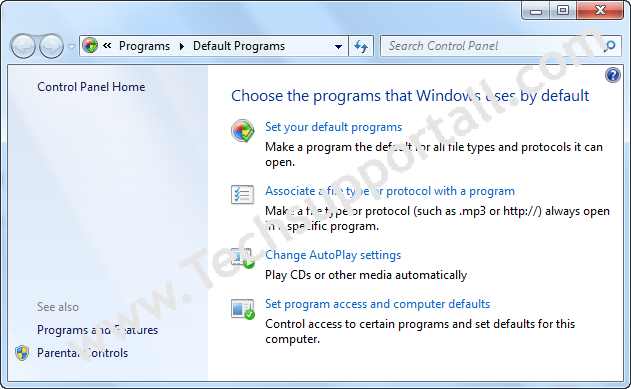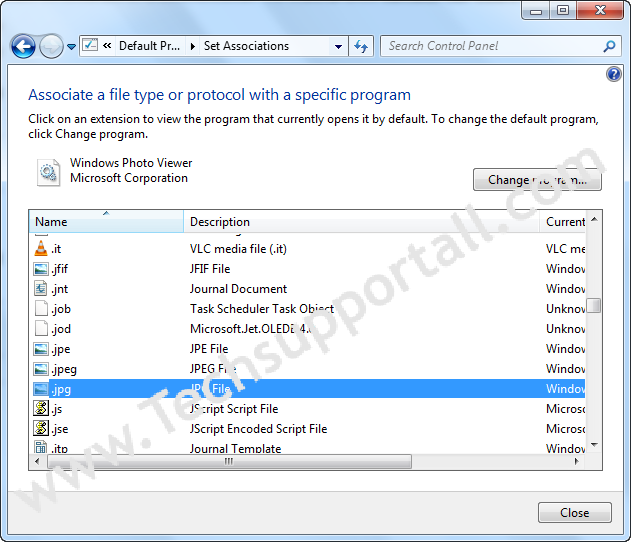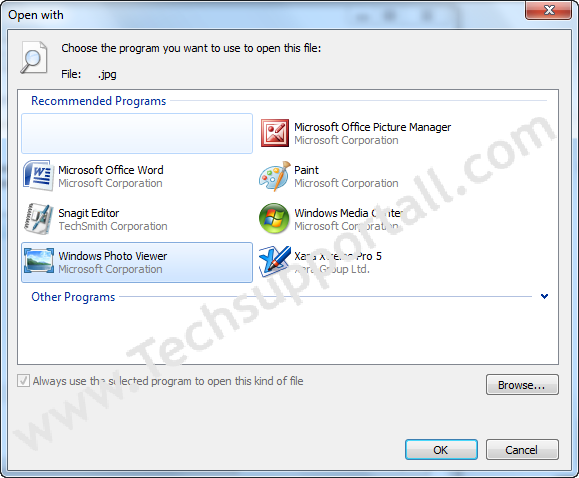Forum Replies Created
- AuthorPosts
Techexpert
KeymasterIt has seen that the AVG occurs problem while uninstalling it after expired the trial version lately. We don’t know the cause of it, but we have its solution. You’ll have to use its AVG uninstaller tool to delete it from your computer. We have made a dedicated page for this particular issue. Please follow its step by step guide how to uninstall AVG. Try its both tools, AVG clear and AVG uninstaller.
Please let us know again if it doesn’t work.
Techexpert
KeymasterOk,
Could you please share the complete error message text with us? Also, share your computer’s hardware specification with us. So that we can give you the solution of the issue.
To get the hardware specification, follow the following steps.
- Press and hold Windows + R key together to open the RUN command box.
- Type msinfo32 int he open field edit box and click on OK. Your system info page will be open.
- Click on its file menu and click on save. Save it to the location you would like.
- Here’s the system information is saved in this file, please share this file to us at info@techsupportall.com, so that we can check that and give you answer.
Thanks
Techexpert
KeymasterBoot your computer in safemode and run the AVAST removal tool to uninstall the Avast from your computer completely. After that, reboot your computer in normal mode and then scan your computer with HitmanPro, Malwarebytes, Zemana to ensure that your computer is free from viruses. Please let us know if this doesn’t work for you or have any problem while applying these steps.
Here’s the guide to uninstall the Avast Secure VPN component from your Avast.
Please keep me updated about the issue status.
Techexpert
KeymasterThank you so much for considering a contribution. Unfortunately, we only use PayPal to take donations. So, you could do it through PayPal using your credit card. This is the only way to contribute. Giving cheque to our address is not mandatory because we are located overseas (India).
You could subscribe to our YouTube Channel. It would be enough for us as your appreciation.
Techexpert
KeymasterKeeps rebooting or turning off computer randomly is not a straight sign of overheating. If your CPU overheats, then your computer should be freezing (hang) instead of reboot. Even, it will give you overheating message from the BIOS while rebooting.
You can check the CPU uses & temperature using system in-built tool (resource manager) which is located in task manager ⇾ performance tab ⇾ resource manager. If you want more detailed information of your CPU, then you can use the SpeedFan software, here’re two trusted download links but make sure you click on the right download link instead of ads on the following pages:
http://www.almico.com/sfdownload.php
https://filehippo.com/download_speedfan/post_download/
My suggestion:
We recommend you to please diagnose this issue properly. Is that hardware issue or software issue?
A computer keeps rebooting, might be due to virus infection or system files got corrupted. So please follow some following steps to diagnose and fix this issue.
1. Make sure your computer is free from Virus, Malware, Trojans – Scan your computer with a good anti-malware program. We are giving you some selected one, please run its scans one by one: Malwarebytes, Trojan Remover, HitmanPro, Combo Fix.
2. Run SFC command to repair system corrupted files – Open command prompt and then type “SFC /scannow” (without quotes) and then press enter button. It will be scan and repair automatically itself.
You can ask me again whenever you need help, don’t hesitate.
Techexpert
KeymasterThere is no direct option to undo the CMD command action. But it can be undone in another way using system restore method. This method would be helpful if your system has made a system restore point recently. Click here to know how to restore your computer to an earlier date.
Techexpert
KeymasterThanks for considering a donation.
There are two options to pay through PayPal. The first option is you can pay through your PayPal account. In this case, you should have your PayPal account, and you just need to put your PayPal’s email address and password.
Another option is paying through your credit card directly (without having PayPal account), this option is for whom don’t have a PayPal account.
If you don’t have a PayPal account, then you can go with the second option.
Techexpert
KeymasterTry the following methods to fix this system file corruption issue.
Method 1:
- Open CMD (Command Prompt)
- Type SFC /scannow and then hit enter button from your keyboard. It will start the scan and then repair the corrupted files automatically.
Method 2:
Run a malware scan by using following tools – Hitmanpro, Zemana, Trojan Remover.
Method 3:
We recommend you run following windows repair tools one-by-one – ComboFix, Dial a Fix, FixWin Tool.
Method 4:
Repair your Windows Vista operating system using Microsoft Vista disk. Click here to know how to repair Windows Vista.
Method 5:
If nothing worked for you, then we recommend you to please upgrade your operating system to Windows 10 using this how to upgrade windows 10 guide.
Techexpert
KeymasterUsually, it doesn’t delete anything while upgrade to Windows 10. Actually, it is prompted to keep the files & apps while upgrading process. Make sure you didn’t deselect that option during the upgrade. Please see the option’s screenshot below.

As yours some apps are deleted already, you have two options to recover them back.
Option 1: Rollback / Downgrade the Windows 10 upgrade and go back to the Windows 8.1. Maybe you’ll get all the files. Click here to know how to downgrade Windows 10 back to Widnows 8.1, 8, 7.
Option 2: Use a file recovery software that can recover all the deleted files. We suggest you a free tool RECOVA. You may use other file recovery tools.
Techexpert
KeymasterIn this case, we suggest you to please update your OS version to fix this issue.
Maybe there are lots of website data in your safari browser. Try to remove it partially. Go to your history and then remove them month-by-month, maybe it will work for you.
Techexpert
KeymasterWe have already made an article on this particular issue that you asked. So, we suggest you to please go to the article and follow its steps.
Please keep me updated about the problem status.
Techexpert
KeymasterWe suggest you to follow the following steps.
- Try to recover the forgotten password by using this article.
- Restore computer to the earlier date by using System Restore.
- Reset computer back to the factory default settings by using this guide.
Please keep me updated with the status of your issue.
June 28, 2019 at 9:08 am in reply to: How to fix your CD/DVD drive if you dont have upper lift or lower lift #20137Techexpert
KeymasterIf you don’t have upper and lower filter, then you should try to remove the driver of your CD drive from the device manager and then reboot your computer once. It should work, if it doesn’t work then let us know again.
Techexpert
KeymasterSome printer has a power button, and some have a start button. Maybe I was talking about the Window’s start menu button as well. Could you please provide the URL where we have talked about the start button so that we can check, which button I was talking about?
Techexpert
KeymasterIt seems like your image file association (.jpeg, .jpg, .png, .img, .gif etc.) default program has changed to notepad in your computer. To fix this issue, you’ll have to restore the settings to its default factory settings. There is a two methodss to do it, Let’s learn how to do.
1. Change the Default programs from the control panel.
- Click on the search bar which is nearby the start button. Type “Default program” in the search bar.
- Click on “Associate a file type and protocol with a program“.

- Then choose the .JPG file association there and click on “Change program” button and then choose the “Windows Photo Viewer“
- Click on OK button. Repeat the above steps for .JPE, .JPEG, .PNG, .GIF etc. file extensions.


2. Restore file association default registry.
- Go to the file association download page to download the default file association registry files. Download .JPG, .JPEG, .TIFF, .GIF default registry zip files.
- After downloading, unzip the file and double-click on the “*.reg” and then click on YES to allow it to merge into your computer.
Please reply back if you have any question regarding the above steps or if your issue doesn’t fix after followed the steps.
- AuthorPosts