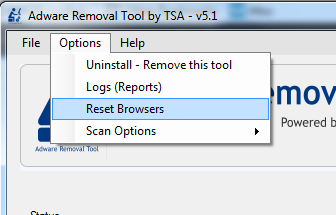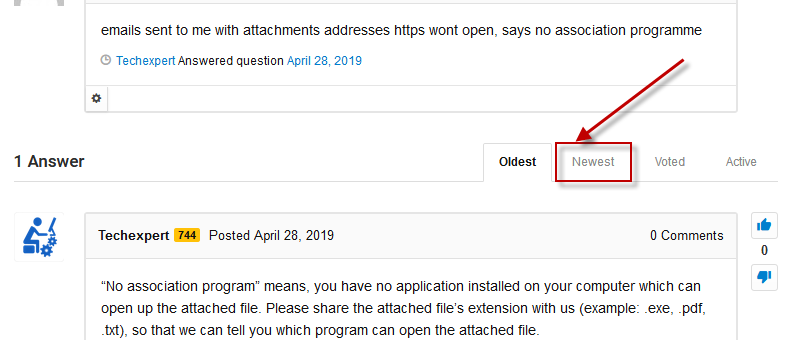Forum Replies Created
- AuthorPosts
- June 12, 2019 at 1:16 pm in reply to: Tried to factory reset my laptop following a BSOD restart loop, BSOD during reset #20010
Techexpert
KeymasterHi, Thank you for contacting us. I am Danny, and I’ll help you fix this issue.
Could you please provide the BSOD error code so that we can diagnose this issue for you.
We suggest you to please follow the followings steps and then reply back to us if it doesn’t work.
- Appy power drain to your PC.
- Reinstall all the RAMs. Unplug all the RAM’s from your computer and then put them back properly. Don’t forget the clean the connection strip of the RAM.
- Restore Windows 10 to the earlier date restore point.
- Do startup repair of Windows 10 using Windows 10 disk / USB.
June 12, 2019 at 12:50 pm in reply to: Chrome automatic redirect to other sited like kaasdad.com , bludwan.com , putrr.com #20008Techexpert
KeymasterIt seems like a redirect adware infection have into your chrome browser. To remove it, please run a scan of the following tools one by one. If it doesn’t work for you, then you will have to disable/remove all the unwanted/unknown extensions from your chrome browser. If this doesn’t work, then eventually, you’ll have to reset your chrome browser. If nothing worked for you, then reply back again with the scan logs of TSA Adware Removal Tool, we’ll reply back you with the solution.
No, Maybe the Avast Antivirus doesn’t help you to remove the browser’s adware. Instead of Antivirus we will suggest you to use Avast Browser Cleaner tool.
Adware Removal Tools:
Run a scan of the following selected tools one by one. After use, you may uninstall all them.
- TSA Adware Removal Tool
- Adwcleaner (Adware Removal)
- Zemana (Anti-Malware)
- HitmanPro (Anti-Malware)
Techexpert
KeymasterIf you are talking the reset browsers option in Adware Removal Tool, then you’ll have to go to the “options” menu and then click on “reset browsers.” See the screenshot below.

If you are talking about browser’s itself option to reset the browser, then click here to an article where we have explained how to reset from browser’s settings.
Techexpert
KeymasterWhich ads do you want to remove? Our ART removal tool remove most of the adware. If it doesn’t work, then let us know with the more detail about the ads, so that we can help you with that.
You may try Adwcleaner / Zemana Anti-malware as well.
Techexpert
KeymasterYou are gettings this screen, it means your computer had changed the first boot device settings in BIOS. That’s why it is asking to select the device every time you run your computer. Its solution is, go to your bios settings and change the first boot device where you have installed the Windows and then save this setting my pressing the F10 key in the BIOS. Please let us know again if doesn’t work.
Techexpert
KeymasterYes, here you may reset your browsers as you want by clicking on a link.
Techexpert
KeymasterUninstall Microsoft camera app is quite typical becasue its uninstall button is disabled by default. But it is still possible to uninstall and then reinstall it from ms app store. We have made an article on this particular issue. Please follow the following article steps to know how to reinstall Microsoft Camera app in Windows 10.
Techexpert
KeymasterHi,
If you are talking about Adware Removal Tool, then we suggest you to please re-run our ART tool in “Safe mode with Networking,” hopefully, it will start working without any issue. If it doesn’t work, then please provide the screenshot of our Adware Removal Tool where it is stopped scanning. You can send the screenshot at info@techsuopportall.com as well.
Thanks
Techexpert
KeymasterHi,
No, we did not call you! Even though, we do not sell any tech support. Our all the services are completely free of charge. We own http://www.techsupportall.com, where you’ll get all the informative content.
I think you got a call from Tech support scammers who wanted to sell a tech support plan. You should be aware of that, and ignore this type of phone calls in the future.
Thanks
Techexpert
KeymasterIn which software are you talking about whitelist? Please explain your problem in more detail so that we can help you.
Techexpert
KeymasterHitmanpro Alert has this option to scan your computer before booting/login. Please explain your problem in detail about your main problem so that we can help you exactly.
May 14, 2019 at 4:47 am in reply to: How do I access email confirmation code since email won’t come up? #19759Techexpert
KeymasterPlease try if it is possible that HughesNet can recover your account. Or possibly if you create another account on HughesNet with the same email address.
Try Sumon Sheikh‘s answer on a page who has explained everything about google account recovery.
Also try this google tips to recover your google account.
Please let us know we can help you more about it.
Techexpert
KeymasterCould you please provide the webpage where you want short the “Answers” order to the newest one. If you are talking about our question & answer page then you can easily do it by clicking on “Newest” tab. See the screenshot below.
 May 13, 2019 at 8:04 am in reply to: stop further payments to avg? how when they have sent me a bill? #19752
May 13, 2019 at 8:04 am in reply to: stop further payments to avg? how when they have sent me a bill? #19752Techexpert
KeymasterIf the payment was charged by AVG in the account of auto-renewal, then you can easily get it back. You just need to talk to them about that. Click here to know how to get refund of AVG auto-renewal charge.
May 5, 2019 at 2:27 am in reply to: after running adware removal feedback questionaire caused brower attack #19706Techexpert
KeymasterTSA Adware Removal Tool’s feedback doesn’t act like this. Maybe adware persist into your computer that acts like this. It is possible that the ART tool did not catch it. Anyway, we are giving you some more tools that will help you to remove leftover adware/malware from your computer. Please try Adwcleaner / Zemana anti-malware.
Please let us know again if it doesn’t fix the issue.
- AuthorPosts