What is Power Drain
Sometimes, a static charge remains on the computer’s motherboard and runs around it even after turning off the computer and after removing the laptop battery too. This “power” is called “flea power.” The power drain process drains all the extra power (static charge) from your electronic devices. Here, on this page, we will show you how you can perform a power drain process on a computer. We have given a step by step guide with pictures of how to power drain the Laptop. Please follow the following steps:
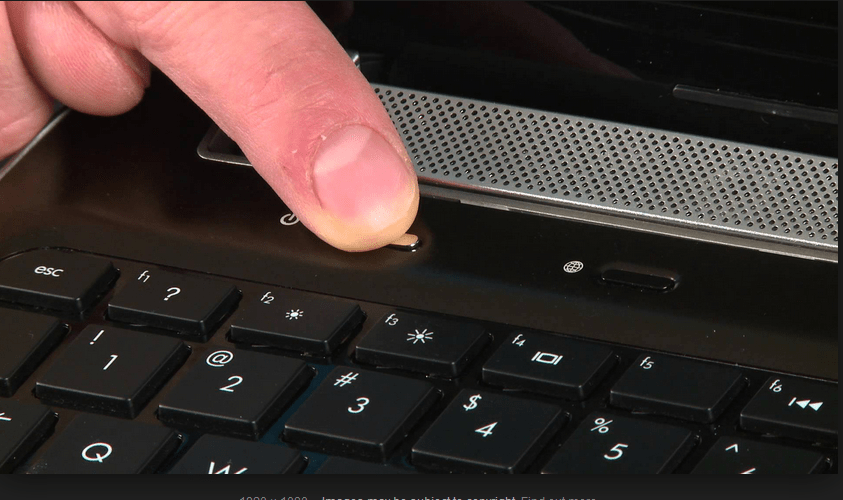
- Steps to perform the Power Drain process on a Laptop.
- Steps to apply Power Drain on a desktop computer.
Why do we need to apply a power drain to the Laptop or Desktop
The main reason is when the laptop or desktop computer is working properly or doing some unusual acts. For an example: Your laptop is blinking all the lights but is not booting up.
What type of problems can be fixed by using the power drain process?
We are sharing with you some common issues that can be fixed.
- All the lights on the laptop are blinking but not booting up
- USB Ports are not detecting any device
- Getting a BSOD (blue screen) message
- Computer sound is not working
You can fix more issues like that.
How To Power Drain a Laptop [Steps]
- Turn off the Laptop
- Unplug all the cables from the Laptop
- Take out the Laptop battery
- Press and hold the power button for 20 seconds and then release it to drain the flea power (static charge.)
- Reconnect all cables back again and turn on the laptop.


How To Power Drain The Desktop Computer [Steps]
- Turn off the computer
- Unplug all the cables from the back of the computer
- Press and hold the power button for 20 seconds and then release it to drain the flea power (static electricity.)
- Reconnect all cables back again and turn on your computer.




Thanks for the info how to do it.
Small detail! These are not screenshots but pictures. Have a nice evening!
Thanks for letting us know, we just have changed that.
Does a power drain delete any data?
No, it doesn’t delete any data, don’t worry. It is just to clear the static charge from the computer’s motherboard.
Hi, I’m in a really urgent scenario, what can I do with a Ho probook that has a built-in battery.
Please recommend.
Thanks
In this case, We recommend you to use your laptop on battery until it’s battery goes to 0% and doesn’t start with the power button on battery. Then apply the above given process and skip the battery detach step.
hi..my laptop has a power button just like the rest of the keyboard keys and a built in battery. does this method apply for my kind of laptop(predator helios 300)?
No issues with the power button, it works the same as others. But the problem is ‘inbuilt battery’. However, another method should work for you. Please try the following steps:
Steps for whom have an inbuilt battery in their laptops.
1. Unplug the power adapter of your laptop from the wall socket.
2. Use your computer on battery until it goes to 0%.
3. After drained the battery completely, you can apply the same above given power drain method.
Everytime my laptop goes off, the problem recurs. Is there a way to prevent that static buildup?
If this happens frequently then it could be a hardware issue in your motherboard or RAM. Make it repair.
Hi, is it bad for my laptop if I do power flush every time I’m missing my bluetooth and wifi hardwares.
It is not
No, it is not bad for the hardware and software side. It is even good. However, since you are facing this issue so often it means there is some problem with your laptop hardware. So, it is better to get it fixed if possible.
I just got a Dell desktop tower last week. When plugging it in, it wouldn’t turn on — the green light came on for one second and then shut off. I called Dell tech support; he had me drain flea power (which I’d never heard of), but it worked. I have not had any issues since, but I am concerned that I might have future problems. This was a brand new computer; he reassured me that nothing was damaged, and this happens occasionally if a PC has been sitting in a warehouse. Should I relax and not worry about it anymore, or should I exchange it for a new one? I’m still within the 30 day window that would allow me to do that. However, I’ve already spent a lot of time personalizing the computer, so that would kind of suck! Any advice from you techies?
Thank you!
The No-display problem is the biggest problem in computers. It is possible that your brand-new computer will have the same problem again. I would suggest that you replace the unit if possible.
How can we power drain the built-in-battery to do flea poiwer of an Asus zenbook laptop to 0% since it is not booting? Or not powering on?
It is not possible but you can try to empty the battery first and then press and hold the power button for 30 seconds.
is this process bad for the battery?
No, there is no harm to the battery. The power drain process cannot be done without detaching the battery from the laptop.
Having followed all these steps, my computer still says: “Undoing chages made to your computer”
Hy there my pc fan runs but keyboard mouse monitor isn’t working..it doesn’t even … please help…and when i touch it i get shock…even in usb cable which is connected
My model is Huawei D15 2021 – which has non-removable battery. How do I remove flea power in that mdel specifically
You’ll have to open up the laptop and then disconnect the battery.