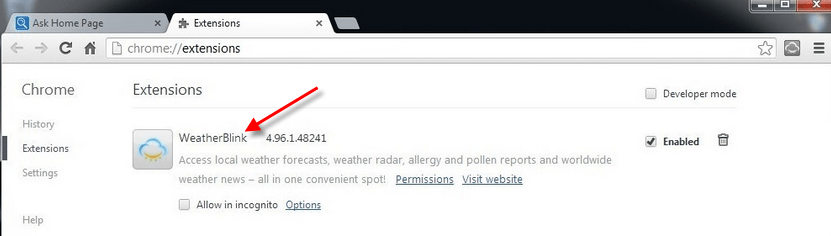Forum Replies Created
- AuthorPosts
Techexpert
KeymasterHi,Thank you for contacting us.We request you to please follow the following steps and then contact us again.Advanced Steps:- Uninstall all the unwanted & unknown programs from control panel which you may got installed recently. You can click on “installed on” section in control panel –> “uninstall programs” to filter this list by the date. You can use REVO Uninstaller Tool if you face any problem while uninstalling any program. (Note: you can skip that step if you don’t see any unwanted / unknown program).
- Download & Run our tool (Adware Removal Tool by TSA). Click here to download “Adware Removal Tool by TSA“.
- Download & Run a scan with an anti-adware (Adwcleaner). Click here to download “Adwcleaner.exe“.
- Download & Run an Anti-malware scan (Malwarebyes) scan. Click here to download: Malwarebytes.
- Download & Run Hitman-Pro Anti-malware. Click here to download Hitman Pro – 32bits | Hitman Pro – 64 bit.
ThanksTSA TeamTechexpert
KeymasterOur team updates our tool’s adware database in daily basis. However, these days new adwares come frequently in the market. So, it is possible that new adwares take time in detection by our tool. Please let us know the adware name so that we can help you with that.
February 9, 2018 at 4:49 am in reply to: Why browser does not get to draftkings.com sign in page? #15865Techexpert
KeymasterDo you get this following message?
“Too Many Requests
Your IP is making too many requests. Access has been temporarily suspended.”
February 2, 2018 at 3:47 am in reply to: i need help removing weatherblnk from my goole crome #15839Techexpert
KeymasterTo remove weatehr blink, you simply need to remove “weather blink ” extension from chrome. It will be gone. See the pic below.

OR
You can use our ART tool to remove it automatically. Click here to download ART Tool
Techexpert
KeymasterDon’t worry, ART is still available for download, we just have changed its location only. We have move it to “computer security” menu and add it into our tools page as well. http://www.techsupportall.com/tools.
Here is the download link: https://www.techsupportall.com/download-art
Here its main page: https://www.techsupportall.com/adware-removal-tool/
Techexpert
KeymasterPlease explain what program shown all text in red color so that we can help your properly.
Techexpert
KeymasterThank you for contacting us but sorry to say that we do not support android OS.
Techexpert
KeymasterYou should try to re-install this app. Maybe the app’s file got corrupted somehow.
Techexpert
KeymasterPlease explain your printer issue in detail so that we help you in exact way. Thanks
Techexpert
KeymasterHi,Thank you for contacting us,Our tool does remove Safe Search usually but we have to check why it did not worked. Anyway, we’ll help you to remove this Safe Search Adware from your computer. Could you please provide our tool’s scan logs which is located in following locations: After that we’ll tell you about it accordingly.“C:\Program Files\Adware Removal Tool by TSA\Reports\”OR“C:\Program Files (x86)\Adware Removal Tool by TSA\Reports\”Techexpert
KeymasterOur tool removes this “doc to pdf” adware. Please do run our tool again. If doesn’t work this time then please let us know.
Techexpert
KeymasterHi,
Thank you for contacting us,
We’ll help you to remove this CloudScout Adware from your computer. We have recently updated our adware definition. We request you to please re-run our tool once more: Adware Removal Tool by TSA v5.1
Techexpert
KeymasterYou have to uninstall and re-install you printer driver according to new operating system. Then it will start working.
Techexpert
KeymasterWhich type of update has done? Do your printer power drain and then check if the error gone ot not.
How to power drain:
Do unplug all the cables from back of the printer and then press & hold the printer’s power button for 20 seconds and then release it. Then plug your printer and check if it fixed or not?Techexpert
KeymasterTo active advance mode, you just need to follow the following steps:- Run our tool.
- Click on “options menu” then go to “scan options” and the finally click on “Advanced mode“. After click on that you’ll get a message “Advanced scan mode is activated“. Now click on “Scan” button, this scan will be done with advance mode.
- AuthorPosts