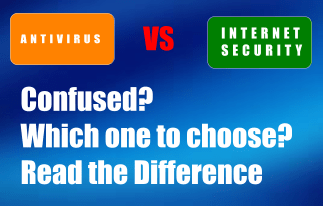What is Ransomware?
As its name indicates, it is a malware that will kidnap the information on your computer and demand for money to release that information. In other words Ransomware is a type of malware that aims to extort money from victims by locking their data until they pay a ransom fee. The ransomware will typically encrypt important data stored on the victim’s device and show messages demanding payment in exchange for decrypting it. When a computer is infected with ransomware, the user can no longer use it because it is locked. The only way to unlock the device is to pay the ransom which can be anywhere from $200 to $2,000. Ransomware is also known by other names like Cryptoviruses, Cryptotrojans, Cryptoworms.
Type of Ransomware
There are two types of ransomware – crypto-ransomware and scareware. Crypto-ransomware encrypts the victim’s data files and demands a ransom for the decryption key. Scareware does not encrypt files but instead displays fake messages that scare users into paying money.
How does a Ransomware work?
Once it infects your computer, Ransomware will encrypt some or even entire list of files and then the attacker will start demanding money to get the decryption key from them get the data back. This encryption is so strong that without key there is almost no chance to recover the data. If you do not have a backup copy. And that backup also should be on another location (other then the same computer) which is not connected to the infected computer.
How does a Ransomware infect the system?
Mostly, Ransomware infects your computer via an infected program or through email attachments or even when you visit a malicious website. Ransomware attacks computers when the user opens an attachment from an unknown source or visits a malicious website. Even if you try to navigate away from the attachment Ransomware will initiate a drive-by download and infect your computer. Once it gets on to your computer it will search for common file types and when it locates them it encrypts the files and leaves a note on your computer saying that you have to pay a ransom to unlock the files.
A certain type of Ransomware will shut you out of an infected computer and will then display a banner that says that the victim has violated certain laws by viewing child pornography sites and therefore has to pay a ransom to unlock the computer. These are known as Police Trojans.
History of Ransomware
In 1989, the first known variant of ransomware was published as part of the AIDS Trojan Horse virus. Though that was very simple virus and criminal asked the victim to send cash via postal service. But In 2013, Cryptolocker emerged as a ransomware program that became notorious worldwide in late 2013 and early 2014. In the past decade, ransomware has evolved from being a nuisance to a major cyber security threat.
Why ransomware is so dangerous and what are the implications for businesses?
Ransomware attacks have become one of the most dangerous and successful cyberattacks in recent years. In 2017 alone, ransomware caused a one-month shutdown at Hollywood Presbyterian Medical Center. There is no way of reversing the damage done by a ransomware attack, so it is imperative that businesses take steps to protect themselves against these attacks.
Ransomware is particularly dangerous because it leaves the victim with no option but to pay up or lose everything. Furthermore, this type of attack also has implications for businesses because they are more vulnerable than individuals when facing an attack due to their large number of data assets.
The most important thing for businesses to do when defending against ransomware is to shut down access to sensitive data on computers and servers as soon as possible, in order to avoid a potential disaster.
There are several ways in which ransomware can affect businesses, including: loss of revenue, loss of customers, loss of reputation, and lost intellectual property. The implications for businesses depend on how quickly they respond to the attack and how valuable their data is. So we every business to take regular data backup and must use a business antivirus
Ransomware Attacks in US and Worldwide
Ransomware attacks are on the rise in the US and worldwide. These attacks are often caused by a virus, which encrypts all of your data, making it impossible for you to do anything with it.
Since it is hard to predict when or who will fall victim to these ransomware attacks, it is important for companies to plan for the worst and have a backup plan in case they are attacked.
Two of the most prominent examples of this type of attack were the WannaCry and Petya. The WannaCry ransomware attack impacted more than 230,000 computers across over 150 countries causing $8 billion worth of damages, according to an estimate by Cybersecurity Ventures. The NotPetya attack impacted at least 60 companies including Maersk, Merck, FedEx, Saint Gobain and Rosneft Oil Company among many.
Symptoms of ransomware attacks
How to detect a ransomware attack?
- When you log into your computer, the ransomware will display a warning message about your files being encrypted and tell you to pay for the decryption key.
- The screen may turn black with white text which can be difficult to read.
- You will have an arrow on the screen that has the option of paying for a decryption key.
- You’ll find ransom notes in every folder with encrypted data.
- In Windows, it will create a new user called “ransomware” and assign it administrator privileges so that it can encrypt all your files without any interference from security software.
Good and bad about ransomware
The only good news for you is that most current antivirus software programs can detect most known types of Ransomware. But still there are emerging new ransomware threat every day and also a firewall will not be able to protect you against an infiltration. For the full protection against ransomware we have to make strong our defense against malware. So we need to install the Best Antimalware Software. And we can also consider these antiransomware software.
The bad news is that once you get infected then there is very less chance to recover your data without paying ransom. Even in some cases unable to decrypt the data after paying ransom. Or the other option is to Format your computer and reinstall your Operating System Software.
Anti-ransomware software
Tips to get protected from Ransomware
These below tips can help to get you protected from ransomware hackers. Follow these practices to avoid becoming an ransomware victim.
- One and best way of getting around Ransomware is by backing up your computer regularly to an external drive. You can also use an automatic backup software. See: best backup software
- Another good way is keep you important files and data on a cloud backup system. It will give you extra layer of protection if your external hard drive get damaged.
- Always take regular backups with system backup, In some cases restoring from system backup do a quick solution to your problem.
- Always keep updated your operating system and other installed software.
- Install a good reputed antivirus software along with reputed antimalware software and update them regularly.
- Download software only from trusted sources and keep your eyes open, when you install any new software to avoid any third party software installation along with your main program installation.
- Never open Spam or unknown senders emails. Never click popup ads or on the links / banners from unknown sources.
- Also, you should be very careful about the sites you visit and you should also never open email attachments from unknown senders.
Ransomware will continue to be a huge problem in the future as hackers are constantly finding new ways of infecting people’s systems, putting data at risk and extorting money from their victims. Here is a list of Best antiransomware software to keep protected.