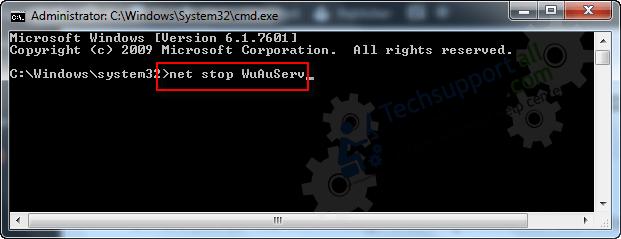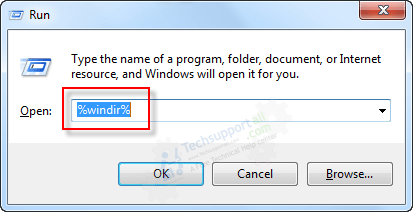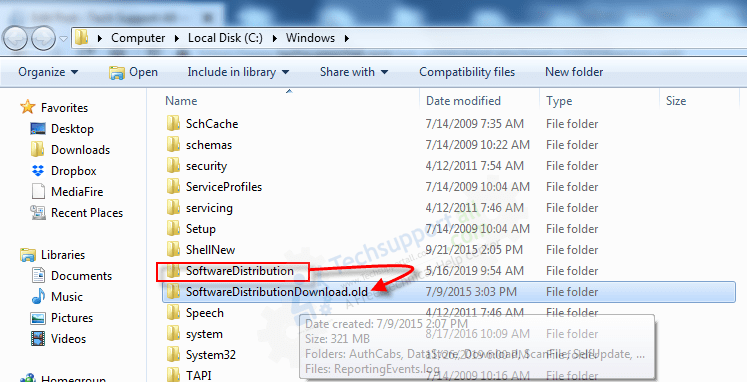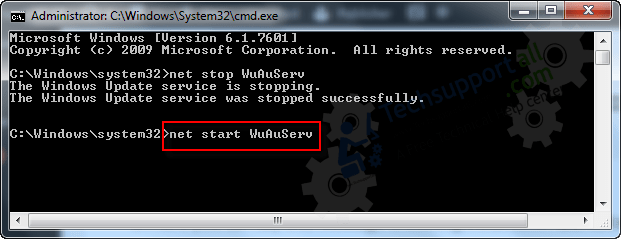In this article, we are going to see how to solve the microsoft.net installation 0xc8000222 error. Microsoft .net installation is very important for many applications in some computer when we install these applications it will show an error message regarding microsoft .net framework cannot continue like that.
HRESULT 0xc8000222 Error While installing
Steps:
- Download the Dot net installer v4.0 from the Internet.
- Click next and install.
- Here you can say this message is coming installation did not succeed and some errors coordinate acceleration error because of HR result 0xc8000222 something like that.
- Here let us check how to solve this problem okay, first, we have to run the command prompt with admin privilege quite CMD and open as administrator.
- Here we will write net stop WuAuServ this command will stop the Windows Update service. Windows Update service is talking.

- Now we have to go to one system folder for that we will run again. Click on the search bar and type there RUN and then type following path %windir% and then hit enter button.

- It will open the Windows folder. Now we have to search for the software distribution folder we will rename this folder to anything else we will add in all day to the ending software distribution world.

- Now you will start to the Windows Update service for that we will type net start WuAuServ this command will start to the Windows Update service again.

- Now we will try the installation again open the same file that we tried before accept the license terms and install. Now, this installation is successfully completed.
Now you can continue with any installation of the games or antivirus anything.