Note: New Norton products are already compatible with the Windows 10 / 11. So you no longer required a patch.
Below post was written in 2015
As Windows 10 has been released officially. And lots of users have already started upgrading their Windows 7 and 8 to the New Free Upgrade to Windows 10. But what about the compatibility of the old programs. We will talk here about the Antivirus updates. Mostly all antivirus companies have already prepared for this new update in the market. Some companies have already released their next edition along with Windows 10. But Norton has just released a Windows 10 Compatibility Patch meanwhile they launch its new Norton edition.
Though company has scheduled for the automatic update to apply this patch but that will take time. This is slow process. If you have already upgraded to the new OS or planning to upgrade then you can apply this patch manually.
Get cheap Norton license just in $19.99
Norton Windows 10 Compatibility Patch version 22.5.2.15
In this release Norton have fixed many other bugs along with the following features.
- Windows 10 Compatibility.
- Cloud protection – Scan PC directly from cloud-based virus definition to give you zero day protection.
- New Release also have the different look refreshed for the windows 10 compatibility.
This new patch is for all its products Norton Antivirus, Internet Security, Norton 360, Norton Security and Norton Security with backup.
Before updating to windows 10
Its simple. Just Go to Norton update center and upgrade your Norton Software to the latest version http://updatecenter.norton.com/ And then start the windows 10 upgrade process.
After Upgrading to windows 10
We found that many users who upgraded to Win 10 are complaining that Norton has disappeared from the computer. Use the below steps to fix this issue.
Download Norton windows 10 Fixit Tool. (Tool is no longer available).
- Download the fixit file from the above link and save it on your computer on your desired location.
- Run this file by right clicking on the file and choose run as administrator option.
- A window will open up click on the Next it will prompt you to install the updated version. If nothing will happen after clicking on the continue button then just go to the https://norton.com/ and login with your Norton account info. It will upgrade the Norton product. If you get the Norton from Internet Service Providers (ISP) then just visit this link to get more information upgrading Norton from Service Providers.
Hopefully, it will be helpful for some users. Please share your experience or write the problem if you are facing any during Windows 10 up-gradation in the below comment box.
Read New Norton antivirus Review
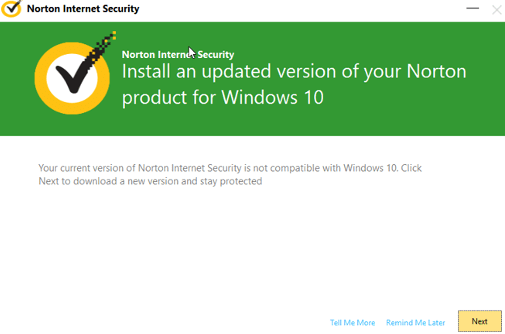
nice
I’m NOT happy that it looks like you disabled the context menu on this page. I don’t seem to be able to select, much less copy any digital text from this page so I can paste it to my local research file about this stubborn Norton Utilities problem.
Hi, Sorry for the inconvenience. It was for the plagiarism protection. Spammers miss use our content. For your research work we have mailed the content to your email address. Thanks.
When extensions for edge? Thinking of another security software because of lack of these extensions. I want to use the newest tech.
I’ve downloaded the new Norton Utilities for Windows 10; I think paid for use on 3 machines.
All seems to work okay except it won’t clean the registry; I click scan then it says no items cleaned/cleared.
It does say 112 items to repair, but none are fixed.
My versions on my Windows 7 Pro and even XP (service pack 3), work great, all funtions.
I bought my Dell Windows 10 laptop December 2015, loaded the Utilities in March 2016.
Thank you for your help.
Maybe some compatibility issue with windows 10. Anyway, we recommend you to please uninstall and then re-install the Norton, or if it doesn’t fix, then contact Norton customer support for this compatibility issue. Here is the number: Phone: 800-745-6061
Well, thanks Microsoft and/or Norton. My laptop is going in the trash. Trouble started July 29th — hmmmm what a coincidence. I’ve spent 50 hours rebooting, Ccleaning, Malware scanning, virus scanning, uninstalling, installing, Googling, etc., etc., etc. I’ve had it. Microsoft has more money than God — they should be reimbursing a bunch’a people, but they won’t.
The earth has to come to a complete halt — Microsoft rolls out a new product! Woopti-do.
I’ve used Norton 360 for years with Windows 7. I currently see the “Get Windows 10” icon but when I click on it all I get is a small circle that spins endlessly in the window. I checked and have the most recent version of Norton 360 so I’m fairly confident that Norton is not somehow “blocking” access. I’ve also done some reading on several other websites to try to troubleshoot the problem but to no avail. I’d appreciate any help or suggestions that you might provide. Thanks much!
Norton is not blocking it anyway. IT may be the windows issue. Though it takes some time in preparing for the update, but if it going endless there should be some issue. Can you please send some more error info that we can find out what exactly causing it. Like how much time will you have waited for spin circle to finish and is there any message written on the windows while it is spinning.
FixIt tool is unable to find the Norton Installation. I am getting the following error message “An unexpected error occurred and the operation could not be completed: Error: Could not find any upgradable product in “C:\Program Files\Common Files\AV”.”
Please wait for the updated Fixit Tool. There are some bugs in the tool and Norton is fixing up them.
It says I upgraded to Windows 10 when I didn’t…. I keep installing the upgraded software and it keeps disappearing. I have windows 7, NOT windows 10, but the popup keeps coming on the screen telling me to upgrade Norton because I moved to Windows 10 (but I didn’t). Stuck in an endless loop as my antivirus goes away, and then I have to redownload. It works for a while, then disappears again and I get the popup shown above. On top of that, when I try to activate it, I get the buffering symbol and then it goes back to the main screen, and it still says activate below. If it affects anything, I am getting the version that Comcast loads to my PC with a PIN (but I am never able to get to the screen that lets me enter the PIN). I was hoping this was a common issue and a bug fix would be downloaded, but that was a week ago. These daily installations and reboots are a nuisance. Weird thing is that it is only one PC in our office we are seeing this on. Everyone else’s machine is behaving fine. All Win 7 boxes with the same Comcast supplied Norton Antivirus….
Though there is also bugs in the New Norton Patch read more about it here https://community.norton.com/en/forums/norton-security-2250120-hot-issues But in your case it is not clear that it is due to the Norton or due the Windows Error. Norton came to know some serious bugs in the Patch and is now in the process of rectifying the errors. We are researching further about the issue and will let you know when we get any solution.
I had your exact same problem with a Sony VAIO computer. It was only this past Wednesday that a Norton Technician went into my Registry and either removed every little piece of any old Norton product I had and in one case renamed a file Norton OLD…..so the automatic update would not see it as that was causing the problem. Anyway, if you do not have your problem solved by now go to the chat site and stand in line and tell them what is happening and they should fix it this time…so far 4 days now and no more problems…you can refer them to my email address to see the last thing they did to fix it if necessary. Good luck! And Norton is really falling all over themselves trying to solve this windows fiasco.
Thanks for the update. I was planning to upgrade to the windows 10. But I am little worried about my software compatibility. But at least Norton take care about it. Hopefully other software will be okay in the new windows.