How to reset internet explorer security settings
Microsoft offered you a opportunity to fix Internet Explorer security problems automatically, Download this microsoft fixit to reset your security settings as default level automatically, How to reset internet security settings.
Download Internet explorer Fixit for reset your security setting as default
http://support.microsoft.com/mats/ie_performance_and_safety
Repair internet explorer problems which make your internet explorer slow, and another problem like:- not secure, Addons, Extentions, BHO’s, security settings because of these internet explorer not working properly .
Fixit Features
- Resets security to recommended settings.
- Defective Internet Explorer add-ons. Disables defective add-ons.
- Reset the phishing filter turns it on.
- Reset the Popup block feature
- Resets the pages sync policy to default settings.
- Resets the cache size as default recommended settings.
- Restore Internet explorer concurrent connection settings as defaults.
- Enable Data Execution Prevention for Internet Explorer
How to Reset Internet explorer security settings manually
1. Click on Tools menu from the Menu bar in internet explorer (if the Menu bar is not displayed, press Alt to open it), and then click Internet Option, (you also can choose gear icon menu in IE9 & IE10)
2.Click on Security tab and then click on “Reset all zones to default level” then click OK
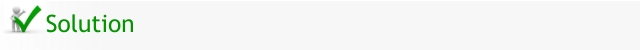
plz downlods