The Avast uninstall utility is a stand-alone application released by Avast to help you completely uninstall all Avast products from your computer. This Avast uninstaller tool is especially useful for those users who are unable to uninstall Avast programs by using usual methods. In this article, you will get download links of the Avast removal tool along with a comprehensive guide which will describe in simple steps the right method of using this uninstaller.
It will work for all Avast products like Avast Antivirus, Internet Security, Premium or Business security, etc. This tool will work for all Avast versions and will be fully compatible with Windows 10 / 8 / 7 for both 32 bit and 64 bit.
Avast Removal Tool Download
Avast removal tool is a small program which you can easily download by clicking on the link provided below. You should preferably download and save this program on your desktop as it will be easier to locate when you decide to run it in the future. It is recommended to run this tool in safemode.
| Avast Removal Tool – Uninstall Utility | 11.9 MB | Download |
This removal tool is fully compatible with Windows 7 to Windows 10 operating systems. Also, you can use this application to remove all Avast products, be it Avast Free version, Avast Business Edition, Avast Internet Security, etc. For the proper removal process, read the next section.
How to use Avast Uninstall Tool (avastclear.exe)
Follow the steps given below to uninstall the Avast antivirus suite from your computer or laptop. The steps given below are for Windows 10 OS, but a similar process needs to be followed for other Windows OS.
1. Run Avast and uninstall the utility file you saved on your desktop.
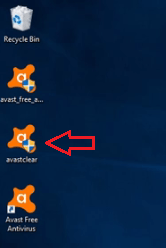
2. Your permission will be asked to start the uninstallation process, click on ‘Yes’.
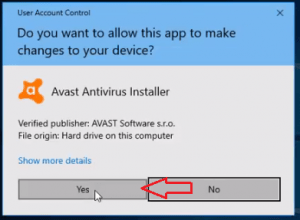
3. Now, you will be asked to restart your computer in ‘Safe Mode’. This is necessary for the proper uninstallation of Avast program. So, click on ‘Yes’ button.
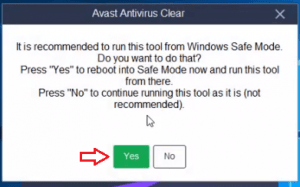
4. Click ‘Yes’ to confirm the restart of your computer in Safe Mode.
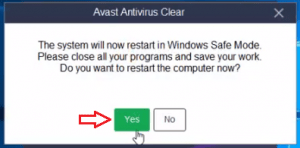
5. Once your computer starts itself in Safe Mode, wait for some time for Avast Removal Tool to show-up. In the Avast window, click on the drop-down menu to select your Avast antivirus program. Now, click on ‘Uninstall’.
6. Uninstallation of your Avast antivirus will start.
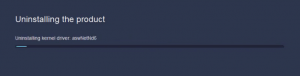
7. Once the uninstallation is successfully completed, you will be asked to either ‘Restart computer’ now or to ‘Restart later’. Select ‘Restart computer’ to complete the uninstall process.
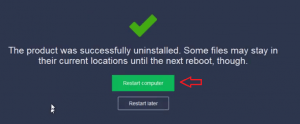
FAQs
Q: Is it safe to use Avast removal tool?
A: Yes, it’s completely safe to use this tool. It won’t uninstall any other program from your computer than the one you choose for uninstallation.
Q: Why use Avast removal tool if I can uninstall with default uninstallers?
A: Whether you have Windows OS or Mac the default uninstallers are unable to clean-up all the files and entries from your computer. Therefore, you should prefer Avast Uninstall Tool if you want a cleaner computer.
Q: Will Avast Uninstall Tool remove all entries?
A: Absolutely, Yes. All entries will be completely removed, which includes all registry entries, all group policies created, etc. The endpoint is that you get a cleaner computer without requiring you to perform any complicated command line operations.
When you are uninstalling an antivirus from your computer you must follow the process that results in the complete removal of that antivirus program. Therefore, to remove the Avast antivirus program from your computer, we have provided the Avast removal tool, which is officially recommended by Avast.
Otherwise, if you are looking for a way to remove the Avast Secure VPN other than Avast antivirus, then click here to get an article that explains to you how to uninstall Avast Secure VPN component from your computer.
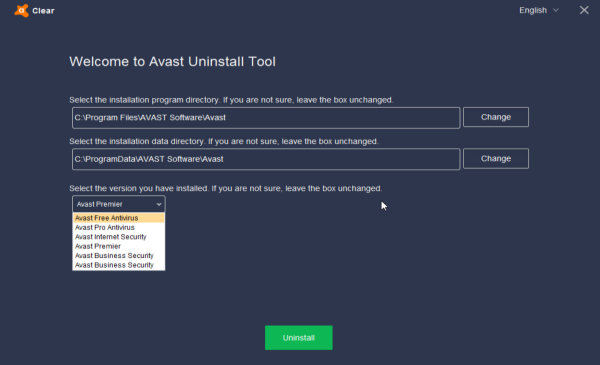

AVAST REMOVAL TOOL
mast
goood
i need this
its not good
Could you please let us know the problem, we’ll help you.
its not working for me too. just logo window gets open. nothing else
Try it in safe mode.
great product, honestly really helped!!!!
devoise is not work
hello
I was wondering what is the best way to completely uninstall avast from my laptop please as have cancelled every thing else with it and when I spoke to there help line the guy was rude and unhelpful.
please can you help me.
Thanks, this is really work.
I am so sick and tired of the AVG pop up. Please, remove this from my computer. I never want to see this again.
In order to remove AVG, you just need to run the AVG uninstaller tool which is given on this page above. So please scroll up and download the tool.
Every hour or so I get this annoying avast pop-up ad. How do I stop it? Please help, it is driving me nuts. Pat Riley
Please tell me, is it asking to buy a premium membership of Avast antivirus or anything else? so that we can give you a proper solution.
Its not good dr. I trust this lot . but after the few seconds i met lot of pbm with avast. now i would like to un install i have lot of worry .how can i remove from my pc. Is it workly smart. I need ans for this anyone use this way.
In my pc no one app didn’t open . all the apps showed me only error .because of avast . please help me to remove this
We recommend you to use its Avastclear tool to remove Avast product from your computer permanently. If it didn’t work for you then we suggest you to please run it again in safemode – start your computer in safe mode and then run it again.
Let us know if both tricks didn’t work.
Avast Premier licence expired and i bought a new licence from Bid or Buy..
wanted to load new licence key but click on activate and message show ” The online content is unavailable “with a red X between the picture of the screen and the earth.
My internet is on and running.
Supplier even gave me a second licence key..not working.
In this case we suggest you to please reset your Internet Explorer settings because Avast is using the same setting in that. After that reboot your computer once before checking it again. Click here to know how to reset Internet Explorer settings:
https://www.techsupportall.com/how-to-reset-internet-explorer/
” Avast Uninstall Tool remove all entries?
A: Absolutely, Yes. All entries will be completely removed, which includes all registry entries, all group policies created, etc. The endpoint is that you get a cleaner computer without requiring you to perform any complicated command line operations.”
Unfortunately, this is not true. After running avastclear.exe, regedit finds many more avast entries and is indelible. I delete, restart and it’s full again.