Norton Removal tool is an official tool provided by Norton to uninstall a Norton product from a computer completely. Actually it is a remove and reinstall tool (NRnR utility), but this can also be used to just uninstallation or removal purpose. This is useful when you require to remove or reinstall Norton for any reason like issues with install or license activation, reinstallation or uninstallation. This tool can fix these issues. Actually, security software install deeply in the system to give maximum protection, so uninstalling them from the control panel or add / remove program alone leaves some entries behind. To remove all these entries completely use the official cleanup tool.
Download Norton Removal Tool
This is an official utility provided by Norton Security to remove their security products completely from the system. Download from the below link. This utility works well in Windows 10 / 8 / 7 / XP for both 32 bit and 64 bit versions. This is also known as Norton Remove and Reinstall tool (NRnR).
Note: Though this utility is named as Remove & Reinstall but you can select the remove only option from the Advance Options.
How to uninstall Norton?
Below is a brief guide to use the NRnR utility to uninstall Norton completely from the system.
- Download Norton remove and reinstall tool from its official website (Link is given above)
- Run the downloaded file. Click on ‘Install anyway’ if Windows asks and Click on Agree button.
- Now select the options if you want to reinstall or remove only. For remove only option you need to click on the ‘advance options’.
- Click on Remove button and restart the system.
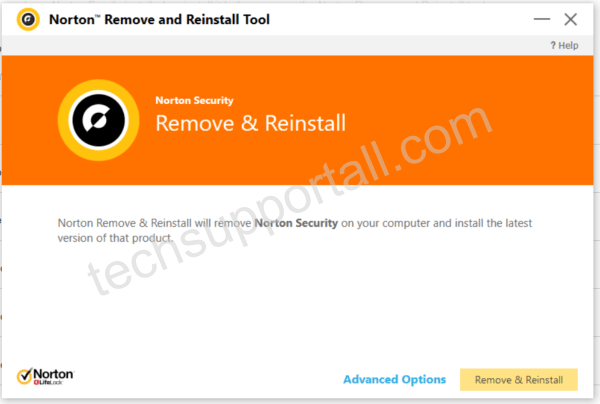
If you are still facing issue in uninstalling then a third party uninstaller software can also help you. Download Revo uninstaller tool. It would be helpful for the other users if you provide the reason to remove Norton from the computer.


after install
I use it to remove norton virus scan, and after i reinstalled the new norton on my computer the norton remove and reinstall keeps popping up at startup. And I can’t get rid of it either.
I suggest you update the Norton virus-definition properly and then run a full scan of Norton, it might stop popping up at startups.
What type of POPUP does Norton give you? Could you please share a screenshot of the popup? Here’s how to take a screenshot.