We share some computer diagnostics and repair tools that are used by computer technicians. The following tools are selected and very useful when your computer is having any software related problem. Especially when your computer gets infected with a virus, malware, adware, etc. Most of the tools are free to use. Most of the computer geeks are using these tools to repair PCs.
PC Diagnostic Tools
Useful Utilities
| Double Driver | Uninstall View 32bit Uninstall View 64bit |
Virus Removal Tools
Trojan / Spyware / Adware / Malware Removal Tools
PC Repair Tools
| Fix MSI | ||
| Quick Fix for 7 | | LSP Fix |
| Quick Fix for xp | I See you XP, Fix WU | SD Fix |
| File Association Fix, MSI Cleanup Utility | Fix MSE | |
| File Unlocker | Wise Force Delter |
Internet Repair Tools
Useful Downloads
Antivirus Uninstall Tools
| Norton Uninstaller Tool | AVG Uninstaller Tool | McAfee Uninstaller Tool |
| Avast Uninstaller Tool | Avira Uninstaller Tool | ESET Uninstaller Tool |
If you have any suggestions about this page, please share your thoughts with us here.

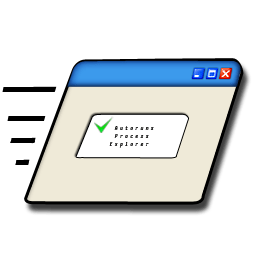





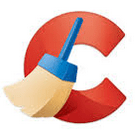






































Hi !
I have scanned my computer with Malwarebytes but still I can’t get rid of the Smiley we love toolbar. Please help me remove this !
Thanks in advance
Please try it in this way.
Step 1. Uninstall Smiley we love toolbar program from Control Panel & Smiley we love toolbar word from Registry as well.
Step 2. Download and Run Adwcleaner.
Step 3. Run a scan with Hitman pro (Anti-Malware) for final Check. (Delete all the Adwares if it find any.) click here to download Hitman Pro 32 bits / Hitman Pro 64 bits
That’s it.
my internet speed is reduced to one third i think its registry problem what should i do now?
If there is there is some problem with registry or computer speed then follow my below steps. It will be increased.
Step1 : Run CCleaner. you can download from the same page.
Step2 : Run MAlwarebytes. You can also download from the same page.
Step3 : Run Hitmanpro. Download from the same page.
That’s it.
this is a great site…used the all in one cleaner and it worked great!…I sent a donation due to the fact that this is a useful site…we need more sites like this on the net!
Im with you Richard… This site is awesome! Definitely a cut above the rest. Donation is on its way!
if scant my pc whit mallware bytes but stil cant get rid of feed.helper.bar.com and search.snapdo.com
i need help thanks already
Please use our tool “Adware Removal Tool v3.8”, It will certainty fix that issue.
Dear Reader
I lost my password for sign in Windows 7 proffesional.
I am a home user, not a domein
Is there some solution to fix this problem without replacing the complete operation system?
Thanks in advance
Regards
Frank Koper
Yes, you can use PCUnlocker Live CD to recover your profile. Here is link to watch the video: http://www.dailymotion.com/video/x1355ox_pcunlocker_tech
What is going on? My avg protector can’t seem to remove: bin\{3b232d2….
Adware removal tool v3.8 could not remove istart websearch adware completly.. when i open firefox after running the tool.. its still opening websearch.. pls help and do the needful..
Thank you for your feedback. We will forward this problem to our development and technical team for further investigation.
Please navigate by going to My Compuer, C: drive, then go into the windows folder and delete the folder “System32” lots of viruses reside here, that should solve your problem
Bob, do NOT delete that. System32 is a folder which have most of the system files. So please do not try. You can tell me your main problem, we will help you.
^^ “BOB” ^^ is a vicious TROLL! ^^ DO NOT DELETE SYSTEM 32 !!!
Why would you try to do that to someone, you got no life?
also my laptop keeps downloading stuff when i get into new web pages i have no idea whats downloading and or where its going.
Brianne, We suggest you some Anti-malware to remove this type of issues.
1. MalwareBytes Anti-Malware
2. Hitman Pro – 32bits | Hitman Pro – 64 bits
How to fix this error on Windows 7 32bit system.
The Module
C:\Users\Computer Name\App Data\Local\Ydpack\hpzpre06.exe failed to load Make sure the binary is stored at the specified path or debug it to check for problems with the binary or dependent .DLL files. The specified module could not be found
Rename this folder “Ydpack” and uninstall the HP drivers and re-install them. It should start working.
My computer seems slow going from website to website. At other times it is fast. Could this be a malware/adware issue or could it be a internet connection issue?
Brad, you should use Ccleaner & malwarebytes to fix it. You can download both from our Tools page. Let us know if doesn’t work.
Thanks
Hi,
is there any way to protect my usb from virus, malwares, entering into pendrive?
Use Norton Internet Security protection. It will protect you from everywhere.
Do you have any idea of why yahoo.com redirects to hsrp.yahoo,com when you click on an article on yahoo and then you just get a white screen. I can’t even open yahoo mail anymore.
Hi Del, There must be a problem in your JAVA, Flash Player and MS-SilverLight. We recommend you to please uninstall all these three applications and re-install them again from below links.
Download:
Java Download
Flash Player Download
SilverLight Download
Let us know if doesn’t solve the issue. We’ll help you again.
Thanks
Hi Teckexpert Admin, It seem I get more idea about how to fixed my computer through your website it really helps me a lot specially when I read all the comment and suggestion.
help:error 0x80042302
I downloaded the Baidu Antivirus from this site and have not been able to get rid of it. When I try to download any other antivirus program now, it bounces it right out or I get a message saying that my system is corrupted?? Help
PJ, You should remove it through REVO uninstaller tool.
Everytime I open a new web page I need to reload manytimes then that page opens .what should I do to get rid of it.
In which browsers it happens?
Thank you. Your adware removal tool v3.9.1 is very helpful.
I can’t add printer hpdj3050a_j611g in windows 8.1. The printer software is installed and will scan, but not print. When I try to add a printer it says ‘\”the local print spooler service is not running. Please restart the spooler or restart the machine.” When I reinstall the printer it get error “1722-failed to add port monitor HP Discovery Port Monitor”.
Uninstall the printer again and then follow the following article guide and then reboot computer and then re-install the printer again.
http://www.techsupportall.com/how-do-i-fix-unable-to-install-printer-operation-could-not-be-completed/
unable to login to secure websites from internet explorer 11, like kmart.com, or sprint.com. The same website works fine with google chrome on same computer. It seems that the issue is related with internet explorer encryption pack. Because, when I try to enter the user name and password , it try to load the page, and the circle keeps on spinning. I have tried various steps without success. Please check and let me know if we can fix this issue. I was able to login to those website 3 week ago, but now, I can’t so, I think, it may be an windows update which is causing this issue. But, I don’t want to perform system restore. I need the resolution.
@Alex, We share with you an article which is related to your problems. Please follow the article’s steps properly. Here is: http://www.techsupportall.com/solved-cannot-access-secure-sites-https-websites-not-opening-view/
Let us know if doesn’t work
whenever I connect ma pendrive to ma computer every folder and file convert into shortcut… what to do…????
It could be a virus activity. You need to search your computer from malwarebytes, hitmanpro and trojan removal tool. All three tools are available for download on the same page.
how to check PPPoE access concentrators broadcast.
Have a conduit virus, #iesupport, on the toolbars, cannot get rid of it. It will also open at times with “bing” on the tool bars. Unusable ie. Cannot find any unwanted programs. Properties looks good. Help! Thanks
You should use “Adware Removal Tool” to remove conduit type adware.
Sir
Can you please help me..
how to block access of internet for a particular computer on lan through router… i have airtel broad band and beetel router 110tc1
I too have had this problem and the way I was able to solve it was:
find the MAC address of the computer you do not want to give access
to and put that address into the routers security settings as being
“blocked” or not allowed. this should work.
just a suggestion…….gw
I just bought the online activation code for McAfee Livesafe on Amazon. But there is no prompt on my expired pre-installed McAfee Livesafe. Can someone pls put me through the steps of using the code?
my internet is really slow on one computer but the other computer is running fast ???? wtf is d prob ???
hidden file show software. how can i get this apps
Hie guys. I have downloaded hitman pro and later decided to remove it. I have uninstalled it from my computer. I wanted to delete it in programme files. But unfortunatly could not do it. It says hitman pro is open in hitman pro scheduler. No matter what i do could not get rid of it. No idea how to delete it. Can you guys give me any suggestions please?
Do one thing, use REVO uninstaller tool to remove it, or you can contact to direct hitmanpro support for this.
Sir before we had many tools to run ion this website but now i cant view any tool only malware hitman and ccleaner is available pls suggest
Actually recently we got a message from google that some tools may be suspected, So we have removed those all tools and will list them again by verifying every tool manually that we can only serve legitimate and authentic software only. Thanks!!
Yes, we have rearranged all the tools because some tool was out-of-date and some are not legitimate. Now we are still spreading our tools section, please check back later.
When ever i am trying to open Excel, Firefox, IE , JAVA 32 , i am getting Internet Explorer error that need to be closed and i am not able to launch any of those applications. Can you assist on this fix please .
Thanks,
Ram
Do the following steps:
1. Uninstall and then re-install Java
2. Uninstall and then re-install Flash Player
3. Do reset your browsers.
4. Do a scan of Adwcleaner
5. Do a scan of Malwarebytes
6. If above 5 steps doesn’t for for you then reboot your computer in safemode and try to open up those application and let us know.
Thanks
I have this bubble popping sound that comes from computer [not speakers] at 3 minutes after the hour…EVERY hour. I have searched the net, tried everything I found to no avail. I have Norton,malwarebytes, ccleaner, reason core security. I have checked thru process explorer,and bit defender and found no trace of anything. What else can I do? any ideas?
Do remove all the traces of any unwanted / unknown app from control panel, Task scheduler, Startup (MSCONFIG command). It must be embedded with an application.
why you just have now limited tools, before it was a great site we can find what ever we want to have
please make it like before so that we can use it.
Sure, we’ll definitely revert back all the tools here till this week. Thanks
We would like to share with you that we have updated all existing links and added some more useful tools & utilities on this page. Please let us know if you want to add some more tools in this list.
We’ll update the links time to time.
Enjoy 🙂
How to remove Ad-Aware Antyvirus from Win XP it stay in Win security informing that everything is OK antyvirus protection works but I think that it is uninstaled I can’t find it in registry or program files or usin wint tool for uninstaling software any suggestion?
If its own uninstaller doesn’t uninstall itself then you have to remove it manually. I have emailed you some traces of registry, files and folders of Ad-aware, remove all the traces and reboot your computer once. Ad-aware’s main name is LAVASoft. Remove all the traces from registry, files, folders which is related with LAVAsoft name.
Hi, when i try to install Revo…after installation it is prompting to activate via online or activation by file. Can anyone please help me with this. I tried many times, but still get stuck at this juncture.
May be trial period of Revo get over, that’s why it is asking for activate. You can use Geeks Uninstaller (Free Tool). Download Geeks unisntaller here. If you want to use REVO after trial period then you have to purchase it.
Hi,
I used the AdwCleaner and HitmanPro, to remove ‘search.sidecubes’ from Mozilla Firefox and Google Chrome. I am still getting ‘http://www.%snf%.com/’ in Firefox and the sidecubes in Chorme.
Please, advise how to remove them.
Thanks
Thank you for contacting us about this matter.
Our tool works fine on removal of search.sidecubes.com, don’t know why it did not work in your case. Anyway, we’ll assist you with that.
We recommend you to please run our tool again in “Safemode with networking” mode and do a scan with it. Before that change our tool’s scan mode to “advanced scan mode” in options menu.
If this trick doesn’t work for you then please provide all the scan logs with us at email info@techsupportall.com. Scan logs location is: “C:\Program Files\Adware Removal Tool by TSA\Reports\”
Thanks
TSA Team
Hi
Is there any tools to repair DVD drives related issues. I’m using Sony Vaio E-series Dvd, drive is not detecting DVD’s whereas its working with CD’s.
Please suggest
No, our tool is not able to fix this type of issue. Do uninstall CD/DVD driver from device manager and then install again.
Thanks
when i try to add extentions to my torch browser it says network failed, please help me
Sorry to say but we do not support Torch browser. My suggestion is for this problem please re-install your browser then try again.
I spent many hours trying to solve my problems and techsupportall.com solved all of them in a matter of minutes for me.
Thanks to everyone.
thanks TSA for this great tool.
How can you get foreign hackers from connecting to your computer?
excellent service
hi,
if i can open goggle chrome then open multiple chrome pages, please told me any solution for this problem.
Do reset your chrome and remove all the unwanted extensions from chrome.
The best tool I know!
Easy Instructions and did exactly what I asked.
My PC got infected with a virus called UDS:DangerousObject.Multi.Generic
Please i need a removal tool.
We recommend you run Malwarebytes / HitmanPro removal tools, run them one by one. Please let us know again if it doesn’t work.
thank you very much awesome online
You’re most welcome!! Thank you for using our tools page.
This tool is fantastic l am very thankful for you allowing me to use it ….
Thanks for using our tools. Have a great day!!