Logitech G Hub software is used to control and customize the various settings and features of Logitech devices installed on a computer. Therefore, proper functioning of this software is important if users want to enjoy the complete features of their Logitech devices. However, sometimes the Logitech G Hub software doesn’t install on a computer and most users don’t know how to fix this problem. In this guide, you will learn how to fix when Logitech G Hub is not installing on your computer.
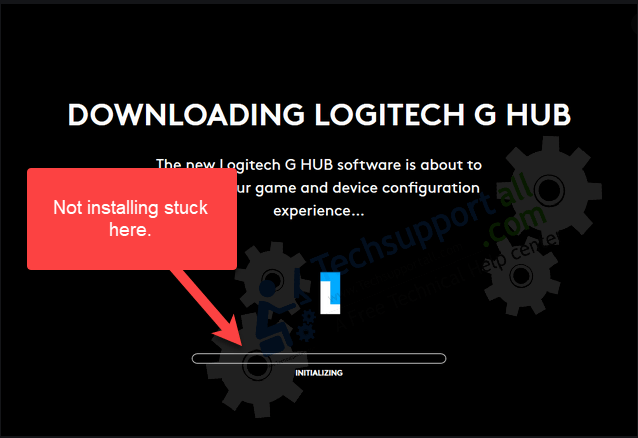
Why Logitech G Hub is Not Installing?
There are multiple reasons for improper functioning of Logitech G Hub software on your computer. A common reason can be the inability of the Windows OS to determine whether this program needs to be started or not. This happens when Windows thinks that this program is already running, but you think Logitech G Hub installation has failed. In some cases, Windows Firewall blocks this software from running.
Sometimes Logitech G Hub doesn’t install properly and sometimes it fails to start when you run the program. Both these situations give similar results, but their causes may differ slightly. Doesn’t matter which situation you are encountering, but the solutions given below will surely help you in solving this problem.
How to Fix When Logitech G Hub is Not Installing?
Go through the solutions we have discussed below and choose the one that suits your cause. If you don’t know what is causing this problem in your computer, then you can try these solutions one-by-one.
1. Install Microsoft Visual C++ Package
Microsoft Visual C++ is necessary modual to make start Logitech G hub software on a computer. So make sure it is installed on your computer. If it is already installed, then you should try to reinstall it again.
Before installing Logitech G hub software, you’ll have to download and then install Microsoft Visual C++.
Let’s see how to install, download and install Ms visual c++:
Steps:
- Download Visual C++ for Windows 32bit from here:
https://aka.ms/vs/16/release/vc_redist.x86.exe
If you have a Windows 64bit version, then download Microsoft Visual C++ from here:
https://aka.ms/vs/16/release/vc_redist.x64.exe - Double-click on the downloaded Visual C++ setup file.

- Click on the Agree check-box and then click on install.

- Please wait while it is installed.

- Once installed, it will ask from your restart the computer. Then click on restart button.

- After restarting, download and then run Logitech G Hub from here: https://download01.logi.com/web/ftp/pub/techsupport/gaming/lghub_installer.exe. Hopefully this time it will start installing. Watch the following video to see how it is installed.
Video:
2. Install the latest .Net Framework Package
Download and install the latest Dot Net Framework. Go to the Microsoft official download page .NET framework: https://dotnet.microsoft.com/download/dotnet-framework
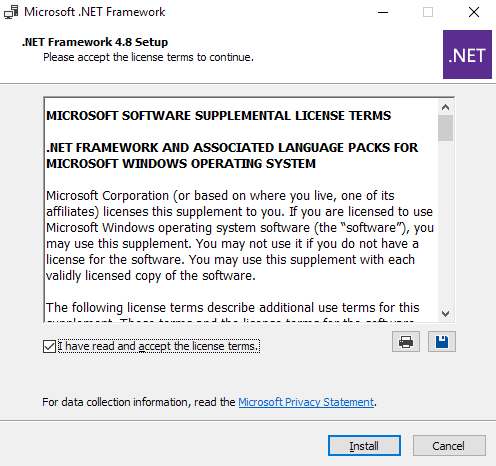
3. Run Logitech G Hub as Administrator mode
If you are unable to install Logitech G Hub software properly, then you should try installing it by giving it Administrator rights. You can do this by following the steps given below.
- Locate the Logitech G Hub installer on your computer. Right-click on the installer and select “Run as administrator” to start the installation.

- Click ‘INSTALL‘.

- Wait until G Hub is downloaded.

- Click ‘INSTALL AND LAUNCH‘ and follow the prompts to complete installation.

- Once the installation is complete, check if the program is running properly or not. If this doesn’t work, then move to the next step.
4. Install G hub using compatibility mode
- Right-click on the downloaded G hub installer file and then click on properties.
- Click on the compatibility tab.
- Tick the check-box “Run this program in compatibility mode for“

- Beneath that, click on the give dropdown and select Windows 7.

- Click on apply and OK.
- Now, right-click on the G hub installer and then click on “Run as Administrator“

5. Clear the “G hub” Files / Folders and re-install
Clean up temporary files and folders and try to reinstall it.
Delete all the files and folders from temp / %temp% / prefetch folders (from following locations):
- C:\Windows\Temp
- C:\Users\<user-profile>\AppData\Local\Temp
- C:\Windows\Prefetch
To clear your junk files, you may try TFC Utility (Freeware)
Delete all files and folders from the “program files” folder (from the following locations):
- C:\Program Files\
- C:\Program Files (x86)
Reboot your computer and then try to reinstall the G hub software from the scratch.
6. Kill the Logitech G Hub Installation Process and re-install
If you think your Logitech G Hub software is installed properly, but is not loading at start-up, then maybe Windows thinks that the program is already running. Solve this problem by following the steps given below.
- Right-click ‘Start’ button and choose ‘Task Manager’.

- In the Processes tab, right-click the Logitech G Hub software under Background processes and select “End Task“.

- Now try to run the Logitech G Hub program manually. Most probably, this solution should work if the program was properly installed.
7. Allow Logitech G Hub from Windows Firewall
Sometimes Windows Defender Firewall blocks Logitech G Hub from running on your computer. Therefore, you will have to manually allow this program in Windows Firewall. The steps for doing this are given below.
- In the search box, type “Windows“, from the search results select “Windows Defender Firewall“.

- In the Windows Defender Firewall window, click on the “Allow an app or feature through Windows Defender Firewall” link.

- Click on the “Change settings” button.

- In the list of programs, find the “LGHUB Agent” and make sure its check box is checked. Then, click ‘OK’. If you are using any antivirus, then follow the same steps in the antivirus firewall.

- Doing this should solve your problem if you have installed the program correctly, but Windows Firewall is blocking it.
8. Restart your computer in “Safemode with Networking” mode then try to reinstall G hub
Restart your computer in “safemode with networking” mode and then re-try to install G hub into this mode. Here’s how to get into safemode with networking mode.
9. Install the old version of Logitech G Hub (Previous Version 2021.3.9205)
If none of the above solutions work for you, then you will have to install the previous version of Logitech G Hub software. To do this, follow the steps given below.
- Download the Logitech G Hub (Previous Version 2021.3.9205) – Click here to Download.
- After downloading it, right-click it and choose ‘Run as administrator‘.

- Click on Yes – UAC will ask you to allow permission to install it on your computer.

- Click on ‘Install‘ button.

- Wait while it is initialing.

- It is now being installed, please wait until it is finished.



- After a few seconds it will be installed. Click on the next arrow and then click on Launch G hub.

- Logitech G hub is now installed. The very first thing you have to do is disable the auto update so that it won’t update to the latest version. Click on the gear icon and then un-tick the checkbox to “Enable Automatic Updates“. Watch the following video clip.

- That’s it.
The solutions we have shared above should be able to fix the problem when Logitech G Hub is not installing on your computer. However, if your problem hasn’t been solved, then the problem may be with some hardware. It would be better if you get your computer checked for problematic equipment.
Page Update:
Updated the download link of ghub software (old version).
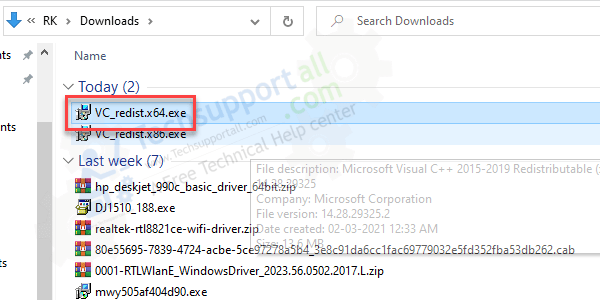
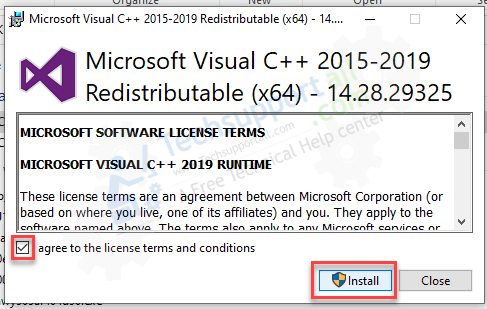
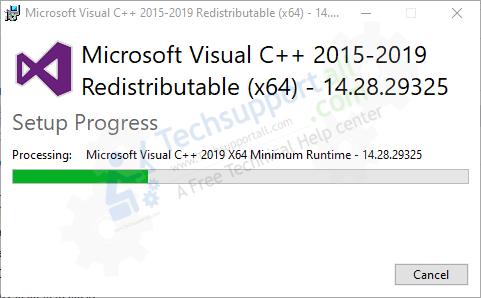
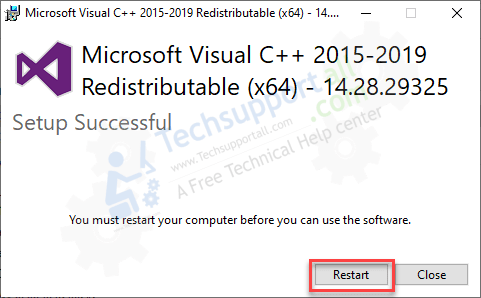
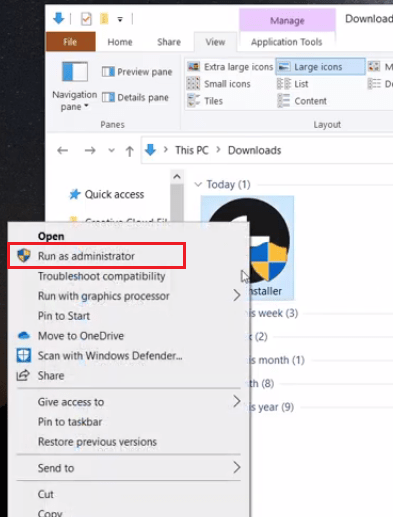
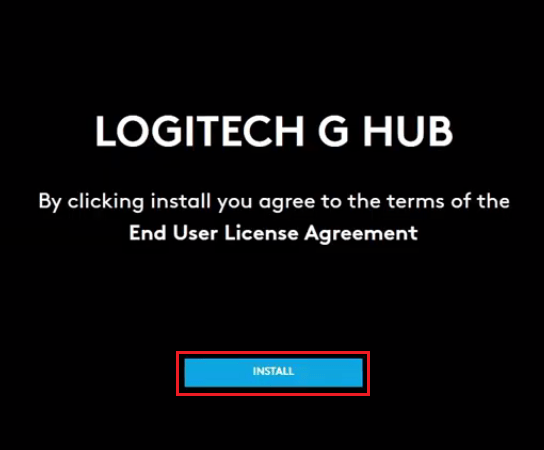
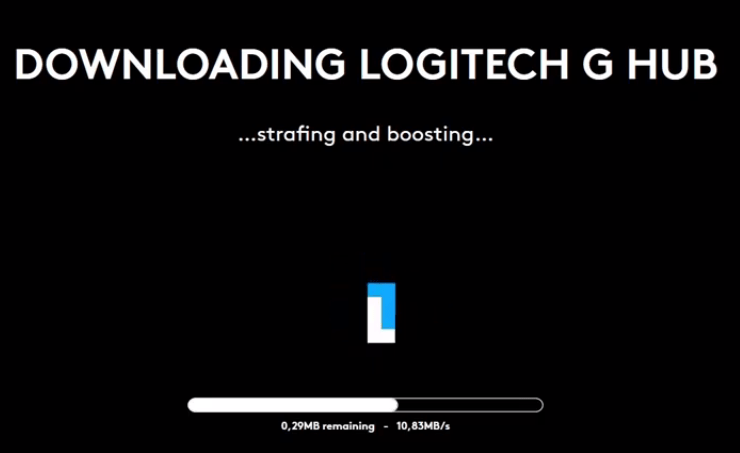
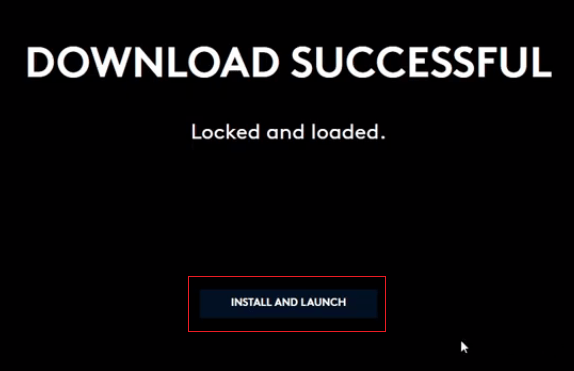
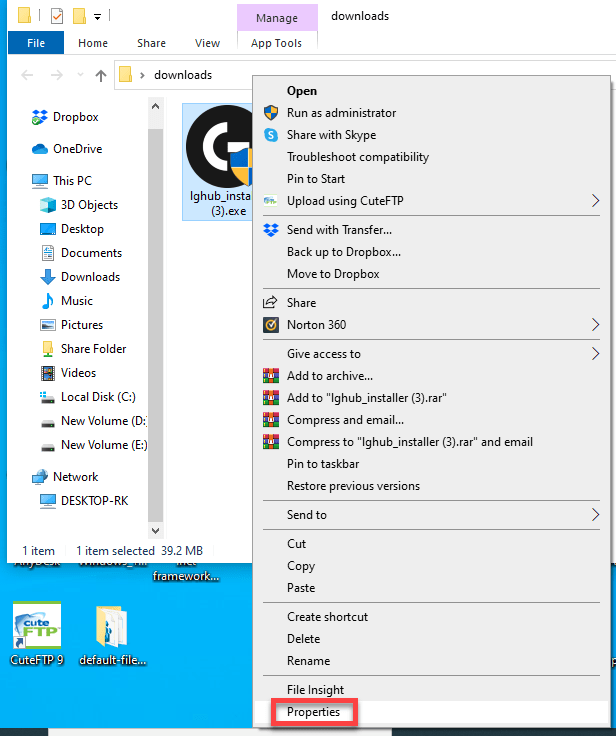
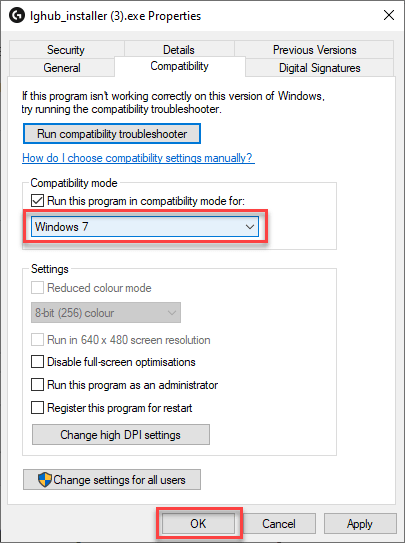
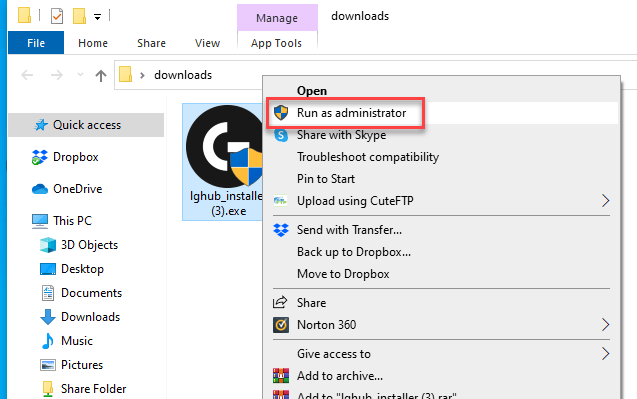
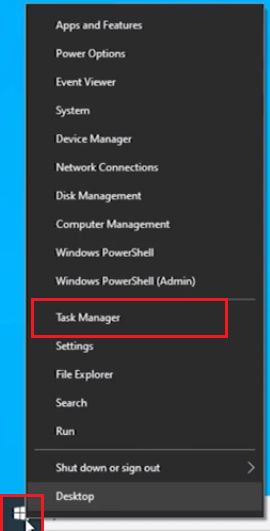
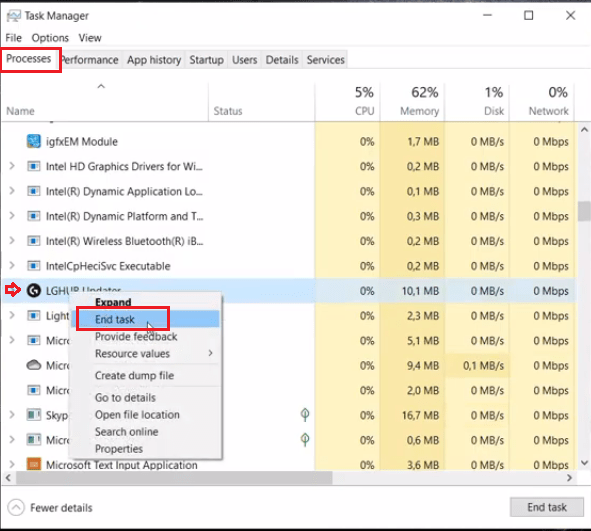
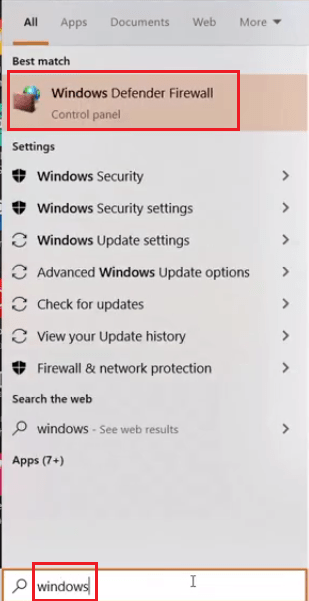
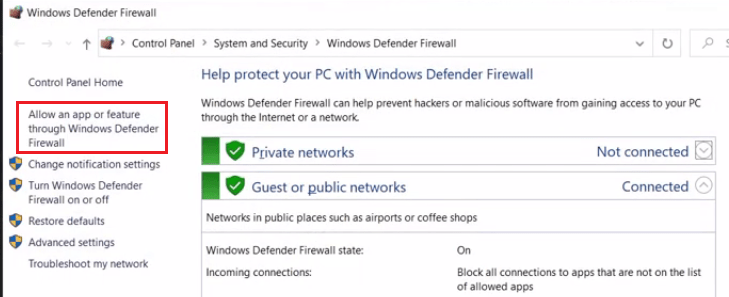
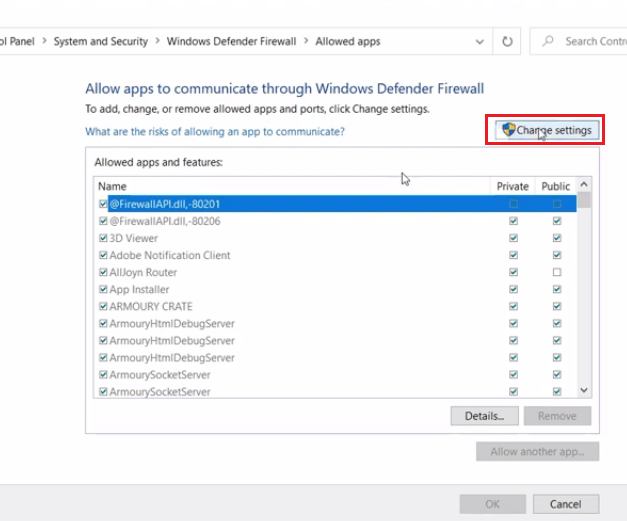
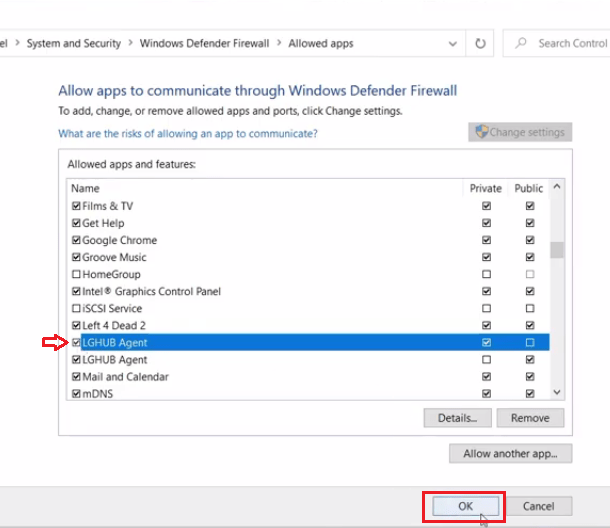
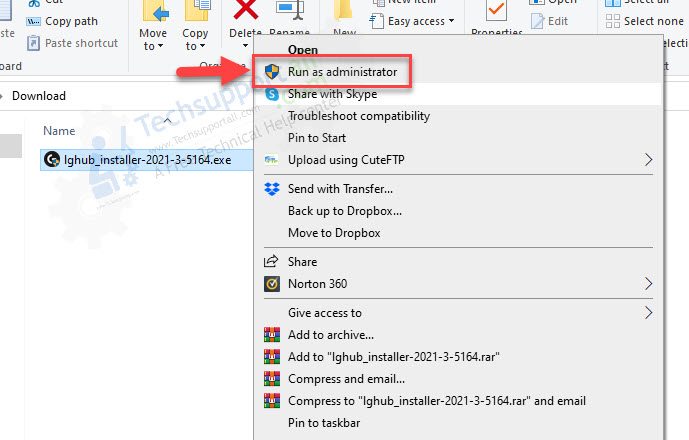
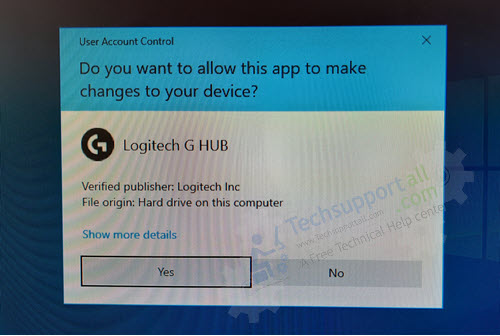
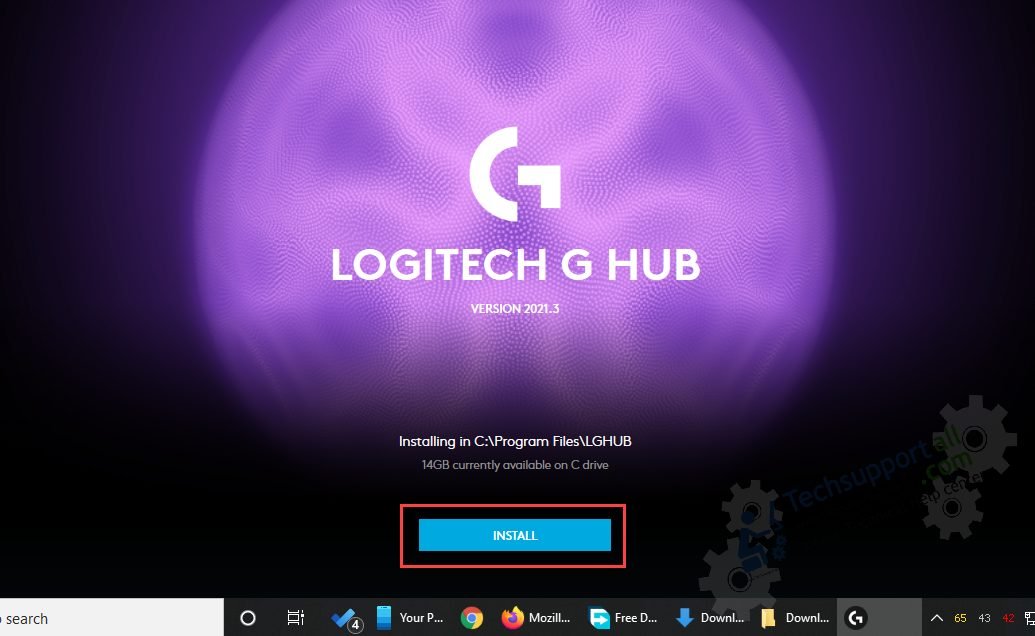
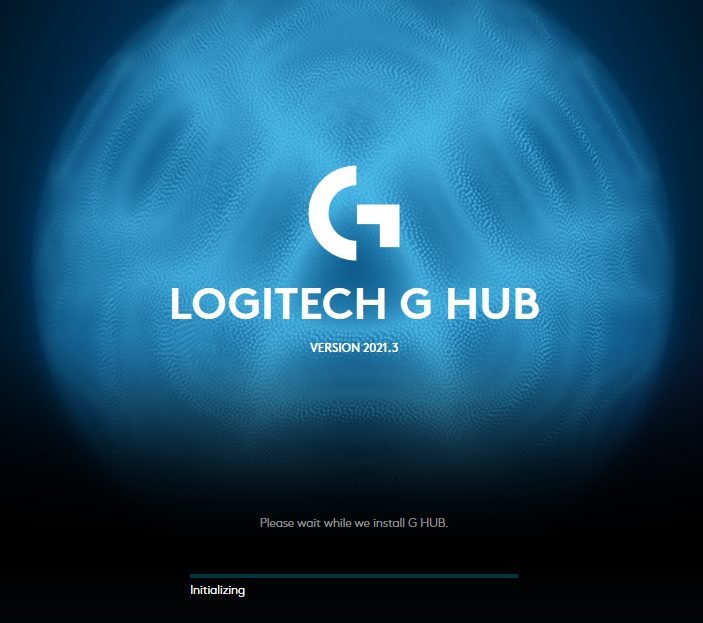
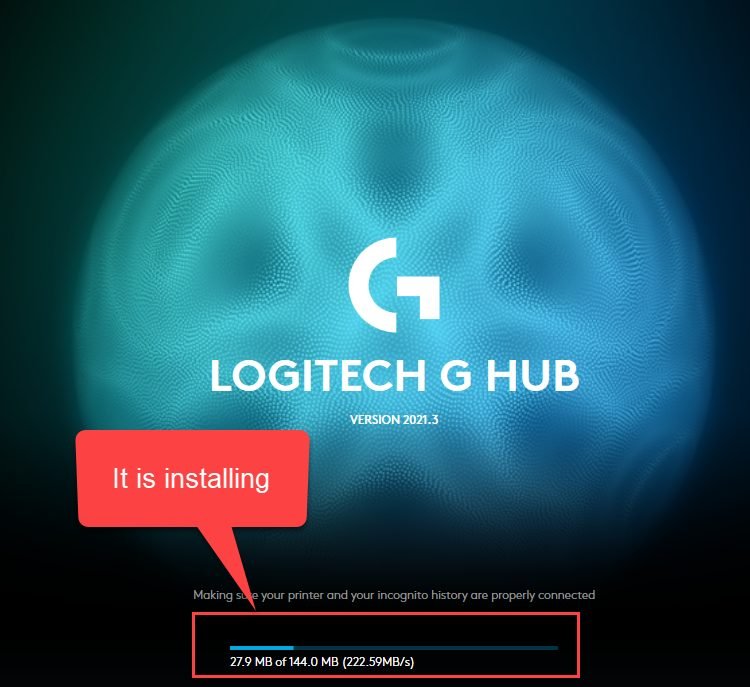
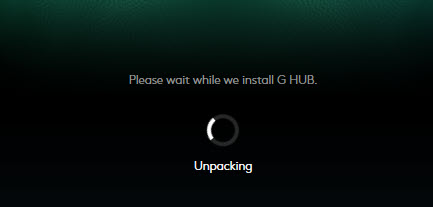
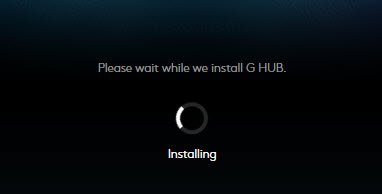
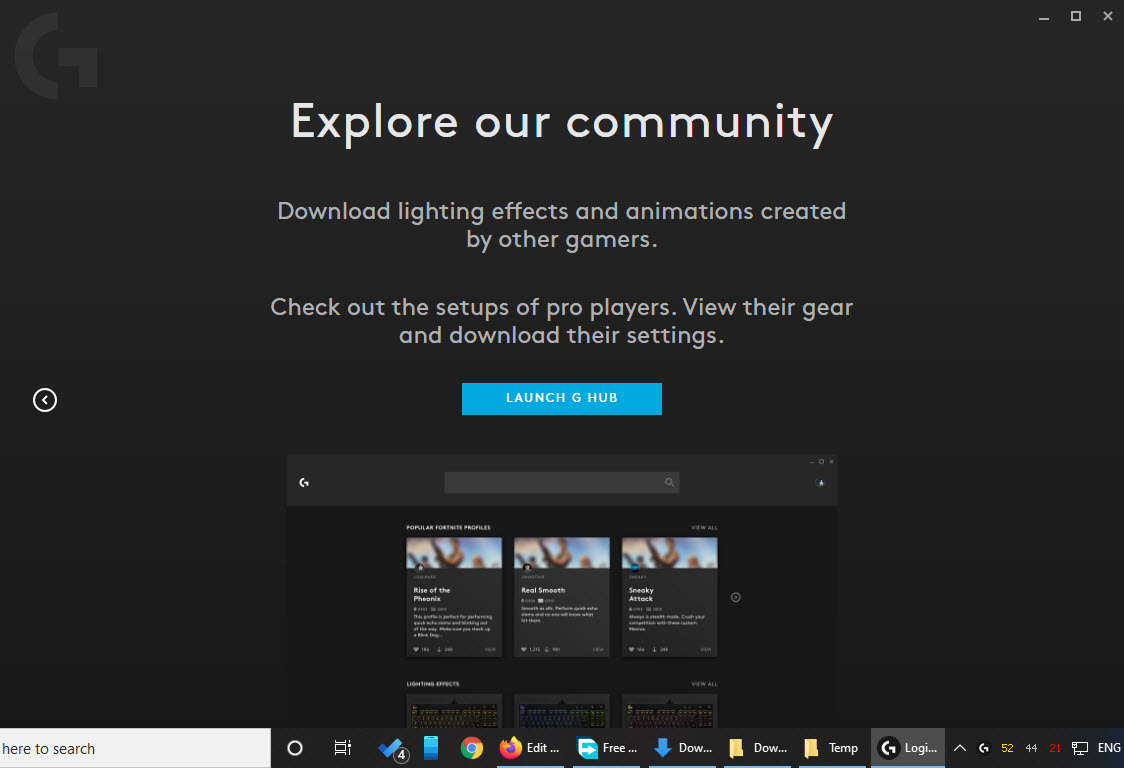
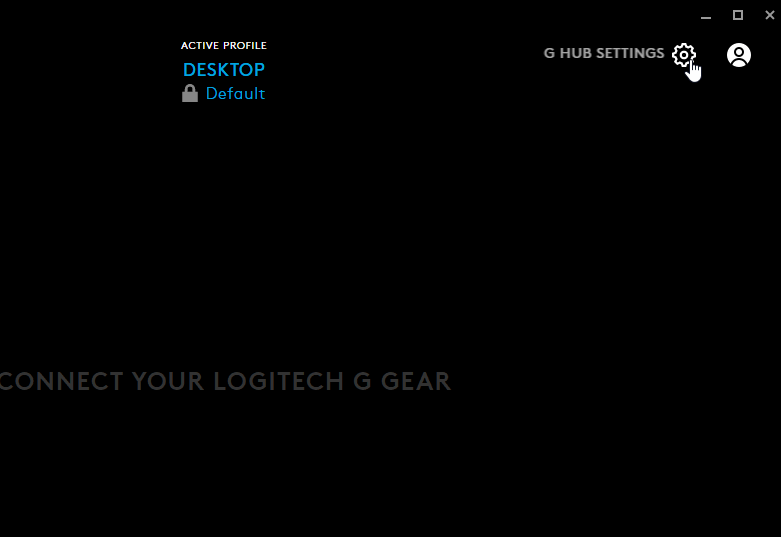
” Install Microsoft Visual C++ Package ”
working 100% now i can download
None of this worked for me but with some creativity I managed to install it. I ended up installing GHUB on my laptop and just coping over the folder from programs files to my PC after this I ran the installer again a “reinstall” button will appear and it will install without issue.
Try its older version, it should work: https://www.techsupportall.com/download/software/lghub_installer-2021-3-5164.exe
thank you my friend
You’re most welcome!!
FINALLY! A FIX! Thank you!
After installing the software, I get the following error: “The LGHUB Core Temperature Service service failed to start due to the following error: Windows cannot verify the digital signature for this file. A recent hardware or software change might have installed a file that is signed incorrectly or damaged, or that might be malicious software from an unknown source.”
From searching online, I understand that the driver/service “logi_core_temp.sys” is the culprit, as it is not signed properly. However, according to a Reddit post (https://www.reddit.com/r/LogitechG/comments/m78anh/2021_logitech_unsigned_digital_driver_windows_7/), the driver/service was once working before an update around April 2021. I’ve tried versions 2021.3.5164 and above to no avail, but am looking into trying older versions now.
Just wondering, has anyone had any success with an older version? If so, can you please share and let me know what version works on Windows 7 x64 that does not produce the error message above? I would like to avoid testing each version if someone else has already done so. I would appreciate your response very much!
Dude you are the best. Thank you 😀
9. Old Version saved my life.
Thanks for sharing your experience.
Which old version worked? Can you please share? On Logitech’s website, I can only download the latest version. Even though older versions are listed, they all have the same link to the same version…
Here is the older version to download: https://www.techsupportall.com/download/software/lghub_installer-2021-3-5164.exe
Installing the C++ package worked for me. Thank you so much for the comprehensive write-up!
You’re most welcome!!
“This App Can’t Run on Your PC”
Windows 10 Pro 20H2 32 bits
Hey there.
Yesterday, G HUB started bugging out and not working for my Logitech G Pro X headset, despite working completely fine since I got the headset around 2 weeks ago. I decided to uninstall G HUB and install it again, but when opening up the installer, I am met with the message: “Installation failed. G HUB is not compatible with your current operating system. Check G HUB OS-compatability to learn more.”
I have tried running it as administrator, running it using compatibility mode, installing Microsoft Visual CC+, deleting all current and old Logitech drivers and files on my computer, and it still says that G HUB isn’t compatible with my operating system. I run Windows 8 and it worked completely fine up until yesterday. Ever since uninstalling G HUB, my G Pro X headset doesn’t even work anymore, it won’t even connect to my computer when I plug it in. I can’t seem to find any help with this problem. I feel lost.
I am in serious need of help, hope someone can help me!
Hope you have tried all the methods that are given on the page. It seems like something happened with the “Windows Update” – one of the most recent Windows Updates might not be compatible with some of your apps. This type of bug needs to be fixed in their next version, I suggest that you uninstall the most recent Windows updates and then also stop “Windows Update” service for a while so that it won’t download and install the same updates automatically. Then try to reinstall the installer of the G hub. Don’t forget to restart the computer before going to reinstall it.
Hello Christian. Running Windows 7 here and just got a brand new Logitech G432 headset. The same OS incompatibility message appears for me when running lghub_installer.exe from the Logitech website. Apparently G Hub 2021.4.3830 does not support Windows 7 / 8.
I decided to try a previous version of G Hub. For some reason, all the supposedly previous versions of G Hub I downloaded from Logitech are exactly the same version, 2021.4.3830. I googled G Hub 2021.3.5164 and downloaded it from https://www.techsupportall.com/download/software/lghub_installer-2021-3-5164.exe and ran this installer and this worked fine for me.
If this method does work for you, be sure to uncheck “ENABLE AUTOMATIC UPDATES” in G HUB SETTINGS.
Hey man, thanks a lot. I thought I wouldn’t find a version which supported Windows 7 because when I tried downloading previous versions they kept giving me the same error. The solution you gave also worked with me.
You hit the mark! Thanks to you for the invention. I spent the whole day on trying to install G Hub in my Windows 8.1. I tried the available methods and came to your solution. You saved me time and nerves. Greetings 🙂
Okay, let’s just put aside for a moment that G-Hub’s usability is nothing but ****.
Allowing G-Hub to access the internet is NOT a fix or a solution. A fix would be if you could make G-Hub work even if the 5-6 (!) processes that want to access the internet are blocked in the firewall. Any solution for that? A software that logs/records your keystrokes and sends this data home is nothing but a KEYLOGGER! And I don’t care how “anonymous” the data is sent back to Logitech. And even if everything is disabled in G-HUB (updates, internet profiles etc.) it NEEDS to be connected to the internet or it won’t work. WHY?
That problem doesn’t exist with LGS (Logitech Gaming Software). There’s just 1 process that wants to connect to the internet and even if it’s blocked in the firewall the software works just fine. The best version 9.00.42 works perfectly with the G910 Orion Spectrum keyboard but unfortunately doesn’t recognize the G502 Hero mouse. The “newest” (2018) version 9.02.65 works with both but shows annoying pop-ups every time the profile is switched automatically, which is basically every few seconds. And the pop-ups CANNOT be disabled (in Win7). Any solution for that? A registry entry or something?
I just tried to install GHUB for the first time on Windows 7 Pro and an error window with this message appears:
——
Windows requires a digitally signed driver
A recently installed program tried to install an unsigned driver. This version of Windows requires all drivers to have a valid digital signature. the driver is unavailable and the program that uses this driver might not work correctly. Uninstall the program or device that uses this driver and check the publisher’s support website to get a digitally signed driver.
Driver: Logitech G Driver
Service: LGHUB Core Temperature Service
Publisher: Logitech
Location: C:\Program Fil…\logi_core_temp.sys
—–
I still experience this problem even after uninstalling and reinstalling the GHUB software.
I suggest that you disable the “driver signature enforcement” option from your Windows 10: https://youtu.be/LQKg_VTuZCQ. and then try to reinstall Logitech G-hub again, this time it will not give you the same error.
This is not recommended because a hacker could have introduced a virus into this driver file. Having a digital signature helps to prevent this. So unless Logitech can at least provide a MD5 checksum value, for example, as confirmation, I would not trust installing this file onto my computer.
As per my recommendation, Logitech is a branded company and we should trust it. If you don’t trust Logitech company, then you should not install its program on your computer.
Hola, pudiste solucionarlo tengo el mismo problema.
Hello, you were able to solve it I have the same problem.
when Im clicking on install its still saying initializing long time and I did all what is there saying please help someone
Have you tried all the mentioned steps? If you have already tried then I suggest that you create a new user profile account and then try to install it again. Also make sure your antivirus’ firewall is not stopping GHUB installer from reaching it to the website for installation. Try both of these steps and do let me know the result of that.
1. How I will Create and Login if the App isnt installed
2. all my anti viruses all that firewall disabled so that maybe other problem
3. I will be happy if you will answer fast as possible for you
Have you installed the MS visual C++ package?
OFC I installed all I did I even tryed to reinstall windows (without reset) and even that doesnt worked so I feeling right now that I buyed the mouse for nothing but anyway I need you to tell me other things that can work
Okay. Could you please elaborate on what exactly happened when you double-clicked on the setup exe file? Didn’t it start installing or what? Does it give any error message or what happens next?
Im Double Clicking the exe file and I clicking on Install and this showing Initializing and no more from this
here is a Link for a Picture of this : https://ibb.co/Y0PKXWT
I have just added some methods to fix this issue, please try these:
2. Install .Net Framework Package
4. Install G hub using compatibility mode
5. Clean the temp files and then re-install G hub
6. Kill the Logitech G Hub Installation Process and re-install
8. Restart your computer in “Safemode with Networking” mode then try to reinstall G hub
Im Sorry but its doesnt worked all that steps but when I starting my Computer I gotting a notfication about logitech so maybe if I will success to remove it maybe the instillation will work
Link for the picture of the notfication : https://ibb.co/5MWCZgq
Omg!!! Thank you soooo much!!! After spending 2.5 hours of trying to get the g hub software to open and install this finally worked for me. I just bought the Logitech G502 Hero Wireless and was so eager to use it until I couldn’t open the g hub installer. Thanks again!!! =)
You’re most welcome. Thanks for sharing your experience here.
When I try to launch the lghub_installer.exe, it does nothing but send the file to my CrashDumps folder. Please help.
Before installing Logitech G hub software, you’ll have to download and then install Microsoft Visual C++. Download Visual C++ for Windows 32bit from here: https://aka.ms/vs/16/release/vc_redist.x86.exe
If you have Windows 64bit OS, then download visual c++ from here: https://aka.ms/vs/16/release/vc_redist.x64.exe
After that, download and run Logitech G Hub from here: https://download01.logi.com/web/ftp/pub/techsupport/gaming/lghub_installer.exe
THIS SOLUTION WORKED FOR ME! Thank you so much! Actually amazing. I have been having this issue for a few days you’re amazing
Glad to know that it worked for you. Thanks for sharing your experience.
THANK YOU! this solution worked. I installed the 64x bit and restarted my pc. I almost thought that my pc spec does not meet the requirement of this g hub software. thank you very much!
You’re most welcome!!
i just bought a G502 and i can’t install the sofware. the installer.exe does nothing it start and stop 5 second later. i’m so disapointed
If you have 32bit windows then install this installer first: https://aka.ms/vs/16/release/vc_redist.x86.exe
For 64bit OS install this: https://aka.ms/vs/16/release/vc_redist.x64.exe
After that, download and run Logitech G Hub from here: https://download01.logi.com/web/ftp/pub/techsupport/gaming/lghub_installer.exe
I can download the installer. When I try to actually run the installer, lghub_installer.exe, nothing happens. Even when running it as admin. It just creates a file in my CrashDumps folder.
Try to run the Logitech installer again using “Safemode With Networking” mode: https://www.bleepingcomputer.com/tutorials/how-to-start-windows-10-in-safe-mode-with-networking/
Same here the program just simply won’t open.
Try to run the Logitech installer again using “Safemode With Networking” mode: https://www.bleepingcomputer.com/tutorials/how-to-start-windows-10-in-safe-mode-with-networking/
I have a problem with lghub. Monday it started to bug so I just uninstalled it. I searched on Logitech website downloaded the installer programme. And I tried to launch it but when I do the sign above my mouse appear and the programme appear in the task manager but after 10second everything disappear without having done anything.
The installation process is not showing in Task Manager.
So I think it’s a problem with the .exe file
No, I don’t think so.
I would suggest to clear the junk files in your windows 10, here’s how: https://www.techsupportall.com/how-to-delete-temp-files/
Then start the EXE with compatibility mode.
The program won’t launch
the same thing happens for me.
The installation process is not even showing. I tried to run the installer even as administrator but nothing happened. no pop ups, nothing. I downloaded the latest version of G hub for windows 10. hope to get help for this issue.
Same with me.
I also have this problem
Same issue continuing for me . I have used this program all the time until today . I uninstalled and now it will not reinstall.
Do you even see the install button?
So here is where I am with it . I can download the lghub_installer.exe When I try to launch, even with admin perms, it does nothing. However, if I go check my CrashDumps folder in my user>local, there will be the installer.exe there with random numbers at the end. I can’t find anything about it
I’ll try again since they deleted my other post . When I try to launch the installer, lghub_installer.exe, nothing happens except the installer is sent to my CrashDumps folder . No idea why this is happening.
No. It does nothing when I try to launch the installer_exe. It creates a file in my CrashDumps folder
for me when i start the installer.exe it start charging but nothing pop up and 5 second later it
stop
i have the same probleme