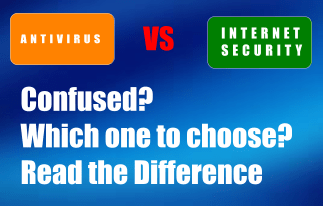What is an on-demand scanner?
An on-demand scanner is a simple virus scanning utility provided by various security companies that scans a system manually only when promoted to do so. These are also known as “second-opinion” virus scanners.
On-demand scanners or second opinion scanners are good to use when we want to make sure that our system is not infected with any malware and the installed antivirus software is working fine.
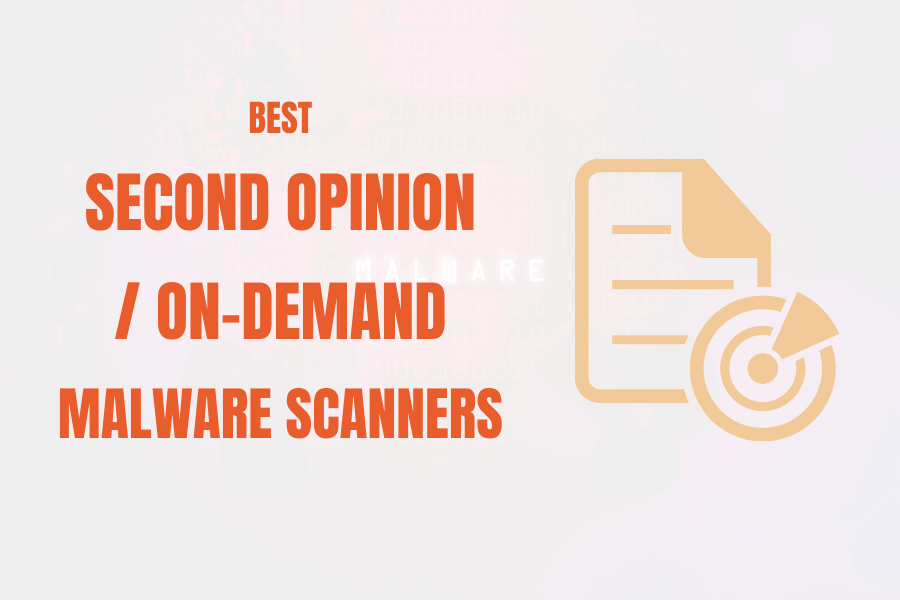
Best Second Opinion Scanners
These software programs are free to use for on-demand scanning. All of these work flawlessly in Windows 10 and Windows 11, as well as on Mac.
1. Malwarebytes
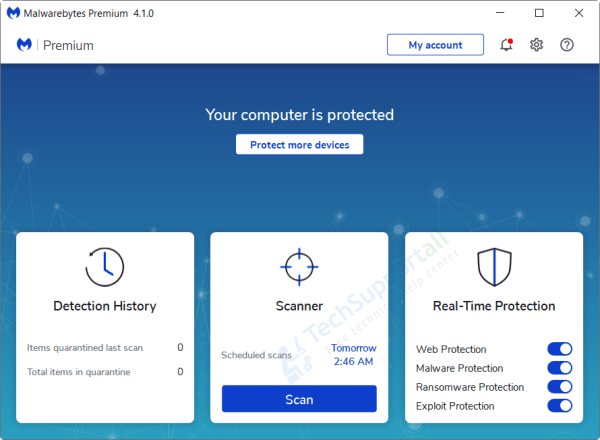
Malwarebytes is a good second-opinion scanner that you can install for free on your system. And use it whenever you need to scan a file manually. Or run an occasional scan to make sure there is no malware on your computer that was missed by your antivirus.
Malwarebytes also offers a premium subscription if you require real-time protection. With the premium subscription, it offers great web protection. I found its web protection to be the best among all the software that I have ever tested.
2. Zemana
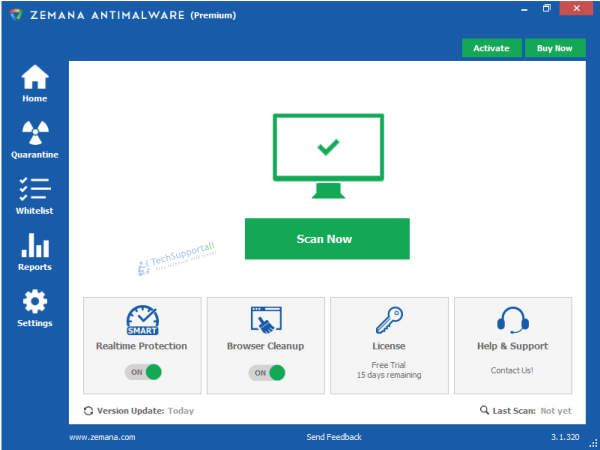
Zemana is a less-known name but is a powerful malware scanner. Even though it may catch adware that others can’t catch, So Zemana is also a good second-opinion scanner for your system.
Like Malwarebytes, it also provides free and paid options. The free version can be used as an on-demand scanner. A premium subscription provides real-time protection. It gives a free premium trial for 14 days.
Zemana Antimalware is a powerful tool that provides you with security from malicious attacks that can harm your system, like viruses or even keyloggers. A good thing about this program is that it is not an intrusive program, which means it doesn’t need too many system resources to run on your computer and won’t take up too much of your bandwidth when you are surfing the web.
In my experience, it is very effective at removing the adware. As a result, this is a good software to use as an on-demand second opinion scanner to remove adware that has been missed by other security software.
3. Emsisoft
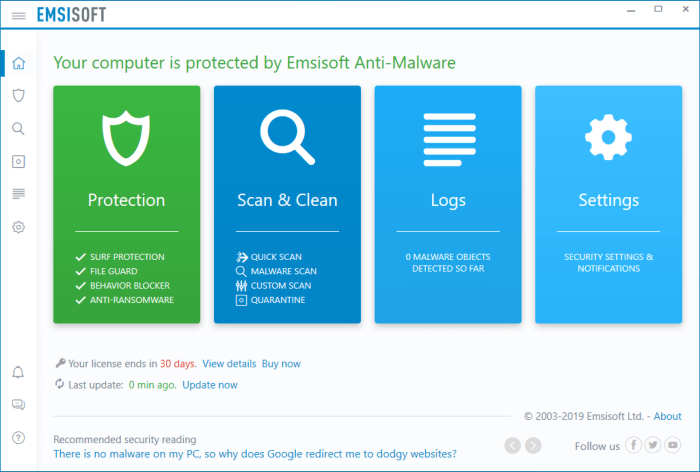
Emsisoft provides an emergency kit. This kit can be used as an on-demand scanner or for second opinions. The Emsisoft Emergency Kit is a free suite of powerful tools that help remove malware infections.
It includes an on-demand scanner, a rescue CD for infected computers, and a special utility to scan for malicious traces. It is a portable Windows-based security solution.
Apart from this, it is also useful for emergency scanning when users are unable to boot the system properly. Actually, the kit is a portable USB drive. This can be plugged into any computer in order to defend against malware, Trojan horses, or spyware. It has the ability to scan and remove any threats that may have infected the machine. The Emsisoft Emergency Kit is a useful tool for anyone who wants to make sure they are safe from malicious software at all times.
4. HitmanPro
HitmaPro have also its own set of malware database definition. Its plus point is that it uses a behavioral based technology which detects the suspicious file and scan it in the cloud with three top antivirus engine of the industry. HitmanPro only provides a full 30 days trial. There is no free version of it. To get a realtime protection you need to buy the HitmanPro.Alert product.
Best on demand online scanners by popular antivirus companies
These online scanners are provided by the popular antivirus companies. Choose an antivirus scanner other then the antivirus installed in your system. All these scanners are free to use as a second opinion scanner. Again these doesn’t provide the real time protection but are ‘on demand’ scanners used as second opinion scanners to make sure that there is no infection in the device and current security software is working fine. Mostly all of these tools are free. To get free antivirus checkout this post having a list of best free antivirus software.
1. Trend Micro Housecall
Trend Micro Housecall is a free utility to detect and fix threats like viruses, worms, spyware, and other malicious. So this could be used as a secondary antivirus or second opinion scanner.
2. F-Secure Online Scanner
This is also a good free tool by F-Secure security which is a trusted name in security industry. The scanner is quite simple to use as it scans all kinds of files and folders on your computer and allows you to select specific ones if you want. The interface is also quite user-friendly as it displays step by step instructions on how to fix detected vulnerabilities, such as how to remove malware or change the browser’s settings.
3. Panda cloud cleaner
Panda security, which is now part of the Watchguard provides cloud cleaner tool. It is a free online virus scanner tool. This program scans for infected files and deletes threats that are found on your computer.
4. ESET online scanner
ESET online scanner is a perfect tool to scan and eliminate viruses for one time. So you can use it as an on demand scanner. ESET Online Scanner will always find the latest malware in the internet. It scans your device for any known or unknown threats. ESET Online Scanner will also remove any detected items
5. McAfee Security Scan
McAfee just provide a free security scan to find out the problem, but it will not fix anything. So this is just an security assessment tool.
How effective are these second opinion scanners?
Many factors affect the identification of malware. Malware scanners may use a variety of scanning methodologies. One can specialize in the detection of rootkits, while another can be perfect at eliminating adware. As a result, the need for multiple scanning arises.
This is an effective method to occasionally scan the computer with second-opinion scanners. The above standalone tools can be used along with the existing antivirus and can be set for scheduled scanning, whereas the tools provided by antivirus companies will not provide you with the scheduling facility and can only be used for occasional scanning. So it is up to you to decide which option best meets your needs.
Apart from these second opinion malware scanners you can also consider multi antivirus scanners. They provide scanning with multiple antivirus and malware engines.