‘Paid antivirus software’ is a premium antivirus software that requires a subscription plan to use. They provide more features and a higher level of security as compared to other free or non-paid antivirus software. Read the comparison between paid and free antivirus software. Companies provide them in 3 different categories Simple antivirus, Internet security, and total security.

My picks for best paid antivirus software
I have prepared a priority-wise list of top security software, keeping in mind their features, ease of use, and user experience. Here is a list & price comparison of top 10 best antivirus internet security software which provides good balance between features and price. I am here listing the top paid Internet security suites for Windows 11 & 10 after testing many popular paid antiviruses.
| Antivirus Software Product | Devices | Regular Price | First year discounted price | VPN | |
| 1 | Norton 360 Premium | 10 | $49.99 | Yes | |
| 2 | Bitdefender Total Security | 5 | $39.98 | 200 MB / Day included. Extra for unlimited | |
| 3 | McAfee Plus | 5 | $39.99 | 500 MB / month. Unlimited for auto renewal | |
| 4 | Webroot Internet Security Complete | 5 | $39.99 | Yes | |
| 5 | Avira Internet Security | 5 | $83.99 | 500 MB / Month | |
| 6 | Avast Premium Security | 10 | $69.48 | No | |
| 7 | Trend Micro Maximum Security | 5 | $49.95 | No | |
| 8 | ESET Internet Security | 5 | $89.99 | No | |
| 9 | AVG Internet Security | 10 | $59.88 | No | |
| 10 | G Data Internet Security | 5 | $71.95 | No |
Details of the best paid antivirus for Windows
1. Norton 360 Premium
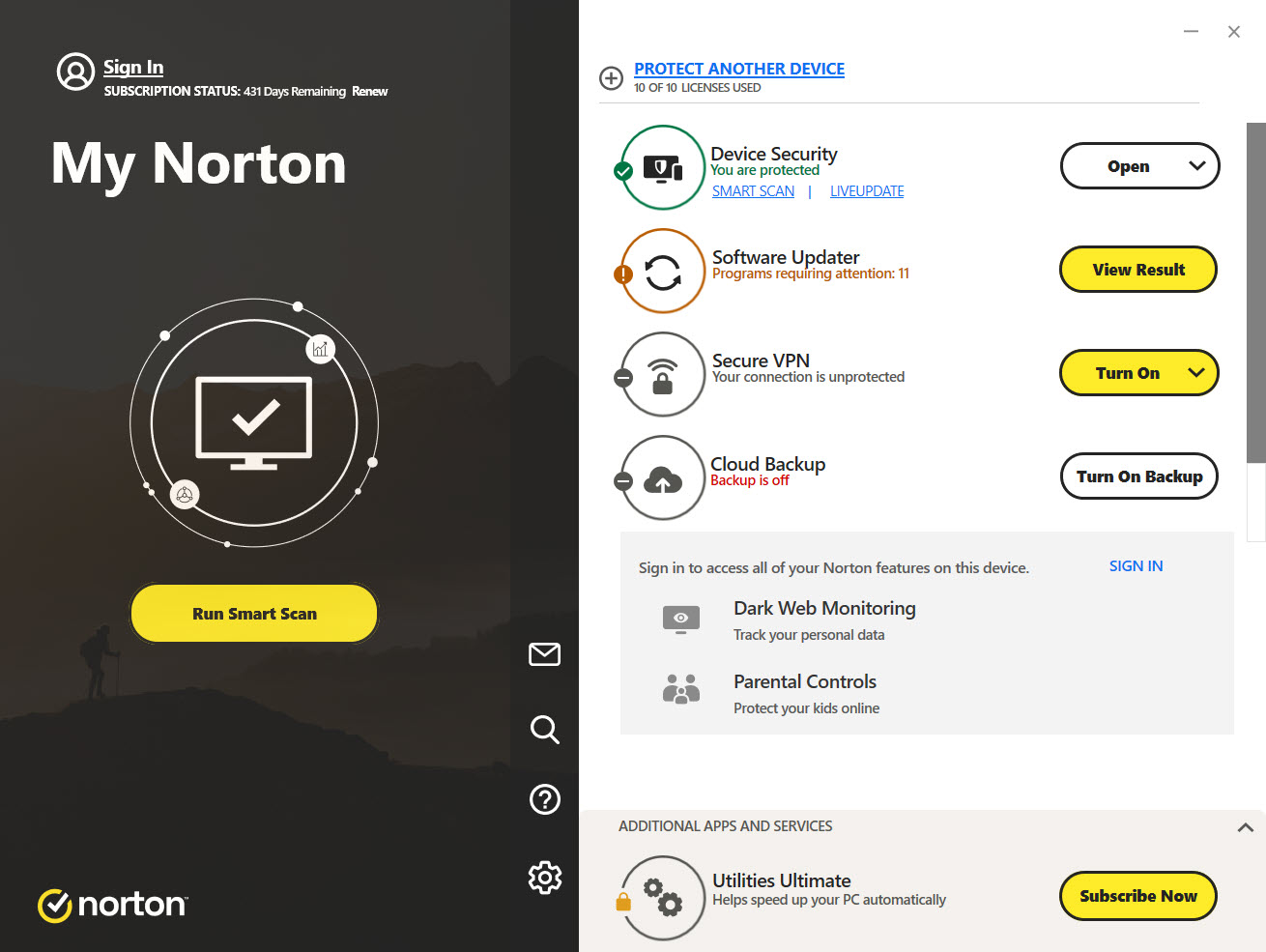
Norton Free Trial Download
Norton is at the top of our list as it is global leader and has a worldwide reputation. They have many layers of protection to keep a computer virus free. Norton has recently launched the new Norton 360 for overall protection.
Norton 360 is an improved version of Norton Security that provides all-around protection. With all of the basic protection like antimalware, anti-ransomware, anti-phishing it also offers many additional security tools like a free unlimited VPN is included in this plan. Find below the main features that Norton 360 premium includes.
- One solution to protect all of your devices types like Windows, Mac, Android and iOS.
- Protection from Virus, Spyware, Malware, Rootkits etc.
- Ransomware protection.
- Password Manager.
- Software updater.
- Unlimited secure VPN.
- Darkweb monitoring.
- Parental control with school time
- Web protection and anti-phishing
- Smart two way firewall.
- SafeCam for camera monitor.
- Norton Safe Web to Avoid unsafe websites and dangerous download.
- 100% virus free guarantee otherwise your money back.
- SONAR – Behavioral protection technology to detect even unknown threats.
- Insight – To identify the unknown files for the threat from its 175 Million Norton users feedback.
- App Adviser, Remote Locate, Lost Notice, Remote Wipe, Contacts backup & restore for smartphones.
- System optimization tools.
- 50GB online backup cloud space with premium protection.
- Its fast and very low impact on computer resources.
- Compatible with Windows, Mac, Android, iOS
2. Bitdefender Total Security
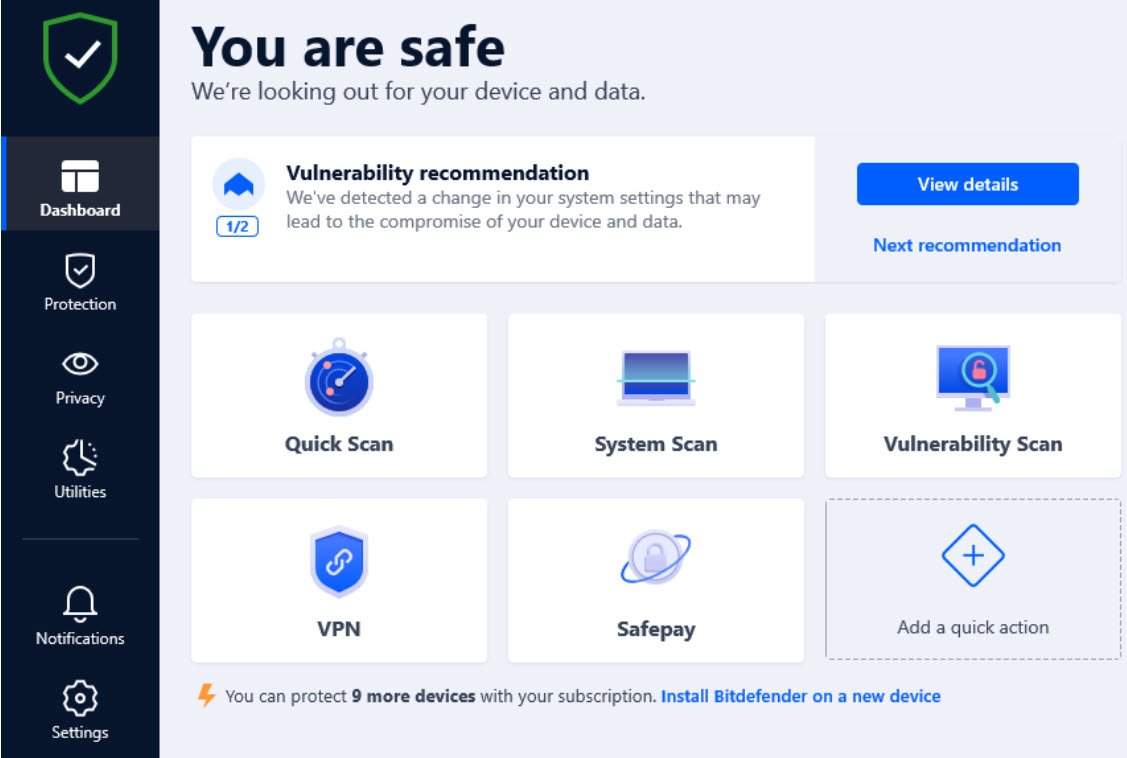
Download Bitdefender Total Security Free Trial
Bitdefender is a highly awarded company, and all its security products are very fast in scanning with its innovative Photon technology and are light on system resources. Bitdefender Total Security has lots of protection layers and integrates many tools to give overall protection from most threats. Its AV engine is also known as the best AV engine in the world. Many other antivirus programs are built on its engine.
VPN is included with limited data. Free VPN allow 200 MB /day data limit. For unlimited data users have to buy VPN service with an additional cost. It includes following main features.
- Low on System Resources and can adjust the performance as per system resources.
- Two Way Firewall.
- Device Anti theft feature.
- Anti-Ransomware to protect from crypto-ware.
- Photon technology for fast scanning.
- Anti-spam, Web filtering, Anti rootkit with Anti-malware.
- SafePay for secure online financial transactions.
- System Optimization Tool.
- Parental control features.
- Gamer Mode.
- Very fast scanning and less impact on system resources.
- Compatible with Windows, Mac, Android, iOS
3. McAfee Plus
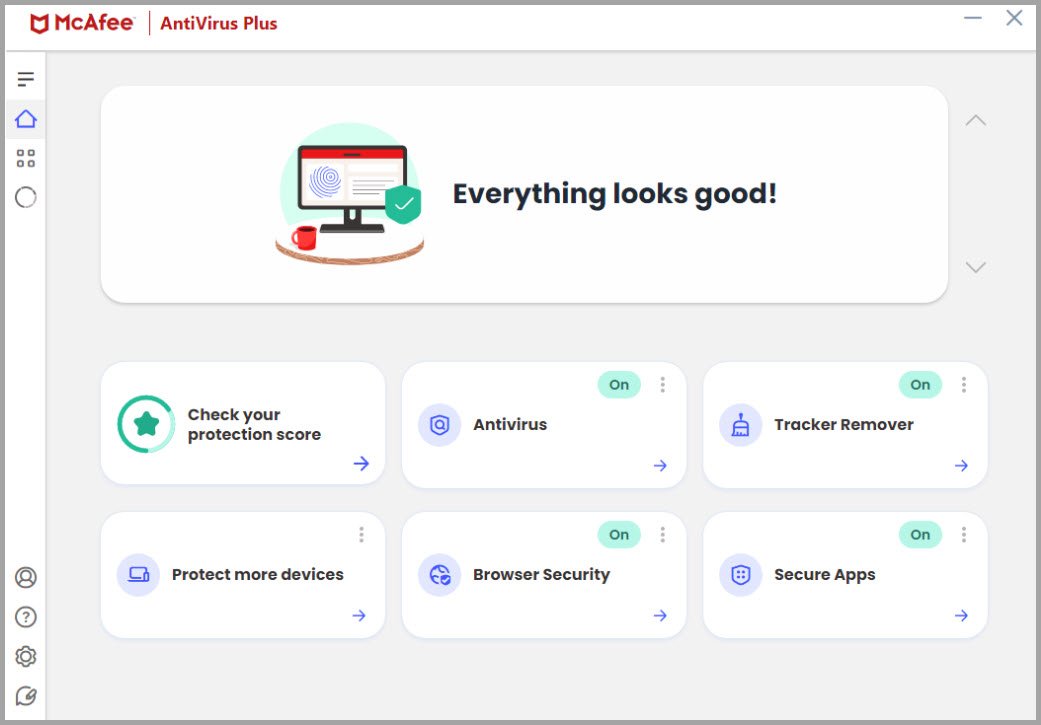
Download McAfee Plus
Under McAfee Total Protection, McAfee Plus is the right choice to protect up to five devices, or you can go with the McAfee+ Premium subscription to protect an unlimited number of devices in your household. It includes all the device security features to protect from online threats.
It includes the following features:
- Antivirus with all types of malware and ransomware protection.
- Web protection to avoid visiting dangerous websites and avoid phishing attacks.
- A firewall to protect network attacks.
- File shredder to completely delete the sensitive data.
- Protection score.
- 5 VPN licenses (500 MB / month without auto-renewal and Unlimited with auto-renewal)
- Identity monitoring.
- Password manager.
- Compatible with Windows, Mac, Android, iOS, Chromebook.
4. Webroot Internet Security Complete
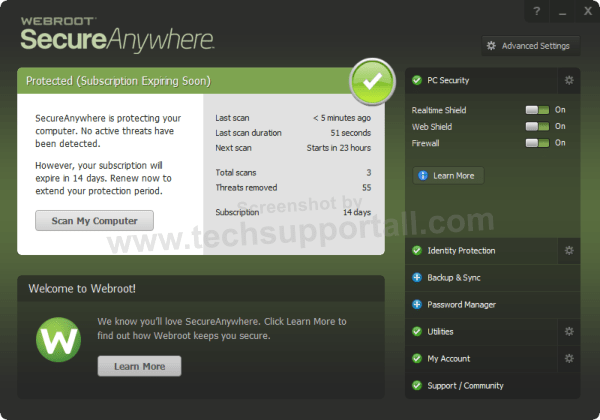
Download Webroot Internet Security Complete
The next entry on this list is Webroot Internet Security Complete. It is the most lightweight and fast antivirus software. Webroot has ransomware protection capability, which is a growing ongoing threat. It has many great features, like USB Shield, Web Shield, PUP Shield, etc.
Webroot is a less known name but is a good internet security software with an affordable price. It takes a very short time to install, and I can say that it is the quickest installation of antivirus software. Install it and you will start loving it. It is a very lightweight and effective antivirus suite.
Instead of 30 days, they are providing a 70-day money-back guarantee. Below are some of the great features of the Webroot internet security complete.
- Anti Ransomware feature which can block or warn about crypto-ware which results in ransom.
- Real time Anti-phishing to block access to harmful websites.
- Network Monitoring and protection.
- Fast scans technology with low impact on system.
- Protects account login and passwords.
- Eliminates traces of online activity.
- 25 GB Secure online storage.
- Advanced protection for PC, Mac and Mobile Devices from malware and viruses.
- 70 Days Money back guarantee.
- Password manager.
- Privacy cleaner.
- System optimizer.
- Compatible with PC, Mac, Smartphone, Tablets & Chromebook.
5. Avira Internet Security Suite
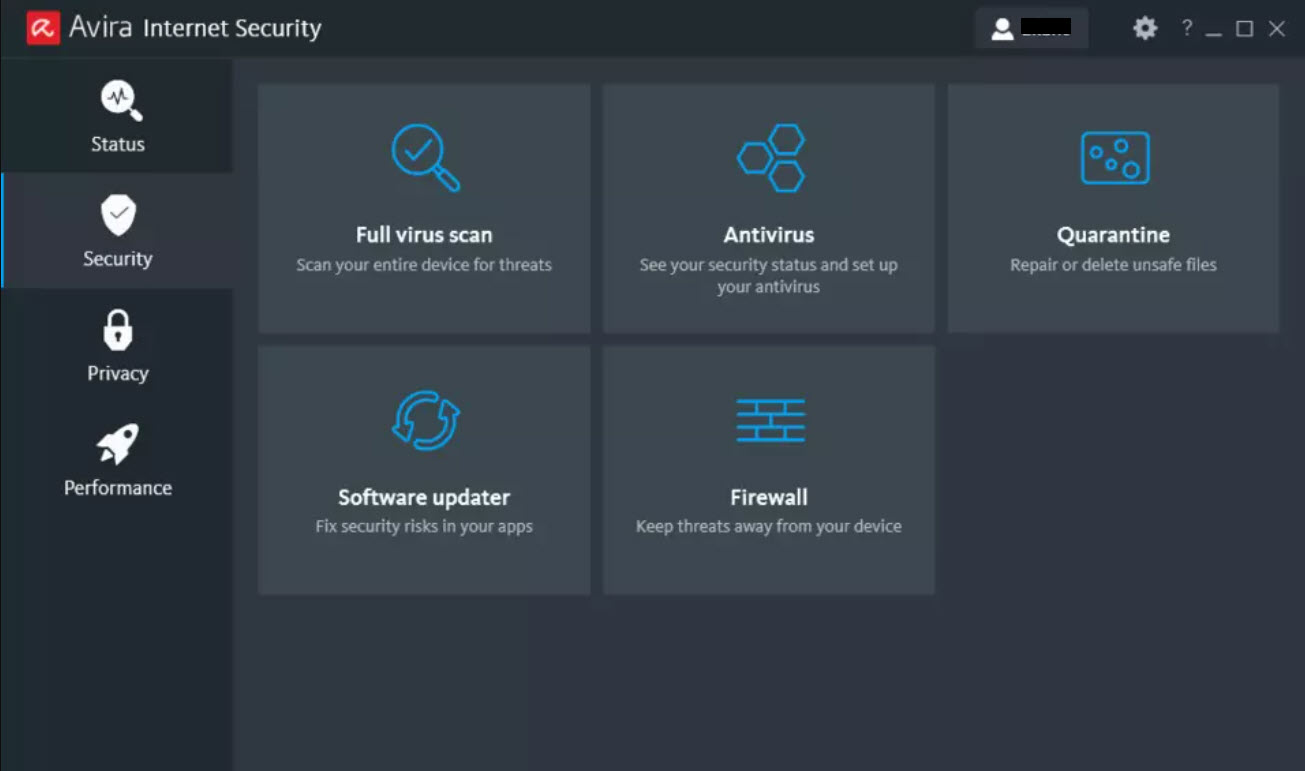
Avira Internet Security Free Trial Download
Avira scores very well in real world test results. Avira products have been improved a lot in recent years and is in our list of Top Internet Security suites as it have many good features like Self Defense system to protect itself from getting disabled by any virus or malware.
It also have the feature to protect from Potentially unwanted software like unwanted tool bars, adware etc. It includes a unique feature Browser tracking blocker which let your block any tracking cookies which spy on your internet activities which they used for targeted marketing.
Main Features of Avira Internet Security suite
- Self-defense to avoid disabled by any program.
- Antivirus with anti-malware, anti-ransomware and spam protection.
- Intelligent repair system to repair the damage done by malware.
- Smart AI for 0 day attack protection
- PUP Protection to protect from unwanted software.
- Web protection for safe browsing.
- Network protection.
- Browser tracking blocker.
- Game mode.
- PC Tune up and cleaner.
- Password Manager.
- All in one software updater with apps updater, driver updater, OS updater
6. Avast Premium Security
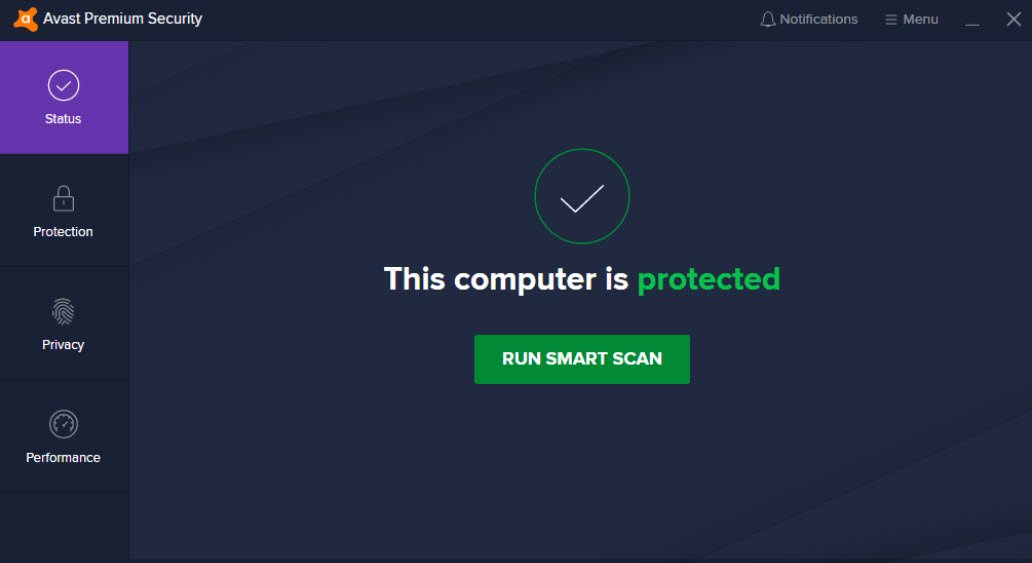
Avast Premium Security
Avast is popularly known for its free antivirus software. Avast Premium Security is the paid version of Avast which provides some good security features.
- Protection from Virus, Malware, Spyware, Ransomware and Phishing.
- SafeZone for safe banking and online transactions.
- Data Shredder to wipeout sensitive data completely .
- Home network security.
- Browser Cleanup.
- Password Manager.
- SecureDNS.
- AntiSpam.
- Webcam Safety.
- Web protection.
- Hack alert.
- Software updater.
- Remote Access shield.
7. Trend Micro Maximum Security
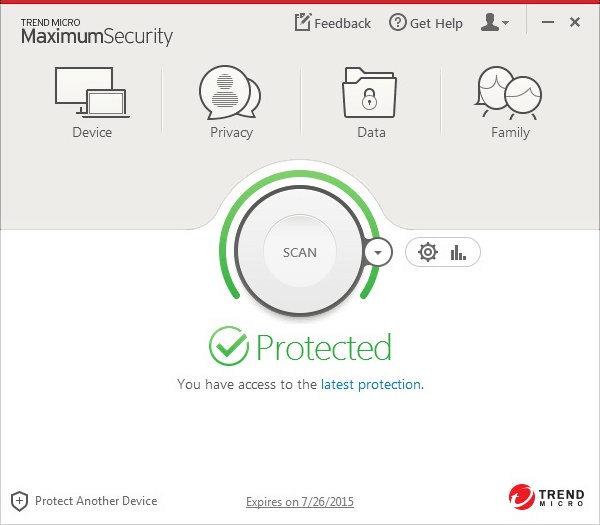
Download Trend Micro Free Trial
Trend Micro is another old name in security industry and is widely used world wide specially in Australia and North America continent. It scored very well in real world tests and have some great features like Ransom-ware protection to block cryptowares which can encrypt your important data.
Trend Micro is also providing its Internet Security suites with 3 device license and 5 device license. The unique feature that it includes is scanning of online cloud storage OneDrive which makes your backup data safe and prevent it being infected if your system get infected.
Features of Trend Micro maximum security
- OneDrive storage Cloud Scanning.
- Ransomware Protection.
- Family Protection.
- Privacy Protection.
- System Optimization tools.
- Antimalware and antivirus protection.
8. ESET Internet Security
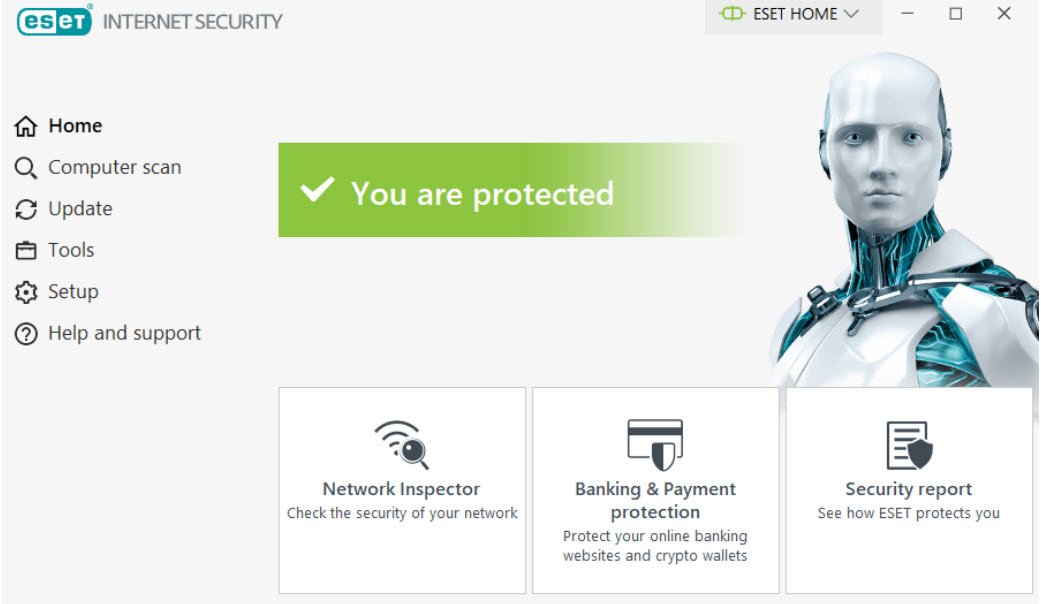
Download ESET Internet Security
ESET is a leading company in the computer security industry and has been providing anti-virus software for more than 30 years. Eset internet security is a powerful security suite which includes parental control, webcam protection.
Here are the main features of ESET Internet Security
- Antivirus with malware and ransomware protection.
- Web protection and anti-phishing.
- Antispam
- Parental control.
- Webcam protection.
- Network inspector.
9. AVG Internet Security

AVG Internet Security Free Trial Download
Note: AVG was acquired by Avast. Now both comes with different brand names but with identical features.
Here are the features that AVG internet security comes with
- Antivirus with ransomware and malware protection.
- PUA scanner.
- Web protection with web shield, link scanner, email shield.
- Enhanced firewall,
- Password protection.
- WiFi Guard.
- Webcam protection.
- Data shredder.
- Hack alert.
- Phishing protection
- Compatible with Windows, Mac, Android, iOS.
10. G Data Internet Security
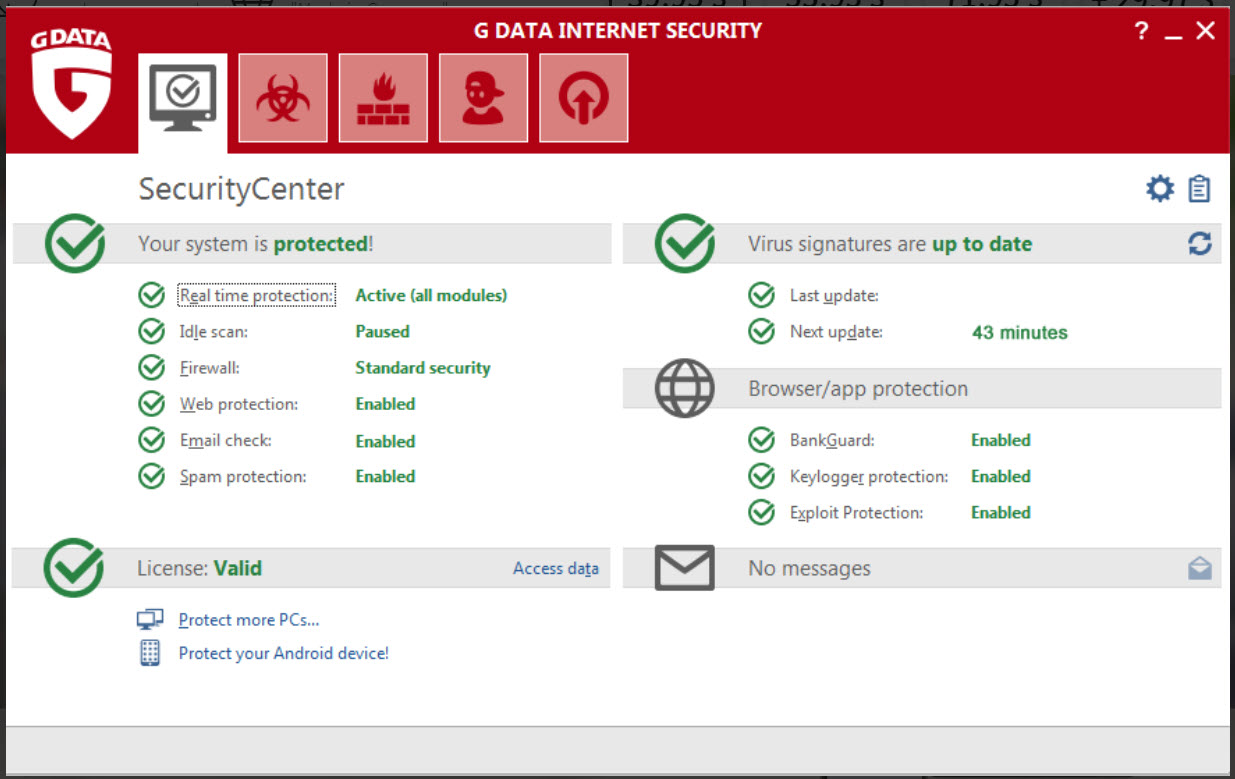
Download GData Internet Security
G-Data is a German company. It has been working to provide protection against malware attacks and data leaks for more than 30 years now. G Data Internet security includes all the essential features.
- Antivirus with anti-ransomware and anti-malware.
- Encrypted backup to the Google Drive and DropBox.
- Bankguard for secure payments and shopping.
- Parental control.
Why do you need a paid antivirus solution?
Though Windows comes with inbuilt protection already installed. And there is also free antivirus software available on the market. But still, you require paid security software to maximize the security of your computer and mobile device. Here are some reasons that indicate that you require paid antivirus software.
- Paid antivirus software provides multiple layers of protection.
- Paid antivirus programs update more frequently as compared to Windows Security.
- Paid antivirus companies provide tech support in case of any issue.
How to choose the best paid anti-virus software for your needs
There are a lot of things to consider when choosing antivirus software. The best way to find the right one for you is by looking at the features that are important to you and then finding a few different options that have those features.
There are many paid antivirus programs available in the market. But not all of them are worth investing in. Some of them might not be compatible with your device, or they may lack features that you need for protection against malware and other malicious programs.
It is important to do some research before you purchase antivirus software for yourself so that you can avoid wasting money on a product that does not suit your needs and requirements.
What to look for in a good Paid Antivirus Software
Free and paid antivirus software provides real-time protection from viruses, malware, ransomware, phishing sites, etc. Here are some extra features and tools that you can look for in good antivirus software. You can also check the free vs paid comparison in detail.
VPN: most of the antivirus companies are providing VPN service. They bundle this with some antivirus suites. Some only give you a limited amount of bandwidth, while others require you to pay extra for that.
Parental Control: The Internet is a hub of knowledge, but it is also a dangerous place for children. They require it for study, but to protect them from cybercriminals, we require a parental control system. So many premium antivirus software bundles include parental control systems in some form.
Password manager: Browsers like Chrome have a password manager built in, but password managers from antivirus companies are better because they can store all of your passwords behind a single password.
Data protection features: Premium antiviruses provide some kind of data protection feature, like online cloud backup, to store important data in case of any unwanted consequences. Some provide data encryption features to safeguard the data from cryptoware. Some also provide data shredder features to completely wipe the data upon deletion.
Network Security: Network security is also a good way to catch attackers at the network level before they enter the computer. It also includes WiFi security, as most of us connect to a WiFi network these days.
System Optimizer: Almost all antivirus companies include a tool to optimize the system, which gets rid of junk, deletes temporary files, cleans the registry, and does other maintenance tasks to keep the system running smoothly.
Software updater: many premium antiviruses have also bundled a feature that keeps an eye on outdated software. as out-of-date software is more vulnerable to cyberattacks.
These are a few major extras that paid antivirus software could provide. So check and compare before buying antivirus software.
Keep in mind that not all features are created equally, so check properly by taking a trial and then choose the best one for you.
In the end
Cybersecurity is a major concern these days for all kinds of digital users. So a paid antivirus is a must-have piece of software. Choose the paid antivirus that is best suited for you after comparing all of the features they are providing within your budget. Antivirus companies also run deals from time to time. You can checkout the latest antivirus deals here to buy them in cheaper price.
Best Antivirus for Small Business
Download Best Free Antivirus.
Comparison of Top 5 Antivirus Software

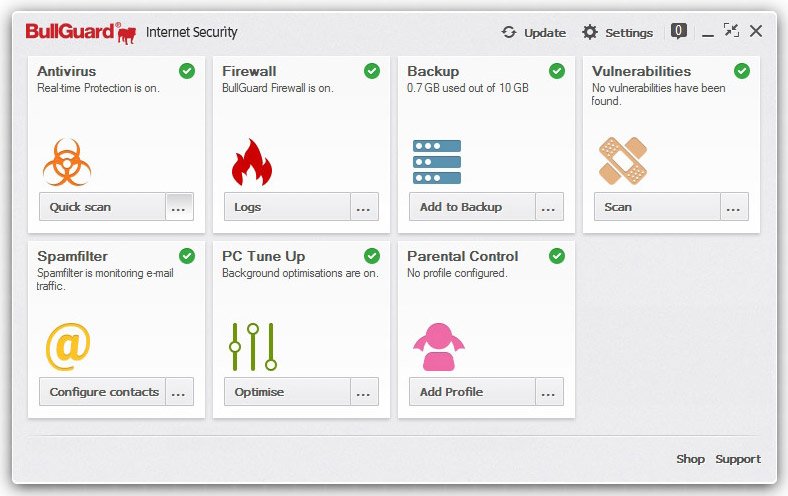
Good list and good explanation. I like Norton as my best.
Security is a matter of how you use your computer. Thinking before acting, most of the times is the best Antivirus/Malware protection mechanism. The Gateway Antivirus app protects your network from viruses. Apps are applications that have been specifically developed and integrated into the ClearOS webconfig user-interface that extends or enhances the functionality and/or security of a system.
More Read Here: https://www.clearos.com/resources/documentation/clearos/content:en_us:6_gateway_antivirus
Great list and explanation. Emsisoft is really a great Internet security software. I like its anti malware capability. It warns me for every suspicious activity. You researched well on this list and make great List for Top 10 Antivirus for windows 10. It is a perfect list for 2016.
Thanks!!
Good one. Trend Micro is best.
Nice list. I found webroot a great find from this post. It is very lightweight and installs very quickly. I am using its trial version. Lets See how it works. Then I will purchase it.
Nice top antivirus list. I like my bitdefender total security. Cheap and best antivirus solution. I bought it from this website using promo link. Thank you
Thanks, I will go with Trend Micro. They have a good anti-ransomware protection system which Norton and Bitdefender Lacks.
This list is a joke with the typical crap anti virus software. If you do not include ESET Smart Security than you are nothing more than an affiliate for those other AV software companies. Completely useless.
Dear Dooku, First of all I want to inform you that we have affiliate of mostly all the antivirus vendors including ESET. But We never do any paid endorsement of any company. And if we have skipped a particular antivirus that does not mean this list is a crap. You didn’t ask about other vendors like kaspersky, gdata, panda, f-secure, bullguard etc.? All those antivirus are also equally good and effective including ESET. Antivirus vendors keep updating their software constantly and try to improve their services each day so their performance can vary slightly at different time. This list is made after lots of research with keeping in mind many factors.
Trend micro is best and it has now includes folder guard to protect data from cryptoware.
I’ve been using Total AV for a few years and it has a VPN.
I’m glad to see that there are many paid antivirus security suites available for Windows 10. I’m always looking for the best protection for my computer, and these suites seem to be a good option.