The Adware Removal Tool was developed by www.techsupportall.com in 2013 to remove adware from the computer. It’s a freeware utility that can be used free of charge, formally known as ‘Adware Removal tool by TSA’ as well. It is a purely a portable utility, so it doesn’t need to be installed on the computer, just download it and use it. The latest version of the ART tool is version 5.1.
Download Adware Removal Tool powered by TSA
The Adware Removal Tool is for Windows 11, 10, 8.1, 8, 7, Vista, XP and all the Microsoft server editions. Click on the below given download button to download the Adware Removal tool.
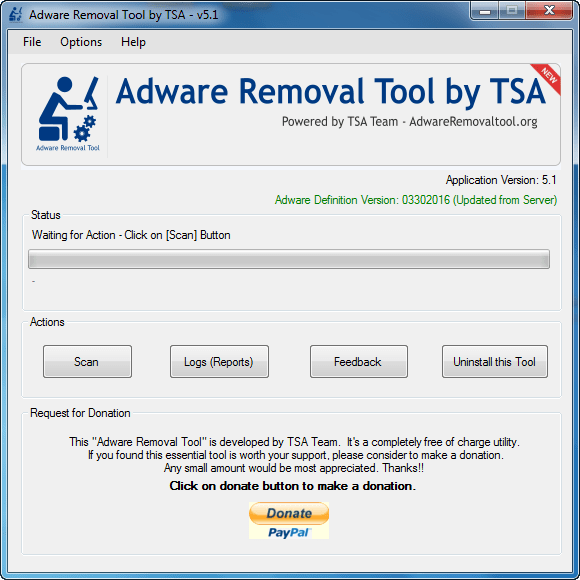 Name: Adware Removal Tool (powered TSA)
Name: Adware Removal Tool (powered TSA)File Type: EXE (Portable Utility)
Version: 5.1
License: Freeware
File Name: adware-removal-tool-by-tsa.exe
Size: 735 KB
OS: Windows 11, 10, 8.x, 7, Vista, XP, Server 2000 to 2019
Download
Since 2015, we have decided to make a dedicated website (www.adwareremovaltool.org) for the Adware Removal Tool. You can download the tool from its dedicated website as well. You can also download the ART from the following download section. If you are new to using this tool, then follow the below given step by step guide with screenshots / video tutorial on how to use the Adware Removal Tool.
System Requirements:
The Adware Removal Tool by TSA supports the following operating systems: Windows xp, Windows vista, Windows 7, Windows 8, Windows 8.1, Windows 10, Windows 11 and server editions as well. It is important to inform you that this ART tool is required ‘.Net framework version 3.5‘. If you don’t have it on your computer, then install it from here.
How to use Adware Removal Tool v5.1
Mentioned the steps and a video tutorial to to learn how to use adware removal tool on Windows.
Steps:
- Download the tool from the above given download section.
- After that, double-click on the downloaded adware-removal-tool-by-tsa.exe utility.

- Click on Yes if UAC confirms from you to run the exe file.

- After that, it will ask you to accept the -terms-of-use’. Please read the terms and conditions carefully and click on “I accept“.

- Once the Adware Removal Tool gets started, it will update the database from its server. It will take a few seconds, so please wait until it is updated in the database.

- After updating the database, it is ready to use. Click on Scan button.

- After clicking on the scan button, the scanning process will start and it will take few minutes to complete the scans. Sometimes it takes a long time if you have lots of files on your computer. So please wait for it.

- Once the scan is complete, it will show you the result window. Click on OK.

- You can double-check the scanned results and untick items then you don’t want to remove and then click on Clean button. It will take a few minutes to complete the cleaning process.

- After clicking on the “clean” button, it will give you a disclaimer message that close all the browsers from your computer to safely remove adware from them. Click on OK after closing all the applications.

- Once done, it will you successfully finish the message. Click on OK.

- All done, click on finish. If somehow it is unable to remove particular adware due to some reason, then it will require a reboot to delete the remaining adware. Please reboot if prompted. It will also open up a browser reset window. You can reset your browser from here.

- That’s it.
Video Tutorial:
Features:
This tool is able to detect and remove most of the Adware from Internet Explorer, Google Chrome, Mozilla Firefox, system folders & files and from registry traces as well very easily.
The adware removal tool’s adware database is very powerful and it works on cloud based systems. So you don’t need to update the adware definition manually, it will be updated automatically every time you run it. The cloud database gets updated regularly for newly discovered adware.
What is Adware
Adware is an unwanted software program that is designed to make money for the creator in some way. It shows pop-up advertisements on your screen or it can redirect you to an alternative website, depending on how the program works.
It is commonly disguised within a legitimate program or web browser and once you click on it you activate it. The aim is to get you to click on it, download it or get exposure to a website it is associated with in order to increase revenue. There are also some pretty malicious adware programs out there that will corrupt your computer, tablet or phone if downloaded when promoted.
Sometimes the first thing you know about it is when you see either a bogus virus message that your computer is unsafe (yes we’ve all seen it) or you need to install this software to take care of the problem (don’t!) Or you will be redirected to a different site than the one you wanted.
Note: Usually adware is not viruses but ads they show may contain malware or viruses. So it is advisable to install the Best antivirus software on your computer. There are many Free and Paid antiviruses options available in the market. So technically, adware is not a virus, they just fall under potentially unwanted programs. However, adware removal tools are specially designed to remove them.
For Support:– Please contact us for any help and query at our official email address: info@adwareremovaltool.org.
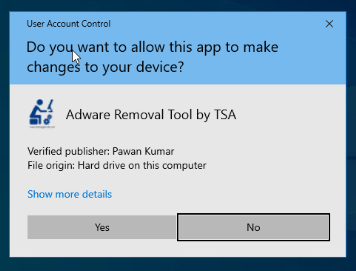
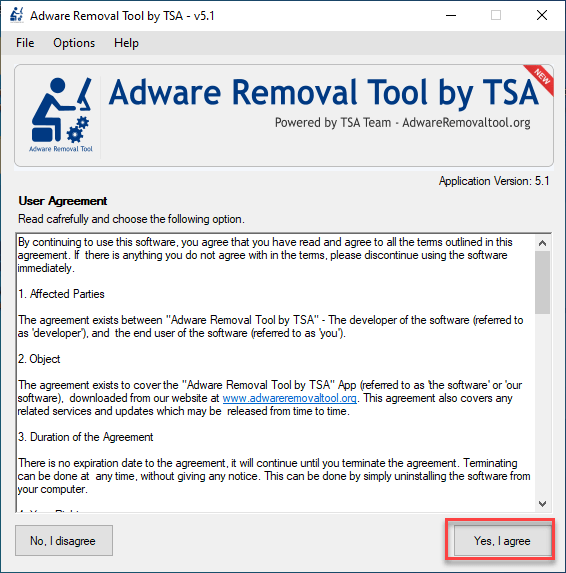
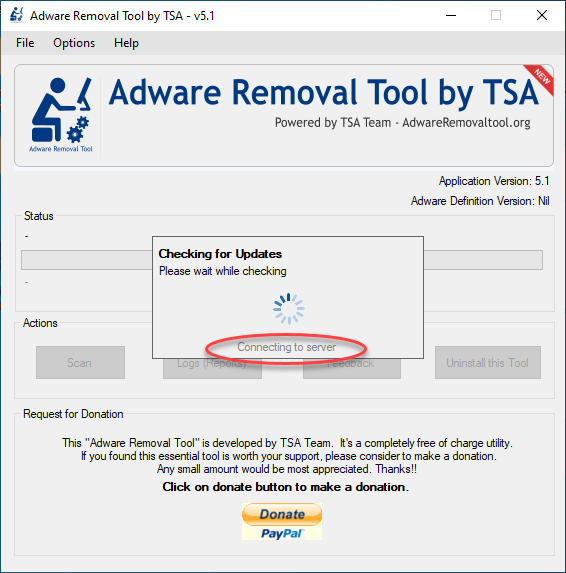
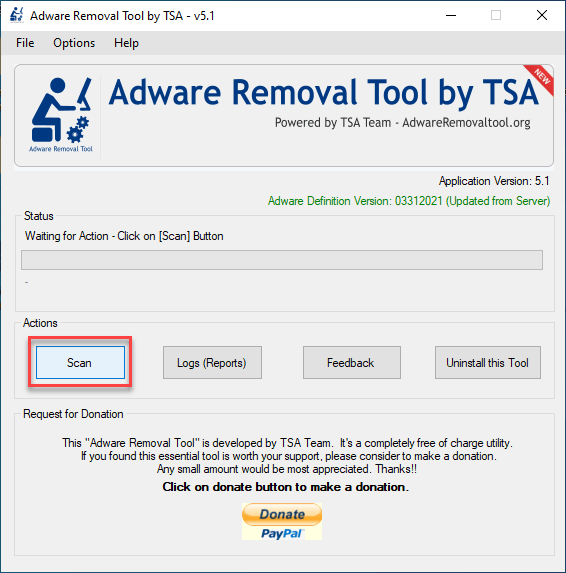
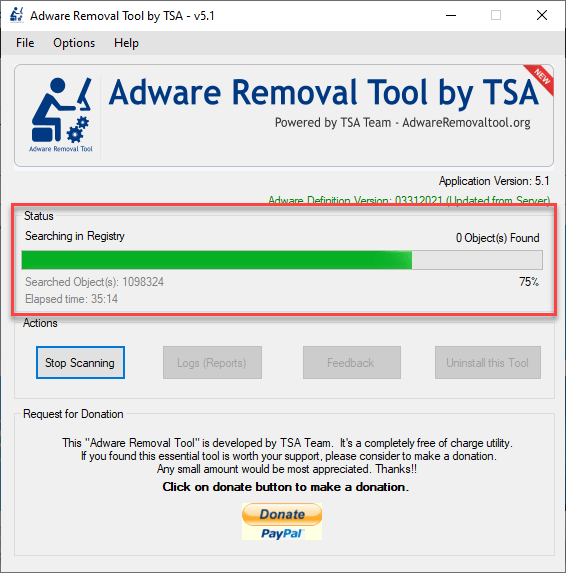
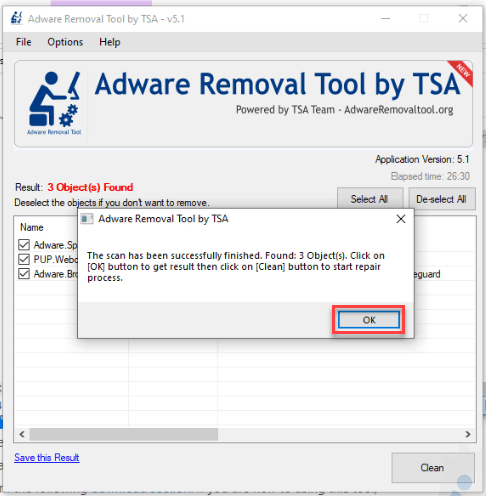
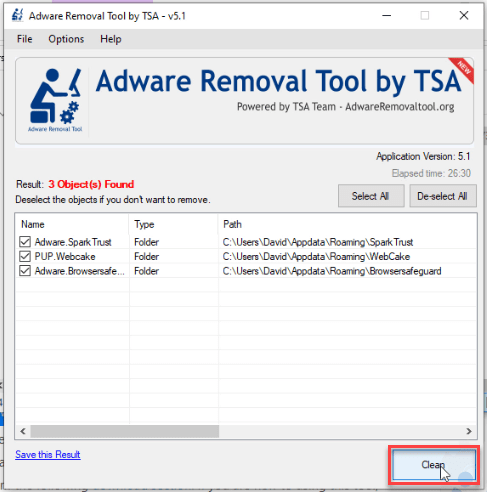
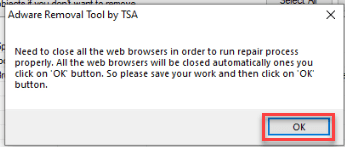
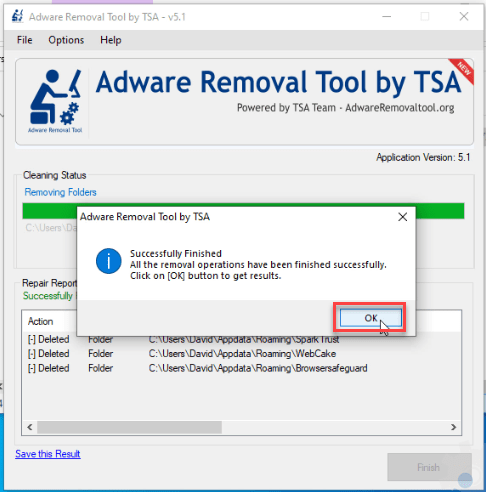
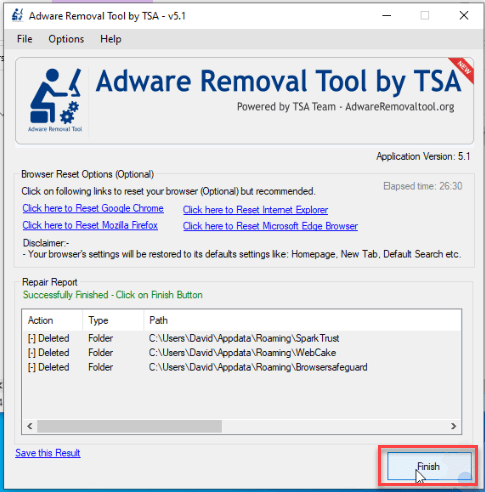
REALLY IT IS VERY GOOD TOOL TO REMOVE ADWARE AND I RECOMMEND ALL TO USE THIS TOOL FOR REPAIR OF THEIR COMPUTER.
Thanks
Thanks for letting us use the Adware Removal tool which is small but great, effective. 5 stars!!
An excellent program, easy to use. Thankyou
I just downloaded the program and was absolutely amazed; it identified 40 programs to delete, some which I had given up on and just accepted, and others I didn’t realize were on my computer. I opened critical Word files with no problems. Of course, problems could show up later, but I’m not expecting such. I am now quite a fan!
GREAT Tool, thank you.
My only comment is to include details as to how the browsers would be reset in the last part of this great tool.
its wonderful.. successfully removed infected adware and malware….
This worked incredibly well! I was very surprised. I’ve used a couple of other Adware Removers that, although they did help, did not remove everything. However, this Removal Tool was able to clean up the loose ends by deleting some files in my AppData I didn’t notice initially. Thanks for the tool, you saved me.
Cheers!
At first, Chrome seemed immune to attacks, but this last couple of years, Chrome now seems easily infected. I try to be careful of where I go on the internet, but I still get infected. Your Adware Removal tool seems to do a good job of routing out these infections. Thank you for your support with this free program.
hi Adware Removal Tool the software is work very fine and remove the virus very quick i consolation any body bealve this software and every body try to donation something for help this technical to make software power full thank u
Thank you for the excellent program. It seemed to remove all the malware it detected, including Piesearch.
However when I enter a keyword (“itherate”)in the URL box to search, it is directed to Piesearch (as shown in first line below) before assumed by Google (the default search engine shown in second line).
http://s.piesearch.com/web?type=ds&ts=1460731109&pid=76A9AD06D0AC&uid=deb27922-c04c-49c4-aae7-330f5dd97e64&q=itherate
https://www.google.com/#q=itherate&gws_rd=ssl
This looks highly suspicious in that I am not entirely convinced that Piesearch is totally removed.
Can you help pleasew
Don’t worry, it has been removed completely. This piesearch.com url is still showing only in history of typed urls. After clean your history it not be there. To remove this url by simple method, follow the following instructions:
1. Open your browser.
2. Type “itherate” in address bar and move your mouse pointer over to the “pieseach.com” url when it pops up and then click on “delete” button from your keyboard. The url will be gone, you can remove any url by this simple removal method.
Thanks! If you have trouble with the search page coming back then reset Chrome. This option is given by the software on this site after you scanned and cleaned you pc. I had the problem of Chrome syncing the malware to other computers with chrome installed. It’s gone now.
Excellent! Very usefull app and free :), thank you!
WOW, it really work… i give 5stars to this
thank you so much for solving my adware problems
Last year my wife’s Windows 7 laptop was infected with ransomware. Your adware removal tool removed it quickly and easily. This week my Windows 10 laptop was infected by another ransomware and again your adware removal tool fixed it quickly. I don’t understand why my McAfee “protection” can’t even find the malware with repeated scans, let alone remove it.
ULTIMATE TOOL FOR ADS REMOVAL THANKS FOR IT 🙂
Wow!! Not only did this remove the most current adware that I discovered tonight, but I also noticed it detected Jamenzie that I thought I removed months ago. It detected 25 other programs that were added on here from free downloads! Thank you so much!! Best experience I’ve had.
You’re welcome!!
its good clean my pc from adware
I had trustedsurf on my computer downloaded adware removal tool by tsa .Worked great remove it . Left a donation but it still left malware go.padsdel trying to find a solution ty.
Thank you so much for the donation. We just have added some more traces of “go.padsdel”. We suggest you to please run an one more scan our same tool again and let us know its result.
A live saver (Or at least, browser saver)
I honestly doubted that it’d work, but it did! And pretty fast, too!
You guys literally got rid of stuff not even malwarebytes caught! The best!
Hi Guys.
You have saved me many hours of trying to get my computer clean from annoying junk. The crap was taking over my web sites. Thinking that I would have to do a clean restore for windows 10. I stumbled across your program. Just another bit of software to try a long with others that did not work. So, here goes down loaded your software. Wow what great results!!! Many Many thanks.
I am a 73 year old and we need more honest people like your selves ready to help. I AM SO AMAZED THAT THIS WORKED.
Please keep up the good work that you do. I hope to be able to donate in the near future.
You’re welcome!!