The Adware Removal Tool was developed by www.techsupportall.com in 2013 to remove adware from the computer. It’s a freeware utility that can be used free of charge, formally known as ‘Adware Removal tool by TSA’ as well. It is a purely a portable utility, so it doesn’t need to be installed on the computer, just download it and use it. The latest version of the ART tool is version 5.1.
Download Adware Removal Tool powered by TSA
The Adware Removal Tool is for Windows 11, 10, 8.1, 8, 7, Vista, XP and all the Microsoft server editions. Click on the below given download button to download the Adware Removal tool.
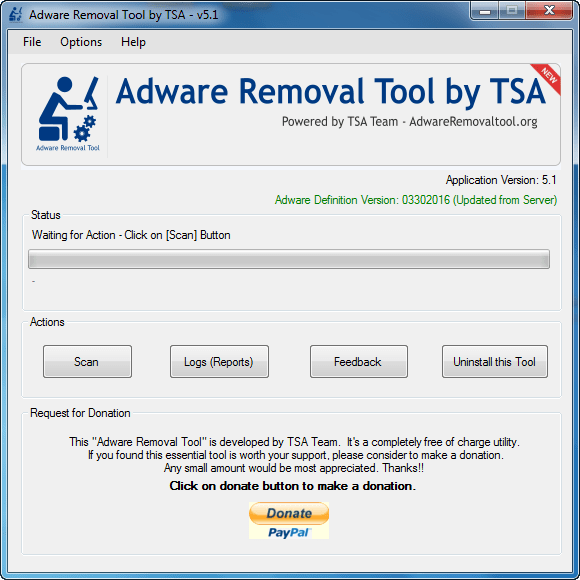 Name: Adware Removal Tool (powered TSA)
Name: Adware Removal Tool (powered TSA)File Type: EXE (Portable Utility)
Version: 5.1
License: Freeware
File Name: adware-removal-tool-by-tsa.exe
Size: 735 KB
OS: Windows 11, 10, 8.x, 7, Vista, XP, Server 2000 to 2019
Download
Since 2015, we have decided to make a dedicated website (www.adwareremovaltool.org) for the Adware Removal Tool. You can download the tool from its dedicated website as well. You can also download the ART from the following download section. If you are new to using this tool, then follow the below given step by step guide with screenshots / video tutorial on how to use the Adware Removal Tool.
System Requirements:
The Adware Removal Tool by TSA supports the following operating systems: Windows xp, Windows vista, Windows 7, Windows 8, Windows 8.1, Windows 10, Windows 11 and server editions as well. It is important to inform you that this ART tool is required ‘.Net framework version 3.5‘. If you don’t have it on your computer, then install it from here.
How to use Adware Removal Tool v5.1
Mentioned the steps and a video tutorial to to learn how to use adware removal tool on Windows.
Steps:
- Download the tool from the above given download section.
- After that, double-click on the downloaded adware-removal-tool-by-tsa.exe utility.

- Click on Yes if UAC confirms from you to run the exe file.

- After that, it will ask you to accept the -terms-of-use’. Please read the terms and conditions carefully and click on “I accept“.

- Once the Adware Removal Tool gets started, it will update the database from its server. It will take a few seconds, so please wait until it is updated in the database.

- After updating the database, it is ready to use. Click on Scan button.

- After clicking on the scan button, the scanning process will start and it will take few minutes to complete the scans. Sometimes it takes a long time if you have lots of files on your computer. So please wait for it.

- Once the scan is complete, it will show you the result window. Click on OK.

- You can double-check the scanned results and untick items then you don’t want to remove and then click on Clean button. It will take a few minutes to complete the cleaning process.

- After clicking on the “clean” button, it will give you a disclaimer message that close all the browsers from your computer to safely remove adware from them. Click on OK after closing all the applications.

- Once done, it will you successfully finish the message. Click on OK.

- All done, click on finish. If somehow it is unable to remove particular adware due to some reason, then it will require a reboot to delete the remaining adware. Please reboot if prompted. It will also open up a browser reset window. You can reset your browser from here.

- That’s it.
Video Tutorial:
Features:
This tool is able to detect and remove most of the Adware from Internet Explorer, Google Chrome, Mozilla Firefox, system folders & files and from registry traces as well very easily.
The adware removal tool’s adware database is very powerful and it works on cloud based systems. So you don’t need to update the adware definition manually, it will be updated automatically every time you run it. The cloud database gets updated regularly for newly discovered adware.
What is Adware
Adware is an unwanted software program that is designed to make money for the creator in some way. It shows pop-up advertisements on your screen or it can redirect you to an alternative website, depending on how the program works.
It is commonly disguised within a legitimate program or web browser and once you click on it you activate it. The aim is to get you to click on it, download it or get exposure to a website it is associated with in order to increase revenue. There are also some pretty malicious adware programs out there that will corrupt your computer, tablet or phone if downloaded when promoted.
Sometimes the first thing you know about it is when you see either a bogus virus message that your computer is unsafe (yes we’ve all seen it) or you need to install this software to take care of the problem (don’t!) Or you will be redirected to a different site than the one you wanted.
Note: Usually adware is not viruses but ads they show may contain malware or viruses. So it is advisable to install the Best antivirus software on your computer. There are many Free and Paid antiviruses options available in the market. So technically, adware is not a virus, they just fall under potentially unwanted programs. However, adware removal tools are specially designed to remove them.
For Support:– Please contact us for any help and query at our official email address: info@adwareremovaltool.org.
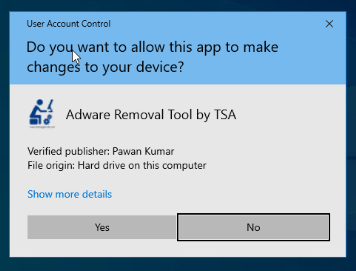
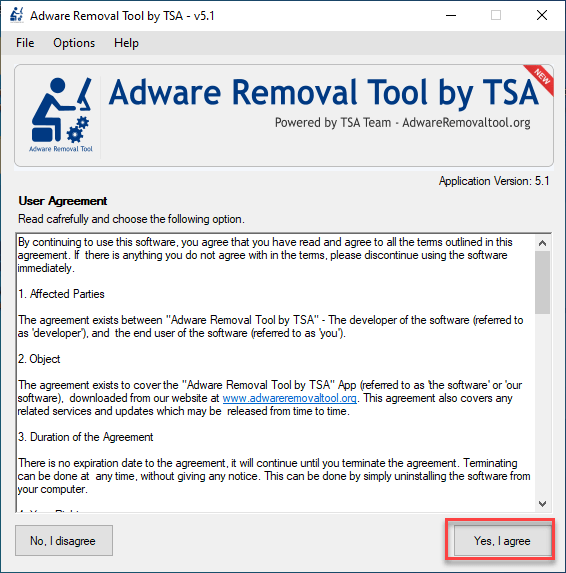
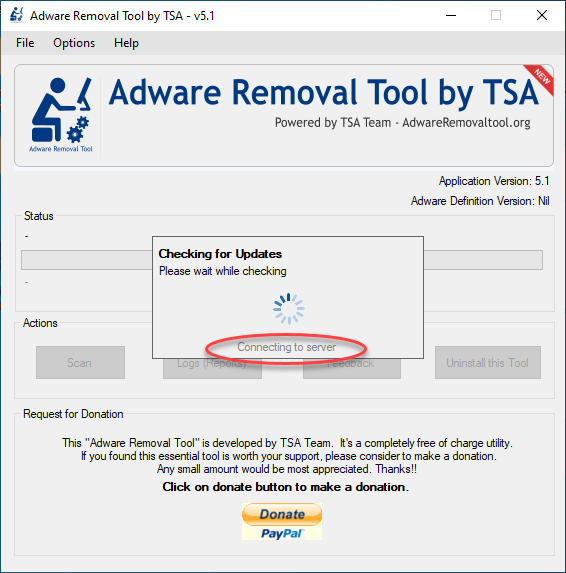
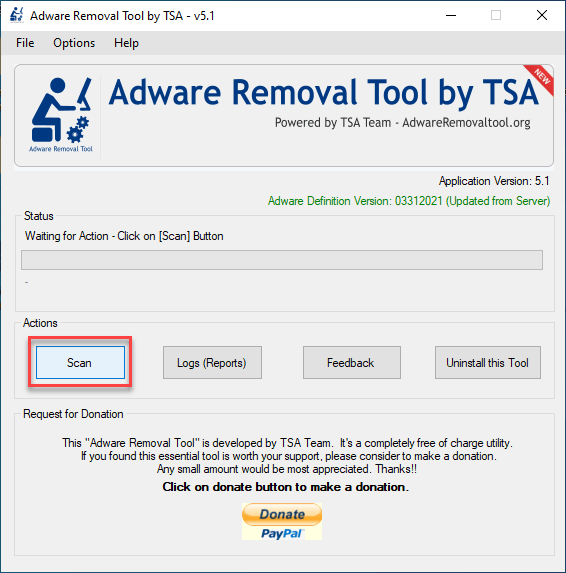
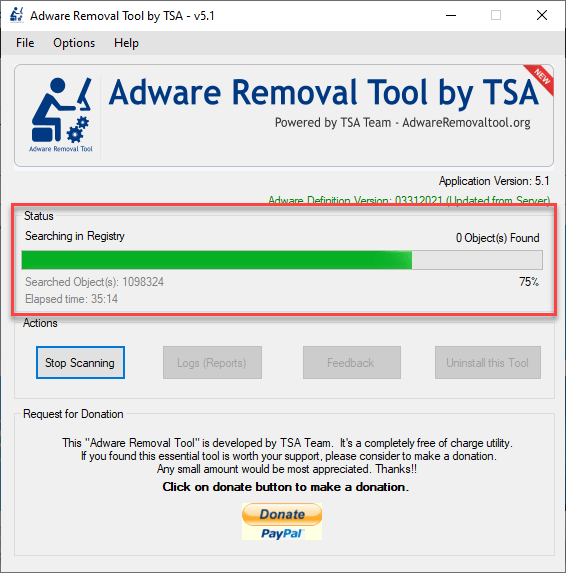
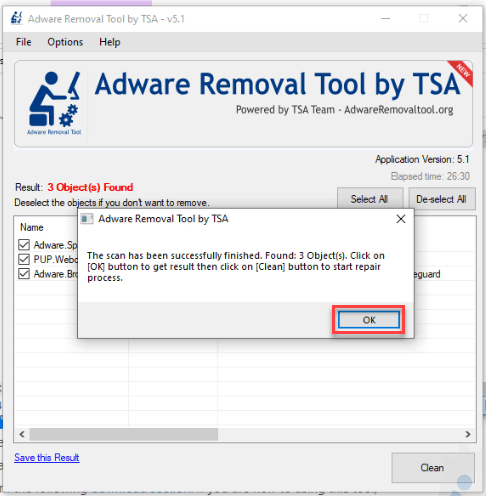
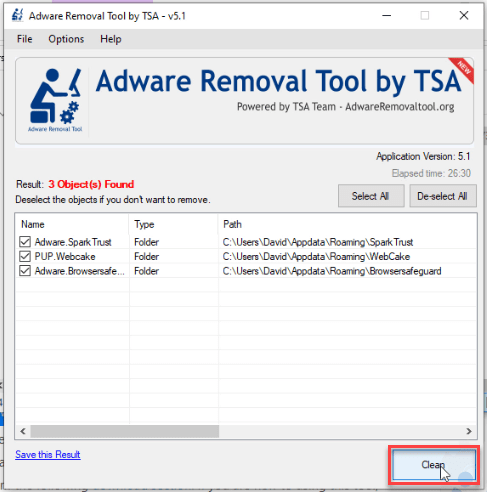
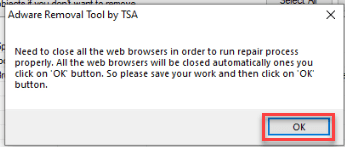
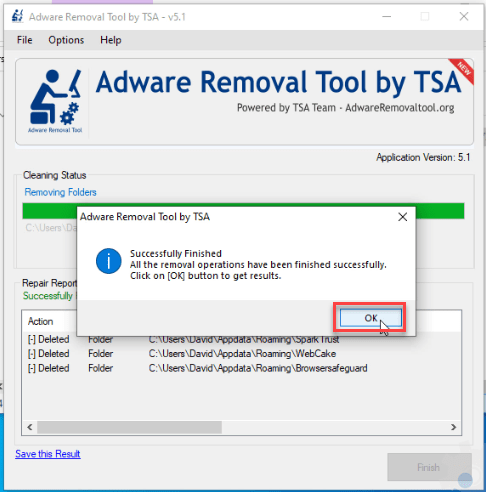
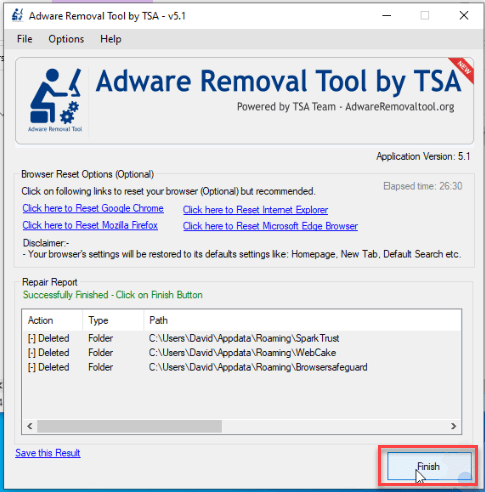
This is very good protection for any computer, laptop, etc… It is very much worth making a donation to use. My donation will be made this week coming.
This tool wrked perfectly thanks to the developers….
I think you just saves my sanity and life. Thank you so, so very much. Best thing I’ve stumbled across on the internet for years. The pop up things on Google Chrome that probably came with some free program that I downloaded was driving me CRAZY.
Easy and honest aplication, I highly recommend your product to my others friends.. Thank you so much!
Do I need to reboot my computer after removing adwares using your tool, and also resetting all those infected browsers?
I have seen twice the safefinder advertisement after performing all the steps, and running your tool twice,
My browser speed is incresed considerably though.
Thank you,
Looking for your reply…..
Yes, you must have to reset your all the browsers and also have to reboot the computer once.
trusted application, Thanks
I often get overwhelmed by annoying extensions or some kind of spam software. And this program is just what I needed to get rid of that stuff. Thank you
Yesterday remove several adware, and if it worked, why was google homepage. But today again is snapdo homepage. Thank you for reading
Run our tool again and then do reset your browser this time. Don’t forget to uninstall installed recently unwanted / unknown programs from control panel.
it worked so nicely!!!! best removal tool ever
I helped a friend with this – it removed over 3.000 entries ! I have a portable edition of Revo Uninstaller Pro (the best
to uninstall NON-browser-programs) but had to download Adware Removal Tool 4.1 for helping my unlucky friend …
Being a skillfull computer-mechanic & -constructor myself, I was pleasantly surprised to see the brilliant effectiveness of
Your Removal Tool ! In Your area I would say this program makes my day and saves hijacked browsers easily !
It’s so nice to come across software comparable to the ultimate quality; like Revo Uninstaller.
I down load many times and run but always reply is the application failed to intialize proper (0xc0000135). Clik on ok to terminate the application
Thank you so much for contacting us about this matter,
Could you please explain more about the error message, at which point of moment you get this error message? Please explain more, what happens when you double click on our tool’s icon?
I had run the adware remover software for firefox, but no i am bnot able to see images on wikipedia sites? How to enable it?
Reset the Firefox browser, it will be fixed.
Steps:
Open Firefox and then go to the Help menu (Press “F10” key once to active Menu bar)
then click on “Troubleshooting information” –>> Click on “Reset Firefox” option
Oh yeah… forgot to mention… I definitely donated!!!! cubanlink1..0 😉
Thank you so much!!
You guys are awesome!!! Luckily both wifey’s and my laptops were good to go (i.e., 0 bad files/threats)… however, with this lil handy tool, I removed 27 files/threats from in-law’s laptop!!!
Keep up the good work…
Question for all… is there a tool like this one for efficient and quick virus removal…. one which like this one, has a small footprint, is free, and is stand-alone…? like a super tiny, virus protection tool??
I should thank you guys.. your tool is so helpful. i would like to donate you in time.. keep spreading the good things 🙂
thanks for your tool, i had infected a ads tool, it is so terrible app, when using the browers it displayed a lot of ads in the pages, any pages, or click any places on the page it also linked to the ads
it also can stoped the player in youtube page, announced an error with a guide to fix, if i click to that it links to another page.
When i use the adware removal tool i can clean Firefox and IE but the other browers such as Opera, Safari, Sea Monkey are still infected
Could you please tell me how to clean them !
Thanks for all !
Thank you for using our tool and reply us on this matter.
We recommend you to RESET your remain browsers (Opera, Safari) once to remove their infections. Actually the infection is already removed from computer through using our tool, now the infection is just in browsers settings and that will be set as default when you do reset them.
Thanks
when I am trying to install , I get following message, i tried multiple times.
Could not find the server connectivity
whereas I can download other data at the same time from net
even I tried by disabling AVG antivirus firewall temporarily
It seems like your antivirus, firewall or other program blocking its online connectivity. So, you can do one thing, Download our ptogram in normal mode and then reboot your computer in safemode and then run. Let us know if doesn’t the issue.
Can you provide command line switches for the software, which would be helpful to run the software. It would be helpful for me to run the software in my dads computer without having him to click on anything. thank you
Sure, we’ll provide the command line in near future.
I donated today since this tool is awesome! I would like to see an Update button is possible.
this works awesome (y)