AVG products can be simply uninstalled by their own uninstaller which is located in control panel (add or remove programs). If it fails to remove AVG, so we recommend you to use AVG clear or AVG remover utilities to remove it completely from a computer. Go to the below given download section to download AVG Removal Tool.
Read : how to uninstall a program from Windows
AVG uninstall tool
AVG uninstaller utility is a powerful tool that will remove all the AVG files, folders, registry entries, and shortcuts automatically. So, it removes the AVG antivirus completely & permanently from a computer.
Here, we are giving you the download links of AVG uninstall tool which would be compatible with Windows 10, 7, 8, 8.1, Vista, XP. It works on both 32-bit and 64-bit Windows.

Download AVG Clear Tool
Download Universal AVG Removal Tool
You could also download the same tools directly from the http://www.avg.com/us-en/utilities official website.
Related: How to Remove VPN Secure VPN
AVG Removal tool is useful when AVG uninstall or repair efforts get failed.
How to Remove AVG?
There are two official tools available for the complete removal of the AVG products.
1. Uninstall using AVG Clear tool
- Download the AVG Removal tool / Clear tool from the above given link.
- Boot your computer in safe mode.
- Double-click on downloaded avgclear.exe file and click on ‘install anyway‘ if it asks. The avgclear.exe will start the uninstaller and you’ll appear a process bar flash screen.
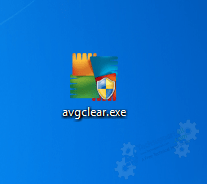
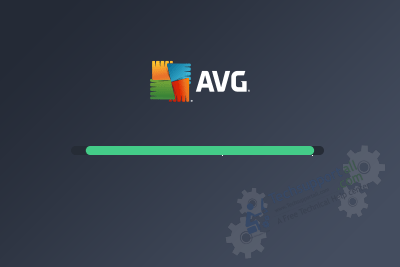
- If you haven’t booted your computer in safe mode in starting, then it gives you this disclaimer. Click on YES to continue.
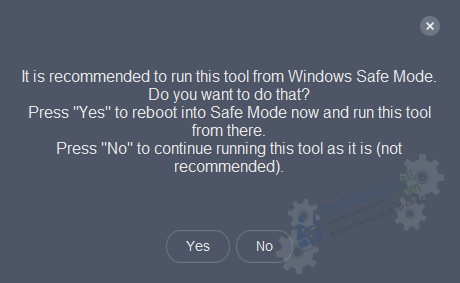
- It will ask for the installation directory, you can leave them as it is without changing. And select the product from the drop down list. Free, Internet Security or Business Security.
- Click on the Uninstall button. It may ask you to restart the system in safe mode.
2. Remove using AVG Remover Tool
- Download global AVG removal tool and run it.
- Click on that install anyway button if it asks.
- Click on that continue button under AVG Remover.
- It may ask to restart the computer to complete the process to removal.
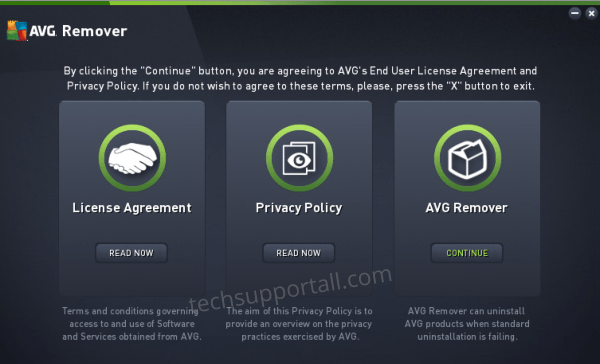
If you couldn’t uninstall AVG antivirus however, then you could use a third party uninstaller tool (Revo Uninstaller). If nothing worked for you then you could ask a question in the comment section below. We’ll answer you as soon as possible there.
FAQ
Q: Why we use removal tool instead of uninstalling it from add / remove?
A: Normally to uninstall any software we use add / remove program feature of the windows. But sometimes we require troubleshooting various installation issues like the compatibility issues, registry conflicting issue unable to install / uninstall issue etc.
Q: Is this utility work for all versions?
A: This tool should work mostly all versions like 2019, 2018, 2017 and for 32 bit and 64 bit based Windows 10, 8, 7, XP.
Q: I am unable to remove AVG Management Console (AVG Zen)?
A : AVG has discontinued its Zen features since last year. Now users can manage their subscription directly in the AVG software. So to remove AVG Zen first of all you need to remove all the AVG products and then uninstall AVG Zen. If you face any issue then you can use the Removal tool as mentioned above.
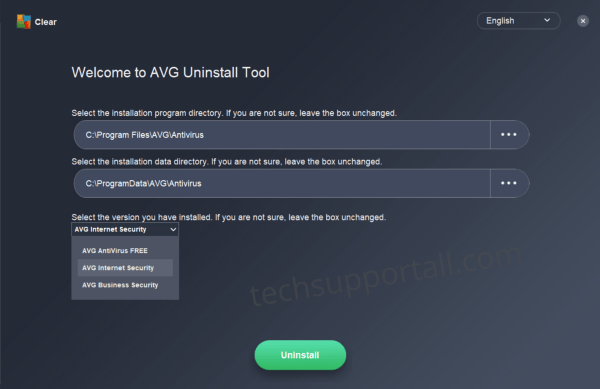

fixing a computer
ok it looks as if AVG is no longer free — since the AVG 2014 release and now especially 2015 release the AVG FREE installs fail and user is directed to spend $24.99 for help to install — WHICH IS NOT FREE
go to avg remove at their site…it removes all traces of avg …then re install 2016 avg free…it akes a while…but it works well
they tried to charge me 199.00…but i was determined and prayed to The Holy Spirit guided me…it kept showing error and prevented me the uninstal….been on the internet all day and finally found the answer!
God bless!
difficult to use in my area
difficult to use in my area
Hi Brain, Please explain your problem so that we can help you properly. Thanks
I am not able to remove the AVG 2014 free anti virus by normal means as it gives a message ” Unknown software exception (0x40000015) occurred inthe application at location 0X007d81be”
Please help if possible
@Loknathan, Please use its Removal tool, it should be worked.
I’m trying to remove AVG web tuneup and I can’t do it and you help me
AVG Tuneup is different then the AVG Antivirus. You can uninstall it from your add remove feature of windows. Please let us know which OS or windows version are you using that we can give you exact steps.
Error download link !!!
Download AVG uninstall tool 2013 (64bit)
Please try again. It is working perfectly. Maybe there was some problem at that moment. Thanks
i need the link for removing my avg 2015 version.
i will be thankful to you for this if you can add the avg 2015 removal link on the site too.
@Sanjeevan Verma, We have added AVG uninstall tool for “AVG 2015” as well. Please find out the new links to download “AVG 2015 removal tool”
thank you sir,
For your help and i need also a removal tool for webroot security anywhere.
if you can post the link for regarding this then please post it asap.
and also suggess me that how to remove the cryptolocker from windows 7 computer…
You have added to me through my pay pal account for monthly payment. No authorization has been given to you for this payment. I haven’t used your service in over a year. Bad business practice.
In order to cancel the auto subscription, you need to contact direct AVG Guys: technicalsupport@avg.com. Here is the phone number of AVG customer support: Phone: 828-459-5422
DON’T WANT THE PROGRAM
Hi,
I have had a problem removing AVG Free 2015 from my Windows 7 64 Bit Laptop using the latest AVG Remover Utility 2015 (64bit). When the Removal Utility is executed it crashes before the uninstall is completed. I’ve tried executing this tool in Safe Mode & Standard with the same end results.
Here is a list of the errors copied from the AVG Remover Utility before crashing!
857 ERROR Turning WinFW on/off failed: 0x800706D9
857 ERROR aCIZsGeLaCYauXzmqjW4XebGhpkyN9IoX
044 INFO Attempting to remove AVG drivers.
The service name is invalid.
[SC] OpenService FAILED 1060:
The specified service does not exist as installed service.
The latter ‘
The service name is invalid.
[SC] OpenService FAILED 1060:
The specified service does not exist as an installed service.
‘ reoccurring many times over before the AVG Remover Utility Crashes before completion.
Thank’s!
I couldn’t remove it from my control panel it would pause or freeze, so I was looking up how to remove it other wise on google and came here. Thank you! It removed it from my control panel list. I reccomend it. 🙂
Thank you for the uninstaller it works perfectly!
When I tried using the AVG Remover tool to uninstall my AVG 2015, I am getting an error message stating that ‘Internet Connection failed’ though my internet is working fine.
Hi there!
Information you`ve asked me:
Regards!
Phillip Lopach
I have used AVG Removal tool to remove AVG 2011 and updated to the free version 30day trial of 2015 on windows 7, it has removed it and then i do a restart and install 2015 version, when i restart my computer again the AVG removal tool starts by it self again and removes the 2015 version by it self, i can’t how to remove the AVG removal tool once used or stop it starting up again and removing 2015 version. any suggestions why this wold be happening as i can’t find anyone else with this issue. thank you
Not only will AVG free 2015 antivirus not install on my PC, but the removal tool doesn’t work, simply stating “connection failed” every time I try to use it. What connection? The internet works fine, so the lack of explanation makes it impossible to discern what the problem is. Ridiculous.
Even the tool I downloaded from this page will not work – Windows cannot identify the reason. I suspect some sort of Malware is deliberately preventing me from installing any antivirus. Really fed up.
it will always come back – it is malware… I do not think there is a way to ever totally get rid of the monster
Hi,
having problems installing avg2015 free. have been using AVG for years with no probs.
error codes are: 0xC0070643
and driver error 0xC007001C
have tried using the remover tool, no luck
have tried to reinstall 2014, no luck (asks for a security key).
what else can i try?
cheers
Try REVO Uninstaller Tool. It can remove the programs which have the problem in uninstall itself. You can download REVO Uninstaller from our tools page http://www.techsupportall.com/tools
I’m trying to uninstall AVG 2014 the program keeps telling me I do not have permission to uninstall it. I’ve tried using a removal tool but it says i have no internet but there seems to be nothing wrong with my internet! Can you help, please?
You should try REVO uninstaller tool to do it.
I’m trying to clean all AVG software off of my computer. There’s nothing in the Programs and Features to remove on my Win7 system. There’s nothing in Chrome or IE which are the browsers I use. I’ve tried the Removal Tool. After each restart I still have the following AVG programs running:
C:\Program Files (x86)\Common Files\AVG Secure Search\vToolbarUpdater\18.7.0\loggingserver.exe
C:\Program Files (x86)\Common Files\AVG Secure Search\vToolbarUpdater\18.7.0\ToolbarUpdater.exe
C:\Program Files (x86)\AVG Web TuneUp\WtuSystemSupport.exe
C:\Program Files (x86)\AVG Web TuneUp\vprot.exe
C:\Program Files (x86)\AVG Web TuneUp\avgcefrend.exe
The AVG removal tool for the AVG antiviruses only, it won’t remove AVG tuneup utility. In your case, you have problem with AVG Tuneup utility. So you have to remove it manually. You can easily remove all that folders while running your computer in SAFEMODE.
I want to remove avg internet security 2015 free trial but there is nothing in add/remove to do this. I am on windows 32 bit on a dell laptop.
Use its uninstaller tool, it’ll help you to uninstall it automatically.
in response to others who had internet connection problems, when I installed avg after starting up so did I. It changed the settings in the wifi and I had to go in and change settings to open to get back into my wifi. Hope that helps some of you.
I uninstalled avg 2015 using the uninstall tool, but now I can’t connect to the internet!. How can I sort this? I have tried everything I can think of.
Try resetting your router if you have wifi.
How can you trust AVG uninstaller to not change your settings and especially your IP address
The AVG download completely removed AVG from my computer. What a pain getting rid of AVG was! Never will use them again. Thanks — made a donation. Great source of info BTW
John
Will this work with the new AVG 2016 64-bit version on Windows 10 Pro? I’m trying to uninstall the free version I’ve been using for a year on this PC but there’s no program in the AVG files to remove it.
AVG have not updated AVG 2016 uninstaller tool yet on their own page, maybe AVG 2015 works with AVG 2016, we not sure about it.
Click here to get direct AVG utilities direct page: http://www.avg.com/us-en/utilities
Also use this one, maybe this could help you in AVG 2016 – http://download.avg.com/filedir/util/AVG_Remover.exe
I uninstalled AVG from Controller Panel, but then when I use the AVG remover it says I have the Anti-Virus Free. So i put to remove it and then Anti-Virus Free still pops up even after the restart.
It seems like the free version is still persist into your computer. Please try to uninstall that free version from control panel as well if it appears into your control panel otherwise you have to remove it manually. Try Revo uninstaller tool, maybe it will show you the AVG free version. Let us know the results then I’ll give you the manual removal steps.
It was able to remove everything! thank you! just wondering though if you anything on why my computer isn’t able to run some exe programs when i double click them?
That’s great your issue has solved. Which one EXE doesn’t work? or all the EXE are not working? Let us know if it works when you do right-click on an EXE file and then click open.
Some examples, AVG 2016 or even updates from Java
There are lots of FAKE updates of java available in the market. So you should prevent to click on them. Anyway, we recommend you 3 tools which can help you to remove adwares / malwares from your computer.
1. Do a scan of Malwarebytes
2. Do a scan of HitmanPro32 / HitmanPro64
3. Do a scan of Adwcleaner
I quit on 20-11-2016 my AVG namely tune up
This continues until 17-10-2017
My internet security is said on 22-12-2016
This expires on 22-12-2017.
Now I get another payment of 35.99 where is this?
I want to cancel this’d return and everything with you.
I love to hear from you.
Hi,
We would like to inform you that this is not the right webstie that you should contacted. This is techsupportall.com and you have to contact direct AVG customer support on “https://support.avg.com/?l=en” Their customer support number is: Phone: 828-459-5422.
Thanks
Ever since they added Zen to the program it’s a bunch of shit. I only want to uninstall the avg program and it won’t let me. So what pay to get the removal tool ? No Thank You
You can try to uninstall it from the Zen Dashboard. Can you please tell the error you are getting while you are trying to uninstall?
Where to start-I run windows 10 on new laptop-have avg free on my system-I started to get a warning on my security setting-says that updates to new windows 10 failed and that avg also needed attention. I tried to sort out avg but it wouldn’t load-I tried to update the new release for 10 but didn’t work -it seems because avg program was stopping I it. So tried to uninstall avg-couldnt do it-tries several methods-the last method I tried was to load the avg uninstaller and ran it-it did not uninstall avg but instead said avg needed updating. In desperation I aoolwed the update-it took a while but when updated, it allowed me to open it at least. Then and only then I was able to got to the windows update facility and it now allowed and has since updated to latest version of the edge. I have not tried yet to uninstall avg now it is all updated. In any event, I guess I could say I had a resolution to my problem of not being able to get latest Edge version but still in the dark about how to get rid of avg
Thank you for providing the detailed information about your problem & solution so that others can get from yours.
Here we share with you some methods to uninstall AVG Anti-virus.
1. Simply, do uninstall AVG Antivirus from the control panel.
2. If first method is not working for you then you should use AVG Uninstaller Tool to remove it. Try it safe mode as well.
3. If the second method doesn’t work, then try to uninstall AVG with the help REVO uninstaller tool.
Thanks
AVG_Remover.exe, ver 1.0.1.5 is not removing their products. I used Revo Uninstaller three times and the pop-up notice is still popping up albeit that I have used the tool and restarted my computer four times… To no avail!
Could you please provide the complete detail about your AVG product, so that we can help you in removing this?
Did not work, wanted to remove the VPN but that option never appeared. Connected VPN yesterday which immediately made my business email greyed out and dysfunctional. ” on 12/05/2019 21:48
Server error: ‘451 4.7.1 You are greylisted for 900 seconds’
All AVG phone numbers “no longer connected” and that business can only be contacted via email (which I no longer have). Will find a technical guy for a few hundred dollars today to remove AVG and install something else.
This page is for remove AVG Antivirus. So it won’t work to remove AVG Secure VPN. Anyway, we have made a dedicated page on how to remove AVG secure VPN completely.
We are giving you the two solutions to remove AVG secure VPN from your computer. The first solution is, kill “AVG Secure VPN” task from the task manager then try to remove it from the control panel as shown in this video tutorial.
If the above method doesn’t work you, then try to remove it through REVO uninstaller tool.
Please do not hesitate to reply with the results. All the best!
I have tried everything to uninstall completely AVG antivirus. AVG uninstall ,Clear and Revo and my uninstall on my computer nothing works. AVG keeps deleting my other antivirus programs icons. on the AVG Clear it says the stub cannot cannot run installer. Bob
Restart your computer in safe mode and then run all these removers once again in safe mode. It should work. If it doesn’t work then let me know again.