Question
How to change search.bt.com to Google.com ?
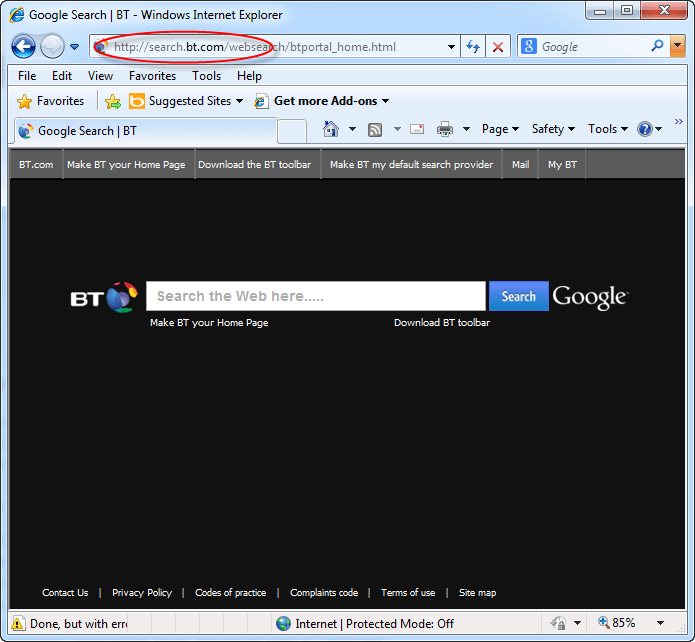
Solved Answer
Search.bt.com is a good search engine, if you want to change it to google.com, we are providing you the complete guide how to do.
Manual Steps
Step 1 : To change search.bt.com from Internet Explorer.
Step 2.1 : Remove search.bt.com from homepage
- Open Internet Explorer then go to Tools menu (Press “F10” key once to active the menu bar) and then click on Internet Option a configuration page will be opened, then click on General tab. Now look into under HOME PAGE Edit Box you got www.search.bt.com, replace it to www.google.com, then click on apply and close.
Step 2 : To change search.bt.com from Mozilla Firefox
Step 3.1 : Remove search.bt.com from Mozilla Hompeage
- Open Mozilla Firefox, Click on Tools menu (If tools menu doesn’t appear then press “F10” key once to active the menu bar) then go to Options, after that a configuration page will be opened, then click on General tab and then look on the very first section named as Startup. Under Startup you will see a HOME PAGE Edit Box, under this edit box you will see www.search.bt.com, please replace it to www.google.com, then click on apply and close.
- Restart Firefox Browser
Step 3 : To change search.bt.com from Google Chrome
Step 4.1 : Remove unwanted homepage & search engine from Google Chrome
- Start Google Chrome, click on options icon
 (Located in very top right side of the browser), click on Settings. You will get a configuration page.
(Located in very top right side of the browser), click on Settings. You will get a configuration page. - Under configuration page find a option named as “Open a specific page or set of pages” click on their Set Pages. A another window will come up. Here you will appear the bunch of URL’s under “Set pages”. Delete all them and then enter only one which you want to use as your home page.