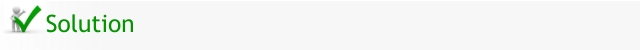How to remove add ons from internet explorer
Microsoft gives you a opportunity to fix Internet Explorer add-on problems automatically when internet explorer freezes or hangs, Download this microsoft fixit to fix this add-ons problem automatically, How to remove add ons from internet explorer
Download Internet explorer Fixit for add-on problems when IE hangs or freezes
http://go.microsoft.com/?linkid=9708413
Internet Explorer automatically fix the problems when internet explorer crashes, freezes, hangs problem or stops working or slow responding causes by internet explorer browser add-ons.
- Internet Explorer is un-stable or doesn’t respond because of plug-ins or add-ons creating some problems
- Internet Explorer freezesing and hangs because of plug-ins or add-ons
- Internet Explorer starts is very slow
How to manage Addons manually
1. Click on Tools menu from the Menu bar in internet explorer (if the Menu bar is not displayed, press Alt to open it), and then click Internet Option, (you also can choose gear icon menu in IE9 & IE10)
2. Go to Programs and then click on mange add-ons
3. Click on toolbars and extensions and then select your addon and then click on disable
If this doesn’t works then go to tech support tools page and go to “Internet explorer repair tools” section you will find lot of tools for internet explorer