Recently on 24 June,2021 Microsoft ends the rumors and finally announced the release of the Windows 11. To know more about the release date, download and update and other news updates refer to this post of Windows 11. But with this announcement Microsoft surprised with the minimum requirement. Actually, Windows 11 require at least 8th generation CPU and TPM version 2.0 (Trusted Platform Module). TPM 2.0 comes inbuilt either in mother boards or in CPUs.
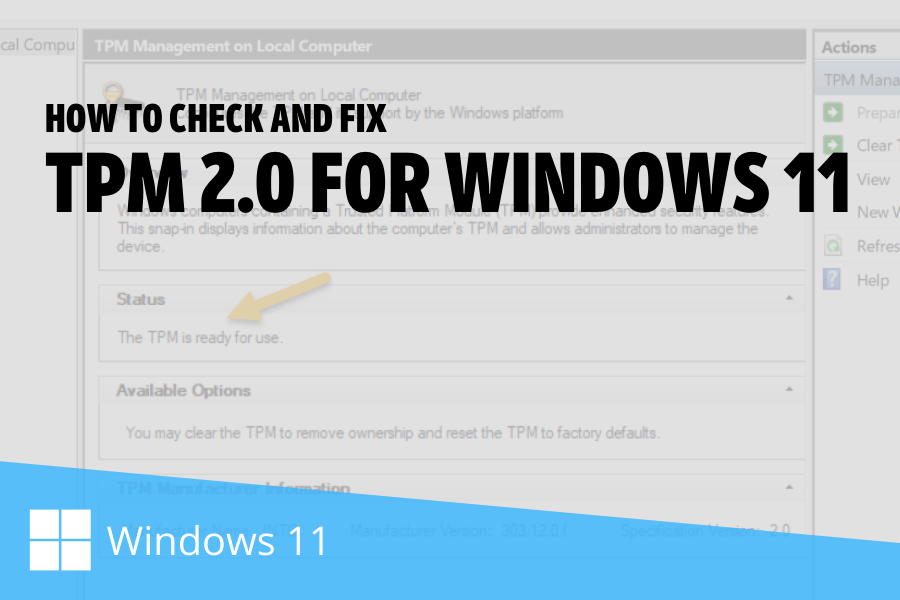
This will really leave the million of PC behind to upgrade to the latest Windows 11. Read this news. Still there could be some hope as Windows 11 is not yet released for the end users. It is right now only available to the developers and insider users. You can get the insider preview from here. So there could be little hope for some good news.
Why Microsoft restricted to use the latest 8th gen processor and TPM 2.0?
This is just my personal opinion. With the release of the Windows 11, it looks like Microsoft is trying to give a tough competiiton to Mac. Windows lacks in point of view security. Windows system is highly vulnerable to malware and cyber attacks. So to overcome this issue Windows team tried to hardened the security at hardware level.
How to check if my PC is compatible with Windows 11?
Microsoft has provided a tool to check this, but they are going to update it, so it is not available at the moment. Here is the download link for this tool.
But you can also check it manually. 2 major requirement are 8th Processor generation and TPM 2.0.
1. Check processor generation of the laptop / desktop?
In your Windows 10. Search about your PC and open it. Here you can find the processor number. In my computer it shows like this.
Intel(R) Core(TM) i7-7500U CPU @ 2.70GHz 2.90 GHz
Here after your processor name like i3, i5 or i7. It will show a 4 digit number. If it starts with 8 or above then your processor is good to go with Windows 11. As in my case it is 7 means it is a 7th generation laptop, and it is a sad news for me that I can’t upgrade to Windows 11 on this PC. You can also refer this post – How to check a CPU generation.
2. Check the TPM availability and its version?
To check the TPM version. Simply open the run windows and type the command ‘tpm.msc’. If it says TPM is ready to use. It means you have TPM enabled. Simply follow the steps:
- Open ‘Run‘ Window by typing run in the search.
- Type tpm.msc in the run window and press enter key.
- A TPM management console will appear. Here you can check the TPM status.
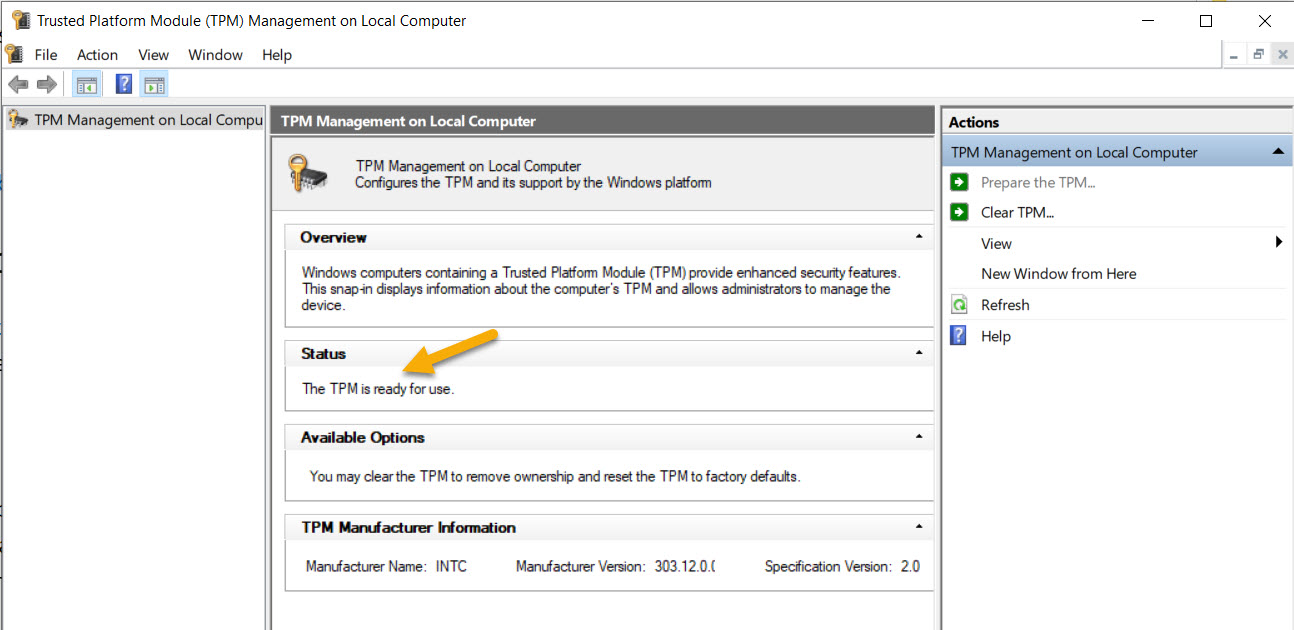
But we still have to check its version. As some old devices come with TPM 1.2 version, but Windows 11 require 2.0. In my case it says manufacturer specification version 2.0. But from the help menu if I check. It says version 1.0. So I am still confused which version of TPM I have. Though I have successfully upgraded to Windows 11 on this machine.
How to check TPM Version in Device Manager?
- Open device manager
- search for ‘Security Device’ in the list of all devices. Click on it to expand it.
- Check the Trusted Platform Module with version number
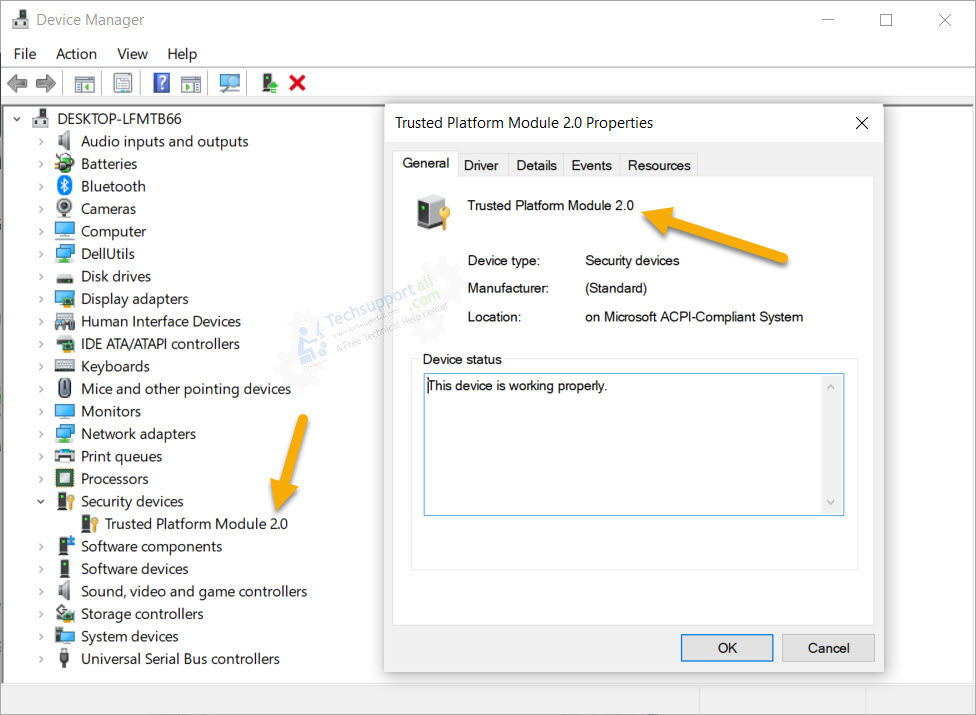
How to check TPM in System BIOS?
There could be possibility that TPM is available, but it is disabled from the BIOS. Though chances are less as Windows 10 automatically configured it during installation or upgrade process. But still you can check it from the BIOS with below steps.
Open up the BIOS settings by pressing the F2 button or Delete button. It varies from vendor to vendor.
Can these issues be fixed?
Both issues can be fixed at hardware level. You can replace the CPU with the 8th generation CPU but be sure motherboard will support it.
Check your processor compatibility
Supported AMD Processors
Supported Intel Processors
Supported Qualcomm Processors
And if TPM module is not present, then you can buy the TPM hardware piece and fit it to the motherboard. Check out the compatible TPM modules.
How to install windows 11 without TPM
Enable TPM in Gigabyte motherboard bios

