Question
How do I fix this problem?
When I try to login to google mail the error message comes “your browser cookies functionality turned off please turn on“.
Solved Answers
If you getting this error message “your browser cookies functionality turned off please turn on” that means some internet setting has changed by the virus or may be by a 3rd party software. Don’t worry we have the proper solution for this particular error message. This will solve the issue for both Google mail and Yahoo mail.
Steps to fix the error “your browser cookies functionality turned off please turn on”
- Download this Hitman Pro32 | Hitman Pro64 for virus removal, Run this software and do the scan and removal of all viruses (if any virus detected).
- Restart the computer once.
- Download ATFcleaner and run it. Click on ‘select all’ and click on Empty Selected. It will take time to get it completed.
- Restart the computer once again.
- Reset your Internet Explorer, Open the internet explorer and go to Tools>>Internet options>>Advance>> and click on Reset.
- Set cookies as accepted mode, Open internet explorer and go to Tools>>Internet options>>Privacy>> and click on Advanced button and you will get Advanced Privacy Settings window, then tick mark these options “override automatic cookies handling” make sure the first party cookies and third party cookies are checked. Then click on OK.
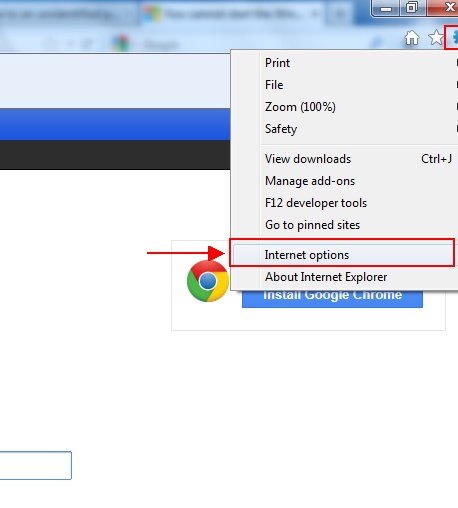

I relish, cause I discovered just what I used to be taking a look for. You’ve ended my 4 day lengthy hunt! God Bless you man. Have a great day. Bye ddcgdkcbddcdcdef
You produced some decent points there. I looked on the net to the problem and discovered many people goes together with along along with your web site.
we r a same problem cookies turn it of
Here is a specific example of this, you might need to go to either Control Panel (or via Internet Explorer) and then select Internet Options [or first select “Network and Internet” depending on which menu you start from] / Privacy / Select Sites / and on the “Per Site Privacy Actions” and then in the “Managed websites” look and see if you are Setting “Always Block” on it. If so, either Remove it, or Always Allow.
This was the cause of the problem that nothing else I tried in any browser would remove this Google login Problem – that requires cookies. That is NOT clear where the blocking of cookies is coming from in any way. It is the Windows Internet Security management that was stopping it via Internet Options, and it is not strictly speaking happening through a setting on the browser you are using.
So doing complete “resets” might likely solve the problem, but you lose all of the settings you had. In my case, getting to the specific cause of the trouble was key. Otherwise, I might fall into this hole again.
on winxpsp3 cis 2013.facing this problem.workeg
Help!!! I cant’t even get pass the 1st step. Everything I try to download fails cos it says failure as there is a virus detected.
Thank you so much
This solved my problem too
Dear all,
i got new issue with my laptop running window 7 utimate 32 bit
when i startup window with normal it can login as simple but after 15 minute the screen display nothing and appear slightly green screen.
but if i login with safe mode it is simple not have any issue.
Please help to solve me
Thanks in advance
Dear all,
it is great for me. i has solved the problem as error message appear: your browser cookies functionality turned off please turn on. i really thank to all of your valuable comment.
Thanks & Best regards
Seangly
This wont work for me because in addition to preventing cookies, I cannot download anything as Windows defender is broken. I don’t have chrome or foxfire, so I am really screwed here! Any help????
HI,
You tried our steps and did not work for you, that means might be some virus has into your computer, tha’t why it’s won’t work. because this is the exact solution for this issue.
First of all delete the virus.
Solution for “can’t downloading” issue, rename a folder “windows defender” to “windows defender.old”
Step: Click on START then click on COMPUTER then go to C drive then go to PROGRAM FILES, under program files rename a folder “windows defender” to “windows defender.old”
After that your download would be started.
Now download two software for virus scaning, Trojan Remover, Hitman Pro.
http://simplysup1.com/download/dl/trjsetup687.exe
http://www.techsupportall.com/download_hitman
http://www.techsupportall.com/download_hitman_64
Scan your computer from above tools, then follow the same steps again to solve “cookies issue”.
If you need any help please mail me direct at ifno@techsupportall.com
Thanks
Sir, you are GOD! And HitmanPro is GOD! You guys really solved this devastating problem! Thank you so much! I bought one copy of Hitmanpro right after this.
Thanks to you and Hitmanpro, from the bottom of my heart!!
The cookies problem was solved, but I stil have a problem to access my gmail account. The page was on and off.
https://accounts.google.com/ServiceLogin?service=mail&passive=true&rm=false&continue=http://mail.google.com/mail/&scc=1<mpl=default<mplcache=2
Works fine thx !!!!!!!
I couldnt get the atf cleaner shown above please tell me about the atf cleaner to download please
What about a Samsung S5320? Please, I ve tried evrything but it does not work. Thanks for your helps