Storage disks that you use on your computer are divided into partitions. Each partition has to have a partition style, which Windows uses to understand how it needs to access data on that disk. There are two types of partition styles supported by Windows: Master Boot Record (MBR) and GUID Partition Table (GPT). Here, we are going to analyze both these partition styles, evaluate their benefits and drawbacks, so that you decide between MBR or GPT, which one is the best for SSD?
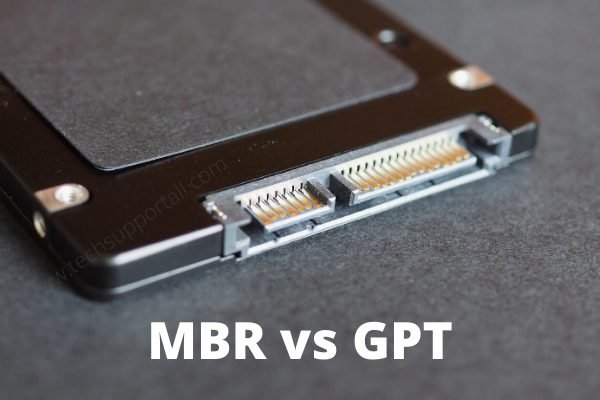
What is MBR?
The MBR (Master Boot Record) is the ‘master partition table’ that contains information of each partition formatted into the hard disk. This information includes details of the logical partitions and the file systems. The MBR is stored in the first sector of the hard disk and helps in locating and loading the operating system from the hard disk into the RAM.
What is GPT?
The GPT or GUID (Globally Unique Identifiers) Partition Table is a type of partition style which uses globally unique identifiers to define partitions on a hard disk. The primary and backup partition structures used by GPT are located at the start and the end of the hard disk.
MBR vs GPT: Advantages and Disadvantages
Partition: Data is stored on a disk in sections called partitions. You need at least one partition on your drive to store data and to boot the OS. MBR allows up to four primary partitions per drive, while GPT can create up to 128 primary partitions.
Disk Size: People usually don’t buy high capacity SSDs, but that is changing as SSDs are getting cheaper. Since, MBR has a limit of 2TB it’s not appropriate for high capacity SSDs. The same limit for GPT is 9.4ZB or 1 trillion GB. Also, MBR supports only 32bit, while GPT allows 64bit
Data Security: GPT disks offer higher data security as they store boot information on the beginning and the end of the table headers across several partitions. In contrast, MBR stores boot information only at the beginning, which makes it difficult to recover data.
OS Compatibility: Both these partition style use different interface to boot your computer. MBR uses the BIOS interface, which is supported by all 32bit OS older than Windows 8. However, GPT uses UEFI interface, which is supported by all the 64bit Windows OS and 32bit Windows 8 or its later versions. Although, MBR supporting OS cannot boot from a GPT drive, but can read from and write to that drive.
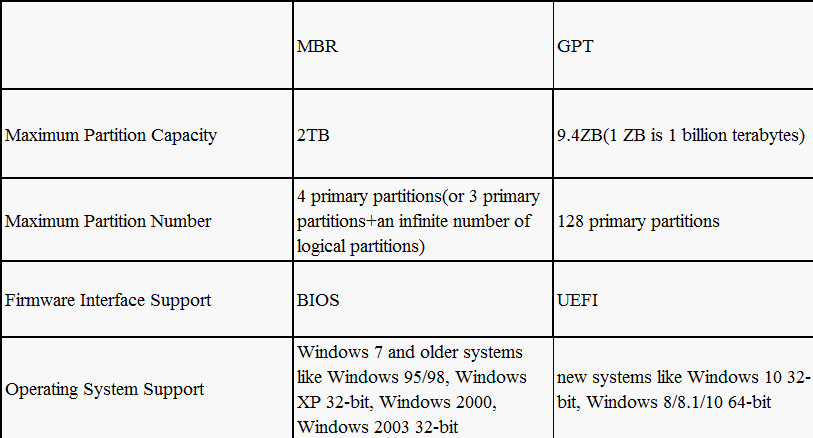
MBR vs GPT | Which one is the best for SSD?
The answer to this question is simple: GPT is the best choice. For drives that are more than 2TB you have no other option, but even if you have a small sized SSDs, it’s better to utilize GPT as it delivers better speed. It’s only when you are running old operating systems that you have to opt for MBR.