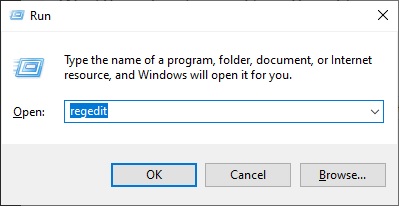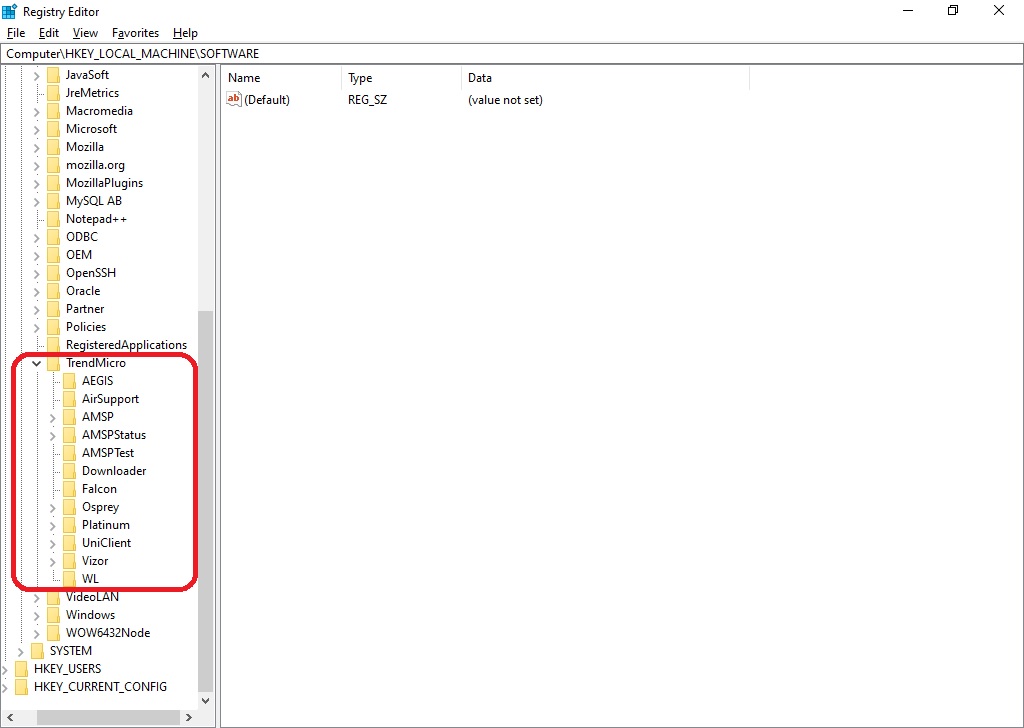Trend Micros is a popular antivirus choice. But sometimes users are required to uninstall it from the system. Sometimes users face issues where they are unable to remove it successfully. Sometimes its uninstaller utility is unable to remove it completely. In this case, we require you to remove it manually. This tutorial will help you remove Trend Micro completely from the system using manual steps.
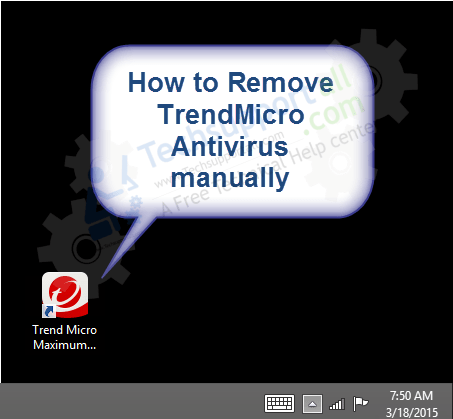
Steps to Uninstall Trend Micro Manually
Please note, this solution involves modification of the Windows registry. For that reason, proceed with caution. Additionally, I recommend you back up the registry.
- To enter the Windows registry editor, please press the Win + R combination and type regedit:

- Remove the following key from the registry:
HKEY_LOCAL_MACHINE\SOFTWARE\TrendMicro HKEY_LOCAL_MACHINE\SOFTWARE\Wow6432node\Trend Micro HKEY_LOCAL_MACHINE\SOFTWARE\TrendMicro\NSC HKEY_LOCAL_MACHINE\SOFTWARE\TrendMicro\OfcWatchDog HKEY_LOCAL_MACHINE\SOFTWARE\Wow6432node\Trend Micro\OfcWatchDog HKEY_LOCAL_MACHINE\SOFTWARE\TrendMicro\PC-cillinNTCorp HKEY_LOCAL_MACHINE\SOFTWARE\Wow6432node\Trend Micro\PC-cillinNTCorp HKEY_LOCAL_MACHINE\SOFTWARE\Microsoft\Windows\CurrentVersion\Uninstall\OfficeScanNT
- Next, locate the following registry keys:
HKEY_LOCAL_MACHINE\SYSTEM\CurrentControlSet\Services HKEY_LOCAL_MACHINE\SYSTEM\ControlSet001\Services HKEY_LOCAL_MACHINE\SYSTEM\ControlSet002\Services HKEY_LOCAL_MACHINE\SYSTEM\ControlSet003\Services
- Next, within previous keys it is necessary to get the following records and delete them:
NTRtScan tmcfw tmcomm TmFilter TmListen tmpfw TmPreFilter TmProxy tmtdi VSApiNt tmlwf tmwfp tmactmon TMBMServer tmevtmgr
- Finally, it deletes the following registry entries from HKEY_LOCAL_MACHINE\SOFTWARE:

- Delete the Trend Micro installation folder:
- C:\Program Files\Trend Micro
- C:\Program Files (x86)\Trend Micro
- C:\Program Files\Trend Micro\BM
- Restart the PC and in order to complete the proper uninstallation.
Finally, we have seen how to manually remove Trend Micro Antivirus. As we said before, it is advisable to use the tools provided by the program. Keep in mind that modifying the system is a risky option. However, by making a backup and following these instructions we will be able to continue without problems. See you later!