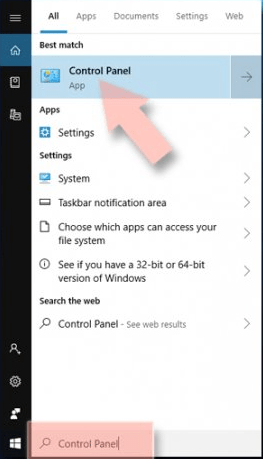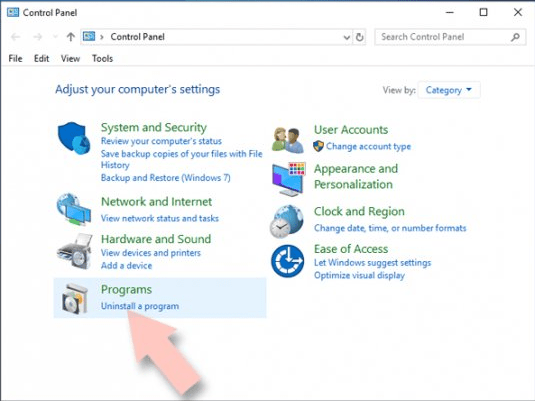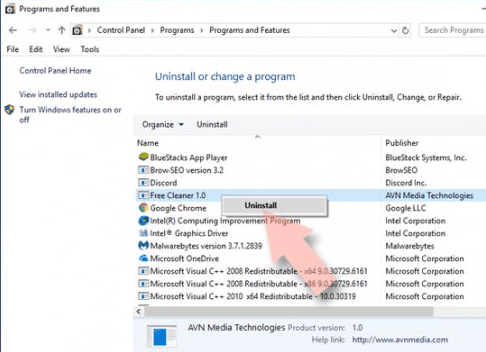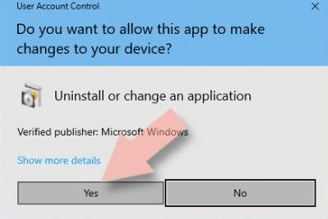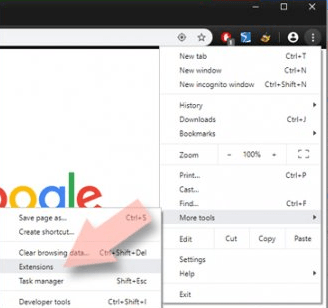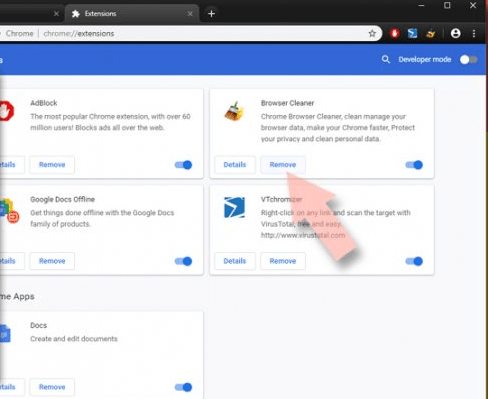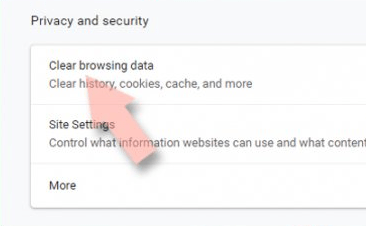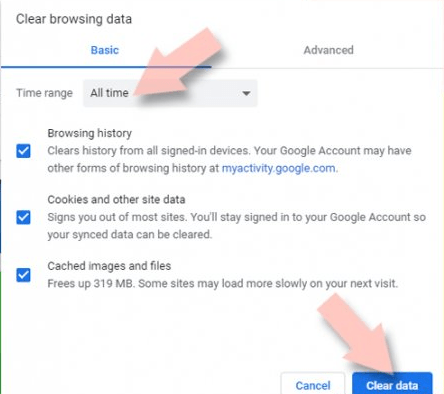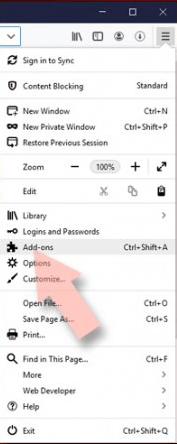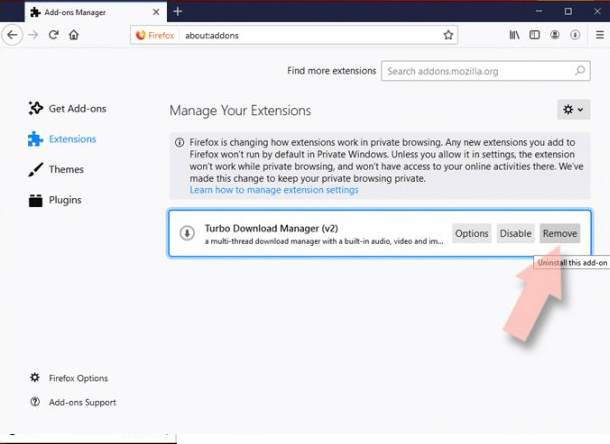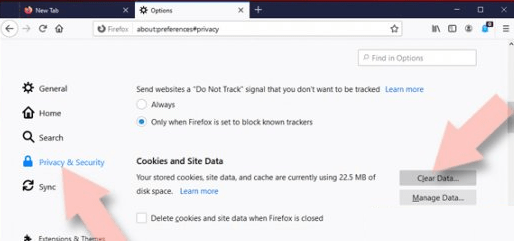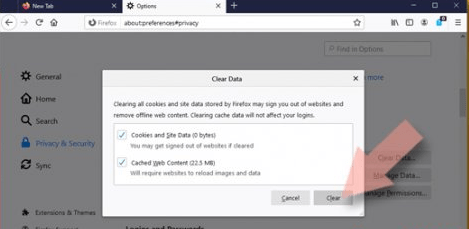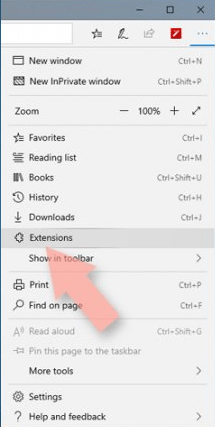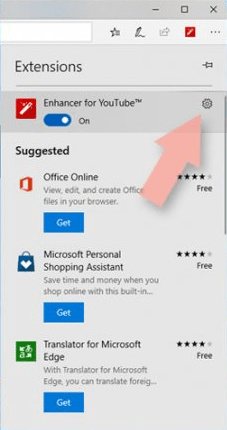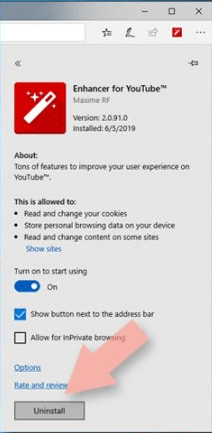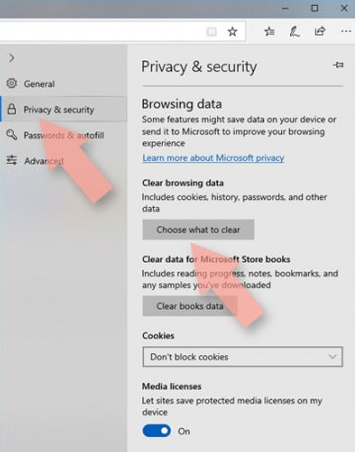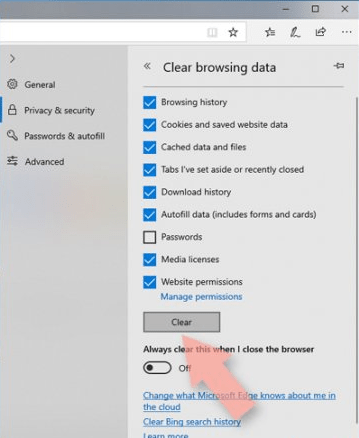PremierOpinion is an intrusive application that can completely spoil your web surfing experience unless you remove PremierOpinion from your computer. PremierOpinion popup comes up randomly and asks for a survey (ask for your opinion). Sometimes it’s really irritating when you are working on your computer and a PremierOpinion popup suddenly comes up and shows.
Since this is an intrusive program, it creates many entries on your computer and successfully executing its removal process is a tough task for many users. Therefore, we have created this PremierOpinion removal guide, which will explain in simple to follow instructions on how to remove PremierOpinion from Chrome, Firefox, and Edge browsers.
What is PremierOpinion?
The PremierOpinion program has been developed by VoiceFive Inc. and is marketed as an application which can help its users in expressing their opinion about a particular service or product in a better way. The developers of this program, claim that users will participate in online research for companies and in return they will get gift cards, cash rewards and entry into sweepstakes.
In reality, this program is adware which bombards you with fake surveys and advertisements when you are surfing the internet. Almost all the reputed browsers installed on your computer get infected by this adware. Don’t think that the threat of this infection is limited to displaying useless ads and surveys, it can easily share sensitive information on your computer with other more dangerous programs or developers. To know more about it, see this article: What is PremierOpinion.
How PremierOpinion entered your computer?
Most probably, PremierOpinion entered your computer when you installed a freeware which was bundled with this adware. While installing that freeware you didn’t pay much attention and PremierOpinion installed itself in the background without your knowledge.
How to remove PremierOpinion?
This malicious program creates so many entries on your computer that a simple uninstall is not enough to completely get rid of PremierOpinion from your computer. First, you need to uninstall the program with which PremierOpinion got installed on your computer. Then, you have to eliminate PremierOpinion one-by-one from all the major web browsers. This whole removal process may sound complicated, but we have simplified this process and will describe it in detail below.
Remove PremierOpinion from Windows 10
The removal process we have described below is for Windows 10, but the core process is same for Windows 7 and 8 as well.
- Type ‘Control Panel’ in the search box and click on the ‘Control Panel’ app.

- Inside the Control Panel, click on ‘Uninstall a program’ in Programs section.

- From the list of programs, choose the program which you suspect is the carrier of PremierOpinion adware. Right-click the program you want to remove and select ‘Uninstall’.

- Give permission to uninstall the program by click on ‘Yes’. Follow the subsequent prompts to uninstall your chosen program.

- Once the program using which PremierOpinion entered your computer has been installed from your computer, move to the next step.
Remove PremierOpinion from Chrome
If your computer has Google Chrome installed, then you must follow the steps given below to delete PremierOpinion from Chrome. Doing this process is important even if you don’t use Chrome regularly.
- Click ‘Menu’ button on Chrome and select ‘Extensions’ inside More Tools.

- In the Extensions window locate the plugin which was installed by PremierOpinion. It’s easy to do this just look for the plugin you didn’t install and has no use for Chrome. Once you have selected that plugin, click on ‘Remove’ to uninstall it from Google Chrome.

- Now, it’s time to clear web data and cache from Google Chrome.
- Click ‘Menu’ button and choose ‘Settings’.
- In the ‘Privacy and security’ option, click on ‘Clear browsing data’.

- In this window, select ‘Cached images and files’, ‘Cookies and other site data’ and ‘Browsing history’. Then, click ‘Clear data’ button.

- That’s it, you have completely eliminated PremierOpinion from Chrome.
Remove PremierOpinion from Firefox
If you have installed Firefox on your computer, then you must delete PremierOpinion from Firefox by following the removal steps given below.
- In the Firefox window, click on ‘Menu’ and choose ‘Add-ons’.

- Now you will see the list of add-ons installed in your Firefox. Choose the add-on that you suspect to be installed by PremierOpinion and click on ‘Remove’. Preferably, remove all the add-ons which haven’t been installed by you or are completely useless.

- Now, you have to clear site data and cookies from your Firefox.
- Inside ‘Menu’, click on ‘Options’.
- Choose ‘Privacy & Security’ section and locate ‘Cookies and Site Data’ in the list. Then, click on ‘Clear Data’.

- In this window choose ‘Cached Web Content’ and ‘Cookies and Site Data’. Now, click on ‘Clear’.

- That’s it you have permanently removed PremierOpinion from Firefox.
Remove PremierOpinion from Edge
You must eliminate PremierOpinion from your MS Edge if you want total removal of this adware from your computer. Follow the steps given below to achieve this objective.
- Open MS Edge, click on ‘Menu’ and select ‘Extensions’.

- In the list of Extensions, choose the app which you suspect is linked to PremierOpinion. It can be an app that you didn’t install or the one that is completely useless for Edge. After choosing the app click on the Gear icon in front of that app.

- Click on ‘Uninstall’.

- Next you have to clear cookies and other browser data from MS Edge. 4. Click on ‘Menu’ button and choose ‘Privacy & security’ option. Click on ‘Choose what to clear’ under Clear Browsing Data Sub-Heading.

- Choose everything, except Passwords, and then click ‘Clear’ button.

- That’s it, you have successfully eliminated PremierOpinion from Edge browser.
PremierOpinion is a nasty adware that completely destroys your web surfing experience and makes your computer vulnerable to other more dangerous infections. Therefore, the moment you discover this adware on your computer you should start working on its removal process. The method we have described above will completely remove PremierOpinion from Chrome, Firefox, and Edge web browsers. Follow the steps in their correct order to get the desired results. The whole removal process may seem to be time consuming, but it’s worth it when you consider the risks involved.