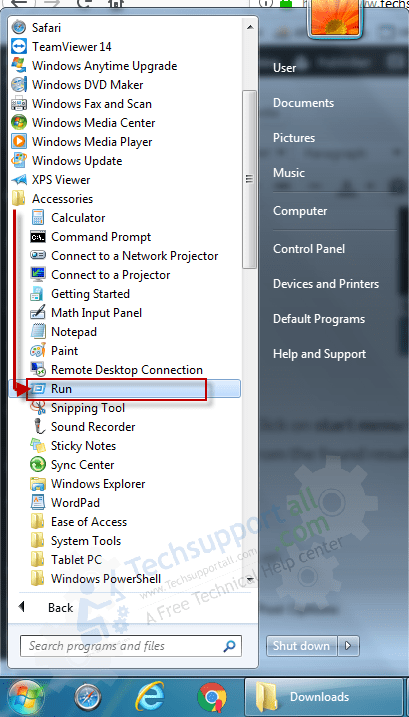We need a command line to execute the commands. You can easily execute the system commands using the “Run command box” (Run Window). Click here to know more about Run Command Window. Here in this article, we’ll show you the shortest way how to open the run command box in Windows 10, 8.1, 8, 7, Vista, XP operating systems. Please follow the following steps.
How to open Run Command Box in Windows 10, 7, 8
Method 1: Press R key while pressing the Windows key (Windows + R) together on your keyboard. The Run command box will be opened in front of you, as given in the screenshot below.
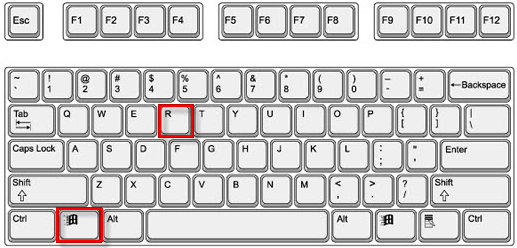
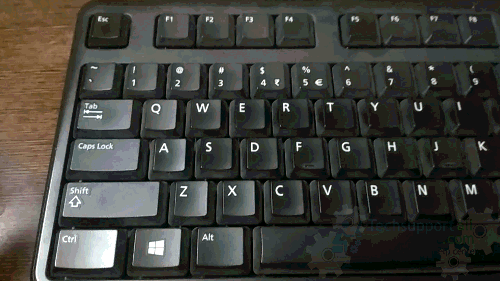
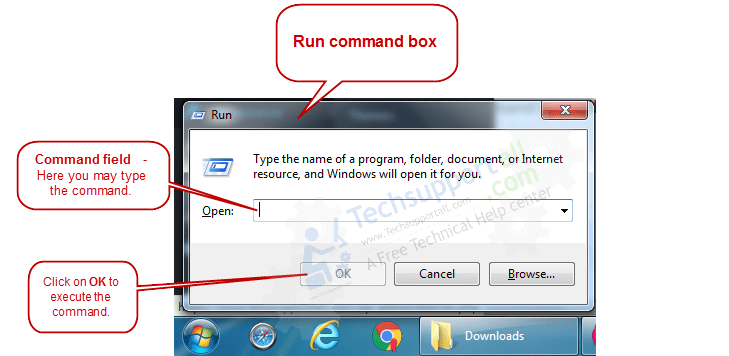
Method 2: Click on start menu button and then click on the search bar and type “run.” Click on RUN app from the found results.
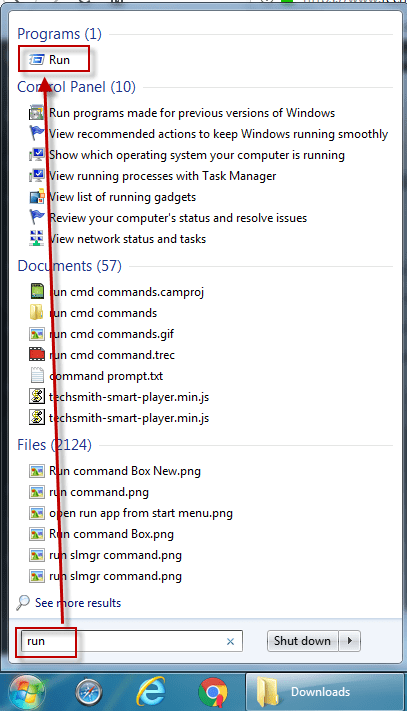
Method 3: Click on start menu button and then click on all programs folder and then click on the accessories folder and then click on Run app. See the below screenshot for more detail.