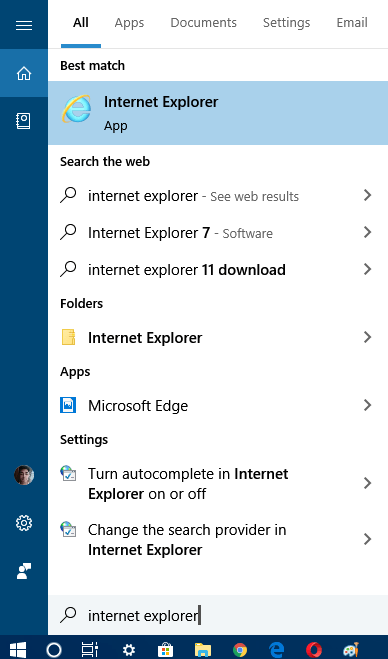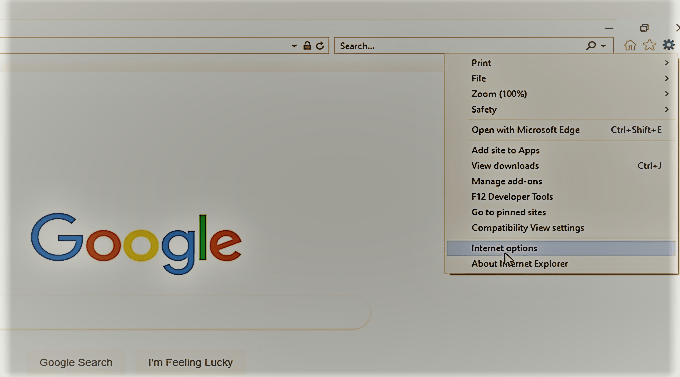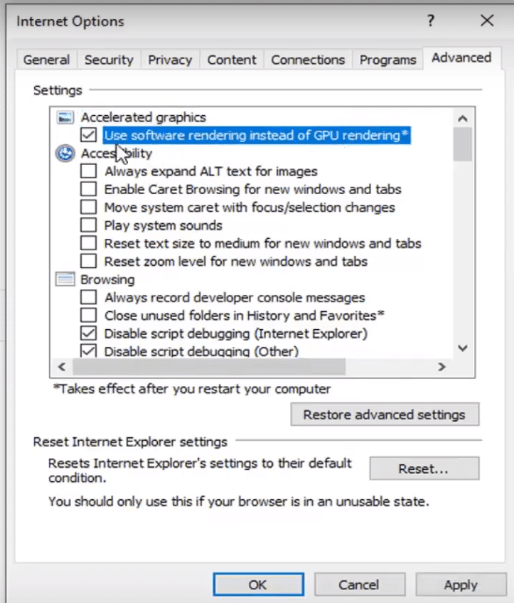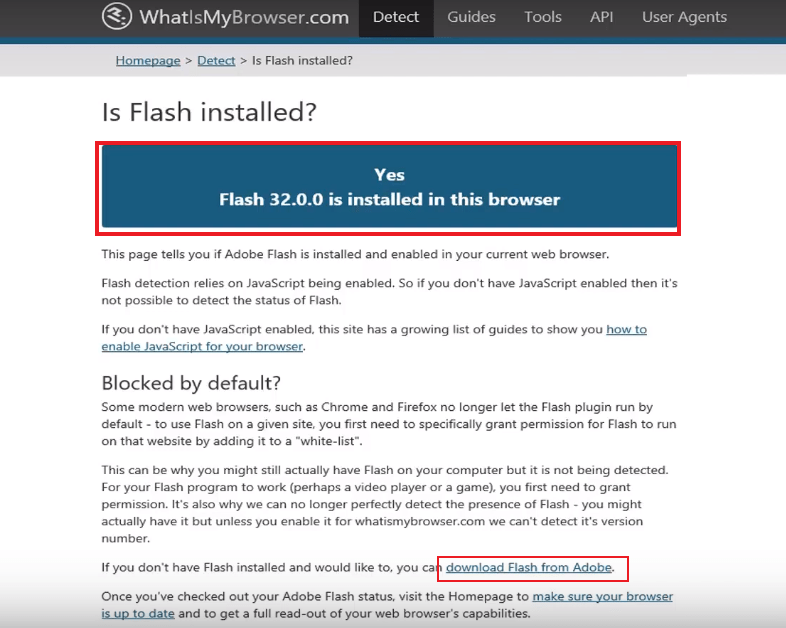In this tutorial, we are going to show you how to solve the issue of your browser if it does not support video playback when you run across your internet explorer browser.
Error Message:
This Browser Does Not Support Video Playback
So it should be a pretty straightforward tutorial to so you how to fix this error.
How to Fix This Browser Does Not Support Video Playback Issue
Follow the Steps :
- We gonna start by opening up the start menu.
- Type “Internet Explorer” in the search bar. And then click on found Internet Explorer app.

- Click on the “Setting icon” in the top right corner and click on “Internet Options”.

- Click on the “Advanced” tab from the dialogue box. Check the box which says “Use software rendering instead of GPU rendering” and click on “Apply” and then “OK”.

- This problem may also be caused if the flash is not installed in your browser so to check if the flash is installed or not by clicking on the link below.
Check flash
If the flash is installed then you are good to go. In case if it is not installed then download adobe flash from the link below.
Download Flash

So with the help of these simple steps your browser will be able to play the video right on the website. Hope this tutorial help you to solve your issue.