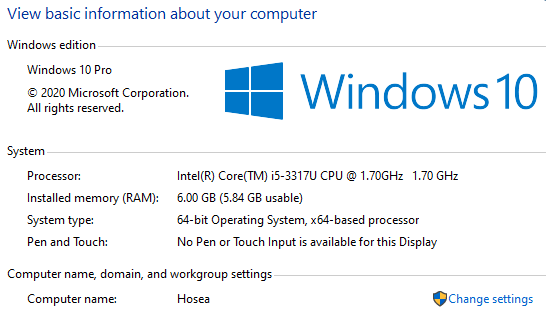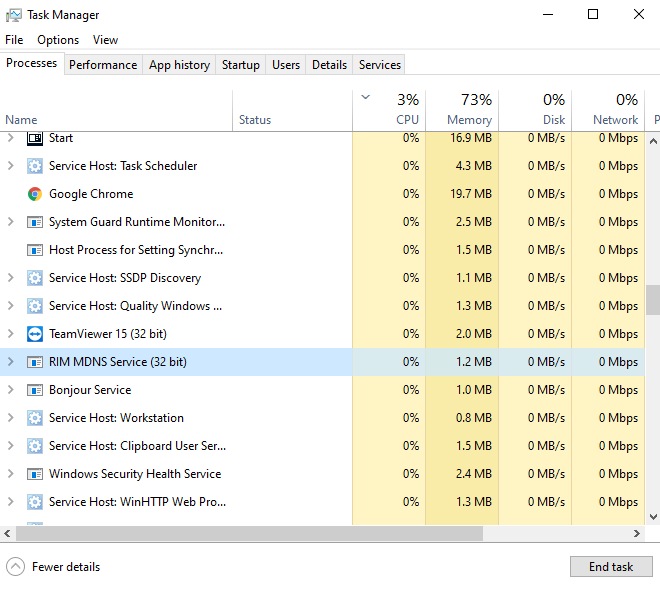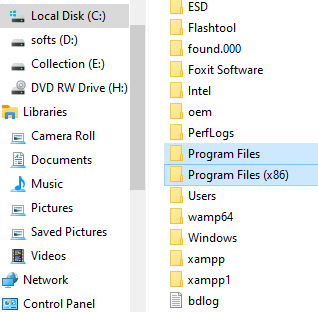Ask New Question
Login or Register
- How to install 32 bit software on 64 bit windows 10?
I brought a new dell laptop with Windows 10 64bit OS, but my printer do not have software for Windows 10 64bit. The printer is supported only Windows 3bit, so how do I install 32 bit software on 64 bit on my windows 10 PC?
Viewing 1 replies (of 1 total)