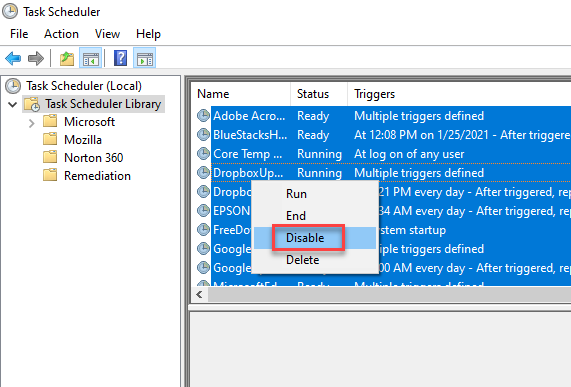Ask New Question
Login or Register
- Disable all scheduled tasks in Windows 10
I need to disable all scheduled tasks on Windows 10 computer so that I can run a program to transfer all files to another machine. I also need to know that I can re-enable them once the program has finished running.
Viewing 3 replies - 1 through 3 (of 3 total)