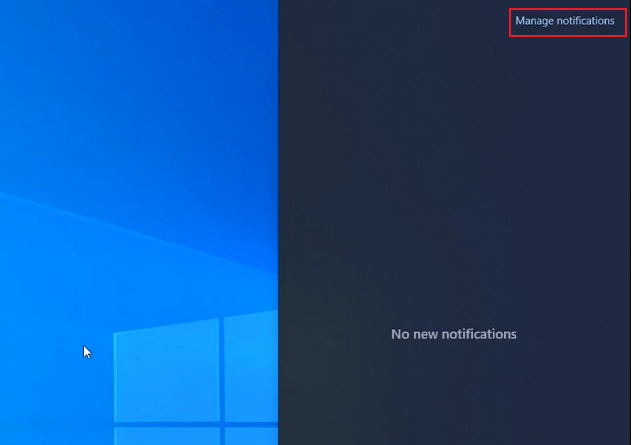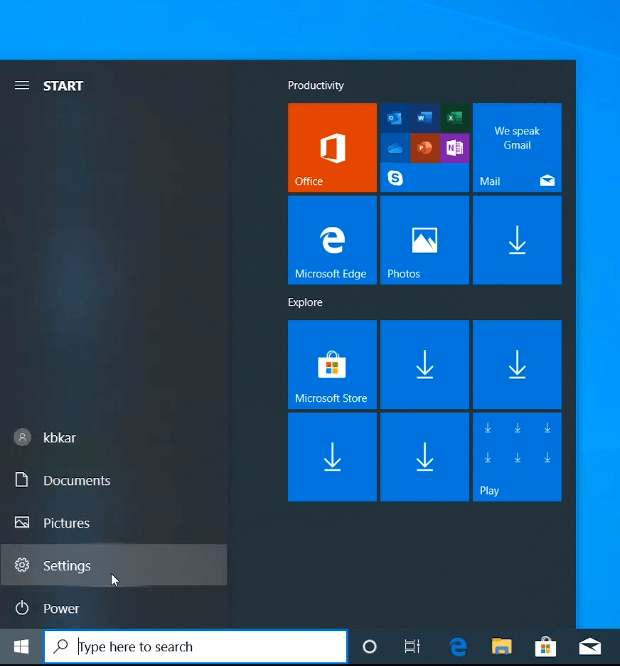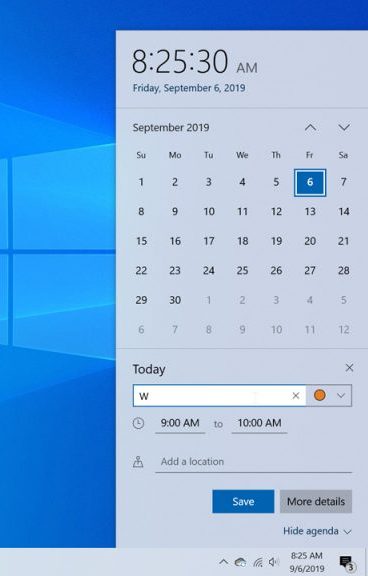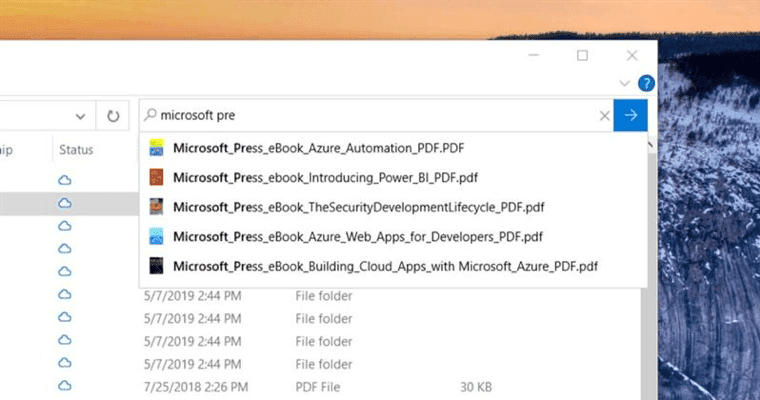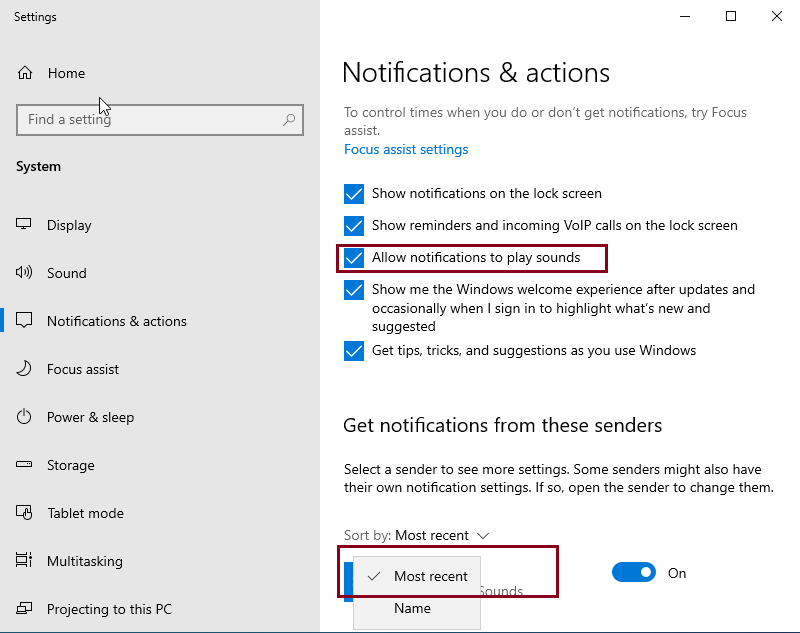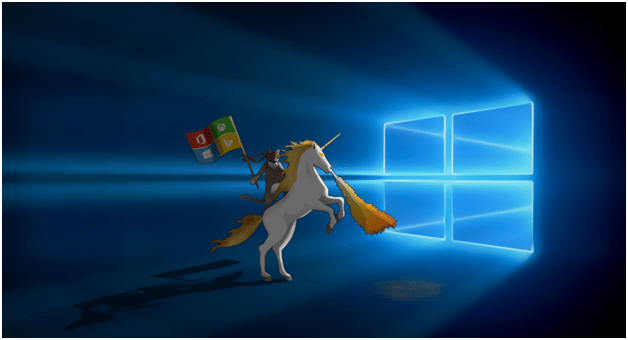The Windows 10 (1909) update is almost here. The release date is not officially confirmed. If you want to know what’s new in this update then be with us. We will show you all the major updates regarding Windows 10 (1909 build) update.

Major new features of Windows 10 (1909 build)
All New Features:
Action center and notification
In this update of Windows 10, Microsoft added a “Manage notification” button in Action center top which will redirect you to the “Notifications & actions” page.

Start menu
There is nothing major change in the start menu. One minor substance they have changed in the left-side icons menu will now immediately extend the menu automatically. Now it will display the names along with the icons.

Taskbar
In Windows 10 (1909), users can create the Events in the Calendar without even opening the Calendar app. You just need to click on time shown on system tray and you’ll get option to create the task along with the calendar. This would be the very useful feature as we use this feature in our phone.

File Explorer
The search field of File explorer of Windows 10 (1909) is now integrated with “Windows search” and also with “OneDrive” online content.

Notifications
Now the uses of Windows 10 will be able to disable sounds off all the notifications and also the notifications will now be sorted according to most recent notifications app as default.

Processor
Recently the processor rotation policy of Windows 10 has improved. The processor will now assign work much reasonably among appropriate cores.
Battery
Here’s good news for laptop users. In Windows 10 update 1909, they have done lots of improvement to enhance the battery life of the laptops. It will be achievement for the power efficiency to all the hardware of the system.
So this is some features which will be shipped with Windows 10 (1909 build). This is the safest update of Windows 10 till date. Hope you enjoy this guide. You can download this from the following link Windows 10 (1909).
If you have already not on Windows 10 here is the guide to Upgrade to Windows 10.