This time we’re going to talk about malware in Windows 10. Specifically, a threat called sppextcomobjhook.dll / sppextcomobj.exe. This is a “.dll” file usually located in the C:Windows\Temp\ folder.
What is sppextcomobjhook.dll?
Well, it’s a file that is used to patch unregistered copies of Microsoft software. Specifically on Office family products. So by using any software to activate ‘MS office’, you may get this malware on your computer.
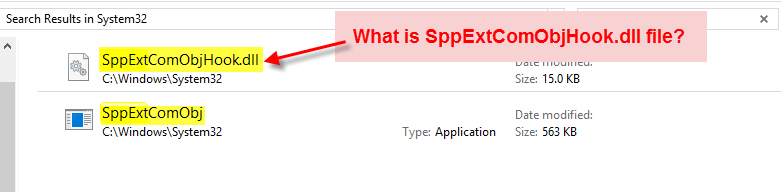
On the other hand, this malware is able to enable a back door that allows an attacker to access to get into your computer. Through this route, you’ll get additional malware or malicious components on your computer.
Also, since it is part of a running program, then once it is deleted, it is automatically created. Or worse, the program adds protection that prevents it from being deleted.
How to Remove sppextcomobjhook.dll?
Therefore, our advice is that you should not use these programs to activate Office programs or any other. But as always, we’ll see how to remove this sppextcomobjhook.dll virus from Windows 10.
Uninstall Keygen / Crack if installed any
As mentioned above, this virus is part of an Office or Windows cracker program. Consequently, our first step will be to uninstall this program. As always, when dealing with this type of threat, it is advisable to start Windows in safe mode. For a guide on safe mode, please read our tutorial Once there, please press the Win+R combination and execute the following command: appwiz.cpl

A window with the installed programs will be immediately displayed. Please select any program similar to AutoKMS, Re-Loader or KMSPico. Right-click on the mouse and uninstall it from the system.
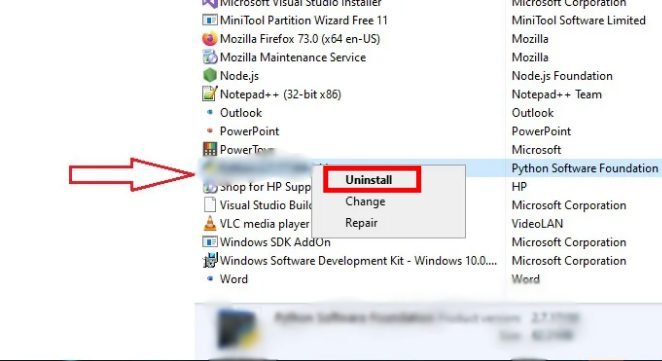
Use some anti-malware tools to remove sppextcomobjhook.dll.
This threat usually behaves aggressively. Consequently, we will use some anti-malware tools to remove it from the system.
Remove SppExtComObjHook.dll with TDSSKiller
It is common for SppExtComObjHook.dll to install a rootkit. It does this as a defense system. Well, TDSSKiller will help detect and remove this type of malware. Once the program is downloaded, please run it. In the initial screen please click on Change Parameters.

In the next screen, mark the two additional options. In the next screen, mark the two additional options. Press OK and return to the previous screen, please click on Start Scan. Please wait a few minutes while I finish the process.
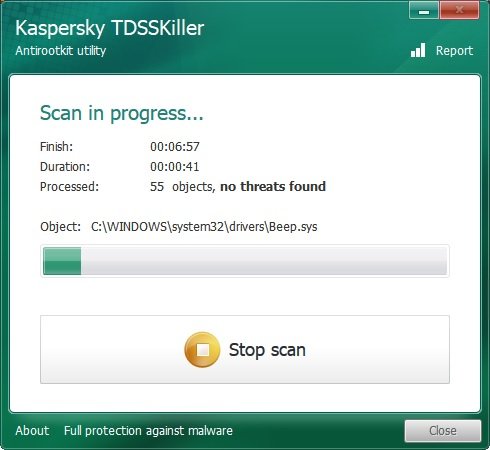
After the process is finished, you will see a report with the list of the detected threats. You can either eliminate or let the threats go. It is advisable to delete them and reboot the system.
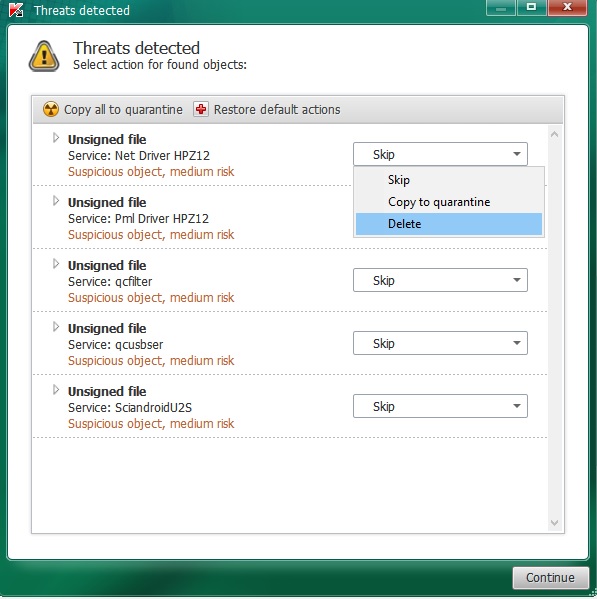
Remove SppExtComObjHook.dll with MalwareBytes Anti-Malware.
This is one of the best tools to eliminate possible infections of viruses, worms, trojans, rootkits, dialers, spyware, and malware. Consequently, we are going to install the application without modifying any program configuration. Once the program is installed, press Start Scan to start the search.
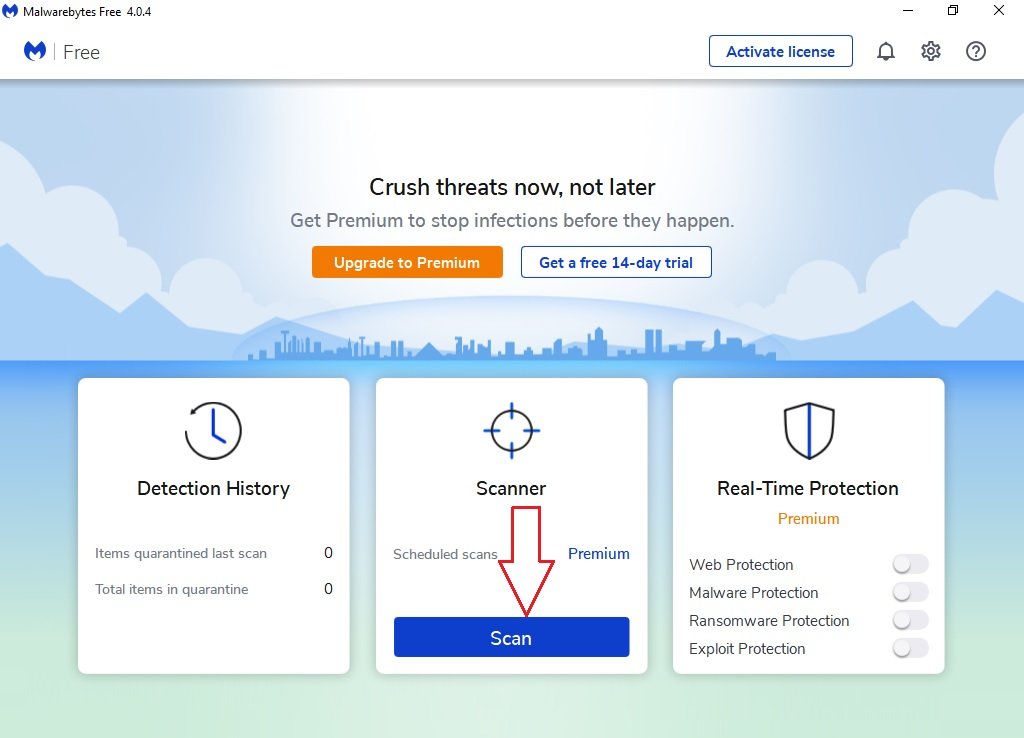
Now, wait a few minutes while the program scans the system.

Once the scan is completed, you can see the final report.
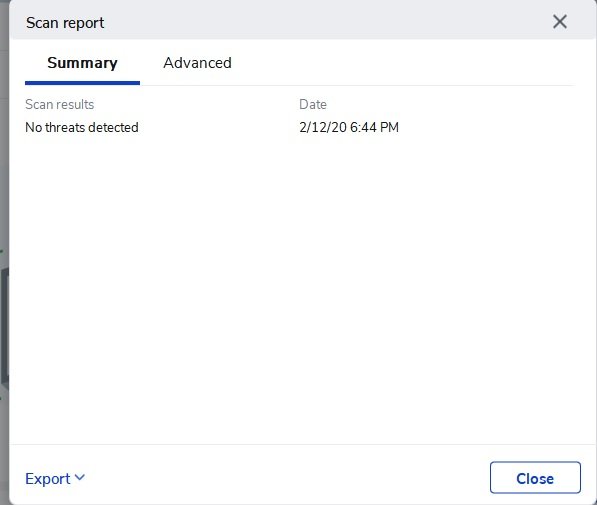
Analyze the system with ESET Nod32 OnLine for other threats
This is a free online service, simple and fast, that performs an anti-virtual threat tracking. This is a free online service, simple and fast, that performs an anti-virtual threat tracking. This is done using a web browser, without the need to install additional software. So once installed, please click on Get Started to start the process. After some previous settings, please select the type of analysis to be performed. Many times Quick Scan is sufficient. However, to be sure, choose Full Scan.
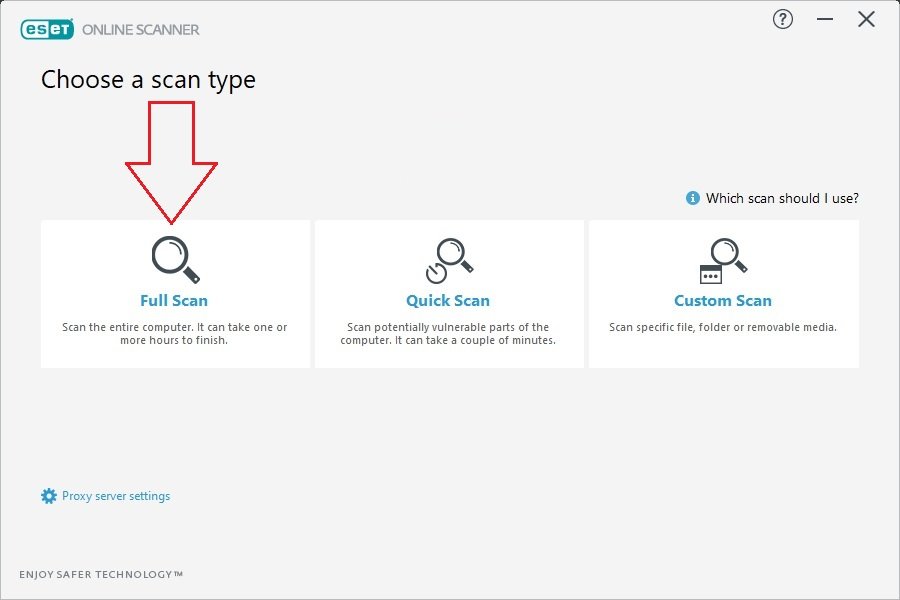
It then enables the program to detect and quarantine potential threats. Please press Start scan to start the threat search.

You need to wait a few minutes while the wizard updates the virus libraries.

Once the program is updated, the scan will begin as such. Just wait a few minutes while the process finishes.
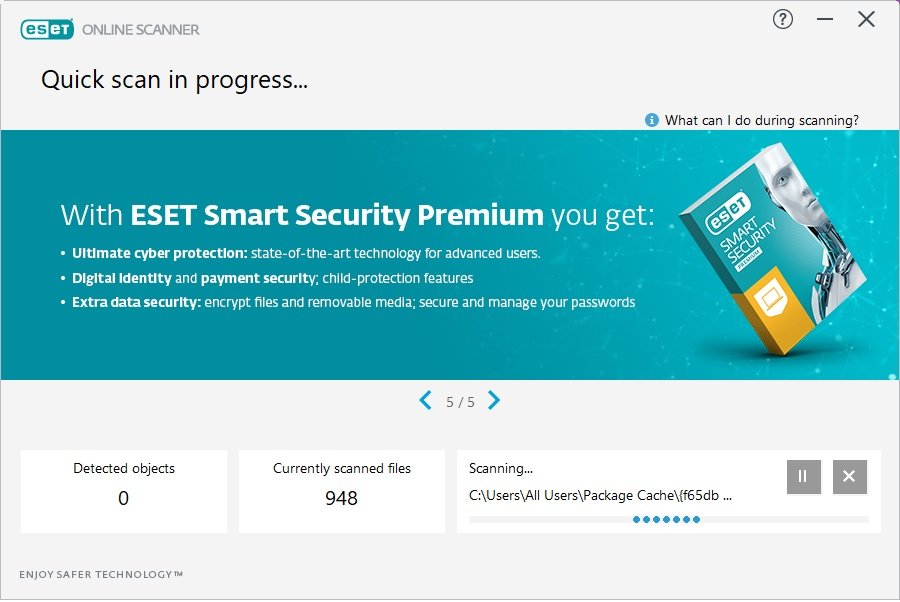
After the scan is complete, review the failure report. After the scan is complete, the wizard will automatically remove any threats.
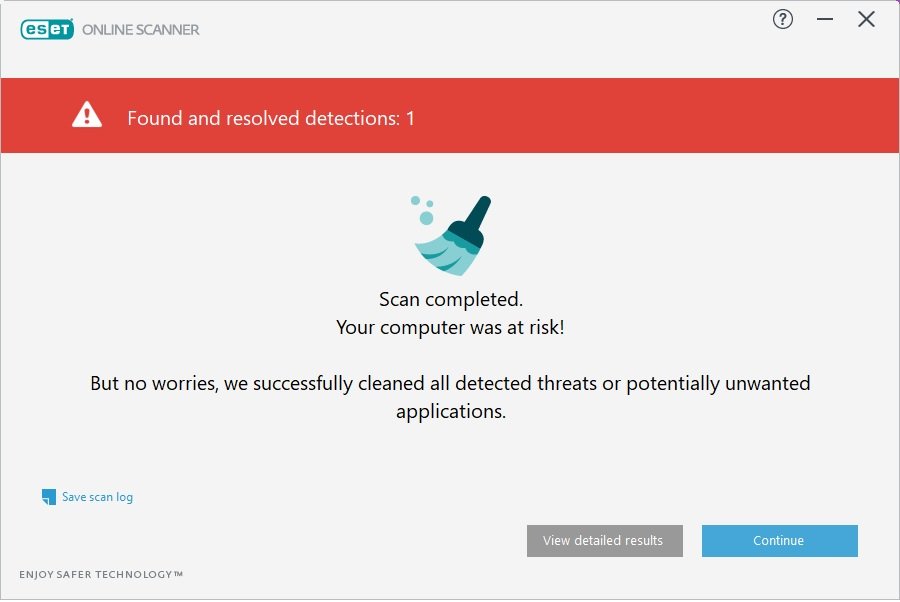
Remove SppExtComObjHook.dll with AdwCleaner
With AdwCleaner we can remove adware, toolbars, dangerous unwanted programs (PUPs) and browser hijackers. Once the program is installed, simply press Scan Now to start the job. The program will update the database and begin scanning.

Once the scan is finished, you can see the result and the proposed actions. In this case, send the files to quarantine.
The program will ask you to restart the computer to confirm the changes.
After rebooting the computer, you can see that the threats have been completely removed.
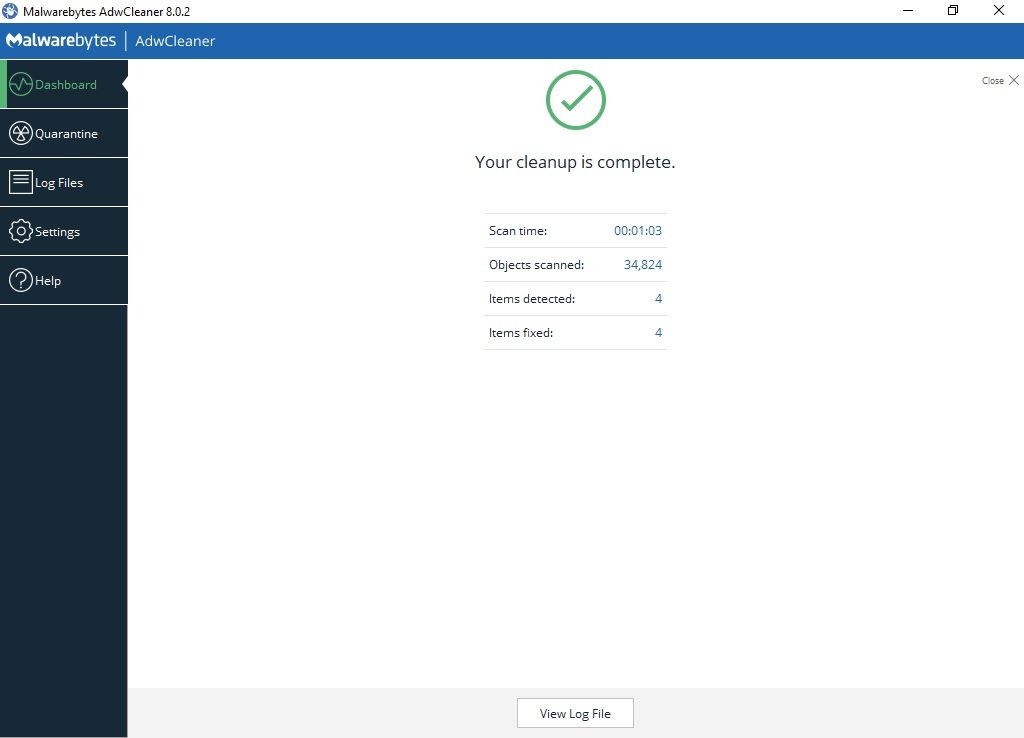
Ultimately, we have seen how to remove sppextcomobjhook.dll. It is not a simple adware to delete and therefore we offered several options to clean the computer. All right, that’s it for now. Goodbye!
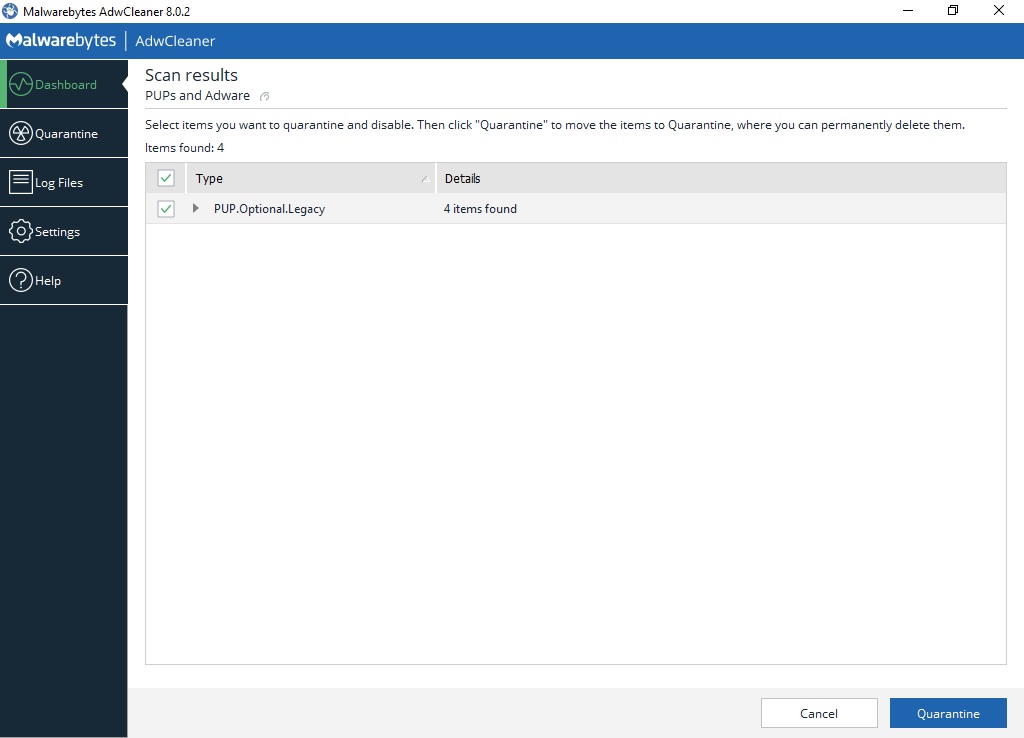
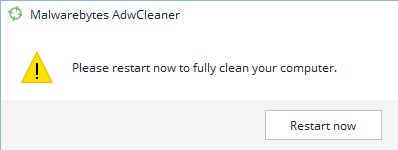
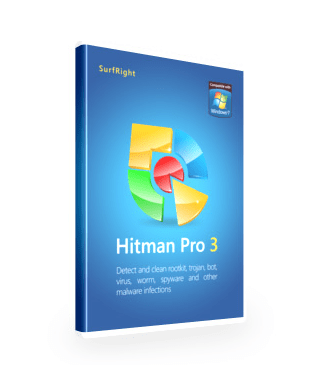
Dear Sir,
would You tel me what with about AVG software and how to remove SppExtComObjHook.dll.
Thanks.
Greetings