Fixed: Print Spooler Error 1068
Question
When I try to install printer or try to start the print spooler service, I am getting an error message “Windows could not start the Print Spooler service on Local Computer Error 1068 The dependency service or group failed to start”. How do i fix that issue? I need Help !!!
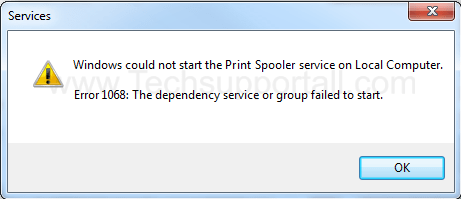
Solved Answer
If you are getting that error message “Could not start the print spooler service on Local computer. Error 1068: The dependency service or group failed to start” while trying to print, try to install printer, try to start the print spooler service. That means print spooler service don’t have the correct dependency as RPC (Remote Procedure Control). or might be a possibility that RPC service have not started.
In order to fix this problem, you need to follow below steps.
Method 1
Automatic Fixit
Download a tool Print Spooler error 1068 repair tool.exe and run once. It’ll automatically repair print spooler error 1068.
Print Spooler error 1068 repair tool.exe
Method 2
Manual Steps
Change the RPC Service as their dependency from command line.
To change the print spooler dependency, back to RPCSS, Please follow the below steps
1. Start the Command Prompt
- Click on start and then click on allprograms and then go to accessories, In the accessories here you will see command prompt, right click on command prompt and then choose the option “run as Administrator“, a black command line screen will be opened. Now type the following command in the command line.Run these command into command prompt window.
- Run these following commands (In Red Color), inside the command prompt (CMD) one by one, type one command and then hit enter (It may take some few seconds to complete.
Net stop spooler sc config spooler depend= RPCSS Net start spooler exit
Method 3
- Click on Start, then go to Run and type Regedit.exe
- Browse through for the following registry path
- HKEY_LOCAL_MACHINE \ SYSTEM \ CurrentControlSet \ Services \ Spooler
- In the right side pane, twice click on the DependOnService value
- Erase the current data, and after that type RPCSS only
- Close registry editor
- Delete any existing jobs in the spool folder (might be one of print job gone corrupt)
C:\WINDOWS\system32\spool\PRINTERS - Restart the computer
Method 4
- Download the batch file to do the method 2 automatically.
- Download Spooler Dependency Repair.bat (Note:- Run this batch file with Administrative Privileges)
After completion please Restart your computer, You’ll get your problem fixed.
If issue still persist then try this complete repair tool of print spooler Print spooler repair Tool
More Information about Print spooler Error 1068
Issue
Print Spooler error 1068 is a common printer problem arises due to error in printer software or printer driver. Print Spooler is a software which is a medium of communication between printer and windows OS. But sometime it get corrupted due to corrupted driver or windows OS. And print spooler service malfunction and print spooler service unable to register its status. we can fix the “print spooler error 1068” by performing some tasks. As it is not easy to find out the reason behind this error. And we can not say exactly which step will fix this issue. First of all we have to try uninstalling the printer driver and then installing it again and it can resolve the print spooler problem. But if not then you have to perform some advanced tasks to get rid of this print spooler problem.
Causes
Actually system wants to keep stars the print spooler however system get that is not in running stage then system try to start it, then it gives a error message error 1068, “The dependency service does not exist. or the dependency service or group failed to start.” In order to fix this issue, you have to follow below steps to fix spooler 1068 issue.
Print spooler error 1068 error causes is that print spooler service don’t have correct dependency. Also might be possibility that print spooler service has gone corrupted by the virus. Print Spooler is dependent on one service RPC (Remote Procedure Control). If you get “Print spooler error 1068” error while starting print spooler service, might be a possibility RPC service is not in the running stage. So please check the RPC service status, is that started or not. If is it started, that means printer spooler service do not have set the RPC service as their dependencies.
Whenever I am doing to get start a Print Spooler Service, I got the error 1068 would mean “The dependency service does not exist. or the dependency service or group failed to start” there is there any simple way to solve this problem without having going into a system erase? May I operate a restoration? If that’s the case, does it fix the problem? I have tried using to help operate a system restore for an earlier date knowing that didn’t do anything whatsoever to me sometimes.I’m not have the ability to uninstall lyour print spooler through my computer, it’s been very irritating, keep receiving error message which indicating cannot find destination, I’d a pc virus several weeks ago and that i have tried using everything. The print spooler won’t start here we are at permit me to put my printer. We get error cde1068. Require help. Please?
Dependency
Depending in the situations as well as your kind of printer hooked up, your current Print Spooler Service may have some other dependent services that need to be running earlier than until the Print Spooler Service starts. When your dependent services will not be running, you will notice an error 1068 or related message regarding reliant services any time doing in order to start your Print Spooler Service.
How to turn on the print spooler service getting the error message “error 1068” when i try to start spooler service get Error code 1068. Print Spooler will not restart. error 1068 the dependency service not associated with default services, All the dependency service or group failed to start in Windows vista xp windows 7, 8 or if you have done some steps to repair and again get the same message 1068 the dependency service or group failed to start printer spooler error 1068, Actually this error 1068 windows xp windows 7 occurs when the RPC Service not started or not allocated error 1068 when if you fixed error 1068 windows vista xp windows 7, 8 in windows xp error 1068 every one want to know how to stop print spooler you have to repair dependency service then you are able to install print spooler service, spooler error 1068 repair tool

Printer is back to work after run your free program, it’s very fast. many thanks !!
It’s worked fine for me, Thanks for sharing….
You’re the best, Thanks
Thanks, your tool “print spool error 1068” tool has fixed it in just few seconds, I had the same problem before in windows 7, and have spend lot of time in Google, i was getting that error “windows could not start the printer spooler service or local computer Error 1068 The Dependency Service Failed to Start” but your tool has fixed it in few seconds, I wondered the printer working again, it’s worked like a charm.. Many Thanks…
Thanks it worked, i was searching the solution a lot but now your website get the worked solution. thanks you so much for your help..
Thank you very much, method 2 did it for me 🙂
After much looking, Method 1 worked perfectly for me!
Thank you, searched all morning for a way to fix it and your worked like a charm! Thanks again
I’ve been working on this for weeks. Method 2 fixed it quickly. Thanks so much. You guys rock.
Hi,
print spooler error 1068
Just have to say “wow”.
Your auto free fix took 2 secs and solved the problem i had spent 4 hours searching the net on.
Thanks again.
Simply Superb!
Thank you I followed the 2nd Option now it recognises my printer and the spooler is running. What a headache ive been going through today. You know computers like i know engines.
Method 4th works for me it rocks
Thanks for fixing my printer spooler error 1068. It’s been driving me crazy trying to fix it.
Thank you very much i had fixed the issue with method 3.
Thanks very for useful post
The method two did the trick. Thanks a lot
You did it! thank you, method two worked! Thanks for posting this.
worked fine
Thanks 1st method worked for me
Method 4 worked like a charm, thank you sooo much this was plaguing me forever. Ran the SpoolerDependencyRepair.bat file then restarted. worked like a charm, thanks!
Method 2 worked perfectly!
Quick, easy and efficient solution. Thank you very much!
Thank you so much!! Method 2 saved me! Super easy!!
You guys are the best (Jump in the air with my heels clicking)!
I used Method 1, very easy, I even had messages pop up saying that the file/program (Not a tech person obviously) did not exist, and it still made fixed my computer’s problem! Thank you so much!
Very Good Tool
Good
Method 1 is perfect!!!!!! Thank youuuu
Thank you! Method 2 was the key for me!
Worked like a charm 🙂 TY!
Method 2
Method #2 worked perfectly in seconds. Thanks…
#1 worked a charm
After trying to fix “print spooler service not working error 1068” all day today, I just happened to come upon your website by accident, and gambled on trying to solve the problem using your Method I and, wonder of wonders…IT WORKED!!! And fast too!! I will recommend your site to everyone!! Thank you!
#1 Thank you, thank you, thank you!
Thanks this worked really great. I was given this old PC and deleted (as it did not appear in the uninstall list), office 2000 which the previous owner may have been running from a dvd.I think (from info on your page) that this may have caused the printer error. Printer now installed Thank You.
Thank you so much! Spooler error 1068 fixed on HP running Windows 8. Nothing else worked!
Method 1 worked perfectly for the error 1068 in regards to the printer spooler error. I had tired more than 3 different methods prior to coming up on this method to fix my problem.
Thank you
Very good, thanks bro
#PT
Thank you very much, after searching for 1 month i got solution of my problem 🙂
know my computer says error:1084/ cannot run in safe mode, but it did something…….thx
You can’t run some selected windows services in Safemode (Windows do not allow you to do). Could you please explain me why you want to run Print Spooler service in Safe mode instead of normal mode.
Spent several hours trying to find a solution. Trying to pinpoint a solution on the Microsoft Support website is worse than looking for a needle in haystack…specially for someone like myself who is more of a computer novice. Method 4 worked like a charm ! And the author of this tool does not guide or try to corner the user into browser changes or some kind of payment ! Thank you ! Guys..if you can…please do donate ! Honest people should be rewarded !
Thank you so much! This repair tool is great – you are awesome!
Marvellous! I’ve been trying to resolve the Error 1068 problem for weeks, including updating to Windows 10. I tried all the work arounds to no avail. Then I found your tool. All is now working. Thank you!
Works great every time i block my printer. Thank you!!!
Oh, can I say I love you guys, I have spent hours trying all these fixes, that didn’t do the trick. Found your fix it tool and WHAM, it prints! Thanks a million!
Problem 1068 with printer spooler was solved just by clicking once on your site. I am ver thankfull, and will use your site much in future. I also gave a litle donation, you are worth it.
Method 2 did it for me, clean and simple, thank you so much!!
Hi just wanted to say thanks the exe tool fixed my spooler service
Thanks guys you rock.Problem fixed.
Fixit is a very great tool. I was struggling for a week to solve this problem. Yr tool help me to solve the problem. Great work done, and u r helping people free of cost. But oneday i will contribute to yr effort…… Many thanks
I updated from Windows 8 to 10, and immediately had the 1068 printer spooler error problems….. I spent hours trying other fixes, but nothing worked… The dependencies said they were running, but spooler wouldn’t run. . I almost gave up on Windows 10, until I found your repair tool…. I ran the tool and now the printer works… It’s like magic….. Thanks a million… I have used and supported your service in the past, and will continue to do so.
thank you for the tool, successfully worked after spending my whole day off trying other fixes that didn’t work.
I will keep your web site in mind
Thank you so much
After trying to fix the “Error 1068” issue manually, I tried this tool and the issue was resolved within minutes! Thank you all so much! I’m sorry I wasted 2 hours trying to do it myself.
Work like a charm. thanks (Y)
After hours of trying to get my HP printer 5730 to re-install after upgrading to Windows 10, your link (Step 1 above) WORKED!!!! And it was FREE!! I kept getting error message 1068 – Dependency service or group failed. My print spooler was fine and set to automatic the entire time and I still don’t know what was wrong exactly…..Your website/link fixed it though. Thank you, thank you, thank you for your link.
Wow! Thank you. I’ve worked to solve this print spool & error 1068 and 1075 in my big old dinosaur XP with wi-fi for a week. Getting blue in face tweaking Admin Services, re-installing, run PC tuneup, etc., to no avail. I really needed my print/scan/copy. My laptop was using the new Canon D530 printer flawlessly, but laptop got ruined due to a water spill on keyboard and I had to set up my old desktop again. I’ve been lost without the printer and as a senior cannot afford a new computer at all. I tried to print an article and my PC finally recognized & installed the printer completely and printed out the job! Now I will restart PC & try again to ensure it will continue to perform and let y’all know. Whomever designed this fix is a true blessing to me and I thank you from bottom of my heart.
Your Most Welcome!!
My problem was that the Print Spooler service (Windows 7) would not start:
error:1068 dependency failed to start
Your tool fixed the problem, but it returns after each reboot of my laptop.
Maybe your computer have some viruses. Because symptoms are pointing out to this, maybe virus keeps changing the registry setting.
We recommend you some removal tools. Please follow the following Tools from our tools page: http://www.techsupportall.com/tools
Note: All the tools are free for 30days only (use its trail version) and then uninstall them after use.
1. Hitmanpro
2. Trojan Remover
3. Malwarebytes
Contact us again if the issue doesn’t fix. Must leave your feedback here so that other users can get help.
Thanks.
I have the same problem too.
First , I use the tool(Print-Spooler-Repair-Tool.exe) in “Method 1” on this webpage .
it runs to “Successfully Finished” and does fix the problem – Print Spooler Error 1068 ,
But it returns the same error again after I reboot my PC .
(There are no any printers in Printers Listed and can’t add new printer)
Second ,
===Step 1. Runs the tool again.
===Step 2. Try “Method 2” on this page.
===Step 3. Try “Method 3” on this page.
===Step 4. Try the method on the webpage below :
https://www.techsupportall.com/print-spooler-is-not-running/
->>Go to “Programs and Features” under “Control panel”
->>Click on “turn Windows features on or off” ……
===Step 5.
->>Press key : windows+R
->>Enter : control.exe sysdm.cpl ,2
->>Select “Device Installation Settings”
->>Select “No, let me choose what to to”
->>Select “Never install driver software from Windows Update”
Then it did work .
After I reboot my PC again , the error doesn’t return ,
And this solution works successfully on about two days already.
(Though I can get which steps fix the problem..)
Thank you so very much!!
I’ve been trying and trying for many days to figure out
how to get printer to work agin.
Then I found your webpage , it helps me alot , the printer is working again .
Your team are so wonderful!!!!!
Thank you!! Thank you!!
Thank you so much for using our tool and for sharing the steps, so that others can help.
Thank-you, error 1068 I would never have fixed without you guys.
Now tell me how to get rid of script error and windows 10 critical error!!
It worked. (I used the Print Spooler Repair Tool.) Thanks a lot, much appreciated!
Using windows xp. Installed a new HP printer. It worked for a few days. Then printer disappeared from control panel and “printer spooler” error message came up each time I tried to reinstall the printer. HP had sent several updates. One would never complete it’s install and froze up. It works fine even after reboot. Thanks for the help. A donation and a big thank you follows. I’ll see if the updates miss it up again when and if they come.
Worked for windows 10 on my HP computer. Great! I will be donating right away 🙂
hi guys…thanks for the help. i ran the tool in normal mode and it worked successfully 🙂
Glad I found this site. It fixed a headache in a matter of minutes/seconds. Error 1068, Local Print Spooler not working. Without a printer for 4 days. This fix saved me from getting a new printer
Great! Comments like this give us great satisfaction and inspire us to work hard to help more and more..
I am amazed. I spent 24 hours trying to solve this with the windows tech support. Nothing worked.
Your fix did it in minutes. Printer spooler is working. Printer works. The error 1068 fix worked.
You’re most welcome!!
The tool seems to have corrected my print spooler errors within my WinXP machine. The download was very quick and the repair itself took only about one minute. Good Job!!
You’ re welcome!! Thanks
wow! great….. really too good….keep it up..
Very successful, your software program removed my error 1068 “GREAT”
Tried 3 or 4 remedies with no success. Tried Method 2 on this page and got it going instantly. Much Thanks!
You’re welcome!!
excellent !!! very helpfull tool.
Method II worked for me. Thank you!
Thank You!!! For weeks I have been trolling through forums trying to find a solution for Error 1068: The dependency service or group failed to start. All the forum gave numerous solutions but NONE of them worked. All the diagnostics and even the few fix it programs I tried said that there was nothing wrong. I had literally given up and was prepping for a complete reboot of my computer when I stumbled on this. I figured why not and gave it a try.
thanks it works great on my printer
Thank you so much. just instal step 1. and it done by itself
I am receiving a new message after the printer was successfully installed: SPOOLER SUBSYSTEM APP STOPPED WORKING AND WAS CLOSED. What do I do now?
Hi Thomas A. D’Ambola,
To fix this issue you need to trun on LPD Port & LPR option
Follow the following steps to know how to do.
1. Click on start button –>> click on control panel –>> click on Turn Windows features on or off
2. Click on the “+” sign of “Print Services” or “Print and Document Services”
3. You’ll see “LPD print service” & “LPR Portmonitor”, please select and tick both of the LPD & LPR then click on OK.
4. Add your printer driver again.
Very good!!! It worked perfectly and solved my problem. Acer Win Vista 64
Its really a great and useful piece of information. Im glad that you shared this useful info with us. Please keep us informed like this. Thanks for sharing.
Windows 10 strikes again. Doesn’t everyone agree? It’s so much more stable than previous versions. But the real improvement is hiding all diagnostic information from the otherwise dumb user. The universal solution sequence: Reboot. Failing that, Reinstall.
Method 2 worked like a champ once I got past the oh-so-illuminative “You need to install a printer!” error message.
thank you jesus. its pro 1 years return os format thank you print spooler repair…. thank you sir
Used Method 1 – totally fixed my issues with my printer!!! Thanks a ton!!!
You’re welcome!!
I love you guys! Microsoft keeps updating my computer and killing my printer but you guys fixed it ! You are like gods to me!
method 2 worked, thanks for bringing it together. God bless you.
Thanks u, very helped
Method 3 worked for me.
I had some other dependency set along with RPCSS. Once I deleted that, magic.
I just used in on Windows 7 and it worked just fine – thanks.
Thank you so much. You guys saved the day at our office!
aok error 1068 was removed on windows 10
If you want a donation contact email with mailing address
I was on the phone with the Geek Squad for about 30 minutes and they could not help me. Then I Googled Print Spooler error 1068 and got your site. Within 2 minutes my problem was fixed. All printers including the PDF printer works fine now. Thank you.
It worked with Windows 10 after many attempts using online fixes failed. Thank goodness
First used tool..it work perfectly..TQ..keep the good work..
thank you so much its working ^_^
It’s an excellent tools to restart spooler services, in my system I can’t make any Print or find any option to print as pdf, I find that this problem is happened due to Spooler is not running and when I try to run this it’s give an error 1068 and the solution was lengthy, than I find this tools and run.
Its solve my problem within a minute.
Method 1 worked in my win 7….thank u so much…
Thanks..no more headache..it really really works..excellent
works great on win 7 64 bit 🙂
thanks my work is done thanks a lot
Thank you so much
I was getting very frustrated with my printer not clearing a queue – which stopped all printing jobs
I now have a functioning printer – well done!
Had an “Error 1068” in Windows 10. Print spooler or its dependencies were corrupted. This program fixed it in seconds. Worked great!
dont know hope it worked!
excellent!! thank you so much
Tq..my Print Spooler runing..no more error 1068.
Os : Windows 7
Very good thanks a lot
I got it. Thanks
Thank you this is excellent, used the .bat after trying to fix myself.. applied .bat and worked straight away..
thnk you i really got worried for more thn hour unable to print..until i saw ur article ..it saved my day ..thnx a lot
This didn’t work in Windows 7 safe mode. But this did work:
REG ADD HKLM\SYSTEM\CurrentControlSet\Control\SafeBoot\Network\Spooler /VE /T REG_SZ /F /D Service
Net Start Spooler
(First line ends with /VE /T REG_SZ /F /D Service.)
Thank you for sharing this useful information here.
Used your spooler tool to fix an 10689 error in Windows 10. Great. Thanks.
I’ll make a donation.
Had the print spooler problem yesterday.
Followed the instructions and now fixed.
Thank you
Method 2 worked for me, cheers!
Thank you so much for your fantastic job. Method 3 has fixed my spooler problem.
That’s great!! Thanks for sharing your experience here.
Thank you, I just went through this with Windows 10
You’re welcome!!