HP Deskjet D1660 Driver Download Setup Guide
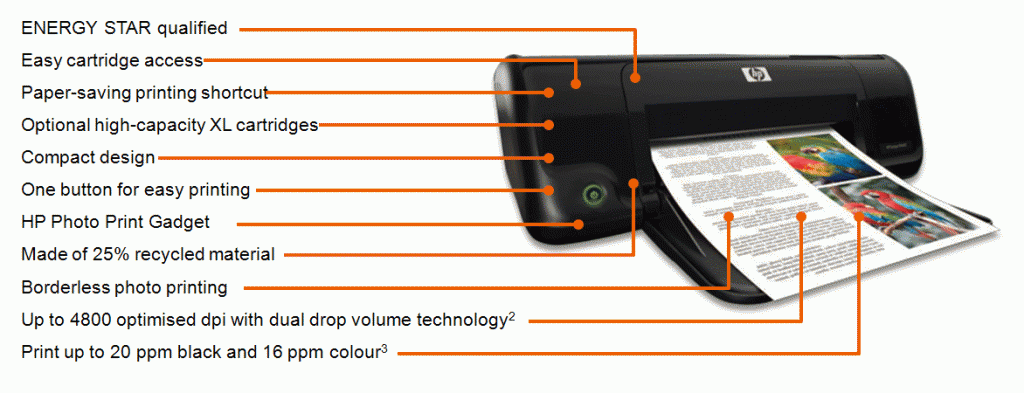
Question
I have HP Deskjet D1660 Printer however i lost the printer driver disk of this printer which was came with the printer.
Now i have brought a new computer and i want to install it with this new computer, is there any way to download the driver setup file for downloadable version ?, so that it would again working.
Solved Answer
Yes, Surely you can download drivers for particular printer, and i also give you the proper instruction to install it in a proper way.
Please find the below download link for your operating system which windows do you have, Windows8, Windows 7, Windows Vista, Windows, XP, Windows Server 2000, 2003, 2008.
Please follow the steps to download to install your deskjet D1660 Printer.
HP Deskjet D1660 Driver Download Setup – Installation Guide
Steps
1. Uninstall Printer Driver if any installed previously because it isn’t getting any driver conflicting or in-comparable when we try to install it again.
- Uninstall Driver Using Add/Remove Program in Control panel
2. Choose your operating system and Download the same drivers setup file.
OR
- You may find more information about this printer driver on its official page.
3. Execute the Setup file which you have just downloaded for your operating system, and follow the instructions until finish.
Today (on July 23, 2022) I have just added Windows 11 drivers.
Today (on Dec 24, 2020) I have updated all the download links.
On Aug 2015, We have added the windows 10 printer driver download link for HP Deskjet D1660 printer driver for windows 10, hope you will enjoy windows 10.
Thanks
thank you so much! very useful!
It is easier than easy
Thanks… I got the right one.
Thanks, it was very easy, Now i can print, Good Service
Thanks its so easy!!!
Buena , tan facil
Great article.After raenidg it remains unclear to me whether the ink advantage product line *entirely* consists of the new business model (printer price up, supplies price down), or that indeed there also have been technological enhancements that save ink.Another way of asking this question is: how does my 4615 ink advantage differ from a US officejet 4620 model? Are the ink cartridges interchangeable (technically)?
Thank you. I have it installed and working fine.
Thank you very much
It was very usefull
Thank for the support to us always and may GOD Bless us all.
thank you very much.
it nice
I have a D1660 printer but lost the installation disk and now the driver is installing. Thanks
Not all Turks! but thanks anyway, I hope it works: D
Thankx alot ..its helpful ,,i av made it
The driver would not install on my surface, any suggestion?
It says this app will not run on this computer
Which windows version are you using?
Thank’s. It nice, and so easy.
important information. It’s really useful. Thanks
Thank you for this valuable post. It changed my way
i want the driver
very easy to used
hp d 1660
HOW CAN I GET MY PRINTER TO WORK I LOST MY INSTALLATION DISKPLEASE HELP ME
I DO HAVE D1660 DESKJET
please renew the link. tx
Thank you so much for informing us the link that we given to download the drivers are outdated. Now, The driver download links have been updated from the latest one, now you can download it from the same link. We have also updated the drivers for windows 8.1 version. Click on above given download link to download the drivers.
thank you so much..so easy….this is awesome bro
Thank you very much !!!
hello, i bought d1660 20days ago. i tried to download it many times. But until now I couldn’t get it. Please tell me if i will click download it. Would i got it?
In this page you’ll the links to download D1660 drivers (In the middle of the page). You just have to go to the download section above and click on then download links of the operating system you have on your computer.
thank for your great works.i’m download a setup it is work ever thankz for you.
Link for windows 10/64 does not work. Unable to download. What’s up?
We just have updated the driver download link, please try it now.
Thank you very much
Is it possible to use this printer with a chrome book?? please help. Thanks
Sorry to say but the printers do not work with chrome book directly through USB connection or WIFI. But it doesn’t mean that you cannot printer from chrome book, of-course you can print but you have to setup could printer. Please watch this video to get more help.
but you cannot connect your printer directly to chrome book. You only can print chrome
Very helpful1
best of the best tool….
worked best ,thanks
Thank you soooo much. I’ve been trying to instal the drivers for hours. The HP Doctor thing DID NOT WORK AT ALL. You saved me! I’m so grateful!
You’re most welcome and thanks for your kind appreciation!!
thanks you
Download HP Deskjet D1660 Driver for windows 10 -64 bit link doesn’t seem to work
Please explain your problem in more detail here, so I can give my suggestion on that.
I could not find HP DeskJet D1660 driver for Window11
Here you go: https://www.mediafire.com/file/msoboj2brheotvu/DJ_SF_06_D1600_NonNet_Full_Win_WW_140_404-4.exe
Hi I downloaded drivers for Mac OS 12.x Monterey from above link and my mac is running on Mac OS Monterey 12.6.1. Unfortunately when i try to run the executable HP Installer it says “HP Installer” needs to be updated. Can you please help with this issue
I gave you the driver in my last reply, please try that and let me know the result.
I have downloaded drivers for Mac OS 12.x Monterey and my mac is running on Mac OS Monterey 12.6.1. When executing HP Insaller executable i get error “HP Installer” needs to be updated. Can you pls help with the issue.
Try this and let me know: https://download2282.mediafire.com/3o2ouk0yihqg/s55ssyj9wxqb1ai/HP_Easy_Start.app_mac.zip