Question
I got a Search.myway.com start page on my Internet explorer homepage and I tried lots of removal steps and tools to remove it but I could not even find it. Please help!! How to remove Search.myway.com from Internet Explorer, Google Chrome, Mozilla Firefox.
Explanation and Solution
Search.myway.com is an annoying piece of adware that is associated with the class of software known as browser hijackers. Some time it shows different url; int.search.myway.com or hp.myway.com. Although it is not malware in the same way that viruses and Trojans are, this addon can still cause a great deal of annoyance, so it’s important to understand how to get rid of Search.myway.com quickly and safely. Read our simple guide to get help with cleaning your computer.
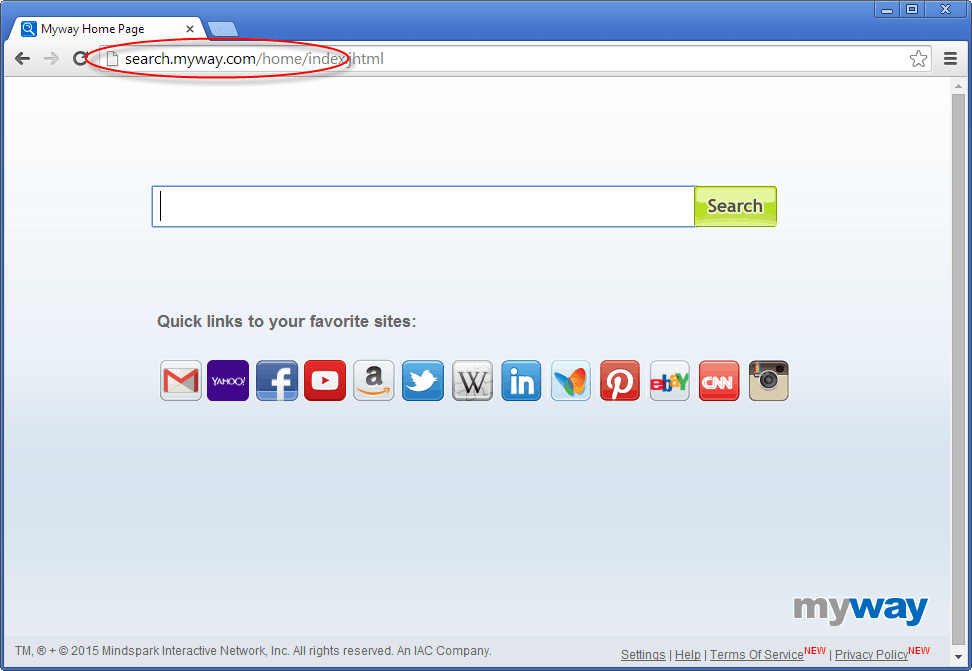
This extension makes several changes to your browser. Since it can affect Google Chrome, Microsoft Internet Explorer, and Mozilla Firefox, it causes a lot of irritation. It will replace your chosen search engine with the Search.myway.com search engine, a poor quality service that is full of unwanted ads. Some of the links it promotes can even lead to dangerous pages containing malware. The hijacker can also slow down your PC by making changes in the Control Panel.
It’s possible to become infected through downloading a file in a spam email attachment. However, the most likely and common way to get it is by downloading software from a freeware file site. Some of these places are low-quality sites with very little security or checking, so extensions like Search.myway.com can lurk in packages together with legitimate software. When you install the whole package, the hijacker will start to run.
Always take a lot of care when you visit a file download site, especially if you haven’t used it before. You should only download software from websites that you trust, and you should always make sure you select the “Custom” install option. If you stick with the “Default” install, there is a high chance that your PC will be infected with this plugin. Also, take care when you’re looking through your emails, and never open an attachment in a spam email.
Every part of this Search.myway.com must be removed from your system. This is why it’s not a good idea to try to delete Search.myway.com manually. Unless you’re an expert, infected files will likely be left behind, and these may cause problems in the future. The recommended option is to follow a removal guide that has been written by an expert, using the correct tools. Our clear, informative guide will help you restore your computer to health as quickly as possible. How to remove int.search.myway.com. So, follow the following guide to remove Search.myway.com.
Removal Instructions
Automatic Fixit
Download Adware Remover Tool v3.9 to remove Search.myway.com Automatically, It’s a Freeware utility specially designed for Adware Removal. This tool can remove most of the Adwares from Internet Explorer, Google Chrome and Mozilla Firefox. It can remove all the traces of Search.myway.com from registry as well.
Manual Steps
Step 1: To Uninstall Search.myway.com from computer
- Click on Start button and then click on Control Panel.
- Now click on Programs –> Uninstall a program or Program and Features (Windows-7, 8, Vista). You also may click on “Uninstall a program”

- For Windows XP users click on Add/Remove Programs.

- You’ll get a window which has listed all the installed programs.
- Uninstall “Search.myway.com” from there.
(Note: If you face any type of problem while uninstalling Search.myway.com” then you can use Revo uninstaller tool, it can it remove forcefully. Click here to download Revo Uninstaller Tool).
- Also do uninstall all the unwanted & unknown programs which are listed in “Suspicious Programs list”(See below for the list). You should uninstall them immediately if you found any into your computer.
(Note: If you face any type of problem while uninstalling anything from control panel then you can use Revo uninstaller tool, it can remove any software forcefully. Click here to download Revo Uninstaller Tool).

- Uninstall all unwanted programs
Suspicious Programs list
- Browser defender
- HD-Plus 1.8
- Vplay
- Browser protect
- Browser protected by conduit
- Delta search, Babylon
- LessTabs
- WebCake 3.0
- Yealt
- LyricsContainer
- VideoSaver
- AddLyrics
- privacy safe guard
- unfriend checker
- Price peep today
- Coupon amazine
- TidyNetwork.com
- DownloadTerms 1.0
- Yontoo
- Also uninstall all the unwanted & unknown programs which are not listed here.
Step 2 : To Remove Search.myway.com from Internet Explorer.
Step 2.1: Remove Search.myway.com from homepage
- Open Internet Explorer then go to Tools menu (Press “F10” key once to active the menu bar) and then click on Internet Option a configuration page will be opened, then click on General tab. Now look into under HOME PAGE Edit Box you got www.Search.myway.com, replace it to www.google.com, then click on apply and close.
Step 2.2: Remove Search.myway.com add-ons from Internet Explorer.
- Open Internet Explorer then go to Tools menu (press “F10” key once to active menu bar) and then click on Internet Option a configuration page will be opened
- Click on Programs tab then click on Manage Add-ons, now you’ll get a window which have listed all the installed add-ons.
- Now disable the Search.myway.com add-on, also disable all the unknown / unwanted add-ons from this list. (As per below screenshot).

Step 2.3: Reset Internet Explorer
- Open Internet Explorer. Click on Tools menu (Press “F10” key once to active the menu bar), click on Internet Option. A internet option window will open.
- For IE9, IE10 users may click on Gear icon
 . Then click on tools.
. Then click on tools.
- Click on Advanced tab then click on RESET button.
- Now you will get a new popup for confirmation, tick mark on Delete personal setting then click on RESET button on that. (As shown on below screenshot)
- Now your Internet Explorer has been Restored to default settings.

- Now you will appear a popup stated “complete all the tasks”. After completion click on close button.
Step 3 : To Remove Search.myway.com from Mozilla Firefox
Step 3.1 : Remove Search.myway.com from Mozilla Hompeage
- Open Mozilla Firefox, Click on Tools menu (If tools menu doesn’t appear then press “F10” key once to active the menu bar) then go to Options, after that a configuration page will be opened, then click on General tab and then look on the very first section named as Startup. Under start-up you will see a HOME PAGE Edit Box, under this edit box you will see www.Search.myway.com, please replace it to www.google.com, then click on apply and close.
- Restart Firefox Browser
Step 3.2 : Remove Search.myway.com from add-ons
- Open Firefox and then go the Tools menu (Press “F10” key once to active Menu bar) click on Add-ons, you’ll get a page click on extensions from the left side pane. now look on right side pane you’ll get all the installed add-ons listed on there. Disable or Remove Search.myway.com add-on, also disable all the unknown / unwanted add-ons from there. (As per below screen shot)

Step 3.3: Reset Mozilla Firefox
- Open Firefox and then go the Help menu (Press “F10” key once to active Menu bar)
- Go to Help menu then click on “Troubleshooting information”
Note: you can also open this page in this ways, open Firefox then type this command in the address bar “about:support” (without quote) and then hit enter or OK.
- You will get a page “Troubleshooting information” page, here you will get “Reset Firefox” option in the right side of the page.
- Click on Reset Firefox option and then follow their instructions to reset firefox.
- Mozilla Firefox should be Restored.


Step 4 : To Remove Search.myway.com from Google Chrome
Step 4.1: Remove unwanted homepage & search engine from Google Chrome
- Start Google Chrome, click on options icon
 (Located in very top right side of the browser), click on Settings. You will get a configuration page.
(Located in very top right side of the browser), click on Settings. You will get a configuration page. - Under configuration page find a option named as “Open a specific page or set of pages” click on its Set Pages. Another window will come up. Here you will appear the bunch of URL’s under “Set pages”. Delete all them and then enter only one which you want to use as your home page.


- In the same configuration page click on Manage search engines button. Delete all the search engines from there, just keep only www.goole.com as your default search Engine.



Step 4.2 : Remove unwanted extensions from Google Chrome
- Start Google Chrome, click on options icon
 (Located in very top right side of the browser), then click on Tools then, click on Extensions. (As shown on below screenshot)
(Located in very top right side of the browser), then click on Tools then, click on Extensions. (As shown on below screenshot)

- You will get a configuration page which have listed all the installed extensions, remove Search.myway.com extension. Also remove all the unknown / unwanted extensions from there. To remove them, click on remove (recycle bin) icon
 (as shown on screenshot)
(as shown on screenshot)

Step 4.3 : Reset Google Chrome – Restore to default setting.
- Open Google Chrome, click on menu icon
 and then click on settings (Note: menu icon is located right side top corner it is look like this:
and then click on settings (Note: menu icon is located right side top corner it is look like this:  ). (See the below screenshot for better understand)
). (See the below screenshot for better understand) - Scroll down and click on “Show advanced settings…”option, after click on that you’ll appear some more options in bottom of the page. Now scroll down more and click on “Reset Browser setting” option. (See the below screenshot for better understand)
- Now, Close all Google Chrome browser’s window and reopen it again.


Step 5 : Remove Search.myway.com infection from Windows shortcuts.
Follow the following steps for all browser’s shortcuts like: Internet Explorer, Firefox, Internet Explorer and Safari as well.
- Right click on the shortcut of Internet Explorer and then do left click on the properties option. You’ll get a shortcut’s properties.
- Click on shortcut tab and then delete the “www.Search.myway.com/?utm” string from target field.
- Need to delete this URL:


Repeat the above steps on all browser’s shortcuts like: Internet Explorer, Firefox, Internet Explorer, Safari in all location Desktop / Taskbar / Startmenu.
- Remove Search.myway.com infection from startmenu’s shortcuts.

- Remove Search.myway.com infection from taskbar’s shortcuts.

_
Step 6 : To Remove Search.myway.com from Registry
- Press “window key + R” (Flag sign key + R) you will get Run box then type “REGEDIT” into the run box then click on OK. You’ll get a registry editor window.
- In the registry editor, click on Edit menu and then click on find option, you’ll get edit box to search any string into registry editor
- Type “Search.myway.com” into the find box and then click on Find Next.
- The search result will highlight the key or value which have contains the Search.myway.com string.
- Now delete the Registry Key/Value/Value-Data if any one contains “Search.myway.com” string (must see the example screenshot below)
Note:- Do not delete the complete value data, just delete the Search.myway.com path only (for example see screenshot3 below)
- Use F3 key to find Next. and do the last step to all results.
- We are giving you the example on “Conduit” Adware.
Screenshot 1

Screenshot 2

Screenshot 3

Step 7 : To Remove Search.myway.com from Autorun Tasks
- Click on Start button and then do Right-Click on the computer and then do left-click on Manage. A manage window will appear.
- In the manage window click on Tasks Scheduler from right side pane, then click on “Task Scheduler Library“, Now look on left side pane and Remove all the Tasks which have contains Search.myway.com string and also remove all the unknown / unwanted tasks from there (As per the screenshot below).

Step 8 : To Remove Search.myway.com from Startup
- Press “window key + R” (Flag sign key + R) you will get Run box then type “MSCONFIG into the run box then click on OK. You’ll get a msconfig window.
- In the msconfig window click on Startup tab, here you’ll get all the startup entries, so look on the list and then do Un-check the entries which is contains Search.myway.com. Also Un-check all the others entries which you found unwanted. then click on OK to apply all the changes.

Step 9 : To Remove Search.myway.com from Services
- Press “window key + R” (Flag sign key + R) you will get Run box then type “MSCONFIG” into the run box then click on OK. . You’ll get a msconfig window.
- In the msconfig window click on Services tab, here you’ll get all the start-up services list, click on “Hide Windows Services” all the windows related services will be hidden. now it’s only display the 3rd party installed services, now look on the list and then do Un-check the service which have contains Search.myway.com. Also Un-check all the unknown / unwanted services. then click on OK to apply all the changes.

Step 10 : To remove Search.myway.com registry entries with Adwcleaner.exe
10.1 : Download AdwCleaner from the below link.
Click Here to Download: Adwcleaner.exe
10.2 : Run that downloaded file (Adwcleaner.exe).
10.3 : When you get it started, click on scan button to search the Search.myway.com files and registry entries (As shown below screenshot).

10.5 : When scanning process will be finished, click on Clean button to delete all the Search.myway.com files and registry entries (as shown on below screenshot)

Step 11 : To remove Search.myway.com with Hitman-Pro
Click here to Download Hitmanpro_x32bit.exe
Click here to Download Hitmanpro_x64bit.exe

Step 12 : To remove Search.myway.com with Malwarebytes.
12.1 : Download Malwarebytes Anti-Malware Free, then double click on it to install it.
Click Here to Download Malwarebytes.exe


12.2 : Update online Virus Definition


12.3 : Tick mark on “Perform quick scan” then click on Scan
12.4 : When the scan done click on “Show results”
12.5 : After clicking on Show result it will you a another window where you will get the found threats. Click on “Remove Selected”



Thank you for your easy to follow and thorough assistance eliminating myway search from my pc!
ive used malwarebytes and hitman pro before, and my trial has run out, is there any other way i can do this for free?
Yes, use our New v4.1 tool will fix it definitely.
It won’t work for me I can’t download the first is their another way I can do it cause I can not download anything?
If you can’t download, we recommend you, use another browser for download.
Hi , thanks for developing it . Do you have MacBook Air version please ?
Sorry to say, it supports only windows operating systems. If you want for MacBook, you can try “Malwarebytes for MAC“.
How do you remove it from MACBOOK Pro using Safari?
You have to reset your safari browser.
How can i remove myway on an acer chromebook
Do reset your browser to default factory setting.
Do you know how to get rid of myway?
Hi Mimi,
Run our tool and provide its scan logs at info@techsupportall.com if doesn’t work.
Thanks
I understand that this is free, but it didn’t work for the Myway tool/search bar, it showed that it found 8 items to remove, which I did & finished, I even ran again and now no files show up to remove and Myway is still coming up instead of my google chrome 🙁
We just have added some more traces into our database of myway.com, it should work now. Please run our v4.1 tool again. Don’t forget to reset your browser after run our tool (because in v4.1 we gave reset option manual instead of automatic). Please let us know all these doesn’t work for you.
Thank you so much! Finaly it is gone!!!!!!
It came back again!
Uninstall all the unwanted programs from your computer which was installed recently. And also run a scan of Hitmanpro. Let us knwo again if doesn’t remove. Download Hitmanpro 32bit / Hitmanporo 64bit
Thank you so much!!! You saved us. The stupid Myway bar wouldnt delete. I followed many website steps but they all failed. Execpt this one. I got scared knowing they bad and i coudlnt delete it. Thank you again !!!
I DON’T KNOW HOW TO THANK YOU FOLKS ENOUGH FOR HELPING ME GET RID OF THE WORST WEB SITE I
EVER LOGGED ONTO “MYWAY”, WHAT A PIECE OF GARBAGE IT IS AND (WAS).
YOUR AUTOMATIC SYSTEM WORKED PERFECTLY AND I SENT YOUR COMPANY A SMALL DONATION FOR THE
HELP. I WISH IT COULD HAVE BEEN LARGER BUT I’M ON A FIXED INCOME AND SENT YOU WHAT I COULD AFFORD.
AGAIN THANKS A MILLION..I WILL TELL ALL MY FRIENDS ABOUT YOU SERVICE..
I inadvertently downloaded Myway and it latched onto Chrome like a limpet. My scanning software was no help in removing it. I tried uninstalling and re-installing Chrome but Myware kept coming back like a bad dose of flu. Fortunately, by following the steps so clearly described in this guide I was able to rid my MAC of the problem. Well done folks and many thanks.
how do i uninstall myway off my computer ?
Try Adware Removal Tool & Adwcleaner.
The bottom of the page when you’re on the myway home page should have an option to ‘restore’ your regular browser.
Sir, how I can remote Virus from Safari?
You should use Malwabytes for mac – Here is the link to download Malwarebytes for Mac.
Is there a (free) utility for MAC to remove SearchMyway and other adware when running OSX 10.6.8? Malwarebytes requires 10.8 and higher. Thanks
Yes, but it was already overtaken by malwarebytes few months ago. Its name was Adware Medic. Check it on internet if you can find any older version. We don’t know any other utility like this as of now.
I can’t tell how to remove from safari on my Mac. Could you please give me instructions that are easy. We have the Directions Builder and My Way both.
Thx!
We do not support Safari brower so please try to reset safari browser to fix this issue.
I was hijacked by my-search and could not remove it (I’m somewhat computer literate) no matter what I tried. Besides using both Malwarebytes and Bitdefender, I also used CCleaner and numerous methods suggested by various people via the Internet. I did get eventually get rid of my-search in Google Chrome, but could not get it out of either MS Internet Explorer 11 or Edge (running on Win 10). I eventually found my way to your site and the Adware Removal Tool. I had not considered it was the links to those browsers that were hijacked, but your tool found them on the first scan and repaired the situation. What a relief! Thank you for a very good program. You certainly deserve a donation for such an excellent program. Thank you again.
Thank You, downloaded and used the automatic adware removal v4+1 and it seems to have worked
in removing Myway from my PC . Very grateful THANKS
Thank you thank you. Myway managed to sneak into my son’s little computer….what a naaaaasty piece of work. Your tool fixed it right up. Beautiful beautiful chrome. Back to normal. Thank you. This is not the first time your fixit tool has bailed me out…and I donated and will again….conduit was a serious nasty. Don’t see it around anymore. Your help has been so sweet to have. I got the latest greatest Norton on board that little computer/laptop now.
Thank you.
Sorry, I can’t make a donation. I haven’t PayPal or any internetbanking card.
My best wishes.
Just a sweet way to rid myself of a horrible and nasty “Myway ” Adware search engine that totally sucked and excluded everything else from running.You guys/gals are totally awesome heroes and I am donating as such. It attached apparently via some “free tax forms” but are’t they all. This was far from free as it cost me hours until I totally deleted it which you made easy. THANKS SO MUCH
You’re welcome!!
I inadvertently downloaded addware that changed my Google chrome browser while I was trying to download some sheet music. Your tool was quick and easy to use and I have got my home page back. Thank you
Thank you so much for your thorough,well explained instructions
Thanks Guys/Gals,
The dreaded beast has been slayed thanks to your step-by-step instructions. Donation is on its way. Search my way appeared as my primary search engine when I was trying to track a USPS shipment. The application that followed was nothing short of criminal.
I’m glad I happened upon your website. Thanks again.
You’re welcome and thank you for the lovely comments.
Thanks for helping me, I think you may have helped get rid of a browser hijacker. My way or some such, I will check. When I have some bucks I will donate via Paypal. Thanks again, I think!
I have a new chromebook and my way has taken over. How do I get rid of it? Is Google Chrome the same as Chromebook? I can’t highlight the directions to print this. I tried downloading the program you suggested above, but it sad it won’t work on Chrome OS. I’m at a loss.
Hi,
Sorry to say our tool doesn’t support chrome OS. We are suggesting you two more steps here:
1. Run a scan of “Chrome Cleanup Tool” which will help you to remove adware from chrome.
2. If this doesn’t work then do RESET your chrome browser to its default setting.
Thanks
After trying unsuccessfully a large number of sites to remove MYWAY which, incidentally, didn’t show up on my control panel, your program removed the offender.
I have only used it twice. Both times to get rid of My Way search engine. It took both times to get rid of it but the program does work as advertised.
Sweet totally removed searchmyway, thanks so much for this tool!
succesfully removed “MYWAY” from my laptop and reinstated Firefox Thank you.
Tried to remove FreeRadioCast (Myway) but it has been unsuccesful after the scan.
Hi, Thank you for highlighting this with us,
We just have added some more traces of FreeRadioCast, so we request you to please run our tool again let us know the report.
Thanks
how can I remove it from safari automatically?
The given application does not run on safari.
Brilliant! Thank you. I’m so pleased to see the back of myway!!! My laptop is running much faster now too! Donation made and worth every penny.
Excellent tool and took 5 minutes to get ride of search.myway which I was dumb enough to download!
MyWay is removed! Thanks.
I wanted to thank you for offering the adware removal tool by tsa for free. It successfully removed directions ace by my way in mozilla firefox. If I trusted the internet I would send a small donation.
Thank you again- there is hope for us all yet.
scott
You’re welcome!
It was not clear how to uninstall MyWay using Windows 7. Appreciate the help in getting rid of it.
I had forgotten that I had used your program to remove some unwanted adwares and other junk. I have recently been hijacked by bing and had tried several other suggestions to no avail. While searching for a program for ham radios i had downloaded I found your download, ran it at and bing and several things i had disappeared.
Thank you for making your product available
I was able to get rid of myway, which is why I downloaded this software. Unfortunately, I can’t use google chrome anymore because I also deleted Windows XP and Windows Vista. I think I messed up my computer.:-(. Don’t know what to do.
It cleaned 2 items, and the dreaded myway. many thanks
This program kicked the butts of a whole lot of unnecessary spyware that had found its way onto my computer. Thanks for your kind assistance
Adware Removal Tool v5.1 didn’t remove DirectionsAce/myway from my computer.
HP Pavilion 23, Windows 8.1,
Ist scan found 6 objects and fixed.
2nd scan found 1 and fixed.
still have DirectionsAce
Any help would be appreciated.
Dennis
Could you please provide our tool’s scan logs at info@techsupportall.com
Thanks
I just donated to say Thank you for helping me to remove Adware Myway on FoxFire and IE
Hi,I was impressed.Got rid of myway.com fast.I am on SS and will donate something next week when my check comes in,I have you in bookmarks.Adware removal tool is a tool to have around,Thank you so much
Thank you for helping me remove PC Converter and Myway – your instructions were so easy to follow.
You’re welcome!!
BOOM! You killed and destroyed that ‘My Way’ POS that jumped on my computer. Thank You!
How do I uninstall My way.com from Windows XP. Please Help!
You can run our tool “Adware Removal Tool.” If our tool doesn’t work then you can remove it manually. Both procedure are given on this page. Please let us know if face any problem while following steps.
Thanks
I tried for 2 hours to get MY Way removed from my computer. I had trouble with some of my programs disappearing from my computer!!!!
Not sure what happened got a note saying i had already posted to your forum, but had not. Again I would like to thank you for getting rid of all the search engines on my machine, you were very helpful. Is there a way to get yahoo mail, without getting there search engine installed?
Yes, you can set your homepage separately to yahoo mails. or you can create a yahoo bookmark.
myway has been bothering me for a long time. every time i go looking for a way to remove it I ran into a dead end. Teshexpert took care of removiing it.
Thanks
myway browser hijacker removed easily
Thank you for helping me get rid of searchmyway!
Awesome!!!!
Very easy and fast. Got rid of that stupid My way search! Thank you Thank you!
After taking a full day to scan it found 10 unwanted items which I had the tool delete. I thought Yippee! However, when I opened my browser the dratted MyWay page was back AGAIN. I’ll try scanning again to see if it helps rid my computer of onlinemapfinder and myway. Fingers crossed.
Lucy
Promised to get rid of Search.myway.com and did not do so.
These guys helped me get rid of “myway.com”. I tried 5 other sites without results. Techsupportall.com is my go to solution site.
Tool seemed to run correctly and produced a list of 70 odd files on my laptop. The one that had been bugging me most was “My Way” and having just opened a new tab in chrome it appears to have done the trick.
Just a suggestion but would the feedback form not be better sent to users after a period of time rather than directly after use. I’m sure it would increase donations.
Thank you for this tool. So easy to use – no complicated instructions and mumbo jumbo computer speak. Trying to get rid of My Way, so hope it’s done the trick. Have sent £5 donation.
THANK YOU SO MUCH! This was the only place that helped me! It was so easy to remove searchmyway.com from FIrefox. All the other sites made me worried that i would be installing even more malware. CANNOT THANK YOU ENOUGH!!
You’re most welcome!!
I was ready to donate and so happy to find someone to help me get rid of Package Tracking by MyWay…I thought I was tracking my UPS package and some how got stuck with them as my search engine. I can not locate them in my uninstall program to uninstall them. I ran your program and restarted my computer and sad to say its still there. Honestly if you had a product that really worked…technology challenged people such as myself…would be more than happy to donate to you. Sad Shelly LOL
Hi,
Thank you for contacting us,
We would like to inform you that we just have added some more traces of this PackageTracer by Myway.com into adware definition after research. So we request you to please run our tool once more. Download Adware Removal Tool by TSA v5.1
If even this time it doesn’t work then please provide our tool’s scan logs at info@techsupportall.com which is located in:
“C:\Program Files\Adware Removal Tool by TSA\Reports\”
OR
“C:\Program Files (x86)\Adware Removal Tool by TSA\Reports\”
Thanks
Dear people from Techsupportall,
Thank you so much for your helping me removing agressive adds which popped up everytime I was searching on the internet.
Regards,
Wilma
I have a mac and use safari, have this stupid my way and don’t have a start up menu. Can you please help me get rid of this adware. Please!
We do not support mac but for safari, we can say there is an extension (Addons or Plugin) area, do remove all the unwanted and unknown plugins from there and change your homepage then.
What a damn nuisance “My Way” is. I used your tool and it found several other versions of adware, which had not surfaced at the time. It did clean everything out successfully as I ran the app’ again about an hour later, after it had closed, So I’m very happy.
By sheer stupidity while trying to download a dictionary Spanish to English I downloaded “search my way”. It hijcacked my chrome browser. I pay a yearly fee to “Malwarebytes” run it and it did not remove “search my way” . Hesitantly I downloaded your “Fixit” add removal hoping that it would not be another adware. To my amazement it did exactly what you promised. I will send a small donation, and keep you in my mind for future issues. Many thanks, Muchas gracias. José L. Vivanco Sr., GA USA
Thank you so much for the sharing your experience with us. Really appriciated. Have a great day! Thanks
Thank heavens, I was beginning to dispair of getting rid of myway as whatever I tried just seemed to add to my problems thanks guys
Took the dreaded myway adware thing off straight away. Cannot recommend highly enough. Thanks guys.
Thanks for the help it was getting really annoying
wow great app u guys have develop. thank u so much guys . this search myway is getting on my head ,now i finally get rid of it . thank you once again.
Cleaned up myway problem in Chrome – great tool. As soon as I can make my paypal account work I’ll drop in a few bucks.
I AM THRILLED to have back my google page the way I like it. My Way changed everything and I hated it! THANKS SO MUCH!
The instructions are very simply stated, make sense and were easy to follow. Thanks for offering this tool. That myway has been bugging me for months. Glad to have it gone.
Worked great! Got rid o MyWay, thank God and another one which would bring up an add on telling me to call their 800 number to remove a threat to my computer or in minutes it would destroy my computer and If I turned of my computer I would never be able to turn it on again. All gone! Thank you so much! Hope to send some money your way soon, thanks again!
my son is in it and he recommended this software after trying so many others to get rid of stubborn adware your software was the only one that did the trick very happy and thank you so so much
Thank you. nice tool. worked well. I donated.
tried it, need more time to evaluate
Great tool – thanks so much for making it available! Now my Google search is restored, and life is good again!
wow great fast and easy best so far thanks guysssss!!!!!
After spending a few hours and deleting and reinstalling Firefox I used your tool once and it removed the http://www.myway.com I got directed to It was supposed to show me how to fix my flash drive. All it ever did was use the title it found and under the correct title like as an example Easy fixes for flash drives. It would direct you to install pc-repair or docs to pdf or some other free download. It never let me get the information I was really looking for.
It was only going to direct you to the people who paid them to advertise their products. I felt this was totally false advertising. also the product was advertised as a free to try product but all they ever did was a false scan and force you to buy their product to remove the false information it supposedly found. Of course none of them had anything to do with fixing a flash drive. I tried to uninstall it and manually deleted the folders and I even edited my registry to remove it but as I see from using this program I was looking for the wrong things to remove. Thank you for making such a great tool.
Thanks, works well
superbbbbbbb
It works!
Thank you very much.
Seems to work fine. That myway search thing was a real nuisance!
Quick and easy removal of browser hijacker MyWay.
Big thank you for removing th My Way Search Engine…!!!
very helpful
thank you
It got rid of Miway and all its nasty irritations.
Thank you, your program cleans malware/adware what other programs could not do.
I think it worked
freaking awesome!
Got rid of my way browser, yay! Thank you!
Thank you so much for the detailed steps on how to remove MyWay.
Simple and effective directions.
Extremely good tool, thank you very much!
I had to run it twice to get mywaysearch off. Not sure if I did something wrong but the second time finally got rid of it…yahhhh ty ty thank you.
I am not a Computer smart, but I goofed in downloading : instead I end up with a SUITE MY WAY, which so o o
annoying crap!
My browser was hijacked by “howto” by myway. It appears the tool has removed this malware completely. Thanks 🙂
I think t did the job of removing myway.com and others I didn’t know I had!
Thank you. So far it seems to have removed MyWay. However, this happened last time I tried and MyWay reappeared after a few days. I’ll wait and see. 🙂
Top Banana 🙂
Quickly got rid of irritating & unsolicited ‘MyWay’ add-ons.
Result
OMG I have been trying to get couponxplorer off my computer for two days with other downloads. This one worked!!!!!! I was thrilled when I clicked on Firefox and there was no “My way” couponxplorer. I totally recommend this!!!! Thank you
No problems with the use of your service. Thank you for the resolution of my problem with myway.
Nice program.
Thanks!!!
This did not remove that easy search Thing. this is what shows up when I click Mozilla Firefox.
ttp://hp.myway.com/easypdfcombine/s19889/index.html?coId=2ae2092055a947fd92dfb5d51bec9df2&subId=CM-a9r777NICFYW1wAodLXcHYw&ln=en&n=78397877&ptb=8E0C5A86-EFA5-44BD-AA3F-A2F60237F33E&st&p2=%5EBSB%5Exdm001%5ES19889%5Eus&si=CM-a9r777NICFYW1wAodLXcHYwh
Our tool (Adware removal tool) can perfectly remove easypdfcombine from firefox, chrome and IE. We recommend you to please run our tool twice and then reboot computer once and then let us know if doesn’t fix the issue.
Thanks
omg i cant believe it worked, i was searching for a long time for something like this 😀
It removed an adware that no other program so far was able to fix, works like a charm, quick too! Definitely recommended
Thank you so much! I really hate getting that MYWAY stuff on my computer. I think I got it from FireFox this time when I installed an update. Bad addition in my opinion!
Silent, Stealth, Fast, and Accurate!!
The best!!
I am not knowledgeable at all about computers. This adware “MyWay”
hijacked my computer. I have just run your tool to see whether it will
rid me of this pest, and am trusting that it has.
When I experience the results I will gladly send a little donation, wishing
could give more…. Thank you very much!
I am overjoyed. Your program got rid of the very annoying myway search. Thank you.
I appreciate your effort in providing a solution for myway, but could you please proofread this page?
Thank you so much.. it’ very good to help remove myway search..
I am so thankful, it removed malware that other programs could not find! thank you so much!
Thank you so much, it worked! I will never download my way again!
Quick and efficient!
Thanks. Help me a lot.
Nuked Myway. Thanks
Thank you! Finally rid of MyWay.
Thanks for getting search.myway removed from my computer…I will definitly donate
Excellent removed the dreadful myway search engine really pleased have donated via paypal, thank you
— super excellent program…
— my suggestion — the PAUSE button should be inserted…
Sincerely
THANK YOu SO VERY MUCH FOR HELPING WITH THE MY WAY – WHAT A COTINUOUS ANNOYANCE!!!
Prior to using this tool, I used Malwarebytes and yet MYWAY still opened my browser. hmmm
Thank you so much for your tool.
As soon as I am paid, I will donate to your operationl.
Best wishes,
Amy
Good software, my laptop is getting better. No more adware that disturb my work.
Thank you.
Thanks. Your tool got rid of myWay browser hijack
Everytime I bring up Chome, techsupportall is attached to it with the subject “how to remove search myway.com. How do I unattach it?
Do clear cache of your browser. If doesn’t work then you can reset your chrome once. It will be solved.
Amazing!
Took a while to scan, but that super annoying My Way seems to be gone!
Chrome opening page and search engine hijacked by MyWay. Tried TSA tool for removing adware and it worked; also cleaned out other junk.
Finally got it removed by doing the downloqd
MyWay appeared from nowhere due to misreading a Google search item. Techsupport very quickly found and deleted it Thanks
I accidentally downloaded this fishy file from the Internet and got some annoying adware that I just couldn’t get rid by any methods – I spent the whole night reading people’s suggestions and trying out tons of stuff but nothing helped – so I’m glad I found this because now I’m all good, I’m so grateful!
removed myway search tool successfully, cheers
Until now I have always been afraid to delete these bad add ons because fear of deleting something
I might have to keep, do to it being attached to a valid program. This has changed that and helped in a great way. Thank you for developing this and helping people like me who aren’t as computer literate as others.
I’m impressed that ‘My Way’ is successfully removed as it is known to be difficult to extract. there were 86 adware items removed including a lot of ‘SnapDo’ items so I will be interested to see if any return or re appear at the next scan.
Anyway, well done so far.
Thank you so much. Solved all my problems with My Way. You have great product. Thank you thank you thank you.
Needed to remove MyWay adware and this program worked as advertised!
Excellent Tool. I wanted to remove MYWAY from windows 10. Very easy to use and effective. Thank you.
awesome tool , does EXACTLY what it says on the packet ,, mint thanks
I follow online instruction om how to get rid of “My Way” Careful… I ended up haveing to reinstall my operating disc. And still have the crap. Thinking of dumping google.
Tried all day long to get rid of MyWay and stumbled into your site. It worked fast and perfect/
i found this app to delete and uninstall all malware apps especially my way.com
Simple to use, thanks. Firefox reset. I’ve yet to see if hp.myway.com has disappeared.
Alan Horswell
Its user friendly i recommend it to everyone
I am trying to remove whatever has installed Search.MyWay and QuickPhotEdit as home pages, they come up as two tabs whenever I click new tab. The scan has not found anything.
We just have added QuickPhotEdit into our database. We re request you to please re-run our same tool again.
I had indications that malware may be present . . . my scan found that not to be the case. This tool definitely leads to greater peace of mind.
awesome and simple thank you you made my day
Or just right click on the logo in the top right and do remove frome chrome
Had a problem with search.myway/com in Chrome and used the Adware Removal Tool to remove it successfully.
Downloaded, ran and …. bingo, problem fixed!
I wanted to remove MYWAY . I followed the simple first step and it is gone. Thank you. I will leave a donation.
Thanks for donation.
Have a great day !!
Thanks
TSA Team
My Way removed. Excellent product.
So quick, simple and easy.
So far so good, exelent performance!!
Great! Simple and works really well. If only everything was this straight forward!
Thank you – goodbye ‘Myway’
Really useful tool to get rid of Myway
This kind of program should be against the law and the originators should be severely punished.
your tutorial was fantastic after spending hours on various sites …..yours worked perfectly…..very thorough…..thanks
I’m impressed and grateful. got rid of pup.myway, yeah!
This is the only way I know to get rid of the very unwelcome My Way. Thank you very, very much
What a truly exceptional tool this is, why did I not find this before? Removal of Myway was completed in a matter of minutes.
Thank you!!!
Thanks so much for your appreciation. I really appreciate it.