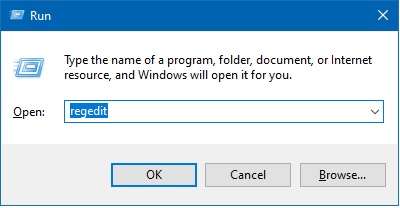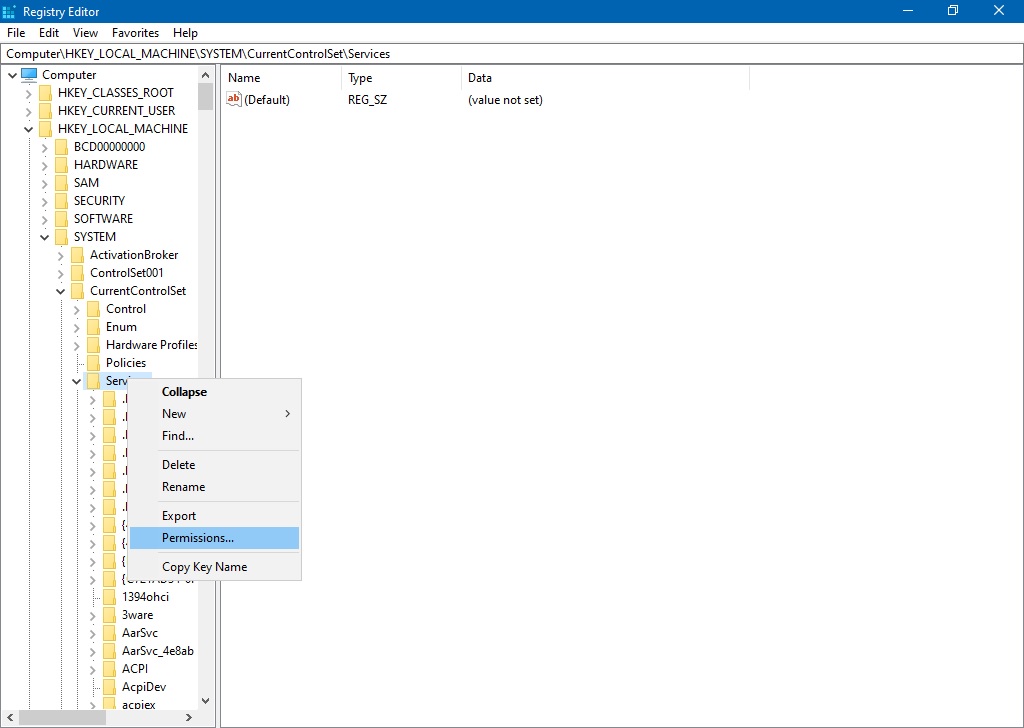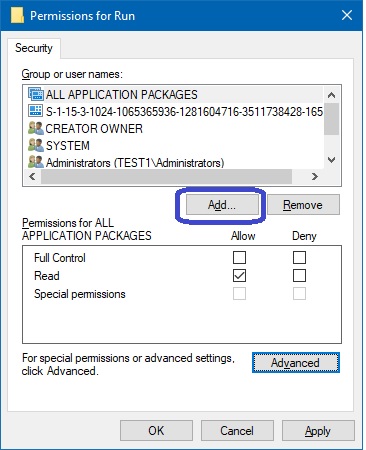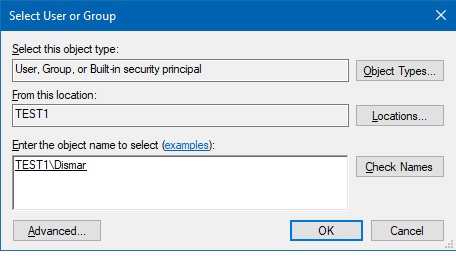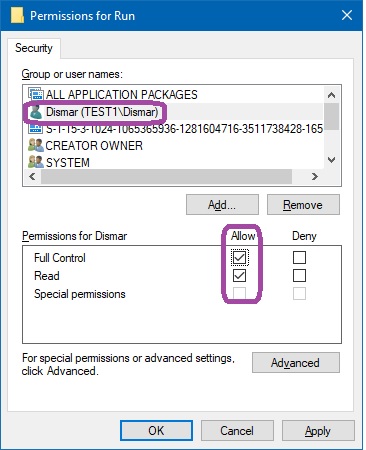In my last article, we have already learned how to change the owner of a registry key. Now I’m going to teach you how to get permission to a registry key. In other words, let’s see how to take full control over registry key.
Tips: In other articles, we have talked about the importance of these registry keys for stability and performance in Windows 10. We also mentioned that these keys can be modified to improve the quality of the operating system. However, mishandling can lead to system failures. However, it is possible that when you try to modify these keys, you will not be able to access them.
How to Grant full permission to the registry key.
As mentioned above, modifying registry keys can result in serious damage to the system. This is why it is highly recommended for taking a backup. However, in this case, I will only teach you how to take full control of these keys.
- The first thing we have to do is to enter into the registry editor. With that intention, please press the Win + R combination, and type Regedit to run the registry editor. Click on OK to continue.

- Then select the Registry key you want to modify the permissions. Right-click on it and click on permissions.

- In the pop-up window, please click on the Add tab.

- What we are going to do is assign our user to the group of owners of the key. With that in mind, please type your username in the box. Then click on “Check Names” to verify the existence of the name and press OK to continue. See the screenshot below.
If you are getting any permission issue in adding the user name then change its ownership first. Click here to know how to change the ownership of the registry key.
- Back to the previous window, please select your username. Then navigate to the permissions section and check the allow Full Control box.

- Finally, press Apply, and then OK to set the user’s total control over the registry key. Once we’ve made us owners of the property we wanted to modify and acquired the necessary permissions to edit, we need to go to the key we wanted to modify and check that we’re already able to edit and modify it.
All right, we’ve finally seen how to take full control of a registry key. By having full access to it, we will be able to modify it freely and without major complications. That’s all for now, I hope you enjoyed this tutorial.