Today I am going to discuss a Windows 10 installation problem with you as I have experienced it on a client’s computer. After that, I’ll give its solution that found in the case study. The problem is: When I try to install Windows 10, its installation speed is very slow — extremely slow.
Problem
So let’s start with the problem, the problem is; when I start installing Windows 10 on a computer, the moment when the computer boot up from the USB drive (Windows 10 bootable USB) is extremely very slow. Even the first installation Wizard window came up in about 45 minutes. After 45 minutes the first window will come up, once I select the language in the installation wizard, it took more 30 to 40 minutes to go to the next window. I cancel it because I have determined that there is something wrong with it because the usual installation process doesn’t act like this. The computer configuration is Intel i5 2300, 6GB RAM, with 100MBPS Internet connectivity.
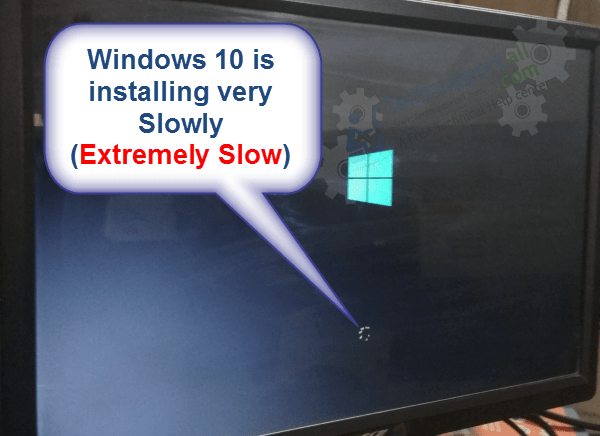
My Case Study
I didn’t know whether the problem is in the USB drive or on the computer itself. So, I start discovering to its solution, here are my findings. I have even contacted Microsoft support about that, but they just replied that reset your BIOS settings to defaults, and make a fresh Windows 10 USB again from the media creation tool, and change your USB or switch the USB port etc. I did all that but those steps did not work for me.
My Diagnosis
Finally, I found its real solution. I have done deep research on it and found that the problem is in the Hard drive’s connection. So, the first thing should do is switch the SATA cable into another port of the Motherboard. If it doesn’t work, then either your SATA cable / HDD’s power cable gets faulty or sometimes the SATA port that is situated on the motherboard is gone faulty. So, you’ll have to diagnose it from your end by changing it one by one. If you have connected any external HDD or SSD (other than installation drive) then unplug it for a while. Sometimes external drive occurs this type of problem.
Solution
The one thing is clear, the problem is in the hard drive connection, so please rectify this problem and then slow installing the problem will be solved.
Solution 1: The SATA port where the SATA cable is connected on the motherboard might not work properly or gone faulty. Switch the SATA port — please unplug the SATA cable from the current port and then put it into another available SATA port of the motherboard. There should be 4 SATA ports available on the motherboard.
Solution 2: Unplug the SATA cable from both ends and then reconnect them properly. Do the same thing to its power cable which comes from the power supply.
Solution 3: Simply, unplug the external HDD or SSD (other than installation drive) if connected.
Solution 4: Replace the SATA cable and its power cable, maybe both are got faulty.
Solution 5: Reset the BIOS settings.
Solution 6: It could be due to your RAM faulty — So please any Extra RAM plugging into your computer. OR replace the RAM if you have only one RAM into your computer.
Switching the SATA port is the key solution in my case (Solution 1). If you have connected another HDD or SDD on this computer for backup, then please unplug it for a while. So, we hope that it will work for you as well. We have explained the same in my below given step-by-step guide. Please follow the steps and fix the slow installation problem.
In this blog, I have shared my experience with you. If you have any question or suggestion, please let us know in the comment section down below.
You literally saved my day, thanks a lot!
You’re most welcome!!
techexpert can u help me? i unpluged sss and hdd cables and still slow can u help me?
Try cleaning out the RAM slots as well. Also replace the HDD cable if possible.
I dont think that is the solution in my case
I heard that some PCs have some stupid setup setting on BIOS that keep constantly looking for non existing drives, making the installation incredibly slow (days)
I think this is mostly in (surprise surprise) HP motherboards
HP is known for dont giving a damn about PC standards
So I think installing a new OS from a USB flash drive on a HP motherboard is simply impossible
In my case the reason for extremely slow installing and uninstalling was a misconfiguration of System Protection: this feature was enabled for C: drive, but Disk Space Usage for system protection was set to zero.
can u send ur misconfiguration problem how to fix?
can u say to me how i fix it
Control Panel -> System -> System Protection
Under Protection Settings select drive C: and then Configure
Now either select Disable system protection or adjust Disk Space Usage (for example to 20 %)
in my case it was a usb 3 hub connected to the computer. the usb hub had only a usb mic connected to it. once the usb hub was disconnected windows installation became very fast.
I have same problem. I’ve installed ubuntu on my lap top and it works properly, so my HDD and its connections are ok. I tried DVD and several USBs but didn’t work.