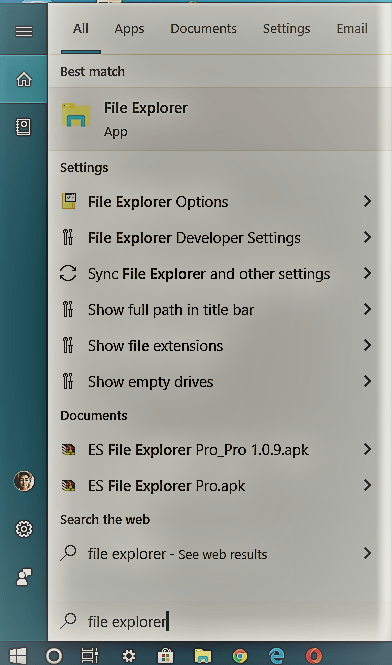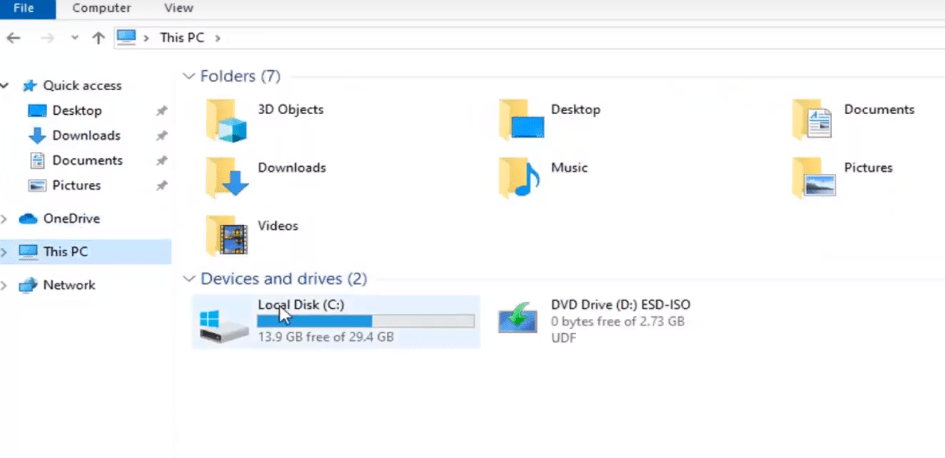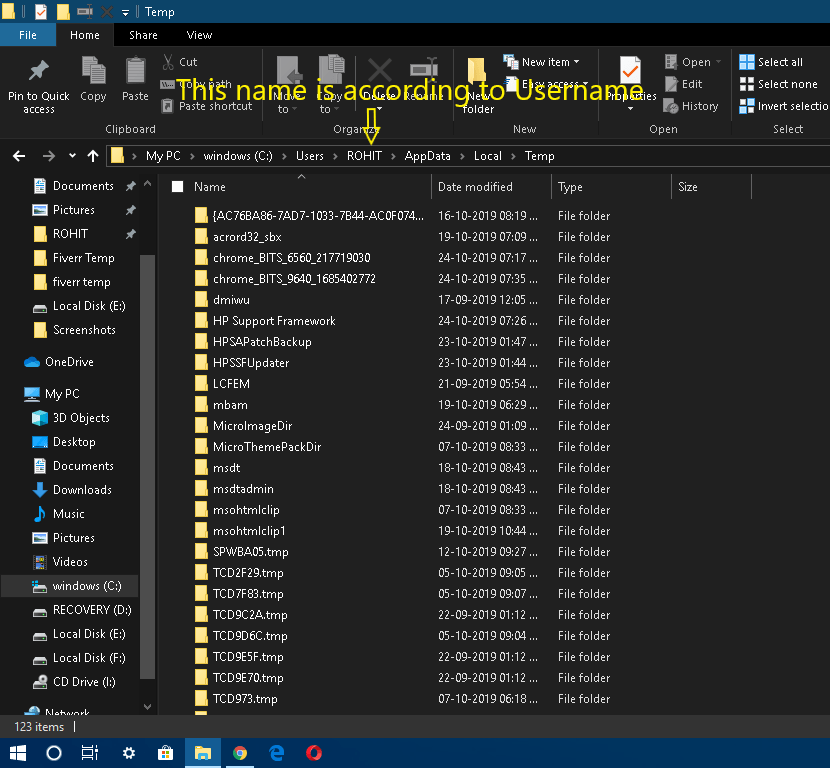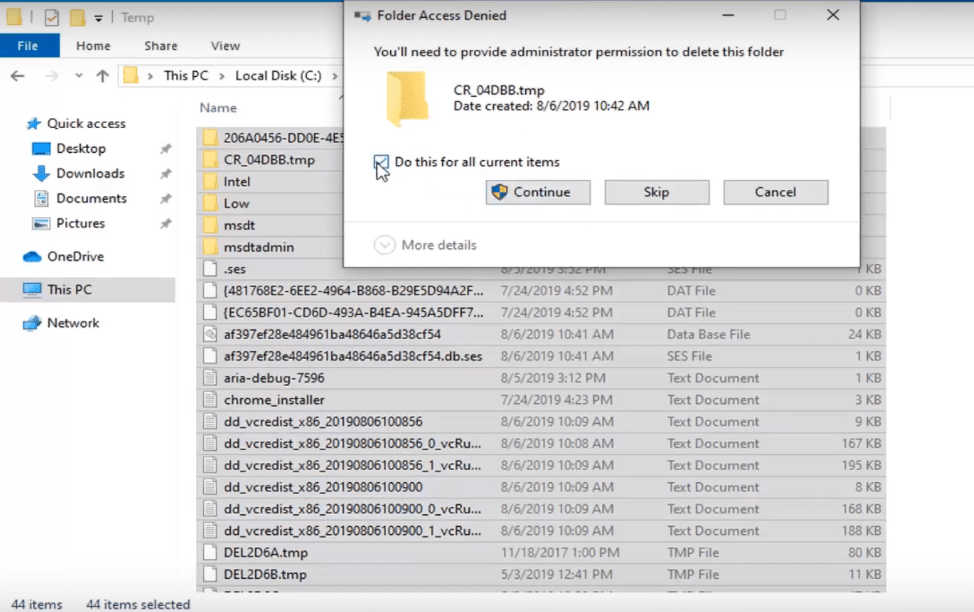Hello everyone, in today’s tutorial you guys will learn how to go about resolving a “Rundll” error. You might be coming across in a computer that there was a problem starting the specific module cannot be found. So it should hopefully be a pretty straightforward tutorial in resolving your issue and without further delay let’s go ahead and jump right into it.
Just follow the steps below to resolve your problem quickly.
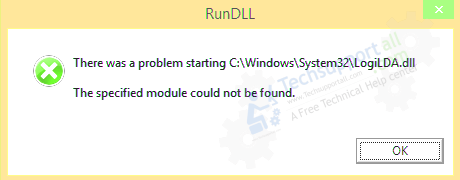
How To Fix The specified module could not be found
Follow the steps :
- Click on start menu
- Open up the file explorer application by typing in the search box.

- Go to the disk in which your Windows operating system is installed (Generally in “C-drive”) by double clicking on that.

- Go to the following location:
C-drive → Users → Your Account Username → Appdata → Local → Temp. (Alternatively you can type %temp% in the run box)
Note: If you do not see the “Appdata” folder then you have to select the View tab from the folder option and then click on the checkbox of “Hidden Items“.

- Select all the files and folders from the temp folder and then delete all of them by pressing “Ctrl+A” and then “Delete“r from the temp folder.
- You need to provide administrator permissions to delete this folder so check the box “Do this for all current items” and then click on “Continue” button.

- All the temp files are now gone.
So hopefully, that it should have been able to resolve your issue with the run “.dll”. By following the simple steps your problem of starting specific module will be resolved.
Hope this helps you.