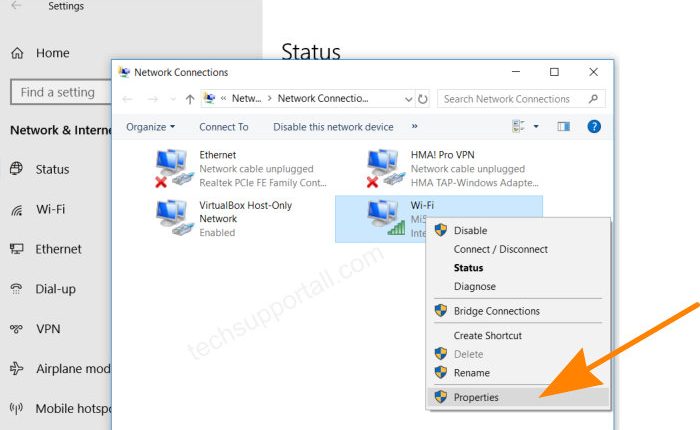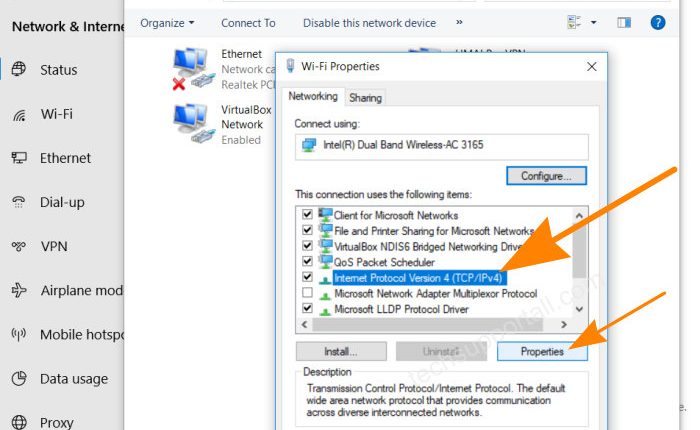A DNS server configuration is required to browse the internet. DNS is a domain name system protocol which converts web addresses into IP addresses. By default this is set by the ISP (Internet Service Provider). Different ISP uses different DNS services.
Some time changing or using an alternative faster DNS server which have less latency time make the web browsing faster. It can also make the internet connection speed more reliable. There are many Public DNS servers are available for free. Check here List of best Public DNS Servers.
DNS server can be changed in the Windows or in your Router. Below are the steps how you can change the DNS server settings in Windows 10.
How to change the DNS Server in Windows 10?
Below steps will help you to find out the IP address of the DNS server. Or you can set / change your own DNS server IP addresses.
- Go to Settings -> Network & Internet
- Under ‘Change your Network Settings’ click on the Change Adapter Options.
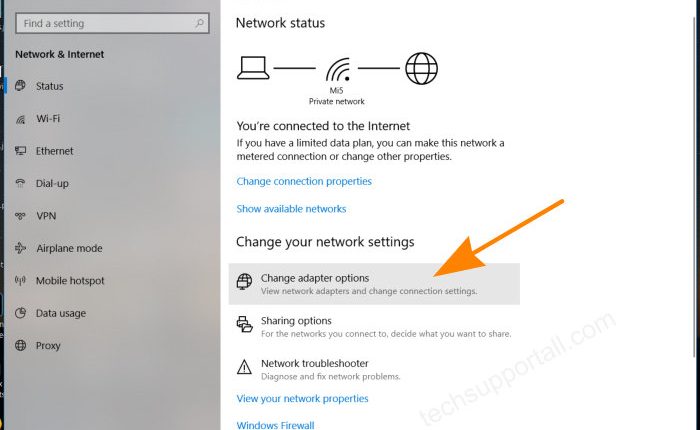
- It will open a new window containing all the adapters you connect to the internet. Right click on the network adapter you use to connect to the Internet. keep in mind each adapter have its own DNS settings.

- Click on the Properties from the right click menu.
- In Properties select ‘Internet Protocol Version 4 (TCP / IPv4)‘.

- Click on the Properties.
- Change the obtain DNS Server automatically to ‘Use the following DNS server addresses’
- Now enter the Preferred DNS server and alternate DNS server and click on OK button.
If you find that there are already some IP addresses written in the boxes, then note down these in a safe place. It will help you to revert to the same settings (last used) if something wrong happened. By default it is set to obtain the DNS server address automatically to get the default DNS set in the router or by your ISP.
Why to change Default DNS server to manual alternate DNS server?
- Using an alternate DNS server may help you to increase the internet browsing performance.
- It is also helpful to get rid of many DNS related issues.
- Use the Google DNS to avoid ISP search redirection issue.
- To keep your browsing logs private from the ISP tracking.
- For more security and faster performance.
- Some alternate DNS services also provide filtered websites. They block the dangerous, porn websites to keep you secure.