Though we can easily remove a software using the add / remove programs from the Windows control panel. But an antivirus software leave some remnant with this process. So to remove an antivirus completely from the system there are uninstaller or removal tool available for almost every security software provided by their official manufacturer.
Webroot Uninstaller / Removal Tool
Webroot provides a small utility to uninstall Webroot security products completely from the system. This utility is compatible for Windows 10 , 8 , 7, XP and work for both 32 bit and 64 bit platform. Download Webroot upgrade and uninstall utility from the links below.
Download Webroot Uninstall Tool
Above utility is useful when you need to uninstall Webroot completely or to fix installation or license activation errors etc. occurred due to product upgrade or may be for some other reasons.
How to uninstall Webroot?
To uninstall Webroot secureanywhere products follow the below instructions.
- Download the uninstaller tool.
- Run and click yes to continue.
- It will start the removal process immediately.
- After completion of the process close and restart Windows to finish the task.
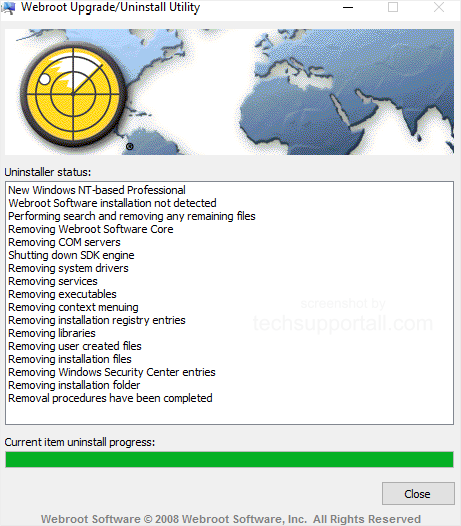

Message from JIM
This article is severely out of date. This tool only works up to the 2011 version of the program. Beyond 2011, the product was completely redesigned, and it does not use any of the same files this tool looks for to remove. A removal tool is no longer needed. As a cloud-based program, there is not as much there to bog down the computer as there is with traditional antivirus software. However, in the event of an uninstallation problem, Webroot has a guide on their community that should help: https://community.webroot.com/t5/Webroot-SecureAnywhere-Antivirus/PC-Uninstallation-Option-Missing-from-Control-Panel-and-Start/ta-p/34688#.Uf1z120UVok
Mr. Jim,
I read your comment and I am wondering where you got your information that the Webroot removal tool on this web site does not work past 2011? Where did you get that the Webroot removal tool has had a complete rewrite, and that it does not use any of the same files this tool looks for to remove? I am not sure what removal tool you were attempting to use, but it is obvious that you did not use the removal tool on this site. Reason I am asking is I just got finished downloading the Webroot Removal tool on this web site, and it did indeed completely uninstall and remove all traces of my expired 2014 Webroot Secure Anywhere.
I strongly recommend you do some research in the future, so you don’t prescient facts not in evidence other than in your own mind.
I HAVE BEEN TRYING FOR MONTHS TO GET THIS WEBROOT CRAP OFF MY COMPUTOR AND PART OF IT IS STILL THERE MEIMEI LEE SO SHUT YOUR MOUTH AND FIND OUT WHAT YOUR TALKING ABOUT BEFORE YOU OPEN YOUR MOUTH.
Same here. Uninstall did not work and I can’t remove this creature.
Did you try to uninstall webroot from control panel or through WebRoot Removal Tool? If you did not try WebRoot Removal Tool yet, then try it once and let us know what exactly happens.
This shows real exeestirp. Thanks for the answer.
Antivirus removal
Great site! Very helpful!
Could not remove the cloud controlled (Endpoint) version with any tools at all.
Downloaded and ran the Live CD version of Ubuntu, booted and removed the entire folder. Gone!
excellent, thanks
ive tried your removal program but the installation for webroot keeps popping up on my computer so aggravating how do i get rid of it?????
You can try REVO uninstaller to remove it.
I was tricked into letting a company telling me they were with Microsoft. and they installed webroot endpoint
Protection AKA webroot endpoint anti virus and webroot secure anywhere. I would be more than happy to give a donation if some one can help me uninstall this montster
Howard
Sure, here we give you the tool to remove Webroot antivirus Click here to get the help page to uninstall webroot: http://www.techsupportall.com/webroot-removal-tool/
Hi,
I am trying to uninstall webroot anti virus but no success.
anyone have guide for that?
Use its own removal tool to uninstall webroot. If this doesn’t work for you then try use REVO uninstaller tool. You can download this tool from our tools page: http://www.techsupportall.com/tools
OMG! it worked!!!! I am so happy! thank you thank you!!
This note must try
I thought it got rid of it but the icon is still on my bar at the bottom. So I got your Revo and did that too. Still the icon is there and Webroot is still hijacking my computer on start up Revo says it can’t find any left over paths when I do forced uninstall. And your program doesn’t even have a Webroot icon. I need this off my computer. why doesn’t your stuff work?
It should removed by its own removal tool but don’t know why it did not worked. Please try both “Webroot removal tool” and “Revo uninstaller tool” in safemode and then let us know if doesn’t go.
I have tried your tool and Revo and niether one removed webroot spysweeper. I have tried using the control panel uninstall but it cannot find webroot. When I go to ‘run’ all programs, there is a Webroot file, but even the uninstall file on Webroot does not work. Windows 10 will not install without spysweeper being removed.
Try this removal tool. Hopefully it will solve your issue. Thanks.
http://download.webroot.com/SSCCleanup.exe
where did I get the clean MDF tools?
After support for Windows 7 ended, I was trying to upgrade my Aunt’s laptop to Windows 10, but this would fail because the process reported that an unsupported application Spy Sweeper (from Webroot) was running and had to be removed manually. No uninstall options were available. Although I did find program folders/files in the Windows/Program directories, I couldn’t delete these because they were in use. My ultimate solution was to boot up a Linux distribution (probably Ubuntu) from a thumb drive, found offending program files and successfully deleted them. Once I booted back into Windows 7, I was able to run the Windows 10 upgrade with no problem and Windows 10 authenticated without a hitch! This was on Sunday, February 7, 2020.
I just used the Webroot uninstaller and it worked great!
I just used the Webroot uninstaller and it worked great!