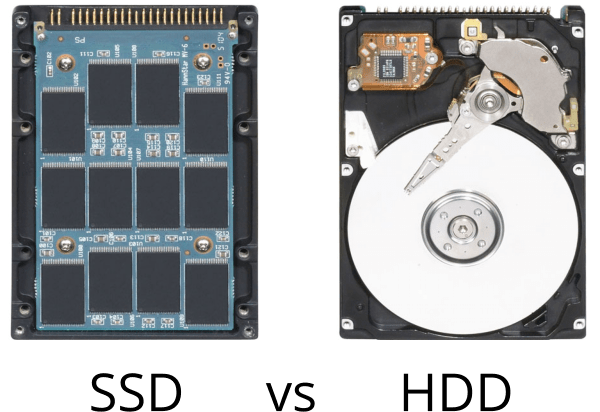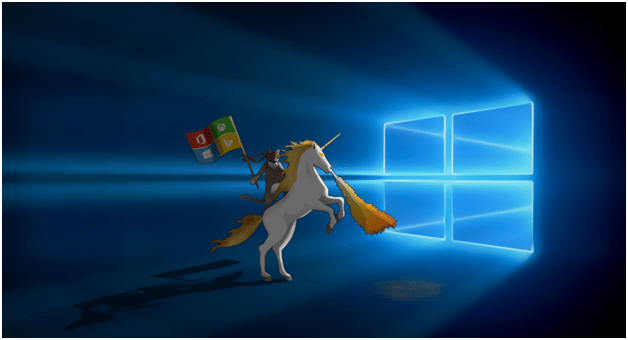If you are unhappy with the lagging performance of your computer and it is not giving you the desired results with the speed with which it used to give before, then there are strong chances your system’s performance is being held back by the old and traditional Hard Disk Drive (HDD). Though there could be more reasons of slow computers , But upgrading to SSD should be your first priority to increase the performance of your computer.
What is SSD (Solid State Drive)
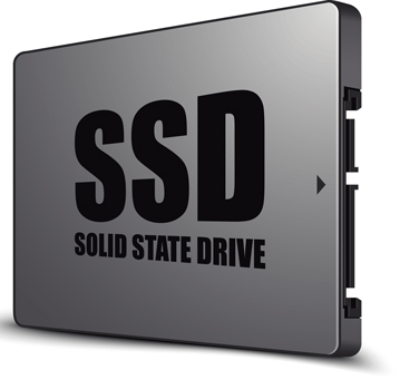
Solid State drive is the next generation storage media. SSD is the same technology which is used in the Pen drives, memory cards and in phone memories. But in SSD the quality of the components are better then pen drives and memory cards. So they are more reliable then these devices. This is reason behind the increased cost of the SSD. Where as HDD uses a magnetic disk technology having a moving part which makes it less reliable and sensitive.
Comparison between SSD & HDD
See the below table for the difference between SSD and HDD. It will give you an idea that which drive is better for your PC. SSD vs HDD.
| Features | SSD (Solid State Drive) | HDD (Hard Disk Drive) |
| Speed | It has lower latency and high read / write speed. | It has higher latency and lower read /write speed. |
| Electricity / Power | It does not have any moving parts / motor so take very less power. It leads to longer battery life. (It draw approx 2-3 watts) | It has moving parts to read / write, so takes more power. Less battery life due to increased electricity use. (It draws approx 6-7 watt) |
| Heat & Noise | No moving parts so no noise. Very less heating effect. | Noise due to the moving parts. Less heating effect but more then SSD. |
| Defragmentation | No defragmentation required | Due to fragmentation performance worsen and need periodic defragmentation to optimize the performance. |
| Vibration & Shock tolerance | SSDs can tolerate up to 2000 Hz vibration which is much higher then HDD. | Vibration and socks can damage a HDD as it has sensitive moving parts and magnetic disk. |
| Effect of magnetic effect | No effect of magnetism. | Magnetism effect can wipe the data from an HDD as it contains magnetic disk. |
| Capacity | It can go upto 4 TB max | It can go upto 10 TB max |
| Cost | It is very expensive as compared to HDD. | It is very cheap as compared to SDD. |
| OS booting time | averaging 10 – 15 seconds | averaging 30 – 40 seconds |
Reasons to Move to SSD from HDD
Many would complain our motives but it’s a fact and you need to admit that even though being capable of storing large files, it gets weary with the passage of time. The reason is pretty simple, technology gets outdated with time and the rate of data travel is increasing with every passing second.
Nowadays, applications and games take large time to load and require much power to run at their full potential. But due to the outdated technology of HDDs, it has become harder for those who are running games and developing software programs at the workstations in which the HDDs are installed.
The very first upgrade which we are suggesting is to consider having a Solid State Drive (SSD). There are several reasons why you should move to SSD from HDD which we are going to discuss here.
More Efficient & faster
Moving from HDD to SSD is a great improvement if you seek to improve loading time and transfer speeds. It will make your computer system more and more responsive and will also decrease the noise what the other systems make while reading from a disk or searching for a query or running a game at higher resolutions. This will in turn lower down the power consumption.
Many people confuse the word “performance” to that of the overall performance of the machine. It must not be so because it is only concerned with the data loading, retrieving and storing issues. It can however be agreed upon that the data transactions hold most of the part of daily official chores which carry a significant role on routinely basis. For all kinds of issues related to data transfer or moving, the SSD must be your next choice.
Hitching Reduction
The word “hitching”, belongs to a very versatile yet special fraternity called “gamers”. If you have got a PC for gaming and it is a top-notch system of the age but you still don’t feel the explicable feelings while playing your most favorite game, and the reason is because it keeps on lagging behind the main server or keeps on stopping at multiple places which irritates you rather than amuse or excite you. This issue is also known as the pausing issue which makes the game play experience more and more stressful and uncomfortable. The reason is because the speed of data retrieval from the HDD is slower then the rate at which the game play is needed. Thus causing pauses in the gameplay.
Reliability
The SSD is a pretty pricey storage medium which comes with no movable parts. The type of technology it uses is the futuristic flash memory for the storage and retrieval of data. It ensures data protection even if it is jolted while in a bag or drops down mistakenly. Unlike the HDD which takes a moment of jolt and all the data is lost. SSD provides ultra-reliability with added performance and flashy storage of data.
Power Consumption
One of the most promising feature which an SSD offers over HDD is its feature of lower power consumption. It also implies lower power consumption of all other parts of computer thus resulting in the lowering of heavy electricity bills. Another interesting fact is, the SSD also increases the battery time of the laptop because while running a query, the battery takes power from the HDD which in turns divides the power to manage the energy consuming tasks. It lowers down the battery life because the HDD is using all the energy of the laptop consequently decreasing the life of all other dependent components. The HDD uses flash memory so it takes no time in searching the data thus saving up more power for the other parts to use and to sustain.
Noise and Heat
Since it comes with no moving parts, it makes no noise at all. Apart from low noise, it is also compact in size coming with the dimensions of just 2.5,1.8 and 1.0. Its compactness saves up space for other peripherals to be installed on the mother board and it has contributed a lot in the design and development of smaller PCs and Laptops. The noise and heat generated by HDD is to such an extent that sometimes it triggers fire in the laptops causing huge losses.