Question
How do i uninstall Softonic program from my computer, it won’t let it be uninstall. I have uninstalled all that what I have installed last night, where i get start that problem . Please help me, how to uninstall it from in Internet Explorer. When I went to manage-addons page, it is not there.
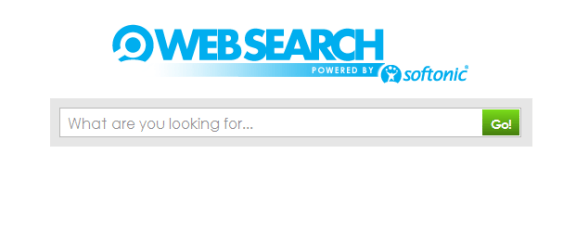
Solved Answer
Softonic is an adware installer program, It’d install itself as a Softonic downloader program. When you installing it, it’ll installing lots of adwares into your computer in the background even without knowing you. And then you realize that you have installed a wrong thing you would like uninstall, it will be uninstall itself , however will not uninstall All other adware which have installed in the background. So please aware about all that. We have done lots of research on that and got the solution to remove all that adwares. Just follow our below mentioned guide to remove it.
Steps
1. Uninstall search.softonic.com from computer
- Click on Start button and then click on Control Panel
- Now click on Programs –> Program and Features –> Uninstall a program (Wind7, 8, Vista)
- For XP users click on Add/Remove Programs (XP)
- You will get a window, In that window find below listed programs & do uninstall all them one by one, because all these programs are totally unwanted you should uninstall immediately.
Suspicious Programs List
- search.softonic
- WebCake 3.0
- Yealt
- LyricsContainer
- VideoSaver
- AddLyrics
- Browser defender
- Browser protect
- Browser protected by conduit
- privacy safe gaurd
- unfriend checker
- Price peep today
- Coupon amazing
- LessTabs
- TidyNetwork.com
- DownloadTerms 1.0
- Yontoo
Automatic Fixit
Download Adware Remover Tool v3.5.0 to remove search.softonic.com Automatically from all of you browsers, This is a Freeware utility specially deigned for Adware Removal. This tool can remove adware from Internet Explorer, Firefox, Mozilla Firefox and their registry as well..
2. To Remove search.softonic.com from Internet Explorer
- Open Internet Explorer then go to Tools menu (press “alt” key once to active menu bar) and then click on Internet Option a configuration page will be opened, then click on General tab. Now look into under HOME PAGE Edit Box you got www.search.softonic.com, replace it to www.google.com, then click on apply and close.
- Now Restart Internet explorer
Remove search.softonic.com from registry
- Click on Start and type Run and then type “REGEDIT” in the run box and then hit enter
- In the registry editor go to Edit menu and then click on find option, you will get edit box to search any string to registry editor
- Type in the find edit box “search.softonic.com” and click on Find Next
- The search result will highlighted that key which have the same string
- Edit that key and change the “search.softonic.com” string to “google.com“
- Use F3 key to find Next, Replace all them to “google.com”
- Then Restart the internet explorer
Reset Internet Explorer
- Open Internet explorer and then go the Tools menu (Press “alt” key once to active Menu bar), you can also click on gear icon in IE9/IE10 then go to Internet option.
- Once you clicked on Internet option you will get an internet option window.
- Now you have to click on Advanced tab. then click on Restore Advance Setting button once and then click on RESET button
- Now you will get a new popup for confirmation to get it done reset process, Tick mark on Delete personal setting then click on RESET button
- Now you will appear a popup to complete all the tasks, after completion you have to click on close button.
3. To Remove search.softonic.com from Mozilla Firefox
- Open Mozilla Firefox, Click on Tools menu (press “alt” key once to active menu bar) then go to Options, after that a configuration page will be opened, then click on General tab and then look on the very first section named as Startup. Under Startup you will see a HOME PAGE Edit Box, under this edit box you will see www.search.softonic.com, please replace it to www.google.com, then click on apply and close.
- Restart Firefox Browser
Remove search.softonic.com from Firefox configuration file.
- In the Firefox type this command in the address bar “about:config” and then hit enter to open this page
- After that you will get a page which is asking for permission to open config page that confirm that please use it carefully so please click on button named as “I’ll be carefully, I promise“.
- Now you will a configuration page with search option on the top, so please type “search.softonic.com” into search bar, you will get the result.
- Replace all the string from “search.softonic” to “google”
In the search result do double click on the all entries (related to search.softonic.com) one by one, and change them to “google.com” - You can Right click on found results one by one and choose RESET option.
Reset Mozilla Firefox
- Open “Troubleshooting information” page into Firefox.
- Open Firefox and then go the Help menu (Press “alt” key once to active Menu bar)
- Note: you can also open this page in this ways, open Firefox then type this command in the address bar “about:support” (without quote) and then hit enter or OK.
- Go to Help menu then click on “Troubleshooting information”
- You will get a page “Troubleshooting information”, here you will get “Reset Firefox” option in the right side of the page.
- Click on Reset Firefox option, It will take time to reset
4. To Remove search.softonic.com from Google Chrome
- Start Google Chrome, click on Settings icon (Located in very top right side of the browser), Under this menu find out and click on Settings after clicking on that you will appear a configuration page.
- In the same configuration page find a option named as “Open a specific page or set of pages” click on Set Pages, here you will appear the bunch of URL (Set pages), you have to delete all them and enter only one which you want to use as your home page.
- In the same configuration page find out the option named as ‘Manage search engines’ click on that, then you will get a page as Default search engine settings, here you will get some bunch of search engines, first of all change your default search engine
- Find out the google search engine and move your mouse pointer to their right side, here you will get 2 options.
- 1. Make Default
- 2. Close button “x” to delete the search engine.
- Make default your google search engine, and delete all other than, one by one
Reset Google Chrome
- Close all Google Chrome browser
- Now open this following path
- Press “window key + R” (Flag sign key + R) , then you will get Run box.
- Copy and Paste this following command in this Run box then hit Enter or OK
- Windows XP
%UserProfile%\Local Settings\Application Data\Google\Chrome\User Data\Default - Windows 7, 8, Vista
%UserProfile%\AppData\Local\Google\Chrome\User Data\Default
- In the default folder please find a file named as “Preferences“ and now just need to rename this file from “Preferences“ to “Preferences.old“
- Now Start your Google chrome.
5. To remove search.softonic.com registry entries with Adwcleaner.exe
Here is the proper step-by-step guide to remove any adware from your computer, please follow the steps.
A. Download AdwCleaner from the below link.
Click Here to Download: Adwcleaner.exe
B. Run that downloaded file (Adwcleaner.exe)
C. Then you will see a Adwcleaner program and you will 3 button in the bottom, Search, Delete, Uninstall
D. First please click on search (as shown in below screenshot)
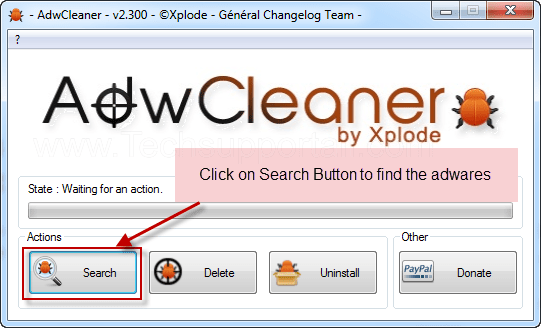
E. Once you click on search it will take some time, after that a notepad file will automatically open which is shows that the software found how many adwares. (as shown in below screenshot)
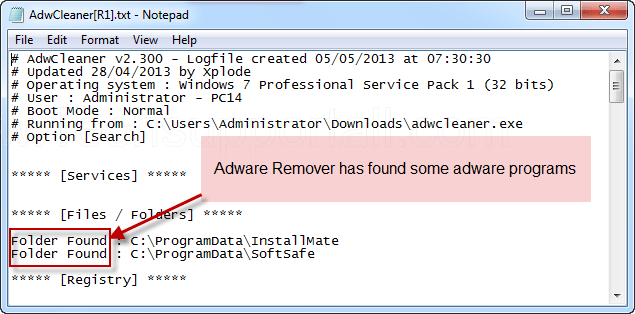
F. Now leave this notepad as it is and click on Delete button on the Adwcleaner program. (as shown in below screenshot)
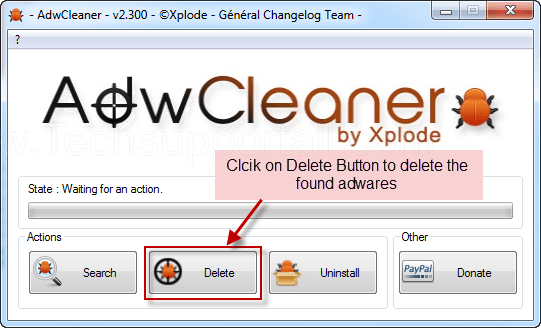 G. Now after deletion process done, your computer will restart automatically. (as shown in below screenshot)
G. Now after deletion process done, your computer will restart automatically. (as shown in below screenshot)
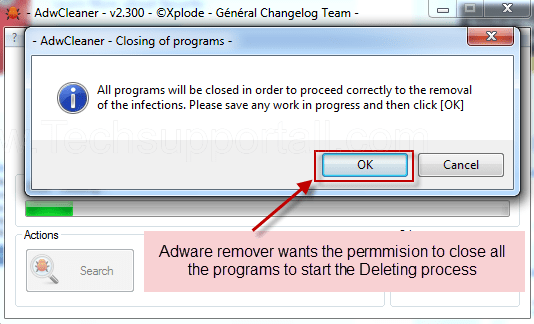
H. After computer restarted a notepad automatically will appear which is shows you the report of adware deleted or failed. (as shown in below screenshot)
I. Please close that notepad and run the adwcleaner once more and then now click on uninstall to uninstall Adwcleaner from your computer.
5. To remove search.softonic.com with Hitman-Pro
Click here to Download Hitmanpro_x32bit.exe
Click here to Download Hitmanpro_x64bit.exe

6. To remove search.softonic.com with Malwarebytes.
1. Download Malwarebytes Anti-Malware Free, then double click on it to install it.
Click Here to Download Malwarebytes.exe


2. Update online Virus Definition


3. Tick mark on “Perform quick scan” then click on Scan
4. When the scan done click on “Show results”
5. After clicking on Show result it will you a another window where you will get the found threats. Click on “Remove Selected”

Softonic Web Search is a dangerous browser hijacker and computer infection, it can hijack your all popular web browsers such as Internet Explorer, Mozilla Firefox, Google. Chrome, Safari etc.
Softonic Web Search installed into your computer with free software packages, So you should pay attention, when you download a freeware from internet. Be very careful what you agree to install.
Once it is installed into your computer, you can be found lots of changes in your internet and browser settings like change your home page, default search engine to search.softonic.com and your computer and internet speed become very slow than usual. Many unwanted advertising & pop ups are appearance on your computer screen to increase traffic on their websites .
Softonic Web Search is not a virus in technical terms, however it’s categorised as a browser hijacker (Adware), “PUP” (Unwanted programs). Because anyone never wants to install Softonic Web Search directly, usually it installs additionally with another software packages.
So you should immediately remove Softonic Web Search from your computer, otherwise you may be found lots of unwanted changes. In order to remove Softonic Web Search, you have to follow article steps very carefully.
Search String
- How to delete search.softonic.com homepage
- How to get rid of search.softonic.com virus
- Remove softonic web search popups ads plugin
- Can’t change search.softonic.com homepage
- Uninstall search.softonic.com search page
- how to uninstall softonic web search from control panel
- Keeps showing search.softonic.com
- Keeps popping up search.softonic.com
- popup softonic web search all of sudden
- Deinstall search.softonic.com from my computer
- How to clean softonic web search completely
- How to clear search.softonic.com from my computer
- Can’t remove softonic search redirect
- Can’t delete softonic websearch hijacker
- Couldn’t remove search.softonic.com toolbar virus
- Won’t remove softonic websearch
- Remove start page softonic websearch add-ons manually
- How do I stop ssoftonic websearch
- What is search.softonic.com search engine
- softonic websearch website always popping up

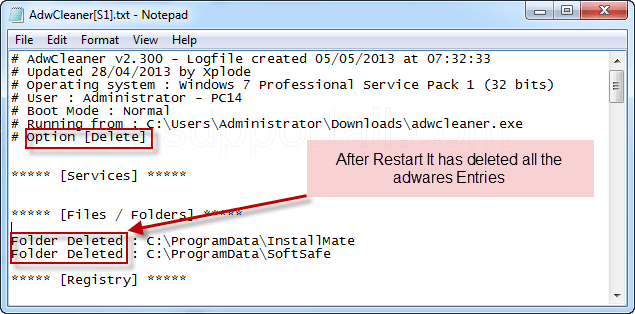
Hello,
I am having problems with Softonic showing up as my default search. I was trying to follow the remove Softonic from registry and when I select find, another box appears with several options:
I see the screen NAME, TYPE, and DATA and 6 options (Default, Codepage, Displayname. FaviconPath; FaviconURL, ODSFileURL, and URL I can only modify these entries and have the option of 2 fields: Value Name and Value Data. Should I enter search.softonic.com in the value name and enter google.com in the value data? Not sure how to fix this. Please help
Remove Softsonic in this way.
Step 1. Download our tool (Adware Removal Tool) and then save it. (Do not Run it for now)
Step 2. Close all browsers window.
Step 3. Now start “Adware Removal tool” with admin rights – Right click on downloaded “Adware Removal Tool” and then choose the option “Run as Administrator”.
Step 4. Run a scan with Adwcleaner (Anti-Adware) for final Checks. (Delete all the Adwares if it finds any.) Click here to download Adwcleaner Download: Adwcleaner
That’s it.
softonic, Thanks – It looks as if I fianally got rid of softonic – you deserve a donation