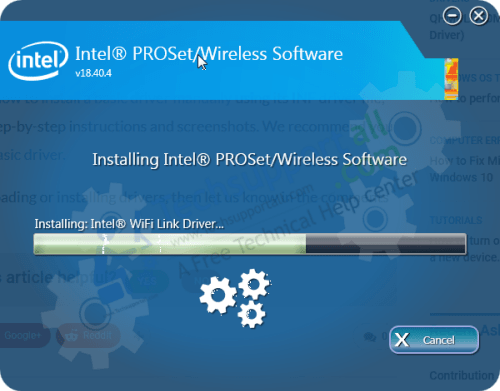As you know, every computer peripheral requires a driver to communicate with the computer. NVIDIA GTX 1070 is also in this queue. If in case the drivers are not updated properly, games and programs might start crashing / malfunctioning. For a smooth gaming experience, it is important to keep the GTX graphic card drivers up to date.
You can download and install the Nvidia Graphic Card GTX 1070 drivers on this page. Go to to the download section below and download your drivers. Along with the download links you’ll get a step by step guide on how to install this GTX1070 card drivers.
Download Nvidia GTX 1070 Driver
- Determine the operating system of your computer
- Click on Download Now
- Alternatively, you may go directly to NVIDIA GTX 1070 official download page.
Install Nvidia GTX 1070 driver (Installation Guide)
- Double-click on the downloaded file to execute the installation.
- Accept the agreement and click on the next button.
- The installation will begin shortly after the successful installation click on finish
Driver Updates
Drivers can be downloaded in two methods Automatically and Manually
Auto driver updates
After installing GeForce and giving permission to GeForce to send notifications, it will send you updates automatically about new drivers when released by NVIDIA.
You can update your NVIDIA drivers directly by clicking on notifications without opening the main tab.
Manual Updates
If still any driver is found missing, you can click on the following link: https://www.nvidia.com/en-us/geforce/drivers/
Search the drive using the search bar for product type, product series, product, OS, language and download type and click on start searching.
Search for the start of the driver and a series of drivers will appear.
Click on the desired one and download it.
Driver installation takes time and screen blinking is the normal process don’t worry about that and may occur for a few seconds while installing the drive.
Requirements before downloading Nvidia GTX 1070 Driver
System memory:
Recommended is 16 GB but it should be greater than 8 GB.
Hard disk space:
At least 350 MB
Operating system:
Microsoft window 7, 32 Bit or 64 Bit
Microsoft Windows 8.1, 32 Bit or 64 Bit
Microsoft Windows 10, 32 Bit or 64 Bit
Microsoft Windows 11, 32 Bit or 64 Bit
Free BSD x86
Linux 11, 32 Bit or 64 Bit
Motherboard:
PCI Express 3.0 with one or 2 slots of x16 graphics.
Power Supply:
Have at least 500 W power supplies with one 8 pins supplementary power connector
Internet connection:
Proper internet connection without any buffering to install the driver completely
Congratulations, you have successfully installed the Nvidia GTX 1070 Driver successfully.