Microsoft has changed its operating system fragmentation policy. That is, Windows 10 is the definitive version. No new different versions are expected to be released.
On the contrary updates to the system will be published periodically. These updates can be related to Windows components. But there are also major updates, called Builds. Indeed, these usually involve major changes to the system.
In the case of Windows, they usually bring improvements in the level of security of applications and development. Additionally, in many cases a new edition of the Operating System. However, occasionally these builds cause system failures.
In addition to stability problems and lack of compatibility. In those cases, it is recommended to go back to the previous version of Windows 10. Let’s see how to do it.
Can you go back to the previous version of Windows 10?
The answer to this question is yes, but only for a limited time. Microsoft is aware that some of its updates have caused more problems than benefits. Consequently, it offers the possibility to return to the previous version of the system. However, this opportunity is only available for 10 days. After this time, the option will no longer be available from the setting’s menu. After this time, Microsoft assumes that the new version is working correctly. And therefore, there is no reason to go back to the previous version.
Well, the first thing you have to do is enter the Windows Settings. With this in mind, press the Win+I in combination. Once there, click on Update & Security.
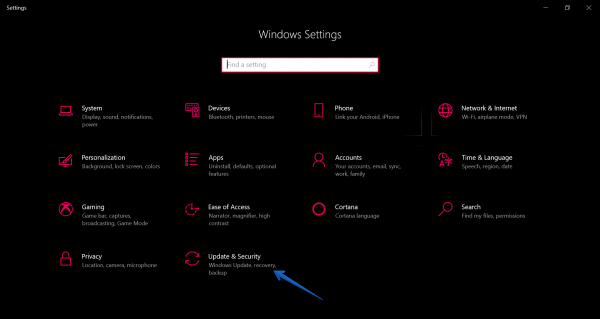
On the next screen, please scroll down to Recovery. Then select the available option to return to the previous version of Windows 10. Please follow the instructions in the wizard, and in a few moments, you will be back to the old version.
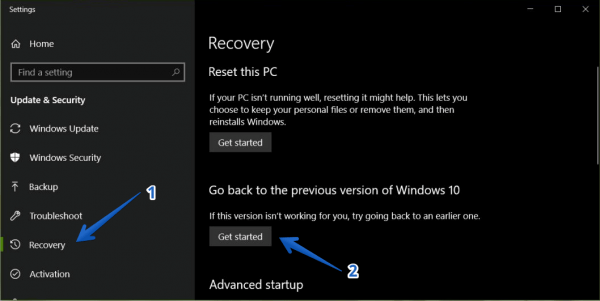
This way, it is possible to go back to the previous version of Windows 10. This option is very important to solve problems that come with the introduction of new builds.