If you are getting this error message when I open up chrome “The application was unable to start correctly (0xc0000005)“, then you are reaching out to the right page. Here in the article, we’ll get everything about how to fix it.
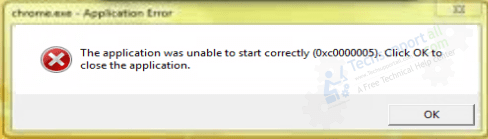
Solution: When the 0xc00000005 error occurs, it means the application which want to open up, doesn’t have appropriate permission. We suggest you to please authorize the appropriate permission to fix this issue. Follow the below given steps.
How to fix chrome error “The application was unable to start correctly (0xc0000005)”
Follow the below given steps to fix this issue. The steps will work for Windows 7, 8, 10 as well.
- Right-click on Google Chrome Icon and click on “properties”

- Go to compatibility tab and tick the checkbox “Run the program in compatibillity mode “
- Tick the checkbox “Run the program as an administrator“
- Click on Apply and then OK. That’s it, try to open up chrome browser, it should work normally. See the below screenshot.
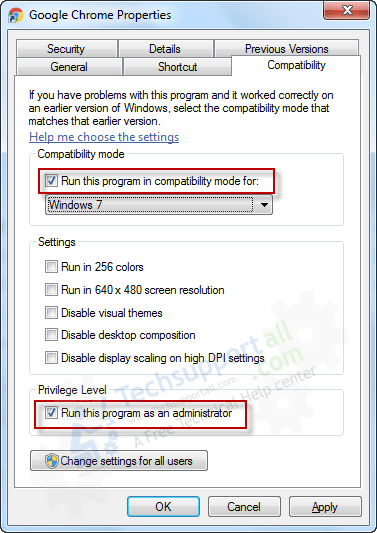
We have tested these steps and it had been worked for me, hopefully it should work for your as well. Please let us know if doesn’t work.
This process is not working
Can you please share the whole error message here? Also explain which software is giving that error message?
Same error as before