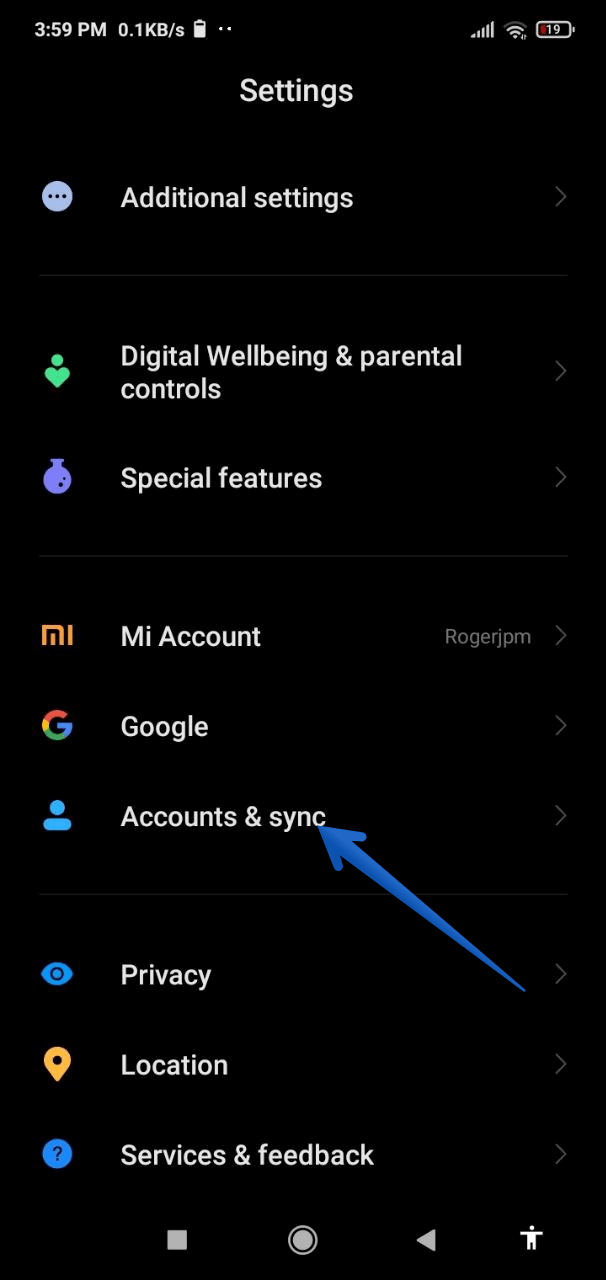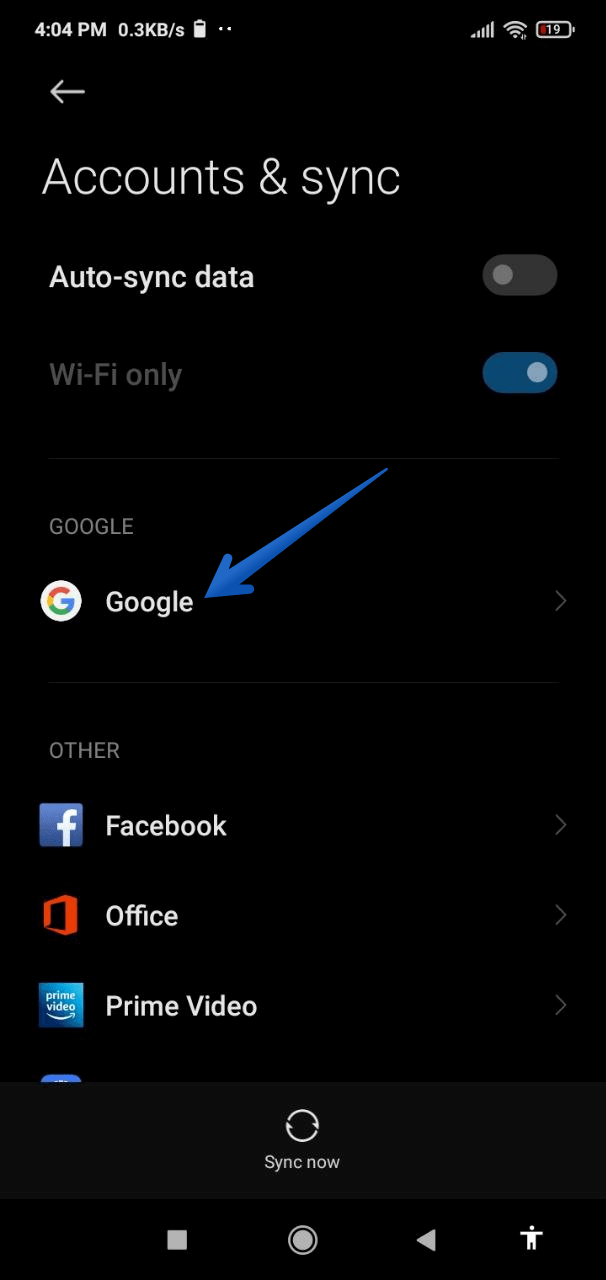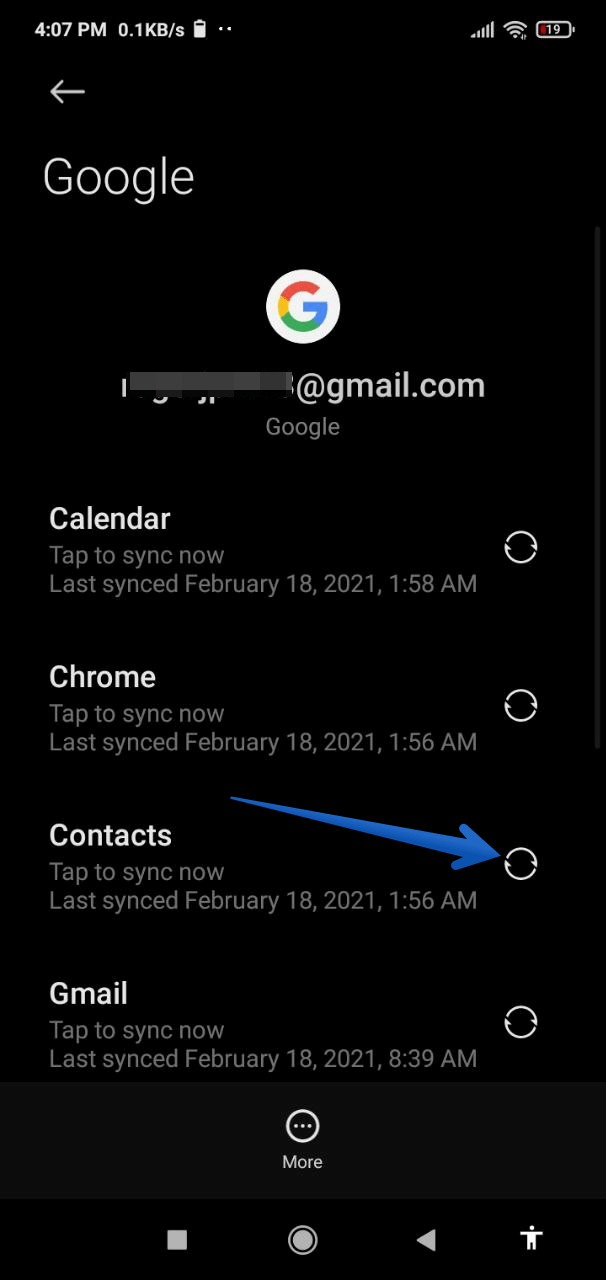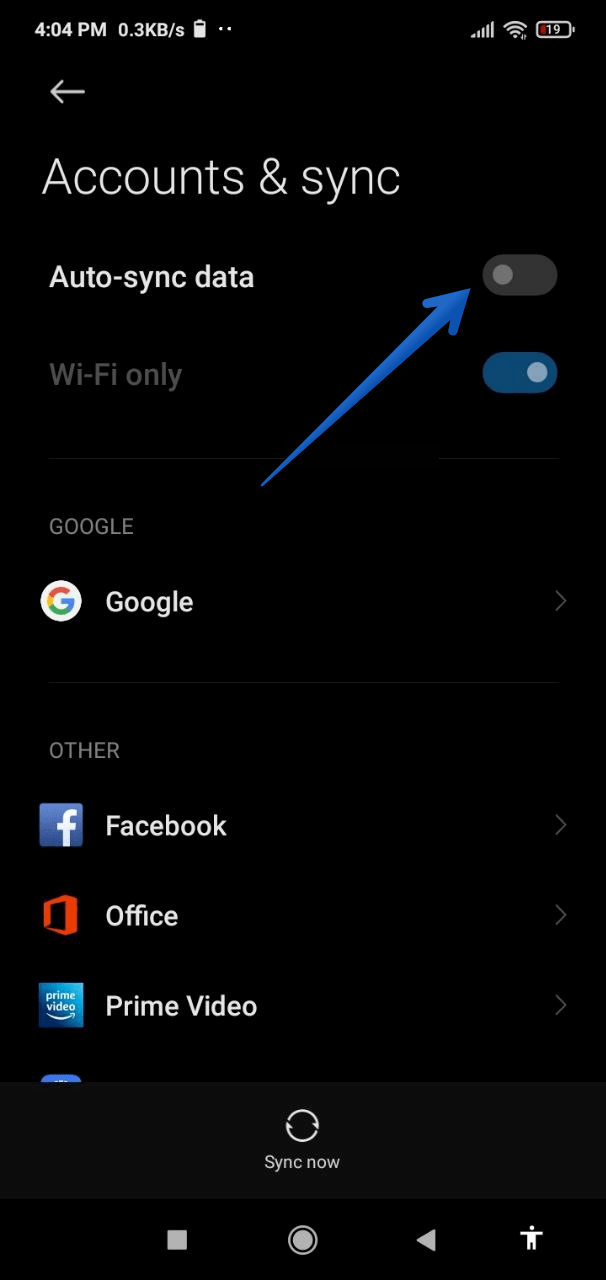Android is the operating system for mobile devices, developed by Google. It is also the most widely used worldwide. Undoubtedly, Google floods the system with its own apps. This has its drawbacks. But it also incorporates advantages. For example, the possibility of synchronizing contacts with Google. What does this mean? that you will always have access to your contacts. It doesn’t matter if you change devices. Even if you lose your mobile phone or factory reset it. As long as you have access to the Gmail account, then the contacts will be available.

Prerequisite
In order to enjoy this functionality, it is necessary to have a Gmail account. If you are an Android user, you probably already have one. If not, you can open it for free from here.
How to sync contacts with Gmail from an Android phone
The process is very simple. Follow the following steps:
- The first thing you have to do is to enter the phone Settings. Once there, scroll down to the Accounts & Sync section.

- Different accounts present on the device are displayed. Please click on Google.

- There are several items that can be synchronized. For example, Calendar and Chrome. However, the section we are interested in is Contacts. Therefore, you must click on it to start the synchronization process.

- In this way, the contacts that we have written down on the cell phone will be synchronized with our Gmail account. So we will always have access to them. No matter what device we use. On the other hand, we saw the manual procedure. However, it is possible to program the system to synchronize automatically. To do this, go back to the previous screen and turn on the corresponding switch.

- That’s it.
In this simple way it is possible to synchronize the contacts with the Google account. It is undoubtedly a great help to have your contacts always available. Especially if we change mobile phones! See you later!